Join devRant
Do all the things like
++ or -- rants, post your own rants, comment on others' rants and build your customized dev avatar
Sign Up
Pipeless API

From the creators of devRant, Pipeless lets you power real-time personalized recommendations and activity feeds using a simple API
Learn More
Search - "windows directory?"
-
Linux sucks.
Now now, chill. I'm using it as my main OS for a few years now. I know what I'm talking and this title is a bit click-baity, but this just has to go out there:
1. It's usable as a Windows replacement just fine - FALSE. XFCE4 is years old and buggy as hell especially on multi-monitor set-up, Gnome3 gets stuck more often than my Windows 98 machine used to, KDE is like a rich kid on meth. Plug in Bluetooth headphones? Well no, sorry, you have to research that online, since you'll probably need to install some packages for it to work. Did I say "work"? Well no, because after more research you realize that Debian on Gnome3 on gdm3 launches pulseaudio on its own, so you have 2 instances of pulseaudio, and one of them is stealing your headphones sometimes and you either have no sound or shitty sound. How do I know that you ask? The same way I know everything else - every time you try to do something new on any Linux, it involves a ton of research. Exciting research, don't get me wrong, but at this point it looks more like a toy than a reliable desktop computer operating system.
2. And why am I using pulseaudio? Why not alsa? years ago people were discussing on forums that pulseaudio is old and dead, yet here we are with new LTS release of Ubuntu still shining with Pulseaudio. How about several different service management systems being deprecated by new ones, each having different configurations and calling methods? Apparently systemd is old and lame now. It's a mix of 10 year old software that works badly, with a 5 year old replacement that works worse, somehow trying to live under the same roof. Does it work? Ask my headphones who sound like a fucking dial-up modem.
3. Let's talk about displays, shall we? xorg is old and deprecated, right? We got Wayland that's mostly stable. Don't know what that is? That's just basic knowledge for Linux. And when you try to install network-manager, it also tries to install Mir toolkits. Because why the fuck not install 3 display managers when you want a network manager, of which one is old and dying, one is young and stupid, and another is an infant that died of cancer?
4. Want to integrate with Google Drive? Yeah, there's a tool that mounts the drive as a local directory. Yeah only for Ubuntu. Want it on Debian? You need to compile it. Oh wait, it's on Ocaml, because fuck mainstream languages, we're hipsters. How do you compile Ocaml? Well you need to have Ocaml on your system, dummy. How do you do that? Well you need to compile Ocaml. Ok, how do I do that? Well, git clone, download and install some dependencies, configure, make... oh sorry, you're using libssl1.0.2g when you need libssl1.0.1f, nope, sorry, won't work. Want to install libssl1.0.1f? Why? You already have the "g", stupid! Want to remove libssl1.0.2g? Bye-bye literally everything that you have on your PC. But at least you got the "f". Does it work now? Well no, because you need libssl1.0.2g for another dependency to work.
And all I ever wanted was to get a fucking document from google drive (not nudes, I promise).
5. Want to watch a movie? Let me tear that screen in half and make the bottom half late by a couple of frames, because who needs vertical sync, right? Oh you do? Well install the native drivers maybe. Oh you have? Welcome to eternal Boot to Recovery mode, motherfucka!
---------------------------------
Yeah, most of the times things work just fine. But the reason I know what those things are and how they work is not curiosity. The reason that I know the inner workings of Linux much better than the inner workings of Windows, is because in those few years that I've been using it full time, it has caused me 10 times more headache than I have ever experienced with other systems. And it's not the usual annoyances like "OMG it rebooted when I didn't ask it to", but more like "Oh, it won't work and I need 2 days to find out why" kind of stuff, because even if you experience the same thing again, it's always caused by some new shit and the old solution won't work any more.
I still love it, and will continue to use it. I don't know why really. Maybe because I'm not afraid of fucking it up any more? Maybe because I can do what I want in it and recovering will be easier than on Windows?
It's a toy for me, after all these years. And I also use it for professional reasons.
But whenever someone presents it as a better alternative to Windows, I just want to puke.51 -
My mom died when I was 7, after which my dad bought me a Commodore 64 so I had something to lose myself in during the mourning process.
I learned everything about that system, from my first GOTO statement to sprite buffers, to soldering my own EPROM cartridges. My dad didn't deal with the loss so well, and became a missing person 5 years later when I was 12.
I got into foster care with a bunch of strict religious cultists who wouldn't allow electronics in the house.
So I ran away at 14, sub-rented a closet in a student apartment using my orphan benefits and bought a secondhand IBM computer. I spent about 16 hours a day learning about BSD and Linux, C, C++, Fortran, ADA, Haskell, Livescript and even more awful things like Visual Basic, ASP, Windows NT, and Active Directory.
I faked my ID (back then it was just a laminated sheet of paper), and got a job at 15-pretending-to-be-17 at one of the first ISPs in my country. I wrote the firmware and admin panel for their router, full of shitty CGI-bin ASP code and vulnerabilities.
That somehow got me into a job at Microsoft, building the MS Office language pack for my country, and as an official "conflict resolver" for their shitty version control system. Yes, they had fulltime people employed just to resolve VCS conflicts.
After that I worked at Arianespace (X-ray NDT, visualizing/tagging dicom scans, image recognition of faulty propellant tank welds), and after that I switched to biotech, first phytogenetics, then immunology, then pharmacokynetics.
In between I have grown & synthesized and sold large quantities of recreational drugs, taken care of some big felines, got a pilot license, taught IT at an elementary school, renovated a house, and procreated.
A lot of it was to prove myself to the world -- prove that a nearly-broke-orphan-high-school-dropout could succeed at life.
But hey, now I work for a "startup", so I guess I failed after all.23 -
A quite severe vulnerability was found in Skype (at least for windows, not sure about other systems) allowing anyone with system access (remote or local) to replace the update files skype downloads before updating itself with malicious versions because skype doesn't check the integrity of local files. This could allow an attacker to, once gaining access to the system, 'inject' any malicious DLL into skype by placing it in the right directory with the right file name and waiting for the user to update (except with auto updates of course).
From a company like Microsoft, taking in mind that skype has hundreds of millions of users worldwide, I'd expect them to take a very serious stance on this and work on a patch as soon as possible.
What they said about this: they won't be fixing it anytime soon as it would require a quite big rewrite of skype.
This kinda shit makes me so fucking angry, especially when it comes from big ass companies 😡. Take your fucking responsibility, Microsoft.20 -
More sysadmin focused but y’all get this stuff and I need a rant.
TLDR: Got the wrong internship.
Start working as a sysadmin/dev intern/man-of-many-hats at a small finance company (I’m still in school). Day 1: “Oh new IT guy? Just grab a PC from an empty cubicle and here’s a flash drive with Fedora, go ahead and manually install your operating system. Oh shit also your desktop has 2g of ram, a core2 duo, and we scavenged your hard drive for another dev so just go find one in the server room. And also your monitor is broken so just take one from another cubicle.”
Am shown our server room and see that someone is storing random personal shit in there (golf clubs propped against the server racks with heads mixed into the cabling, etc.). Ask why the golf clubs etc. are mixed in with the cabling and server racks and am given the silent treatment. Learn later that my boss is the owners son, and he is storing his personal stuff in our server room.
Do desktop support for end users. Another manager asks for her employees to receive copies of office 2010 (they’re running 2003 an 2007). Ask boss about licensing plans in place and upgrade schedules, he says he’ll get back to me. I explain to other manager we are working on a licensing scheme and I will keep her informed.
Next day other manager tells me (*the intern*) that she spoke with a rich business friend whose company uses fake/cracked license keys and we should do the same to keep costs down. I nod and smile. IT manager tells me we have no upgrade schedule or licensing agreement. I suggest purchasing an Office 365 subscription. Boss says $150 a year per employee is too expensive (Company pulls good money, has ~25 employees, owner is just cheap) I suggest freeware alternatives. Other manager refuses to use anything other than office 2010 as that is what she is familiar with. Boss refuses to spend any money on license keys. Learn other manager is owners wife and mother of my boss. Stalemate. No upgrades happen.
Company is running an active directory Windows Server 2003 instance that needs upgrading. I suggest 2012R2. Boss says “sure”. I ask how he will purchase the license key and he tells me he won’t.
I suggest running an Ubuntu server with LDAP functionality instead with the understanding that this will add IT employee hours for maintenance. Bosses eyes glaze over at the mention of Linux. The upgrade is put off.
Start cleaning out server room of the personal junk, labeling server racks and cables, and creating a network map. Boss asks what I’m doing. I show him the organized side of the server room and he says “okay but don’t do any more”.
... *sigh* ...20 -
Buckle up kids, this one gets saucy.
At work, we have a stress test machine that trests tensile, puncture and breaking strength for different materials used (wood construction). It had a controller software update that was supposed to be installed. I was called into the office because the folks there were unable to install it, they told me the executable just crashed, and wanted me to take a look as I am the most tech-savvy person there.
I go to the computer and open up the firmware download folder. I see a couple folders, some random VBScript file, and Installation.txt. I open the TXT, and find the first round of bullshit.
"Do not run the installer executable directly as it will not work. Run install.vbs instead."
Now, excuse me for a moment, but what kind of dick-cheese-sniffing cockmonger has end users run VBScript files to install something in 2018?! Shame I didn't think of opening it up and examining it for myself to find out what that piece of boiled dogshit did.
I suspend my cringe and run it, and lo and behold, it installs. I open the program and am faced with entering a license key. I'm given the key by the folks at the office, but quickly conclude no ways of entering it work. I reboot the program and there is an autofilled key I didn't notice previously. Whatever, I think, and hit OK.
The program starts fine, and I try with the login they had previously used. Now it doesn't work for some reason. I try it several times to no avail. Then I check the network inspector and notice that when I hit login, no network activity happens in the program, so I conclude the check must be local against some database.
I browse to the program installation directory for clues. Then I see a folder called "Databases".
"This can't be this easy", I think to myself, expecting to find some kind of JSON or something inside that I can crawl for clues. I open the folder and find something much worse. Oh, so much worse.
I find <SOFTWARE NAME>.accdb in the folder. At this point cold sweat is already running down my back at the sheer thought of using Microsoft Access for any program, but curiosity takes over and I open it anyway.
I find the database for the entire program inside. I also notice at this point that I have read/write access to the database, another thing that sent my alarm bells ringing like St. Pauls cathedral. Then I notice a table called "tUser" in the left panel.
Fearing the worst, I click over and find... And you knew it was coming...
Usernames and passwords in plain text.
Not only that, they're all in the format "admin - admin", "user - user", "tester - tester".
I suspend my will to die, login to the program and re-add the account they used previously. I leave the office and inform the peeps that the program works as intended again.
I wish I was making this shit up, but I really am not. What is the fucking point of having a login system at all when your users can just open the database with a program that nowadays comes bundled with every Windows install and easily read the logins? It's not even like the data structure is confusing like minified JSON or something, it's literally a spreadsheet in a program that a trained monkey could read.
God bless them and Satan condemn the developers of this fuckawful program.8 -
TLDR; I just screwed a production server and rendered it useless!!!
Long story:
I went to install a product that we built at the customer's site, and was given a Linux running server, to deploy our app.
I work in windows, and barely know the basic Linux commands.
So I look at the files in the home directory, and see that the are a lot of files, so I ask the customer if it is ok that I move all the files to a separate directory.
He agrees, and me thinking that I am smart, proceed to enter the following commands in the terminal:
mkdir old
mv /* old
Of course I got an error that I don't have permission so my next command was:
sudo mv /* old
And that was the end of that computer.
The amazing part of the story is that as soon as it happened, I understood so much about Linux.
The file structure, sudo, the power of the terminal, aliases and so much more...15 -
===rant
So I have been freelancing as web developer for 5 years. I was also playing basketball professionally so I was only working part-time, building websites here and there, small android apps to learn the job and I was also reading a lot to challenge my brain.
When I stopped playing basketball about a year ago, I thought I would really enjoy coding full time so I pursued a job.
With no formal education and just a basketball background on paper, in the collapsed Greek economy, as you may assume chances of landing a job are minimal.
After about 40 resumes sent I only got an internship. It was a 4 month, part-time, no pay deal, and then the company would decide if they would like to hire me later.
The company had 4 employees and they are one of the largest software distribution businesses in my area. They resell SaaS bought from a third company, bundled with installation support, initial configuration, hardware support, whatever a client may need.
I was the only one with any ability to code whatsoever. The other people were working mostly on customer support with the occasional hardware repair.
After the 4 month period they owner (small company, owner was also manager and other roles) told me that they are very happy with my work and would like to keep me part-time with minimum pay.
Just to give you and idea if the amounts of money involved, in Greece, after taxes, my salary was 240euros per month. And the average cost of surviving (rent, cheapest food possible, no expenses on anything but super basics) is about 600euros.
I told him I needed more to live and he told me ok, we will reevaluate a few months later, at the end of May 2017.
I just accepted it without having many options. The company after all was charging clients 30euros per hour for my projects so I kept thinking that if I worked a lot and delivered consistently I would get a full time job and decent money.
And I delivered. In the following months I made a Magento extension, some WordPress themes, a C# application to extract data from the client's ERP and import it to a third application, a click to call application to use Asterisk to originate calls from the client's ERP, a web application to manage a restaurant's menu and many more small projects. Whatever they asked, I delivered.
On time, version controlled, heavily documented solutions (my C# ones are not exactly masterpieces but it was my first time with the language and windows).
So when May ended I was pretty excited to hear they wanted to keep me full time. I worked hard for it, I was serious, professional, I tried a lot to learn things so I can deliver, and the company recognized that. YAY.
So the time comes to talk money. The offer was 480euros per month. Double my part-time pay, minimum wage. I asked for about 700. Manager said it's hard but I will see what I can do. So we agreed to keep the deal for June while they are working on a better offer.
During the first half of June I finished my last project, put all my work on a nice folder with a nice readme on every project's directory, with their version control and everything.
The offer never improved, so I said no deal, and as of today, I am jobless.
I am stressed as fuck and excited as fuck at the same time.
I will do my best to survive in the shitstorm that is called Greece.
Bring it on.9 -
ANTI VIRUSES AREN'T ALWAYS YOUR FRIEND!
So I'm under a little pressure to get an assignment done so I came home an was planning on working on it but Windows had other plans and decided to finish its update which I suspect copied my hard drive and uploaded it to the NSA at dial up speed because it it forever!!
But anyway back to the text in caps lock... I started working on it then when I hit compile I got an "access denied" error in the console and didn't know what the f*** was going on. So I decided to copy my filed to another directory and tried again... amazingly this worked so I carried on and after about 2 hours I get the same error -_- So instead of messing around and loosing my work I decided to commit it... but I cant... again "access denied" error.
After threatening my computer with a trip out the window, I finally decided to reboot it... cause "have you tried turning it off and on again" kept on rattling in my head.
After logging in I tried again and still the same error... Then I opened up my anti virus dashboard and went through the logs and found the screen shot attached.....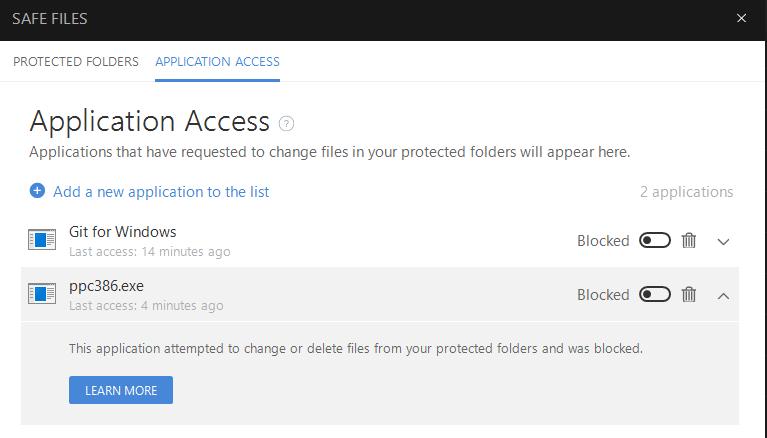 19
19 -
I download a lot of different stuff all the time. Often times I don't actually get around to cleaning it up. Thus, I decided I needed to build a script to further encourage my bad habits.
Here I've built a script for both Windows and Linux. It's designed to take all the files in the current directory and move them into their own folders based on their extensions. Why is this useful?
It's fucking useful when you're not having to swim through fucking mountains of content.
Anyways without any further ado here are the scripts.
Linux
#!/bin/bash
for i in *.*; do
filename=$(basename -- "$i")
extension="${filename##*.}"
extension="$extension"files
mkdir "$extension"
mv "$i" "$extension"
done
Windows
@echo off
for %%i in (*.*) do (
if not exist %%~xifile md %%~xifile
)
for %%i in (*.*) do (
if "%%i" NEQ "movingFiles.bat" move "%%i" "%%~xifile"
) 15
15 -
TLDR: In defense of Powershell - the rant:
I don’t get the Powershell hate.
You don’t hate a screwdriver for not being able to turn a nut, you just *don’t use a screwdriver to turn a nut*
Once you recognize what the tool is good for and you don’t try to use it like Bash, it’s wildly powerful, and satisfying to use in a way Cmd.exe never was.
Cygwin or a Linux Subsystem can only go so far on a Windows computer. You’re dealing with two fundamentally different OS architectures. It makes sense you’d need different tools.
And like it or not, Microsoft owns the non-tech-user desktop , corners the non-tech server business market, and Active Directory is THE tool for managing Windows desktops on a large scale - So Wanblows is not going away anytime soon.
Automation without some weird ass sysVol batch login script is finally possible. Anyone who knows .Net classes can leverage their methods from directly within Powershell. Remote management of headless Windows servers is now a reality. If you have an Office 365 Exchange server you can literally Powershell remote to it for management, just like your favorite cloud hosted Linux distribution.
No one said Windows is a better OS, but an object based shell on an object based OS *makes sense*. It’s useful for its environment. Let it be.11 -
Today was fucking awesome!
I always wanted to do a project in C++ since I've been more of a Java guy for years now.
And today, I finally wrote a full console program in C++! (For windows, it's a .exe)
The purpose of that program is to show if a file has a file lock on it (because of copying for example).
It started as simple as that, but got complicated quickly:
- It needs colors! So I added colors.
- Just a single file? Boring. I need wildcards, so I can put a * for anything in the file name! Jup.
- Just one directory? Boring. I need a recursive directory walk! Got it.
- But wait! There has to be an option to switch between recursive and wildcard/single mode! So I checked if the first argument equals "-r"! Hacky but works.
- Oh uh... that spams a lot now! The purpose was to show locked files, so I need another argument to specify that I only want to see locked files! Damn now it get's hard... I need a Linux-like command line argument parser (this -h and -s "hello" stuff). So I took the opportunity to write one myself! Done.
- Refactoring everything to use my new fancy parser...
- Adding more and more arguments, just because I can:
- "-d" hides "access denied" messages
- "-l" shows only locked files
- "-r" activates recursive directory walk
- "-f" formats everything nicely, basically printf("%-150.150s | %s", filename, locked); a maximum width which get's truncated if too long so everything lines up nicely
- "-h" which of course displays the help page
- "-w file" watches a file, if the file is locked it will refresh every 500ms, if it's still locked nothing happens, if it's unlocked, the program prints "unlocked" in green and exits. And yes, it does have a rotating line (something like this: "-" "\" "|" "/" "-" and so forth...)
That project was just awesome to make. I learn languages fastest if I just do a big project in them, and today, I really learned a lot.
Thank you for reading all this!3 -
So yesterday was a regular old day where I came into the office and began my work. My office mate that sits next to me happens to be having an issue with her batch script. It wasn't running correctly so she had decided to call in IT and have them take a look at it. What she was trying to do was process some images through a dedicated super-computer located on site.
So as you can imagine with both of them standing right next to me it was hard not to listen in on their conversation. The IT guy decided to go through a barrage of different troubleshooting methods to figure out what was happening with her script. And soon enough they discovered what was wrong. It happened to be an issue with how Windows decides to deal with new line characters. FYI it looks like this shit "\n \r"
The fucking \r looked like a directory to Linux. So it would squeal to a halt every single time she tried to run.
How this happened was due to her using notepad to edit her batch file.
At this point, I made a comment about her use of Notepad.
"Oh, you're using notepad? I've had similar issues like this in the past when I've used notepad. I really hate notepad." I said with a slight chuckle.
And that was pretty much the end of our encounters. However, at the end of the day, she decided to speak up about this.
"I don't appreciate you making comments about my use of Notepad. That was a form of microaggression towards me, and I don't want you to do it again."
Completely taken aback I replied.
"I'm sorry you took it that way, it was a joke and wasn't meant to be taken personally."
"Well, your intent does not change impact. And by the way, I take pride in my code and scripting. I don't need your commentary about my code nor your micro-aggressions." She said in a huff.
"Well again, I'm sorry you feel that way," I replied back
*I'd like to say that this situation is loosely paraphrased, but the essence of what happened is still there.
At this point, this is what I have to say about this situation. Why the FUCKING FUCK are you using notepad to program anything. There ARE A SHIT TON of differing programs that are available for your use and you decide to use fucking notepad?!?! $%&*@#$^
You could use notepad++, you could use Sublime, you could use every-fucking-thing except Notepad!!! If anything I think I had every right to make a comment about your stupid use of notepad. And darling, your script not working was well deserved, I hope you run into more errors like this because you deserve nothing less for your arrogance. So you can take your opinions and shove them up your fat-ass because at the end of the day I don't give a FUCK about your opinions on my micro-aggressions that you're spouting off about.
I suggest the next time you feel attacked about your code perhaps you should take a cold hard look at yourself before thinking that I'm the one that is the FUCKING problem.17 -
There's this one Windows PC, hiding in the darkest corner of the office, just running a network service all day. Suddenly the service is not available any longer... Opening explorer.exe to see what's up with the machine, while wiping a thick layer of dust from the screen: Zero bytes free memory on C:\ ...
Assuming that some log files have caused all the occupied space. NOPE! Instead, Windows update just installed a shitton of updates. They all failed, of course... After not being able to simply remove them, deciding to uninstall some programs and kill Windows update. Finally 800MB of free space!
Suddenly stumbling over a Visual Studio 2008 installation. Who the hell installed this on the PC? Absolute bullshit. Nevermind. Uninstall this shite.
The uninstaller takes ages to do anything, then aborts the uninstallation showing the popup "there is not enough space to uninstall". Looking into the memory indicator: 0 bytes left. DAAAAFUUUQ Microsoft??? WTFFFFFFF?!? 800MB to UNINSTALL Visual Studio? Are you for real???
Ended up force-deleting the directory: 3 Gigs free now... 6
6 -
Looking around the directory, i noticed these log files.
He sure have a rough time testing it.
Apologies if my work station is running on Windows. 8
8 -
The PCs in our school have a software called "Dr. Kaiser" which purpose is to prevent changes to the disk. I thought it's working like DeepFreeze for OSX devices; having a copy-on-write feature or something like that. One day a friend of mine (kinda newbie in hacking) said he wanted to create a backdoor in the system so you can login as the local administrator of the device. He replaced the "sethc.exe" in the windows directory with cmd.exe on a live distro and claimed it was working perfectly. It turned out that "Dr. Kaiser" is indeed loading the default image on startup, but doesn't verify checksums for system files (and also doesn't include the files in the default image). Long story short: You now can open a cmd with System permissions on every PC in the building.
This. Is. Stupid. It should be forbidden to sell this software 😖6 -
A teacher of mine once asked me if i could take a look at his external HDD because all the data was suddenly gone. Important holiday pictures and stuff...
Turned out he accidentally created a Windows 7 "library" based on the root directory of the drive. Next logical step to get rid of it: delete the whole content because "i don't need the data twice".
Explained the concept of directory links and restored the files...
His wife later asked him about the reason for the data loss. He didn't have the balls to tell her that he deleted them himself even though he knew it at that point =D -
hey guys found some cool trick for windows users
in file explorer if you type "cmd" in the address bar, it opens cmd with the directory set to the current directory14 -
I've found and fixed any kind of "bad bug" I can think of over my career from allowing negative financial transfers to weird platform specific behaviour, here are a few of the more interesting ones that come to mind...
#1 - Most expensive lesson learned
Almost 10 years ago (while learning to code) I wrote a loyalty card system that ended up going national. Fast forward 2 years and by some miracle the system still worked and had services running on 500+ POS servers in large retail stores uploading thousands of transactions each second - due to this increased traffic to stay ahead of any trouble we decided to add a loadbalancer to our backend.
This was simply a matter of re-assigning the IP and would cause 10-15 minutes of downtime (for the first time ever), we made the switch and everything seemed perfect. Too perfect...
After 10 minutes every phone in the office started going beserk - calls where coming in about store servers irreparably crashing all over the country taking all the tills offline and forcing them to close doors midday. It was bad and we couldn't conceive how it could possibly be us or our software to blame.
Turns out we made the local service write any web service errors to a log file upon failure for debugging purposes before retrying - a perfectly sensible thing to do if I hadn't forgotten to check the size of or clear the log file. In about 15 minutes of downtime each stores error log proceeded to grow and consume every available byte of HD space before crashing windows.
#2 - Hardest to find
This was a true "Nessie" bug.. We had a single codebase powering a few hundred sites. Every now and then at some point the web server would spontaneously die and vommit a bunch of sql statements and sensitive data back to the user causing huge concern but I could never remotely replicate the behaviour - until 4 years later it happened to one of our support staff and I could pull out their network & session info.
Turns out years back when the server was first setup each domain was added as an individual "Site" on IIS but shared the same root directory and hence the same session path. It would have remained unnoticed if we had not grown but as our traffic increased ever so often 2 users of different sites would end up sharing a session id causing the server to promptly implode on itself.
#3 - Most elegant fix
Same bastard IIS server as #2. Codebase was the most unsecure unstable travesty I've ever worked with - sql injection vuns in EVERY URL, sql statements stored in COOKIES... this thing was irreparably fucked up but had to stay online until it could be replaced. Basically every other day it got hit by bots ended up sending bluepill spam or mining shitcoin and I would simply delete the instance and recreate it in a semi un-compromised state which was an acceptable solution for the business for uptime... until we we're DDOS'ed for 5 days straight.
My hands were tied and there was no way to mitigate it except for stopping individual sites as they came under attack and starting them after it subsided... (for some reason they seemed to be targeting by domain instead of ip). After 3 days of doing this manually I was given the go ahead to use any resources necessary to make it stop and especially since it was IIS6 I had no fucking clue where to start.
So I stuck to what I knew and deployed a $5 vm running an Nginx reverse proxy with heavy caching and rate limiting linked to a custom fail2ban plugin in in front of the insecure server. The attacks died instantly, the server sped up 10x and was never compromised by bots again (presumably since they got back a linux user agent). To this day I marvel at this miracle $5 fix.1 -
It's march, I'm in my final year of university. The physics/robotics simulator I need for my major project keeps running into problems on my laptop running Ubuntu, and my supervisor suggests installing Mint as it works fine on that.
I backup what's important across a 4GB and a 16GB memory stick. All I have to do now is boot from the mint installation disk and install from there. But no, I felt dangerous. I was about to kill anything I had, so why not `sudo rm -rf /*` ? After a couple seconds it was done. I turned it off, then back on. I wanted to move my backups to windows which I was dual booting alongside Ubuntu.
No OS found. WHAT. Called my dad, asked if what I thought happened was true, and learnt that the root directory contains ALL files and folders, even those on other partitions. Gone was the past 2 1/2 years of uni work and notes not on the uni computers and the 100GB+ other stuff on there.
At least my current stuff was backed up.
TL;DR : sudo rm -rf /* because I'm installing another Linux distro. Destroys windows too and 2 1/2 years of uni work. 13
13 -
So rewind back about 24 years. I was a little kid who thought computers were the coolest thing evar, and our family had just gotten our first machine (a monstrous tower from a company named CyberMax, running Win 3.11 on DOS 6, 33MHz and a 250MB hard drive).
My aunt (big into coding at the time) came by with a box full of disks and loaded the machine up with all kinds of games and fun stuff. One of the thing she installed was Hoyle Classic Card Games (https://playclassic.games/games/...)
My parents fell in love with this and played it for hours. The problem was, the process to get it started, while not complicated, was still a pain in the ass. You had to either hammer F6 to get the startup menu and type a bunch of commands to switch to the directory and start the game, or let it boot into windows, then leave windows for DOS and do the same thing.
On a lark, when we had gotten the machine, mom had also bought this little dos programming handbook. I can't find it nowadays, but it went into very exhaustive detail on the cool things you could do with batch files. I was a voracious reader, especially on anything to do with computers, and one of the things the book covered was how to write startup menus using the CHOICE command! Little me figured out that you could write this into the AUTOEXEC.bat, and have a menu come up on every start!
It took me a couple days of piddling around (again, I was like 6 or 7, and this was the first "program" I'd ever written), but I eventually got it to the point where you'd turn the computer on, and the first thing it would do is ask if you wanted to go into windows, or if you wanted to play cards. I was proud as hell when this was set up and working!
I didn't do much writing of programs since then (I was more interested in games at the time), but yeaaaarrrs later, I encountered Why's Poignant Guide to Ruby, fell in love, and I've been hacking code ever since2 -
*wants to watch Re:Zero on Windows*
The files are on my file server, exposed to the Windows machine with Samba. But the Re:Zero directory isn't visible on Windows 🤔
$ mv "Re:Zero" ReZero
*Suddenly becomes visible on Windows*
What the fuck.. can't it do : characters? Something as basic as that? Microsoft, you.. you never heard of character escaping? I mean, Linux shells for example don't deal with certain characters very well either, so what do you do? Either "this", 'this', or this\ stuff, depending on some and the other things that I won't get into, but mostly it boils down to preference.
Meanwhile Windows: sorry man, can't do it >_< but I can fuck up your language, updates, privacy and files!!!
Fucking hell.. at this point I'm not even mad anymore. Just.. what the fuck Microsoft?16 -
So my previous alma mater's IT servers are really hacked easily. They run mostly in Microsoft Windows Server and Active Directory and only the gateway runs in Linux. When I checked the stationed IT's computer he was having problems which I think was another intrusion.
I asked the guy if I can get root access on the Gateway server. He was hesitant at first but I told him I worked with a local Linux server before. He jested, sent me to the server room with his supervision. He gave me the credentials and told me "10 minutes".
What I did?
I just installed fail2ban, iptables, and basically blocked those IP ranges used by the attacker. The attack quickly subsided.
Later we found out it was a local attack and the attacker was brute forcing the SSH port. We triaged it to one kid in the lobby who was doing the brute forcing connected in the lobby WiFi. Turns out he was a script kiddie and has no knowledge I was tracking his attacks via fail2ban logs.
Moral of lesson: make sure your IT secures everything in place.1 -
This one's for all the SysAdmins out there.
About 4 years ago I was asked to take over a dental offices systems administration (~20 machines) after their previous guy had allowed their servers RAID 1 to fail and hadn't done any updates or general maintenance. (please take note this office is my parents dental office).
I since have been recovering from his poor configuration and setup by instating an active directory environment and installing up to date software as well as updating machines on the domain to Windows 10 since windows 7 is no longer supported. I have also been properly licensing everything.
My bosses (my parents) are annoyed with this because "it's more expensive" and "it's too complicated we don't know how to manage it" and I don't know how to explain to them that they aren't fucking systems admins. They asked why they could do it before and I tried to explain that now it's secure and things need to be rolled out on the network level. They had every user running full local admin on every workstation plus the server.
Some people don't fucking understand that just because it's simple doesn't make it a good fucking idea. And because it's cheap doesn't mean it will always be (just wait till Microsoft audits you).
Oh and they also don't understand fucking CAL licensing and refuse to pay for gsuite for all their staff who use it. Instead they just have two gsuite accounts and give everyone the fucking password.
I'm going to have an aneurysm6 -
Does linux suck? Imho, Yes.
A lot of the people bash windows regarding automatic restarts, updates, bsod etc.
I may be unusually lucky, but the last bsod I saw was in 2014 because of a faulty synaptics driver.
I've really tried to use linux to see what the hype is all about. Quite frankly, it sucked. The first time it wiped out all my data, I realized the value of backups. Hence I do not have a single pic of my school now, thanks to complicated ubuntu mounting.
Next is driver support. When I plug in a device, I expect it to work. I don't want to spend a day googling for drivers.
Why the fuck would I want to use a black terminal which gives me a headache. Am I in 1980? Which sadistic asshole designed vim ?
I have seen linux developers who claim to be linux experts and love linux. They take so long to do simple shit. For god's sake don't tell me there are GUI versions of linux available. I'd rather work in windows 95.
Why in the world would anyone want to use ls to see the contents of a directory! It is seriously so fucking unproductive.
I can't just download a software, click next a couple of times, and be done. No no no. I've to do sudo apt get update. Then try to find the fucking package. And if all goes well, there's always the dependency issue which is going to bite me in the ass. If google and stackoverflow go down, most linux devs will die a cruel death.
Fuck you linux.
I'm not saying windows 10 is the best, but at least I don't have to crawl through shit to use it. If you don't like automatic updates, disable it you moron. It is easier than renaming a damn file in linux.55 -
Clicking "share" on directory in Windows Explorer, digging through config panel, fidgeting with network discovery options, toggling password protection, digging through account management, jumping over a chair 3 times to channel my inner Bill Gates, checking directory permissions, sacrificing 7 virgin unicorns, go into lusrmgr.msc, curse various gods, install CIFS1.0 protocol, reboot computer, disable encryption, checking registry, trying to summon Steve Ballmer using the blood of a bald goat and sweat-scented candles... 5 hours.
Install Ubuntu on spare SSD, mount Windows NTFS drive, start SMB daemon and set up samba users... 15 minutes.13 -
I """""accidentally"""'" found some security holes in my school's Windows public computer setup.
Every student and teacher has a personal Active Directory, obviously they should be able to only see their own right?
oh wait the directory up button in explorer shows me all of them and I have r/w access to teacher and student ADs.
That's cool.
Also, the command prompt, Run prompt ad Explorer path bar are disabled...
...but batch scripts work.
Sweet.
Surely I can't do something dumb like--- oh, regedit's blocked but not the reg command.
They use the-- WHY IS GPEDIT NOT BLOCKED
Well what the fuck.
(All of this was responsibly handled by emailing the tech department. They have an email just for this! ...got a bounceback "this person is no longer employed at XYZ School.")6 -
So turns out getting drunk and installing arch Linux was a bad idea, somehow managed to format the installation USB instead of my secondary hardrive, set my home directory as the root file system and somehow managed to half install the needed packages to the USB so I wasn't booting and had to go back to a fresh windows install just to redo the USB...
Don't drink and Linux kids...2 -
Today I'm ranting about Windows. No, it's not "WiNdOwS sUcKs!", it's more like "But why!?"
See, I'm an IT guy for the year, and in my office they use Windows. Now once upon a time, they had Active Directory and all that (well, actually, they still do) but then they got some new computers running Windows 10, and for some reason they just couldn't join them to the domain!
Why can't they, you ask? Well, Microsoft only allows Win 10 Pro and up to join a Domain, and since these computers came with Win 10 Home, that wasn't possible.
Long story short, I now have some 30 computers that need to be upgraded (possibly from 7) to Win 10 Pro, and joined to the Domain.
Thing is, I would like to do that all in one go, so I look into how to automatically setup Windows.
"Ah! Got it, provisioning packages!"
Lest you think they work let me spare you now: they don't. Just like real computers where everything is different, provisioning packages failed to work twice, and after wasting about a week trying to make it work, I gave up.
So now I realized that I need to try a different method, a custom windows image. Issue is, I've got no clue how to make one. See, microsoft decided to go all in on the provisioning packages thing (they do have advantages in certain use cases), and seemed to decide that making custom images was no longer necessary, so they documentation was nearly impossible to find.
But after a lot of searching, I figured out how to do it:
1. Install Windows in a VM.
2. Put it in audit mode.
3. Install your stuff.
4. Create an unattend.xml file with certain customizations.
5. Put the unattend in Windows\System32\Sysprep
6. Generalize the image.
7. Boot WinPE.
8. Open the console.
9. Capture the image.
10. Wait an hour or two.
11. Done!
I'm over simplifying, it was a huge PITA, and yet there were still issues.
Maybe another time I'll talk about those.27 -
Not a hack but more of an orchestrated attack. It was high school and our computer labs ran windows and all of them were connected to a central server. Now i had just learnt about windows api and how it can be used to check the space available on a disk. So i wrote a small script to to write chunks of 5mb files in the directory where TURBO C++ was installed and let it run till the system ran out of space.
Then in the spirit of conspiracy i added the said script to the central node and asked everyone in the lab to copy it locally and execute.
Then a few days later, the poor lab incharge corners me and say who added the ms91.dll file(do not remember the exact name😐). I said that it is a standard Microsoft dll and also how would I know. Then he goes on saying how he had to reinstall windows on all computers. At first I felt sorry but then the spirit of satan rose in me and I denied any responsibility about it and returned back to class where each of my classmates had a good laugh about it. 😂😂 -
@JoshBent and @nikola1402 requested a tutorial for installing i3wm in a windows subsystem for linux. Here it is. I have to say though, I'm no expert in windows nor linux, and all I'm going to put here is the result of duckduck searches, reddit and documentation. As you will see, it isn't very difficult.
First things first: Install WSL. It's easy and there's a ton of good tutorials on this. I think I used this one: https://msdn.microsoft.com/en-us/...
Once you got it installed, I guess it would be better to run "sudo apt-get update" to make sure we don't encounter many problems.
Install a windows X server: X is what handles the graphical interface in linux, and it works with the client/server paradigm. So what we'll do with this is provide the linux client we want to use (in this case i3wm) with an X server for it on windows. I guess any X server will do the work, but I highly recommend vcXsrv. You can download it here:
https://sourceforge.net/projects/...
for i3 just "sudo apt-get install i3"
Configurations to make stuff work:
open your ~/.bashrc file ("nano ~/.bashrc" vim is cool too). You'll have to add the following lines to the end of it:
"""
export DISPLAY=:0.0 #This display variable points to the windows X server for our linux clients to use it.
export XDG_RUNTIME_DIR=$HOME/xdg #This is a temporary directory X will use
export RUNLEVEL=3
sudo mkdir /var/run/dbus #part of the dbus fix
sudo dbus-daemon --config-file=/usr/share/dbus-1/system.conf #part of the dbus fix
"""
Ok so after this we'll have a functional x client/server configuration. You'll just have to install your desktop enviroment of choice. I only installed i3wm, but I've seen unity and xfce working on the WSL too. There are still some files that X will miss though.
*** Here we'll add some files X would miss and :
With "nano ~/.xinitrc" edit the xinitrc to your liking. I only added this:
"""
#!/usr/bin/env bash
exec i3
"""
Then run "sudo chmod +x ~/.xinitrc" to make it an excecutable.
Then, to make a linking file named xsession, run:
"ln -s ~/.xinitrc ~/.xsession"
Now you'll be able to run whatever you put in ~/.xinirc with:
"dbus-launch --exit-with-session ~/.xsession"
There's a ton of personalisation to be done, but that would be a whole new tutorial. I'll just share a github repo with my dotfiles so you can see them here:
https://github.com/DanielVZ96/...
SHIT I ALMOST FORGOT:
Everytime you open any graphical interface you'll need to have the x server running. With vcXsrv, you can use X launch. Choose the options with no othe programs running on the X server. I recommend using "one window without title bar".10 -
The wage for the publishing company is too low to my liking (see previous rant), has so many asterisks when it comes to payment that it's downright shady, and I'd rather work for a company that follows European standards and is located in Europe anyway. So I've started to look again for sysadmin jobs.
Came across this fucking site, because apparently Glassdoor is down for maintenance (maybe those guys could use another sysadmin as well, hmm? 🤔)
https://totaljobs.com/jobs/...
"5 Linux Systems Administrator jobs in Belgium + 10 miles"
Alright, excellent! Let's see what they are!!!
- Active Directory administrator, wage unspecified.
- Senior VMware administrator, wage unspecified.
- Freelance Windows administrator, wage unspecified.
- Application services PM (i.e. DevOps), freelance, €500/day.
- System applications manager, requirements clearly noting Windows systems but why on Earth would you put that in the title?
Well thank you mate, useless shitsite. Do you see that none of these jobs have anything to do with Linux? Thanks you bastard, totaljobs.com! Time well spent, don't you think? 😑5 -
Running a fucking conda environment on windows (an update environment from the previous one that I normally use) gets to be a fucking pain in the fucking ass for no fucking reason.
First: Generate a new conda environment, for FUCKING SHITS AND GIGGLES, DO NOT SPECIFY THE PYTHON VERSION, just to see compatibility, this was an experiment, expected to fail.
Install tensorflow on said environment: It does not fucking work, not detecting cuda, the only requirement? To have the cuda dependencies installed, modified, and inside of the system path, check done, it works on 4 other fucking environments, so why not this one.
Still doesn't work, google around and found some thread on github (the errors) that has a way to fix it, do it that way, fucking magic, shit is fixed.
Very well, tensorflow is installed and detecting cuda, no biggie. HAD TO SWITCH TO PYHTHON 3,8 BECAUSE 3.9 WAS GIVING ISSUES FOR SOME UNKNOWN FUCKING REASON
Ok no problem, done.
Install jupyter lab, for which the first in all other 4 environments it works. Guess what a fuckload of errors upon executing the import of tensorflow. They go on a loop that does not fucking end.
The error: imPoRT eRrOr thE Dll waS noT loAdeD
Ok, fucking which one? who fucking knows.
I FUCKING HATE that the main language for this fucking bullshit is python. I guess the benefits of the repl, I do, but the python repl is fucking HORSESHIT compared to the one you get on: Lisp, Ruby and fucking even NODE in which error messages are still more fucking intelligent than those of fucking bullshit ass Python.
Personally? I am betting on Julia devising a smarter environment, it is a better language already, on a second note: If you are worried about A.I taking your job, don't, it requires a team of fucktards working around common basic system administration tasks to get this bullshit running in the first place.
My dream? Julia or Scala (fuck you) for a primary language in machine learning and AI, in which entire environments, with aaaaaaaaaall of the required dlls and dependencies can be downloaded and installed upon can just fucking run. A single directory structure in which shit just fucking works (reason why I like live environments like Smalltalk, but fuck you on that too) and just run your projects from there, without setting a bunch of bullshit from environment variables, cuda dlls installation phases and what not. Something that JUST FUCKING WORKS.
I.....fucking.....HATE the level of system administration required to run fucking anything nowadays, the reason why we had to create shit like devops jobs, for the sad fuckers that have to figure out environment configurations on a box just to run software.
Fuck me man development turned to shit, this is why go mod, node npm, php composer strict folder structure pipelines were created. Bitch all you want about npm, but if I can create a node_modules setting with all of the required dlls to run a project, even if this bitch weights 2.5GB for a project structure you bet your fucking ass that I would.
"YOU JUST DON'T KNOW WHAT YOU ARE DOING" YES I FUCKING DO and I will get this bullshit fixed, I will get it running just like I did the other 4 environments that I fucking use, for different versions of cuda and python and the dependency circle jerk BULLSHIT that I have to manage. But this "follow the guide and it will work, except when it does not and you are looking into obscure github errors" bullshit just takes away from valuable project time when you have a small dedicated group of developers and no sys admin or devops mastermind to resort to.
I have successfully deployed:
Java
Golang
Clojure
Python
Node
PHP
VB/C# .NET
C++
Rails
Django
Projects, and every single fucking time (save for .net, that shit just fucking works on a dedicated windows IIS server) the shit will not work with x..nT reasons. It fucking obliterates me how fucking annoying this bullshit is. And the reason why the ENTIRE FUCKING FIELD of computer science and software engineering is so fucking flawed.
But we can't all just run to simple windows bs in which we have documentation for everything. We have to spend countless hours on fucking Linux figuring shit out (fuck you also, I have been using Linux since I was 18, I am 30 now) for which graphical drivers for machine learning, cuda and whatTheFuckNot require all sorts of sys admin gymnasts to be used.
Y'all fucked up a long time ago. Smalltalk provided an all in one, easily rollable back to previous images, easily administered interfaces for this fileFuckery bullshit, and even though the JVM and the .NET environments did their best to hold shit down, and even though we had npm packages pulling the universe inside, or gomod compiling shit into one place NOOOOOOOOOOOOOOOOOOOOOOOOOOOOOOOOOOOOOOOOOOOOOO we had to do whatever the fuck we wanted to feel l337 and wanted.
Fuck all of you, fuck this field, fuck setting boxes for ML/AI and fuck every single OS in existence2 -
EoS1: This is the continuation of my previous rant, "The Ballad of The Six Witchers and The Undocumented Java Tool". Catch the first part here: https://devrant.com/rants/5009817/...
The Undocumented Java Tool, created by Those Who Came Before to fight the great battles of the past, is a swift beast. It reaches systems unknown and impacts many processes, unbeknownst even to said processes' masters. All from within it's lair, a foggy Windows Server swamp of moldy data streams and boggy flows.
One of The Six Witchers, the Wild One, scouted ahead to map the input and output data streams of the Unmapped Data Swamp. Accompanied only by his animal familiars, NetCat and WireShark.
Two others, bold and adventurous, raised their decompiling blades against the Undocumented Java Tool beast itself, to uncover it's data processing secrets.
Another of the witchers, of dark complexion and smooth speak, followed the data upstream to find where the fuck the limited excel sheets that feeds The Beast comes from, since it's handlers only know that "every other day a new one appears on this shared active directory location". WTF do people often have NPC-levels of unawareness about their own fucking jobs?!?!
The other witchers left to tend to the Burn-Rate Bonfire, for The Sprint is dark and full of terrors, and some bigwigs always manage to shoehorn their whims/unrelated stories into a otherwise lean sprint.
At the dawn of the new year, the witchers reconvened. "The Beast breathes a currency conversion API" - said The Wild One - "And it's claws and fangs strike mostly at two independent JIRA clusters, sometimes upserting issues. It uses a company-deprecated API to send emails. We're in deep shit."
"I've found The Source of Fucking Excel Sheets" - said the smooth witcher - "It is The Temple of Cash-Flow, where the priests weave the Tapestry of Transactions. Our Fucking Excel Sheets are but a snapshot of the latest updates on the balance of some billing accounts. I spoke with one of the priestesses, and she told me that The Oracle (DB) would be able to provide us with The Data directly, if we were to learn the way of the ODBC and the Query"
"We stroke at the beast" - said the bold and adventurous witchers, now deserving of the bragging rights to be called The Butchers of Jarfile - "It is actually fewer than twenty classes and modules. Most are API-drivers. And less than 40% of the code is ever even fucking used! We found fucking JIRA API tokens and URIs hard-coded. And it is all synchronous and monolithic - no wonder it takes almost 20 hours to run a single fucking excel sheet".
Together, the witchers figured out that each new billing account were morphed by The Beast into a new JIRA issue, if none was open yet for it. Transactions were used to update the outstanding balance on the issues regarding the billing accounts. The currency conversion API was used too often, and it's purpose was only to give a rough estimate of the total balance in each Jira issue in USD, since each issue could have transactions in several currencies. The Beast would consume the Excel sheet, do some cryptic transformations on it, and for each resulting line access the currency API and upsert a JIRA issue. The secrets of those transformations were still hidden from the witchers. When and why would The Beast send emails, was still a mistery.
As the Witchers Council approached an end and all were armed with knowledge and information, they decided on the next steps.
The Wild Witcher, known in every tavern in the land and by the sea, would create a connector to The Red Port of Redis, where every currency conversion is already updated by other processes and can be quickly retrieved inside the VPC. The Greenhorn Witcher is to follow him and build an offline process to update balances in JIRA issues.
The Butchers of Jarfile were to build The Juggler, an automation that should be able to receive a parquet file with an insertion plan and asynchronously update the JIRA API with scores of concurrent requests.
The Smooth Witcher, proud of his new lead, was to build The Oracle Watch, an order that would guard the Oracle (DB) at the Temple of Cash-Flow and report every qualifying transaction to parquet files in AWS S3. The Data would then be pushed to cross The Event Bridge into The Cluster of Sparks and Storms.
This Witcher Who Writes is to ride the Elephant of Hadoop into The Cluster of Sparks an Storms, to weave the signs of Map and Reduce and with speed and precision transform The Data into The Insertion Plan.
However, how exactly is The Data to be transformed is not yet known.
Will the Witchers be able to build The Data's New Path? Will they figure out the mysterious transformation? Will they discover the Undocumented Java Tool's secrets on notifying customers and aggregating data?
This story is still afoot. Only the future will tell, and I will keep you posted.6 -
Decided to give WSL (Windows Subsystem for Linux) a chance.........it was a BAD idea.
I go to the directory of my Node project and do "yarn" to install the packages.
Bash freezes while Yarn is linking dependencies. At this point I don't even know if it's still doing its job in the background or not, so I try to Ctrl+C.
Ctrl+C doesn't work either, I have to force-close the console.
When I try to open bash again, it doesn't even open. The only way to solve this is to re-login to Windows.
I appreciate Microsoft's intent in making their OS a better home for developers, but they still have a long way to go.
P.S.: No, this isn't a Yarn issue, everything works perfectly in both Linux and Windows :)7 -
MTP is utter garbage and belongs to the technological hall of shame.
MTP (media transfer protocol, or, more accurately, MOST TERRIBLE PROTOCOL) sometimes spontaneously stops responding, causing Windows Explorer to show its green placebo progress bar inside the file path bar which never reaches the end, and sometimes to whiningly show "(not responding)" with that white layer of mist fading in. Sometimes lists files' dates as 1970-01-01 (which is the Unix epoch), sometimes shows former names of folders prior to being renamed, even after refreshing. I refer to them as "ghost folders". As well known, large directories load extremely slowly in MTP. A directory listing with one thousand files could take well over a minute to load. On mass storage and FTP? Three seconds at most. Sometimes, new files are not even listed until rebooting the smartphone!
Arguably, MTP "has" no bugs. It IS a bug. There is so much more wrong with it that it does not even fit into one post. Therefore it has to be expanded into the comments.
When moving files within an MTP device, MTP does not directly move the selected files, but creates a copy and then deletes the source file, causing both needless wear on the mobile device' flash memory and the loss of files' original date and time attribute. Sometimes, the simple act of renaming a file causes Windows Explorer to stop responding until unplugging the MTP device. It actually once unfreezed after more than half an hour where I did something else in the meantime, but come on, who likes to wait that long? Thankfully, this has not happened to me on Linux file managers such as Nemo yet.
When moving files out using MTP, Windows Explorer does not move and delete each selected file individually, but only deletes the whole selection after finishing the transfer. This means that if the process crashes, no space has been freed on the MTP device (usually a smartphone), and one will have to carefully sort out a mess of duplicates. Linux file managers thankfully delete the source files individually.
Also, for each file transferred from an MTP device onto a mass storage device, Windows has the strange behaviour of briefly creating a file on the target device with the size of the entire selection. It does not actually write that amount of data for each file, since it couldn't do so in this short time, but the current file is listed with that size in Windows Explorer. You can test this by refreshing the target directory shortly after starting a file transfer of multiple selected files originating from an MTP device. For example, when copying or moving out 01.MP4 to 10.MP4, while 01.MP4 is being written, it is listed with the file size of all 01.MP4 to 10.MP4 combined, on the target device, and the file actually exists with that size on the file system for a brief moment. The same happens with each file of the selection. This means that the target device needs almost twice the free space as the selection of files on the source MTP device to be able to accept the incoming files, since the last file, 10.MP4 in this example, temporarily has the total size of 01.MP4 to 10.MP4. This strange behaviour has been on Windows since at least Windows 7, presumably since Microsoft implemented MTP, and has still not been changed. Perhaps the goal is to reserve space on the target device? However, it reserves far too much space.
When transfering from MTP to a UDF file system, sometimes it fails to transfer ZIP files, and only copies the first few bytes. 208 or 74 bytes in my testing.
When transfering several thousand files, Windows Explorer also sometimes decides to quit and restart in midst of the transfer. Also, I sometimes move files out by loading a part of the directory listing in Windows Explorer and then hitting "Esc" because it would take too long to load the entire directory listing. It actually once assigned the wrong file names, which I noticed since file naming conflicts would occur where the source and target files with the same names would have different sizes and time stamps. Both files were intact, but the target file had the name of a different file. You'd think they would figure something like this out after two decades, but no. On Linux, the MTP directory listing is only shown after it is loaded in entirety. However, if the directory has too many files, it fails with an "libmtp: couldn't get object handles" error without listing anything.
Sometimes, a folder appears empty until refreshing one more time. Sometimes, copying a folder out causes a blank folder to be copied to the target. This is why on MTP, only a selection of files and never folders should be moved out, due to the risk of the folder being deleted without everything having been transferred completely.
(continued below)29 -
The new company I'll work in told me that I have to use windows because they have an ad and Linux login does not work proper with it...4
-
Right, that's fucking it. Enough. I'm all for learning new technologies, frameworks, and development protocols, but my time on this earth is limited and at the end of the day if I'm having to spend DAYS AND FUCKING DAYS just scouring through obscure forum posts because the documentation is shit and just hitting ONE FUCKING PROBLEM AFTER ANOTHER then there comes a point at which the time investment simply isn't worth it. I HATE throwing in the towel because some FUCKING CUNT code problem has got the better of me, but fucking sense must prevail here.
Laravel fucking Mix. Do any any of you use this shit on Windows? Because I take my fucking hat off to you. I'm done with it.
Oh, so your server uses 'public_html' instead of 'public' does it? Well, of course you can just set
mix.setPublicPath('public_html'); then can't you?
No, you can't. Why? Because fuck you, that's why. Not only do you have to hard-code your fucking public directory into each specified path, additionally you have to set
mix.setPublicPath('./');
Why? Because fuck you, that's why. It took me the best part of two days to discover that little nugget of information, buried at the bottom of some obscure corner of the internet in a random github issue thread. Fuck off.
Onto next problem. Another 5 hours invested to extract some patchy solution that I'm not at all happy with.
Rinse, repeat.
Make it work with BrowserSync by wrapping your assets like so:
<link rel="stylesheet" href="{{ mix('/build/css/main.css') }}">
Oh oh oh but "The Mix manifest does not exist"... despite a fresh install of Laravel 5.6 and all relevant node modules installed... follow some other random Github thread with a back and forth of time-consuming suggestions for avenues of experimentation, with no clear solution.
Er no, fuck off. I'm going back to Grunt and maybe I'll try Webpack/Mix in another year or two when there's actually some clear answers, but as it stands this a wild goose chase into a fucking black-hole and I've got better things to do with my precious time. Go die.5 -
Went through changing Apple ID email. I have 💻,📱and⌚️.
Felt like that horror movie moment when protagonist tries to be stealthy but makes a noise and a huge mob of zombies turn heads all at once. For what I love apple, the simplicity, in the email changing process there is none of that.
They forced me to enter my 60 arbitrary obscure characters password on Apple Watch screen.
On the other hand I felt nostalgic. When I was using Linux this all was my day to day experience no matter the distro, and I got a Linux Foundation certificate, I contributed to Elementary. Can’t imagine the experience of a user who just switched to Linux.
Windows? I don’t want to think about that, let alone talking. You only need to know that I successfully configured a SoE setup AND active directory in ad-hoc unstable network of literally rusty old computers. And I still switched to Linux back then.4 -
So recently I installed Windows 7 on my thiccpad to get Hyperdimension Neptunia to run (yes 50GB wasted just to run a game)... And boy did I love the experience.
ThinkPads are business hardware, remember that. And it's been booting Debian rock solid since.. pretty much forever. There are no hardware issues here. Just saying.
With that out of the way I flashed Windows 7 Ultimate on a USB stick and attempted to boot it... Oh yay, first hurdle to overcome. It can't boot in UEFI mode. Move on Debian, you too shall boot in BIOS mode now! But okay, whatever right. So I set it to BIOS mode and shuffled Debian's partitions around a bit to be left with 3 partitions where Windows could stick in one more.
Installed, it asks for activation. Now my ThinkPad comes with a Windows 7 Pro license key, so fuck it let's just use that and Windows will be able to disable the features that are only available for Ultimate users, right? How convenient would that be, to have one ISO for all the half a dozen editions that each Windows release has? And have the system just disable (or since we're in the installer anyway, not install them in the first place) features depending on what key you used? Haha no, this is Microsoft! Developers developers developers DEVELOPERS!!! Oh and Zune, if anyone remembers that clusterfuck. Crackhead Microsoft.
But okay whatever, no activation then and I'll just fetch Windows Loader from my webserver afterwards to keygen my way through. Too bad you didn't accept that key Microsoft! Wouldn't that have been nice.
So finally booted into the installed system now, and behold finally we find something nice! Apparently Windows 7 Enterprise and Ultimate offer a native NFS driver. That's awesome! That way I don't have to adjust my file server at all. Just some fuckery with registry keys to get the UID and GID correct, but I'll forgive it for that. It's not exactly "native" to Windows after all. The fact that it even has a built-in driver for it is something I found pretty neat already.
Fast-forward a few hours and it's time to Re Boot.. drivers from Lenovo that required reboots and whatnot. Fire the system back up, and low and behold the network drive doesn't mount anymore. I've read that this is apparently due to Windows (not always but often) mounting the network drive before the network comes up. Absolutely brilliant! Move out shitstaind, have you seen this beauty of an init Mr. Poet?
But fuck it we can mount that manually after every single boot.. you know, convenient like that. C O P E.
With it now manually mounted, let's watch a movie! I've recently seen Pyro's review on The Platform and I absolutely loved it. The movie itself is quite good too. Open the directory on my file server and.. oh. Windows.. you just put db.thumb on it and db.thumb:encryptable. I shit you not, with the colon and everything. I thought that file names couldn't contain colons Windows! I thought that was illegal in NTFS. Why you doing this in NFS mate? And "encryptable", am I already infected with ransomware??? If it wasn't for the fact that that could also be disabled with something as easy as a registry key, I would've thought I contracted ransomware!
Oh and sound to go with that video, let's pair up some Bluetooth headphones with that Bluetooth driver I installed earlier! Except.. haha nope. Apparently you don't get that either.
Right so let's just navigate the system in its Aero glory... Gonna need to flick the mouse for that. Except it's excruciatingly slow, even the fastest speed is slower than what I'm used to on Linux.. and it's jerky as hell (Linux doesn't have any of that at higher speed). But hey it can compensate for that! Except that slows down the mouse even more. And occasionally the mouse driver gets fucked up too. Wanna scroll on Telegram messages in a chat where you're admin? Well fuck you mate, let me select all these messages for you and auto scroll at supersonic speeds! And God forbid that you press delete with that admin access of yours. Oh maybe I'll do it for you, helpful OS I am!
And the most saddening part of it all? I'd argue that Windows 7 is the best operating system that Microsoft ever released. Yeah. That's the best they could come up with. But at least it plays le games!11 -
I'm ashamed of it, but I want to share my tifu-story:
My colleague asked me if I could rename his windows user name because he married and changed his last name. I changed it in the Active Directory, but he got some problems when he wants to log on. On every startup his old name appears. Simpliest task. Let me google that.
Easy going, let me just change this registry entry. Reboot. Old behaviour. Okay, I changed some of the other entries. Reboot. Yeah, his new name appears. But wait a moment. Windows just nulled his entire user profile and deleted all the data. "oh, haha you have a backup, right?" - "no, I saved everything on the desktop, all my work is gone!"
But at the end, the boss was mad at HIM, because he doesn't used the file server or any backup system.
i am not a smart man5 -
I need to setup a Windows Server with an AD (and therefore an own domain) that can be reached from a Linux host for a test environment... Holy crap I totally forgot what a huge pain in the ass that crap is!
Pro Tip: If youre connected to a Server via VPN and RDP and you create a domain and subsequently get logged out from the server, you're fucked.2 -
Am I the only developer in existence who's ever dealt with Git on Windows? What a colossal train wreck.
1. Authentication. Since there is no ssh key/git url support on Windows, you have to retype your git credentials Every Stinking Time you push. I thought Git Credential Manager was supposed to save your credentials? And this was impossible over SSH (see below). The previous developer had used an http git URL with his username and password baked in for authentication. I thought that was a horrific idea so I eventually figured out how to use a Bitbucket App password.
2. Permissions errors
In order to commit and push updates, I have to run Git for Windows as Administrator.
3. No SSH for easy git access
Here's where I confess that this is a Windows Server machine running as some form of production. Please don't slaughter me! I am not the server admin.
So, I convinced the server guy to find and install some sort of ssh service for Windows just for the off times we have to make a hot fix in production. (Don't ask, but more common than it should be.)
Sadly, this ssh access is totally useless as the git colors are all messed up, the line wrap length and window size are just weird (seems about 60 characters wide by 25 lines tall) and worse of all I can't commit/push in git via ssh because Permissions. Extremely aggravating.
4. Git on Windows hangs open and locks the index file
Finally, we manage to have Git for Windows hang quite frequently and lock the git index file, meaning that we can't do anything in git (commit, push, pull) without manually quitting these processes from task manager, then browsing to the directory and deleting the .git/index.lock file.
Putting this all together, here's the process for a pull on this production server:
Launch a VNC session to the server. Close multiple popups from different services. Ask Windows to please not "restart to install updates". Launch git for Windows. Run a git pull. If the commits to be pulled involve deleting files, the pull will fail with a permissions error. Realize you forgot to launch as Administrator. Depending on how many files were deleted in the last update, you may need to quit the application and force close the process rather than answer "n" for every "would you like to try again?" file. Relaunch Git as Administrator. Run Git pull. Finally everything works.
At this point, I'd be grateful for any tips, appreciate any sympathy, and understand any hatred. Windows Server is bad. Git on Windows is bad.10 -
With the billions of dollars Google has, they can't even build a proper file manager for their Android operating system.
The pre-installed file manager on Android OS, codenamed "DocumentsUI", is functionally crippled and lacks the most basic functionality.
First of all, there is no range selection or A-to-B selection of items. If many items need to be selected, each item has to be tapped individually. Meanwhile, ES File Manager had A-to-B selection since at least 2012, back when Android OS was an operating system of freedom, before Android OS got cucked.
As any low-tier mobile app, the file manager by Google also lacks a draggable scroll bar, so long lists have to be scrolled through manually. Even the file manager of Windows Mobile 6.5 Professional has a draggable scroll bar! And Windows Mobile 6.5 Professional was released in 2009! Samsung "My Files" had a draggable scroll bar in 2013 but it was later unexplainably removed.
Its search feature can only search the entire storage, not an individual folder, and lacks filters such as date and file type.
Obviously, as in any terrible Android file manager, after items are selected for copying and moving, tapping "Copy to..." or "Move to..." navigates back to the initial directory rather than staying in the current directory. The user is forced to navigate all the way to the folder with the selected files if the intention was moving files to a sub folder. Any Android file manager that does this automatically qualifies as a low-tier file manager.
The file manager by Google even lacks a "details" feature which shows information such as the exact file size and name and the total size and file count of a folder. Some file managers such as the one by MediaTek are unable to show the details for multiple selected items, which is somewhat forgivable, but the Google file manager does not have a "details" feature to begin with.
Files are always sorted alphabetically after each start. The Google file manager does not memorize if the user selects sorting "by size" or "by last modified". As one might expect, it indeed lacks reverse sorting.
Of course, there is no "open with" feature where the application can be selected manually, and there is no ability to create new blank files, and it lacks tabbed browsing, and does not show the number of files inside folders in list view. ES File Manager (before it became adware in ~2016) has all of these features.
Last but not least, there has been a bug where cancelling a file move operation deletes the source folder without it having been transferred. Presumably it has been patched by now, however, a bug where tapping "cancel" leads to data loss is inexcuseable. It shows the app has not even been properly tested, let alone properly created.
http://archive.today/2020.10.27-160...
Google could have hired a college student who could have built something better than the scrapyard-worthy "file manager" they have built.
But granted, at least Google's ever-so-terrible file manager does not limit file names to fifty (50) characters like Samsung's TouchWiz file manager, also known as "My Files", did until at least 2016. There is no way to know what went through the head of the programmer who implemented this pointless limitation. Google's file manager also correctly handles file name conflicts by renaming the new files.
Microsoft built a better file manager for their operating system decades earlier than what Google threw together. Microsoft spent more of their money building a proper file manager.6 -
I'm a bit late I know (only 10 years or so), but I never use windows explorer and especially not the home directory with its ridiculous location... but why the heck is it not possible to access the home directory from windows explorer? There are bullshit categories like videos and music, but no direct link to the home directory. The small arrow at the "root" of the adress bar seems to be the only way to access users home. WTF?14
-
TLDR: I need advice on reasonable salary expectations for sysadmin work in the rural United States.
I need some community advice. I’m the sysadmin at a small (35 employee) credit card processing company. I began as an intern and have now become their full time sysadmin/networking specialist. Since I was hired in January I have:
-migrated their 2007 Exchange server to Office 365
-Upgraded their ailing Windows server 2003 based architecture to 2012R2
-Licensed their unlicensed VMware ESXi servers (which they had already paid for license keys for!!!) and then upgraded them to 6.5 while preventing downtime on hosted VMs using tricky transfers and deployments (without vMotion!)
-Deployed a vCenter server to manage said ESXi servers easier
-Fixed a three month gap in their backups by implementing Veeam, and verifying its functionality
-Migrated a ‘no downtime’ fileserver to a new hypervisor host, implemented a ‘hot standby’ server as a backup kept up to date by the minute with DFS replication.
-Replaced failing hard drives in a RAID array underlying their one ‘business critical’ fileserver, which had no backups for 3 months at that time
-Reorganized Active Directory and Group Policy deployment from a nightmare spiderweb of OUs and duplicate policies
-Documented the entire old network and now the new one as I’ve been upgrading this
-Audited the developers AWS instances and removed redundant machines, optimized load balancing on front end Nginx servers, joined developer run Fedora workstations to the AD domain and implemented centralized syslog monitoring on them.
-Performed network scans and rewrote firewall exceptions to tighten security
There’s more, but you get the idea. I’ve now been tasked with taking point on an upcoming PCI audit which will be my first.
I’m being paid $16/hr US, with marginal health benefits. This is roughly $32,000 a year, before taxes.
I have two years previous work experience managing a third party Apple repair facility (SimplyMac) and every Apple certification for warranty repair and software troubleshooting. I have a two year degree in general sciences, with about 4 years of college credit (Two years of a physics education and two years of computer science after I switched focus) I’m actively pursuing a CCNA and MCSA server 2016 with exams paid for and scheduled.
I’m going into a salary negotiation in two months. What is a reasonable salary to request, from your perspective, for someone in my position?
Thanks in advance!6 -
You win Linux. That was the last straw. I will never install ANY linux distribution ever again.
Setup a simple FTP server. What can possibly go wrong ?
Ok now I want it to point to /media/ftp
Easy, right ?
Just add local_root=/media/ftp
Weeeeellll nop.
Not working. Completly ingnoring this setting, all users log to home directory.
#chroot_local_user=YES
tried, no effect.
I'm wiping this server and installing windows server there.
Too bad, the process started very well, the machine is fully confiogured, ready to go, DNS working every thing working. Except this shitty FTP.
So FUCK YOU linux wioth config files, WELCOME windows with nice GUI where I can just SELECT the default ftp folder30 -
Fucking Windows Servers, I just wanted to set a login timeout of a few minutes after several unsuccessful login attempts.
(Windows Active Directory for Domains and shit is installed - just an FYI (otherwise this would be slightly easier))
Steps:
- Go to Group Policy Management
- Navigate to your domain in a policy tree
- Right click "default policies" and select edit in the right click dropdown.
(Why not just fucking double click and edit it them in the convenient right-side window? Because fuck you!)
- Navigate another god damn policy tree
(And it's not obvious, it's under Windows Settings... Ok that makes sense, but there are so many nests.. Fuck me)
- And only now can you edit the "Account lockout duration" field
Windows Servers are a pain.. This actually isn't completely horrible, but it gets really annoying, because literally everything here is hidden in weird places behind thousands of click navigations and in between that there's some shit sandwhich UX.1 -
Why, in 2023, do we still have a path length limit in Windows?
I know it's not that trivial finding a good soution, but at least if I managed to get a .zip which I can't extract in that directory because of a few files with a too long file name, let me know in advance (and not during the extraction) and maybe (amazing idea) let me know how many steps I have to go back in the directories tree to make it work…12 -
PROBLEM:
We need to log out phone calls in and outlet of the company
How we wanted to do it:
Use node.js to read the serial port from the phone system then store the data into the MsSQL database
Eventual solution:
1) Read serial port
2) store in local MySQL database
3) every 3 minutes create a CSV file containing the last 3 minutes of calls and store on a Windows shared directory
4) have a access 2000 programme collect these files every 30 minutes
5) insert into MsSQL database1 -
Is Google trying to win a "who can create the shittiest file picker" award?
The file picker of Android OS can not even remember the last selected sorting options, and its default sorting is alphabetical. Does anyone really use alphabetical sorting? Sorting by the last modified time or by size is far more useful than alphabetical sorting can ever hope being.
The only use for alphabetical sorting is sorting files with incorrect time stamp attribute but a correct time stamp or number in the file name.
The file picker of Android OS also features pull-to-refresh. As already said, pull-to-refresh is not a helpful shortcut but a useless anti-feature. ( https://devrant.com/rants/9831669/... ) Why would anyone need to refresh in a file picker? How likely is a file to not exist before opening the file picker and then appear while browsing for the file? All pull-to-refresh does here is draining the phone battery by reloading the thumbnails.
The file search feature of the Google file picker can only search the entire storage. A search can not be limited to the currently viewed directory. Even the file picker of Windows Vista from 2007 could search only the viewed directory.
Obviously, it lacks any kind of range selection. No A-to-B selection that is like shift-click selection on desktop, and not even the inferior drag-to-select that Samsung has implemented, which would still be better than annoying individual selection.
Microsoft could build a better file picker at a time some of us were in primary school than Google can build today. Come on, Google, just scrap your garbage software and go copycat Microsoft. Useful plagiarized software is better than useless self-made garbage.
At least the Google file picker does one thing right: It remembers the last directory the user picked a file from and opens it next time. 8
8 -
Random guy messages me on WhatsApp that he needs help, that his friend told him I'm good at blah blah blah.........
the issue: he paid for some random php bitcoin thingy blah blah, sent me a link to the site, pretty straightforward instructions on how to use it. I explained everything to him and he says he wants to tweak the php script before he puts it out.
me: then do it
him: how do I start?
me(in my head): did you not think of this before paying for the script?!
also me: oh well, download xampp, good for beginners, easy to setup.
him: not working! please help me
I knew from the onset that he was a windows user.
he started by running it without admin privileges
I had no idea and kept solving problems that didn't exist until I asked him to snap the log, after explaining how to run a software as administrator, we Solved it
port 80 was taken. had to go through the process of changing the ports, I had to validate every single change.
going through the procedure of reinstalling because he installed to some crappy directory. after all the headaches and then redoing all the processes stated above, it still doesn't work.
one final solution left and I am dropping him like a hot potato. I must have close to a hundred pictures of someone's screen on my phone.
little question: when he types localhost on his browser windows IIS page thingy pops up. I was thinking of changing the server name to localserver: new port address6 -
Okay so one of my friends got an offer for a more powerful server with 128GB RAM, ok processor because the current server load is high. When they got the offer of the new one I saw there was in the licenses part, Windows Server 2016. Which to me seems worst thing you can do for just using PHP, MySQL and nothing active directory or really windows specific. Can some of u please write in short why use linux for servers instead of shitdows. And it would clearly cost much less. Because I guess if other tell it they, the client, will agree...16
-
I don't know how much of this can be considered data loss but one one of my uni classmates frustrated by some hellish tasks (cleaning some old code files probably) decided that everything in that particular directory won't be of any further need, so she procede to rm -rf it.. only to discover that the terminal opened in that dir was another one and her current one (the one she bashed that unforgiving rm) was in fact a standard freshly opened term where any term would open.. in the user's (only user) home dir... such a face she had when all her codes, homeworks, projects and everything went to oblivion 😂😂 jokes aside it was a good thing that the semester was almost finished, all hws submited and no important data was there as she dual booted with ubuntu and some windows, but funny thing how such a honest mistake can ruin not only your day, but maybe your entire semester1
-
User: your python script is giving me error, <insert stack trace indicating a missing directory on the system path>
Me: Did you add the directory to the path
User: yes
Walks over to desk checks path, finds a space after the semicolon separator before the directory.
Removes space, problem fixed
Why Windows, why can't you just strip the white space.
Returns to desk, hides underneath and waits out the end of the day 😿 -
I've created instructions for myself the next time I encounter cpanel.
rallen@rallen ~ $ cheat cpanel
#SSH'ing into the fucking cpanel
#Figure out combination of 5 usernames and passwords given by client to log in.
#Pray that WHM isn't involved.
#Ignore several ssl warnings and cancel several .htaccess password prompts.
#Call in to enable that shit.
#Wait no less than 15 minutes on hold.
#SSH enabled.
#Create public private key pair.
#Notice the ppk conversion for windows 'devs'. Sigh.
#Copy key pair to ~/.ssh/
#chmod that shit to 600.
#Note for the user name it's not anything the clients given you or what you've named the key. Look in the cpanel for the /home/<user> directory.
ssh -i ~/.ssh/key <user>@<dedicatedip> -
Me: "Ok, downloaded the (windows) iso, now I need to create a bootable usb"
* Pulls out 4Gb usb drive *
Father: "That iso won't fit on that one"
M: "Oh yeah right, do you have one for me"
F: "Sure"
* hands over 64Gb usb drive *
M: "thanks"
* Checks content *
* "Backups 15" directory and other old files *
"Guess I can use that"
* dds iso on usb drive *
dd: "done"
M: * Reboots *
Pc: "Nani the fuck is that supposed to be"
M: * searches online for solutions, tries out 2 different ones, one being provided by microsoft *
P: "lol no"
F: * comes in *
"Is it working?"
M: "Nah, windows a bitch"
F: "ok, can you copy me some files on the usb in the meantime?"
M: "Sure..."
{ How did he know that the drive is currently empty? }
* copies files onto stick *
F: * sees empty usb drive*
"Did you delete the contents on the usb?"
M: "Kinda, that happens when you create a bootable usb drive"
F: "..."
M: "Why do you ask, was the something important on the drive?"
F: "Idk, doesn't matter anyways now, since the contents are gone"
Btw, it still doesn't boot from the usb drive. Windows 10 iso is a bitch.7 -
I’m looking for a simple tool for Windows, GUI or CLI, doesn’t matter.
It should do the following:
Take a directory and a number as input and randomly move the files in that directory to subdirectories, each containing files up to the provided number.
So, random grouping essentially.
I’ll write it myself if it doesn’t exist, but let’s see if I can save me some work 😆24 -
I've been using Linux for so long I've become completely unimpressed by Windows. Yeah I use it for work but even that might not be for much longer if I can help it. Pop OS from System 76 supports Actjve Directory out the box now, so I'll see how that goes. But really and truly I can't say I'm surprised Windows 11 either can't run on a spec'd out gaming PC or is turning your 2019 Dell into a toaster oven 🤔.12
-
how the fuck can I download fucking retard shit of doctl digital ocean on fking windows , i keep getting this retard shit fucking fuck just keep it simple u fuck shits. why do i need to fking copy lines of fuck to power she ll that fking isn't working fuck off
New-Item -ItemType Directory $env:ProgramFiles\doctl\
Move-Item -Path ~\doctl-1.70.0-windows-amd64\doctl.exe -Destination $env:ProgramFiles\doctl\
[Environment]::SetEnvironmentVariable(
"Path",
[Environment]::GetEnvironmentVariable("Path",
[EnvironmentVariableTarget]::Machine) + ";$env:ProgramFiles\doctl\",
[EnvironmentVariableTarget]::Machine)
$env:Path = [System.Environment]::GetEnvironmentVariable("Path","Machine")5 -
I don't know why i'm so excited about this
But i have windows and a linux distro dual booted
and i pointed my Wine C:// directory to the partition i had windows installed on
i feel accomplished???3 -
So until now the default env var User directory paths for Windows were all located under %userProfile%. To my surprise:
cd %userProfile%\Desktop
no longer works. Indeed, when you are even just signed in to OneDrive (which is the default, even if you disabled backups!), these retards decided it was a good idea to move all the standard library folders one level up to %userProfile%\OneDrive\ instead.
And the worst is that the locations continue to be swapped when you enable/ disable OneDrive.. WTF Microsoft7 -
What the fuck is happening with Windows 10 after April 2018 update?
1. Opened my local github repo in external drive
2. Made changes
3. Try to stage, get this weird "error: unable to open object pack directory: .git/objects/pack: Function not implemented" error.
4. Googled it, says check drive for errors.
5. Scanned drive, fixed error, drive has no errors.
6. Opened my repo, all file sizes are "ZERO", including my changed work, gone, poof. -
Fuck++ I C only red error messages which make me god damn furious. Why is it such a pain in the ass to ./configure this stupid external lib to work on Windows on MinGW and Qt Creator? Why can't I just pip install that crap and import from a single line of code instead of getting fucked several hours without even realising what's fisting me that hard?
You are penetrating me C++. I'm not happy with that. I can't figure it out cause the docs are crap.
Just add the path to the libs they say. Just add the include directory they say. It's damn easy they say.
You know what? IT'S A FUCKING PAIN IN THE AS I SAY! DAMN IT. -
I'm genuinely contemplating changing my career to an IT support role from my current web dev endeavors.
I have become rather disinterested for quite some time with web development, I've been working with React, Angular, the regular Wordpress stuff with the theme building/modifying, headless instances, plugin development and whatnot and all of these have become more of a chore than anything else.
I'm leaning towards an IT support role as I genuinely have more interest in a user support/infrastructure support role than a developer role, the question is, is it doable ?. I know my way around Windows and Linux Servers, know LDAP, Active Directory, BASH, Powershell, Networking, can do cabling and whatnot but I don't have the experience to show off those.
Any tips would be greatly appreciated3 -
This happened to me sometime back.
I want to try out a WordPress plugin in my local machine before installing on a production server. It is an Ubuntu machine. Downloaded and installed Xampp, then setup WordPress with MySQL. Now tried uploading the plugin zip file, it throws some permission error, asking to fix permissions or use FTP. I thought of just chmod 777 recursively for the WordPress directory to fix this easily.
Ran the command, looks like it is hung. Terminated using Ctrl+C and then ran the same command. Again it is taking much time. It should not take so much time to recursively change the permission of just a WordPress directory. Thought something was wrong. Before I realized the damage is already done.
Looks like I ran the command
sudo chmod -R 777 /
instead of
sudo chmod -R 777 ./
Fuck, I missed a dot in the command and it is changing permissions of everything in my machine. Saw the System monitor, CPU usage spiked to 100%. I can't close or open any program. Force shutdown the machine using the power key. It didn't boot again. Recovery mode didn't help. Looks like there is no easy way to restore back from this damage. Most of the files I need are backed up in the cloud, still, need a few more personal files so that I can format and reinstall Ubuntu. Realised I have Windows in dual booting. Boot into Windows and used some ext4 reader to recover the files, formatted and reinstalled the OS. Took a few hours to get back to my previous setup.
Lesson Learned: Don't use sudo unnecessarily.
Double check the command while executing.
Running a wrong command with root permission can fuckup your entire machine. -
> Be me
> Fresh out of school
> Do some volunteer work for 1 year before starting to work
> Start work at local hospital
> One day get assigned new task
> "We have this directory where there is a file for every employee who has a key - File contains legal stuff"
> Current naming scheme "MaxMustermann"
> Desired naming scheme "Max Mustermann"
> Task: rename every file.
> 1974 Files
> OHNONONONO.JPG
> Hol up buddy
> A repetetive automatable task?
> I know this
> Im a hackerman
> Let's write a script....
> *SMASHES WINDOWS BUTTON*
> "Python"
> No results
> I could have guessed that
> *SMASHES WINDOWS BUTTON*
> "Java"
> No Java compiler
> OH no
> *SMASHES WINDOWS BUTTON*
> "Powershell"
> "tHe eXEcUTIon oF poWeRsheLL sCriPts Is dIsAbLeD"
> REEEEEEEE
> *SMASHES WINDOWS BUTTON*
> "cmd"
> "YOu dO noT haAV thE rEqUiReD peRmIsSionS To oPeN tHis proGrAm"
> DAFUQ
> Wait this is windows.
> Windows ships with .NET
> *SMASHES WINDOWS BUTTON*
> "csc"
> No results
> OHHELLONO.gif
> mfw I have to rename 1794 files by hand.
( Please send help )7 -
Windows 10 , I just want a flipping built in command line executable to log off another (local) user. I'm not a server, I don't have active directory, I don't want to switch to log in as that user first, i want to just kill their inactive local session because cisco freaking vpn doesn't allow you to connect when a other user is logged in. I can kill the session from admin task manager, I just want to be in the commandline. If your gonna let software check the number of logged in users, let the freaking administration modify the number of logged in users with a cli.
Idk if I could turn it off an on again. On a server I would just issue "query sessions" or "query users" followed by "logoff ##". Why not let me do the same damn thing on my home computer sk I don't have to restart MY SESSION just to close MY WIFE'S session. You stupid fraking company that cannot provide consistent command line programs across various systems. SCREW YOU MICROSOFT AND YOUR UTTER ASANINE DECISION MAKING REGARDING WHAT FEATURES TO INCLUDE IN WHAT BUILDS.2 -
Relatively often the OpenLDAP server (slapd) behaves a bit strange.
While it is little bit slow (I didn't do a benchmark but Active Directory seemed to be a bit faster but has other quirks is Windows only) with a small amount of users it's fine. slapd is the reference implementation of the LDAP protocol and I didn't expect it to be much better.
Some years ago slapd migrated to a different configuration style - instead of a configuration file and a required restart after every change made, it now uses an additional database for "live" configuration which also allows the deployment of multiple servers with the same configuration (I guess this is nice for larger setups). Many documentations online do not reflect the new configuration and so using the new configuration style requires some knowledge of LDAP itself.
It is possible to revert to the old file based method but the possibility might be removed by any future version - and restarts may take a little bit longer. So I guess, don't do that?
To access the configuration over the network (only using the command line on the server to edit the configuration is sometimes a bit... annoying) an additional internal user has to be created in the configuration database (while working on the local machine as root you are authenticated over a unix domain socket). I mean, I had to creat an administration user during the installation of the service but apparently this only for the main database...
The password in the configuration can be hashed as usual - but strangely it does only accept hashes of some passwords (a hashed version of "123456" is accepted but not hashes of different password, I mean what the...?) so I have to use a single plaintext password... (secure password hashing works for normal user and normal admin accounts).
But even worse are the default logging options: By default (atleast on Debian) the log level is set to DEBUG. Additionally if slapd detects optimization opportunities it writes them to the logs - at least once per connection, if not per query. Together with an application that did alot of connections and queries (this was not intendet and got fixed later) THIS RESULTED IN 32 GB LOG FILES IN ≤ 24 HOURS! - enough to fill up the disk and to crash other services (lessons learned: add more monitoring, monitoring, and monitoring and /var/log should be an extra partition). I mean logging optimization hints is certainly nice - it runs faster now (again, I did not do any benchmarks) - but ther verbosity was way too high.
The worst parts are the error messages: When entering a query string with a syntax errors, slapd returns the error code 80 without any additional text - the documentation reveals SO MUCH BETTER meaning: "other error", THIS IS SO HELPFULL... In the end I was able to find the reason why the input was rejected but in my experience the most error messages are little bit more precise.2 -
sorry, search engines were not helpful. does anyone know of a lightweight browser that doesn't need installing but stores everything in the os user directory?
i have no it-permissions but want to provide my department with a suitable browser. we have ie and edge, but the latter deletes everything on closing which makes it unusable for my usecase and the it is not willing to set this up different.
ff portable can not be run from a read-only-folder and any other scenario either needs installing on every terminal or does not handle different profiles which is essential. i read that this is the case for any portable browser.
i'd like to set it up properly with neccessary start page, favourites, adblocker and so on but just in one network directory for maintainance reasons.
we run a web based application strictly local but each windows-user-account must have their own setting in this app (cookies or preferably webstorage).
am i asking too much for? -
I had been assigned a task to create a cross-platform desktop application that keeps track of the expiry of a certain product and notify in real-time.
So, my journey to create such an application starts today and the list below describes the first few hours.
1. Google/Date and time in javascript
2. Google/Javascript date object
3. W3school/Time in javascript
4. W3school/Javascript date getTime() method
5. Google/Are electron.js applications platform independent
6. Google/Dart for desktop applications
7. Google/Is dart cross-platform
8. Google/Best desktop application framework
9. Google/Python for desktop app development
10. Freecodecamp/How to build your first desktop application in python
11. Google/Pyqt
12. Google/Which is the best technology to build cross-platform desktop application
13. Google/Cross-platform desktop app development for windows mac and linux
14. Udemy / cross platform desktop app development for windows mac and linux
15. Youtube/ electron desktop app, demo
16. Youtube/ electron.js is obsolete
17. Youtube/Neutralinojs
18. Youtube/ neutralinojs tutorial
19. Google/Neutralinojs or electronjs
20. Google/Math.js
21. Google/Math.js/JS Bin
22. Google/Cannot find package “math.js”
23. StackOverFlow/How do I resolve “cannot find module” error using Node.js
24. Google/ is it better to install npm packages locally
25. Quora/ why should you stop installing NPM packages globally
26. Google/ what is nvm
27. Google/nvm version check
28. Stackoverflow/node version management on windows
29. Github/coreybutler/nvm-windows: a nvm for windows. Ironically written in Go
30. Google/how to uninstall a npm package
31. Npm docs/uninstalling packages and dependencies
32. Google/require in javascript
33. Youtube/how to install electronjs
34. Youtube/electronjs in 100s(fireship.io)
35. Roryok.com/electronjs memory usage compared to other cross-platform frameworks
36. Google/is electronjs memory hungry
37. Youtube/sql in one hour
38. Youtube/learn sql in 60 mins
39. Geeksforgeeks/connect mysql with node app
40. Stackoverflow/How to return to previous directory using cmd
41. Stackoverflow/how to require using const
42. Geeksforgeeks/difference between require and es6 import and export
TO BE CONTINUED...1 -
trying to figure out why this folder is allowing restricted files formats to run, and finding nothing but 'It's a windows folder' what the hell internet DX my school runs windows and it's in that directory children aren't allowed to mess with, of course it's a damn windows folder, but how can I stop them from running viruses accidentally in that folder without causing windows to stop working
Back to god damn research
Thank you for your time -
Spend half an hour with the "git remote add ..." yada yada after setting up an git repo on a vps where I failed to create the home directory with the user and had to do it manually.
As I was against making a trash commit to win against the Schrödinger repo I begun torture myself with the PowerShell SSH compatibility.
I gave up at the end and made an commit with some libs I am going to use. After a last SSH port fight with git got everything up and running.
Lastly installed the new magical windows git credential manager and I am hoping to see some fairy dust in the next days.
Tl;Dr:
If(windows&&SSH&&git){
throw new EverythingWrongException("Git gud");
}1 -
Angular cli was installed globally with some "more up-to-date" version and locally for a project with a slightly older version. On a local machine. No problem.
The same thing on a VM: nope, module not found error. node trying to run a node_modules install script from within windows directory, in which nothing node-related exists ... ??

