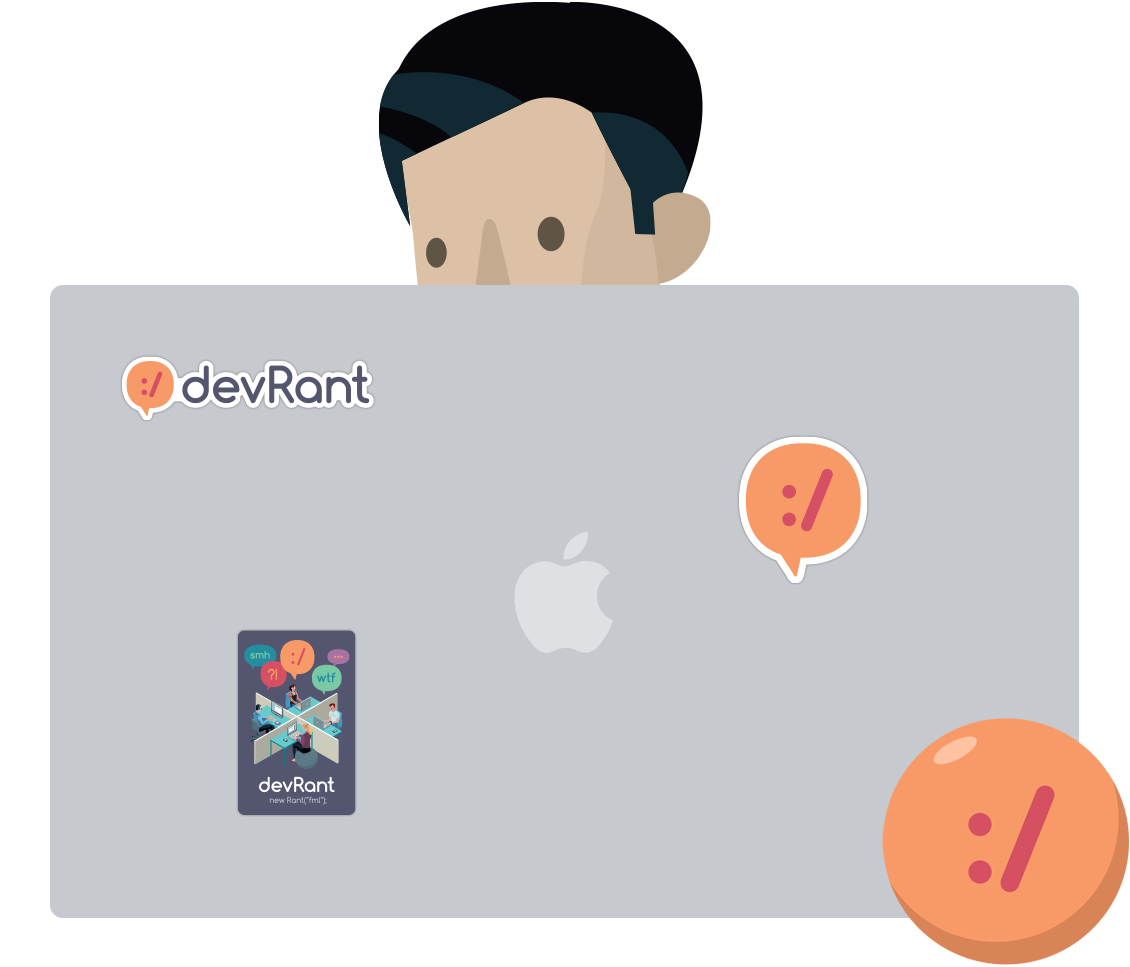Join devRant
Do all the things like
++ or -- rants, post your own rants, comment on others' rants and build your customized dev avatar
Sign Up
Pipeless API

From the creators of devRant, Pipeless lets you power real-time personalized recommendations and activity feeds using a simple API
Learn More
Search - "exerCEO"
-
2012 laptop:
- 4 USB ports or more.
- Full-sized SD card slot with write-protection ability.
- User-replaceable battery.
- Modular upgradeable memory.
- Modular upgradeable data storage.
- eSATA port.
- LAN port.
- Keyboard with NUM pad.
- Full-sized SD card slot.
- Full-sized HDMI port.
- Power, I/O, charging, network indicator lamps.
- Modular bay (for example Lenovo UltraBay)
- 1080p webcam (Samsung 700G7A)
- No TPM trojan horse.
2024 laptop:
- 1 or 2 USB ports.
- Only MicroSD card slot. Requires fumbling around and has no write-protection switch.
- Non-replaceable battery.
- Soldered memory.
- Soldered data storage.
- No eSATA port.
- No LAN port.
- No NUM pad.
- Micro-HDMI port or uses USB-C port as HDMI.
- Only power lamp. No I/O lamp so user doesn't know if a frozen computer is crashed or working.
- No modular bay
- 720p webcam
- TPM trojan horse (Jody Bruchon video: https://youtube.com/watch/... )
- "Premium design" (who the hell cares?!)11 -
Smartphone and Android OS users in 2013:
“I wonder which features they will add this time!”
Smartphone and Android OS users in 2022:
“I wonder which features they will remove this time!”5 -
I miss the good times when the web was lightweight and efficient.
I miss the times when essential website content was immediately delivered as HTML through the first HTTP request.
I miss the times when I could open a twitter URL and have the tweet text appear on screen in two seconds rather than a useless splash screen followed by some loading spinners.
I miss the times when I could open a YouTube watch page and see the title and description on screen in two seconds rather than in ten.
I miss the times when YouTube comments were readily loaded rather than only starting to load when I scroll down.
JavaScript was lightweight and used for its intended purpose, to enhance the experience by loading content at the page bottom and by allowing interaction such as posting comments without having to reload the entire page, for example.
Now pretty much all popular websites are bloated with heavy JavaScript. Your browser needs to walk through millions of bytes of JavaScript code just to show a tweet worth 200 bytes of text.
The watch page of YouTube (known as "polymer", used since 2017) loads more than eight megabytes of JavaScript last time I checked. In 2012, it was one to two hundred kilobytes of HTML and at most a few hundred kilobytes of JavaScript, mostly for the HTML5 player.
And if one little error dares to occur on a JavaScript-based page, you get a blank page of nothingness.
Sure, computers are more powerful than they used to be. But that does not mean we should deliberately make our new software and website slower and more bloated.
"Wirth's law is an adage on computer performance which states that software is getting slower more rapidly than hardware is becoming faster."
Source: https://en.wikipedia.org/wiki/...
A presentation by Jake Archibald from 2015, but more valid than ever: https://youtube.com/watch/... 32
32 -
I do not like the direction laptop vendors are taking.
New laptops tend to feature fewer ports, making the user more dependent on adapters. Similarly to smartphones, this is a detrimental trend initiated by Apple and replicated by the rest of the pack.
As of 2022, many mid-range laptops feature just one USB-A port and one USB-C port, resembling Apple's toxic minimalism. In 2010, mid-class laptops commonly had three or four USB ports. I have even seen an MSi gaming laptop with six USB ports. Now, much of the edges is wasted "clean" space.
Sure, there are USB hubs, but those only work well with low-power devices. When attaching two external hard drives to transfer data between them, they might not be able to spin up due to insufficient power from the USB port or undervoltage caused by the impedance (resistance) of the USB cable between the laptop's USB port and hub. There are USB hubs which can be externally powered, but that means yet another wall adapter one has to carry.
Non-replaceable [shortest-lived component] mean difficult repairs and no more reserve batteries, as well as no extra-sized battery packs. When the battery expires, one might have to waste four hours on a repair shop for a replacement that would have taken a minute on a 2010 laptop.
The SD card slot is being replaced with inferior MicroSD or removed entirely. This is especially bad for photographers and videographers who would frequently plug memory cards into their laptop. SD cards are far more comfortable than MicroSD cards, and no, bulky external adapters that reserve the device's only USB port and protrude can not replace an integrated SD card slot.
Most mid-range laptops in the early 2010s also had a LAN port for immediate interference-free connection. That is now reserved for gaming-class / desknote laptops.
Obviously, components like RAM and storage are far more difficult to upgrade in more modern laptops, or not possible at all if soldered in.
Touch pads increasingly have the buttons underneath the touch surface rather than separate, meaning one has to be careful not to move the mouse while clicking. Otherwise, it could cause an unwanted drag-and-drop gesture. Some touch pads are smart enough to detect when a user intends to click, and lock the movement, but not all. A right-click drag-and-drop gesture might not be possible due to the finger on the button being registered as touch. Clicking with short tapping could be unreliable and sluggish. While one should have external peripherals anyway, one might not always have brought them with. The fallback input device is now even less comfortable.
Some laptop vendors include a sponge sheet that they want users to put between the keyboard and the screen before folding it, "to avoid damaging the screen", even though making it two millimetres thicker could do the same without relying on a sponge sheet. So they want me to carry that bulky thing everywhere around? How about no?
That's the irony. They wanted to make laptops lighter and slimmer, but that made them adapter- and sponge sheet-dependent, defeating the portability purpose.
Sure, the CPU performance has improved. Vendors proudly show off in their advertisements which generation of Intel Core they have this time. As if that is something users especially care about. Hoo-ray, generation 14 is now yet another 5% faster than the previous generation! But what is the benefit of that if I have to rely on annoying adapters to get the same work done that I could formerly do without those adapters?
Microsoft has also copied Apple in demanding internet connection before Windows 11 will set up. The setup screen says "You will need an Internet connection…" - no, technically I would not. What does technically stand in the way of Windows 11 setting up offline? After all, previous Windows versions like Windows 95 could do so 25 years earlier. But also far more recent versions. Thankfully, Linux distributions do not do that.
If "new" and "modern" mean more locked-in and less practical and difficult to repair, I would rather have "old" than "new".10 -
> "Just use power saving mode, bro! It will extend the life of your non-replaceable battery!"
Of course I bought a smartphone with powerful processors just to limit their performance for the sake of delaying the expiry of its non-replaceable battery.10 -
> "Just keep your battery charge between 25% and 75%, bro! It will slow the wearing of your non-replaceable battery!"
So you want me to artificially halve my useable battery capacity just so its actual capacity reduces slower?
That's the insanity with non-replaceable batteries.
A user-replaceable battery is almost like a battery that never dies. No effort wasted with tedious "battery care". No worries about weardown from high usage. Just enjoying using the device.16 -
If you can be locked out of it remotely, you don't own it.
On May 3rd, 2019, the Microsoft-resembling extension signature system of Mozilla malfunctioned, which locked out all Firefox users out of their browsing extensions for that day, without an override option. Obviously, it is claimed to be "for our own protection". Pretext-o-meter over 9000!
BMW has locked heated seats, a physical interior feature of their vehicles, behind a subscription wall. This both means one has to routinely spend time and effort renewing it, and it can be terminated remotely. Even if BMW promises never to do it, it is a technical possibility. You are in effect a tenant in a car you paid for. Now imagine your BMW refused to drive unless you install a software update. You are one rage-quitting employee at BMW headquarters away from getting stuck on a side of a road. Then you're stuck in an expensive BMW while watching others in their decade-old VW Golf's driving past you. Or perhaps not, since other stuck BMWs would cause traffic jams.
Perhaps this horror scenario needs to happen once so people finally realize what it means if they can be locked out of their product whenever the vendor feels like it.
Some software becomes inaccessible and forces the user to update, even though they could work perfectly well. An example is the pre-installed Samsung QuickConnect app. It's a system app like the Wi-Fi (WLAN) and Bluetooth settings. There is a pop-up that reads "Update Quick connect", "A new version is available. Update now?"; when declining, the app closes. Updating requires having a Samsung account to access the Galaxy app store, and creating such requires providing personally identifiable details.
Imagine the Bluetooth and WiFi configuration locking out the user because an update is available, then ask for personal details. Ugh.
The WhatsApp messenger also routinely locks out users until they update. Perhaps messaging would cease to work due to API changes made by the service provider (Meta, inc.), however, that still does not excuse locking users out of their existing offline messages. Telegram does it the right way: it still lets the user access the messages.
"A retailer cannot decide that you were licensing your clothes and come knocking at your door to collect them. So, why is it that when a product is digital there is such a double standard? The money you spend on these products is no less real than the money you spend on clothes." – Android Authority ( https://androidauthority.com/digita... ).
A really bad scenario would be if your "smart" home refused to heat up in winter due to "a firmware update is available!" or "unable to verify your subscription". Then all you can do is hope that any "dumb" device like an oven heats up without asking itself whether it should or not. And if that is not available, one might have to fall back on a portable space heater, a hair dryer or a toaster. Sounds fun, huh? Not.
Cloud services (Google, Adobe Creative Cloud, etc.) can, by design, lock out the user, since they run on the computers of the service provider. However, remotely taking away things one paid for or has installed on ones own computer/smartphone violates a sacred consumer right.
This is yet another benefit of open-source software: someone with programming and compiling experience can free the code from locks.
I don't care for which "good purpose" these kill switches exist. The fact that something you paid for or installed locally on your device can be remotely disabled is dystopian and inexcuseable.12 -
Don't attack flies using tanks.
In 2020, a bug was found in gnome-terminal where selecting many megabytes of text inside the terminal would cause the terminal emulator to crash.
As a remedy, the brain of gnome-terminal developer Christian Persch spawned a "brilliant idea": Limiting the "Select all" feature to selecting only the portion of text that is visible on screen.
In other words, Persch made the "Select all" option useless. After pressing "Select all", it appeared as if everything was selected, but once you scrolled up, nothing beyond what was visible was selected.
By solving a minor problem that rarely ever occurs, Christian Persch created a major problem that often occurs.
Source for screenshot: https://gitlab.gnome.org/GNOME/... 11
11 -
A developer might think "now that computers have more RAM and an abundantly strong CPU, I am free to create resource-hungry inefficient software!"
This sets a dangerous precedent.
Computers can only get faster if the software stays efficient while the processors get faster and the RAM increases.
If computers get more powerful but software also gets more bloated and less efficient, it defeats the performance benefit.
Also, software must be efficient to extend the battery time on portable devices.
Jody Bruchon video: https://youtube.com/watch/...8 -
Static HTML pages are better than "web apps".
Static HTML pages are more lightweight and destroy "web apps" in performance, and also have superior compatibility. I see pretty much no benefit in a "web app" over a static HTML page. "Web apps" appear like an overhyped trend that is empty inside.
During my web browsing experience, static HTML pages have consistently loaded faster and more reliably, since the browser is immediately served with content useful for consumption, whereas on JavaScript-based web "apps", the useful content comes in **last**, after the browser has worked its way through a pile of script.
For example, an average-sized Wikipedia article (30 KB wikitext) appears on screen in roughly two seconds, since MediaWiki uses static HTML. Everipedia, in comparison, is a ReactJS app. Guess how long that one needs. Upwards of three times as long!
Making a page JavaScript-based also makes it fragile. If an exception occurs in the JavaScript, the user might end up with a blank page or an endless splash screen, whereas static HTML-based pages still show useful content.
The legacy (2014-2020) HTML-based Twitter.com loaded a user profile in under four seconds. The new react-based web app not only takes twice as long, but sometimes fails to load at all, showing the error "Oops something went wrong! But don't fret – it's not your fault." to be displayed. This could not happen on a static HTML page.
The new JavaScript-based "polymer" YouTube front end that is default since August 2017 also loads slower. While the earlier HTML-based one was already playing the video, the new one has just reached its oh-so-fancy skeleton screen.
It would once have been unthinkable to have a website that does not work at all without JavaScript, but now, pretty much all popular social media sites are JavaScript-dependent. The last time one could view Twitter without JavaScript and tweet from devices with non-sophisticated browsers like Nintendo 3DS was December 2020, when they got rid of the lightweight "M2" mobile website.
Sometimes, web developers break a site in older browser versions by using a JavaScript feature that they do not support, or using a dependency (like Plyr.js) that breaks the site. Static HTML is immune against this failure.
Static HTML pages also let users maximize speed and battery life by deactivating JavaScript. This obviously will disable more sophisticated site features, but the core part, the text, is ready for consumption.
Not to mention, single-page sites and fancy animations can be implemented with JavaScript on top of static HTML, as GitHub.com and the 2018 Reddit redesign do, and Twitter's 2014-2020 desktop front end did.
From the beginning, JavaScript was intended as a tool to complement, not to replace HTML and CSS. It appears to me that the sole "benefit" of having a "web app" is that it appears slightly more "modern" and distinguished from classic web sites due to use of splash screens and lack of the browser's loading animation when navigating, while having oh-so-fancy loading animations and skeleton screens inside the website. Sorry, I prefer seeing content quickly over the app-like appearance of fancy loading screens.
Arguably, another supposed benefit of "web apps" is that there is no blank page when navigating between pages, but in pretty much all major browsers of the last five years, the last page observably remains on screen until the next navigated page is rendered sufficiently for viewing. This is also known as "paint holding".
On any site, whenever I am greeted with content, I feel pleased. Whenever I am greeted with a loading animation, splash screen, or skeleton screen, be it ever so fancy (e.g. fading in an out, moving gradient waves), I think "do they really believe they make me like their site more due to their fancy loading screens?! I am not here for the loading screens!".
To make a page dependent on JavaScript and sacrifice lots of performance for a slight visual benefit does not seem worthed it.
Quote:
> "Yeah, but I'm building a webapp, not a website" - I hear this a lot and it isn't an excuse. I challenge you to define the difference between a webapp and a website that isn't just a vague list of best practices that "apps" are for some reason allowed to disregard. Jeremy Keith makes this point brilliantly.
>
> For example, is Wikipedia an app? What about when I edit an article? What about when I search for an article?
>
> Whether you label your web page as a "site", "app", "microsite", whatever, it doesn't make it exempt from accessibility, performance, browser support and so on.
>
> If you need to excuse yourself from progressive enhancement, you need a better excuse.
– Jake Archibald, 20139 -
Pull-to-refresh in mobile web browsers is useless and annoying.
In mid-2019, the #disable-pull-to-refresh-effect option was removed from chrome://flags on Chrome for Android (version 76) for no apparent reason. The top answer in the Google product forum was to beg for this option to be reinstated through the browser's feedback form ( http://web.archive.org/web/... ). Needless to say, that has been futile.
Why is that a problem? The pull-to-refresh gesture not only is unnecessary due to the quickly accessible refresh button in the menu right next to the URL bar, but also causes unsolicited refreshes when quickly scrolling to the top of the page. This drains both the battery and the mobile data plan, in addition to adding an annoying delay.
I would like to use my web browser like a web browser, not a social media app. Besides, the Twitter web app has its own pull-to-refresh implementation in the notification feed.
Without pull-to-refresh, the user has the freedom to scroll up quickly without risking inadvertently reloading the page. If media was playing while an unwanted pull-to-refresh occurs, the user needs to seek for the last playing position, which could take upwards of a minute if the last position is unknown.
Imagine a desktop/laptop web browser reloading because you scroll against the top. Imagine you reach the top of the page but you have not stopped turning the scroll wheel yet, and then a white circle with a blue spinning refresh icon appears at the center top of the window and the page, and then you have to wait for the page to finish loading, and you also need to seek the last playing position of a video or audio track. Wouldn't that be ridiculous?
Any web browser vendor that enforces pull-to-refresh on its users basically begs users to seek an alternative.7 -
If a video player's pause button is replaced by a loading animation, one has to wait for the buffering to finish until pressing pause.2
-
MTP is utter garbage and belongs to the technological hall of shame.
MTP (media transfer protocol, or, more accurately, MOST TERRIBLE PROTOCOL) sometimes spontaneously stops responding, causing Windows Explorer to show its green placebo progress bar inside the file path bar which never reaches the end, and sometimes to whiningly show "(not responding)" with that white layer of mist fading in. Sometimes lists files' dates as 1970-01-01 (which is the Unix epoch), sometimes shows former names of folders prior to being renamed, even after refreshing. I refer to them as "ghost folders". As well known, large directories load extremely slowly in MTP. A directory listing with one thousand files could take well over a minute to load. On mass storage and FTP? Three seconds at most. Sometimes, new files are not even listed until rebooting the smartphone!
Arguably, MTP "has" no bugs. It IS a bug. There is so much more wrong with it that it does not even fit into one post. Therefore it has to be expanded into the comments.
When moving files within an MTP device, MTP does not directly move the selected files, but creates a copy and then deletes the source file, causing both needless wear on the mobile device' flash memory and the loss of files' original date and time attribute. Sometimes, the simple act of renaming a file causes Windows Explorer to stop responding until unplugging the MTP device. It actually once unfreezed after more than half an hour where I did something else in the meantime, but come on, who likes to wait that long? Thankfully, this has not happened to me on Linux file managers such as Nemo yet.
When moving files out using MTP, Windows Explorer does not move and delete each selected file individually, but only deletes the whole selection after finishing the transfer. This means that if the process crashes, no space has been freed on the MTP device (usually a smartphone), and one will have to carefully sort out a mess of duplicates. Linux file managers thankfully delete the source files individually.
Also, for each file transferred from an MTP device onto a mass storage device, Windows has the strange behaviour of briefly creating a file on the target device with the size of the entire selection. It does not actually write that amount of data for each file, since it couldn't do so in this short time, but the current file is listed with that size in Windows Explorer. You can test this by refreshing the target directory shortly after starting a file transfer of multiple selected files originating from an MTP device. For example, when copying or moving out 01.MP4 to 10.MP4, while 01.MP4 is being written, it is listed with the file size of all 01.MP4 to 10.MP4 combined, on the target device, and the file actually exists with that size on the file system for a brief moment. The same happens with each file of the selection. This means that the target device needs almost twice the free space as the selection of files on the source MTP device to be able to accept the incoming files, since the last file, 10.MP4 in this example, temporarily has the total size of 01.MP4 to 10.MP4. This strange behaviour has been on Windows since at least Windows 7, presumably since Microsoft implemented MTP, and has still not been changed. Perhaps the goal is to reserve space on the target device? However, it reserves far too much space.
When transfering from MTP to a UDF file system, sometimes it fails to transfer ZIP files, and only copies the first few bytes. 208 or 74 bytes in my testing.
When transfering several thousand files, Windows Explorer also sometimes decides to quit and restart in midst of the transfer. Also, I sometimes move files out by loading a part of the directory listing in Windows Explorer and then hitting "Esc" because it would take too long to load the entire directory listing. It actually once assigned the wrong file names, which I noticed since file naming conflicts would occur where the source and target files with the same names would have different sizes and time stamps. Both files were intact, but the target file had the name of a different file. You'd think they would figure something like this out after two decades, but no. On Linux, the MTP directory listing is only shown after it is loaded in entirety. However, if the directory has too many files, it fails with an "libmtp: couldn't get object handles" error without listing anything.
Sometimes, a folder appears empty until refreshing one more time. Sometimes, copying a folder out causes a blank folder to be copied to the target. This is why on MTP, only a selection of files and never folders should be moved out, due to the risk of the folder being deleted without everything having been transferred completely.
(continued below)24 -
For some reason, Google really, really, really wants to know peoples' phone numbers.
Of course, they say it is "only to protect us even more". But if the Twitter phone number misuse incident tells us anything, Google could change their mind at any time.
Around 2012, Google started begging people for their phone numbers upon login, but did not lock users out yet: https://groovypost.com/unplugged/... .
At some point, likely in the late 2010s, Google started locking people out of their accounts until they disclose their phone numbers. This is very unethical. Twitter already did it earlier (around 2016). Many countries' governments outlawed burner phones and people need to disclose their identity to acquire a phone number, as often under the pretext of "fighting terrorism". Surely not for mass-surveillance, am I right? ( https://comparitech.com/blog/... )
Since a few years, Google demands a phone verification for every newly created account. Honestly, that is still better than holding peoples' existing accounts hostage until they disclose a phone number, since locking people out of their accounts a while after creation causes them to lose access to their data.
Of course, people should store any data they do not wish to lose locally. Online services are not personal archives.6 -
I despise it when software developers remove features because "too few people use them".
Is this what those shady telemetry features are for? So they can pick which useful features to get rid of because some computer rookies whined that it is "feature creep" rather than just ignoring it?
Now I have to fear losing useful (or at least occasionally convenient) features each time I upgrade, such as Firefox ditching RSS, FTP, and the ability to view individual cookies. The third can be done with an extension, but compatibility for it might be broken at some point, so we have to wait for someone to come up with a replacement.
Also, the performance analysis tool in the developer tools has been moved to an online service ("Firefox profiler"). I hope I don't need to explain the problems with that.
But perhaps the biggest plunge in functionality in web browser history was Opera version 15. That was when they ditched their native "Presto" browsing engine for Chromium/Blink, and in the process removed many features including the integrated session manager and page element counter.
The same applies to products such as smartphones. In the early 2010s, it was a given that a new smartphone should cover all the capabilities of its predecessors in its series, so users can upgrade without worrying a second that anything will be missing. But that blissful image was completely destroyed with the Galaxy S6. (There have been some minor feature removals before that, such as the radio and the three-level video recording bitrate adjustment on the S4, but that's nothing compared to what was removed with the S6.).
Whenever I update software to a new version or upgrade my smartphone, I would like it to become MORE capable, not LESS (and to hell with that "less is more" nonsense).10 -
Pull-to-refresh is useless.
If you are a mobile app developer, please get rid of pull-to-refresh. Your users will thank you.
I have the impression that mobile app developers choose to implement the pull-to-refresh gimmick just in order to make their app comply with a design trend. It seems like a desperate attempt to appear "modern" and "fancy", not because of the actual usefulness of the gesture.
Pull-to-refresh is one of those things that are well-intended but backfire. It appears helpful on first sight, but turns out to be a burden.
It takes effort and cognitive strain to avoid triggering a pull-to-refresh. The user can't use the app relaxed but has to walk on eggshells.
Every unwanted refresh wastes battery power, mobile data (if it is an Internet-connected app), and can lead to the loss of form data.
To avoid pull-to-refresh, the user has to resort to finger gymnastics like a shorter swipe for scrolling up or swiping slightly up before down. Pull-to-refresh could even be triggered while pinch-zooming in or out near the top of a page, if the touchscreen does not recognize one of the two fingers.
Pull-to-refresh also interferes with the double-tap-swipe zoom gesture. If one of the two taps are not recognized, a swipe-down to zoom in can trigger a pull-to-refresh instead.
To argue "if you don't like pull-to-refresh, just don't use it" is like blaming a person who stepped on a mine, since the person moved and the mine was stationary.
A refresh button can be half a second away in the menu bar, URL bar, or a submenu, where it is unlikely to be pressed accidentally. There is no need for a gesture that does more harm than good.
Using a mobile app with pull-to-refresh feels like having Windows StickyKeys forcibly enabled at all times. The refresh circle animation sticks to the finger.
If the user actually wants to refresh, pull-to-refresh is slower than a refresh button in a menu if the page is not at the top, meaning pull-to-refresh is useless as a shortcut anyway if the page is in any other position than the top.
An alternative to pull-to-refresh is pull-for-details. Samsung did it in some of their apps. Pulling down against the top reveals additional information such as the count and total size of selected items.
If you own a website, add this CSS to make browsing your website on the pre-installed Android web browser not a headache:
html,body { overscroll-behavior: none; }
Why is this necessary? In 2019, Google took the ability to deactivate the pull-to-refresh gesture on their Chrome browser for Android OS away from users. On Chrome for Android, pull-to-refresh can only be disabled on the server side, not the user side. The avalanche of complaints? Neglected.
Good thing several third-party browsers let the user turn off this severe headache. 12
12 -
That's it, YouTube. I am turning my ad blocker on again.
After this Lion King movie advertisement https://youtube.com/watch/... SCREAMED into my ear, I have had enough. Out of generousity, I turned off my ad blocker to let ad breaks play to support creators, and also out of slight curiousity which advertisements would be served to me. But after this aural abuse, I am turning it on again for the foreseeable future.8 -
Firefox and Chrome removing FTP support in 2021 was a terrible decision.
Web browsers were simply the more convenient FTP browsers, more than file managers, due to browsers' built-in multimedia capabilities like photo viewing and opening documents, distinct purple highlighting of already opened directories and files, browsing history, familiar mouse shortcuts like middle click for new tab, and no possibility of accidental writes due to a botched drag-and-drop operation or similar.
If I wanted to browse an FTP server in "read-only mode", web browsers used to be the preferred choice.10 -
If you are a web developer, consider using proper page titles.
Page titles are one of the most basic elements of a web page and yet websites often fail to make proper use of them.
Without a proper page title, your user does not have an accurate idea of what page is in the tab without having to open the tab, which gets tedious if many tabs are open. With a proper page title, an instant glance on the tab does suffice.
Some sites only put in their site name or something like "Search - Site Name" without including the search query in the page title, or "User profile - Site Name".
An example of this is, disappointingly, archive.org. As thankful as I am for the Archive, they could make better use of page titles to make browsing their library more convenient. While they use proper page titles on item pages (including both title and author!), they use non-descriptive titles on their 2023 search feature (downgraded from lightweight static HTML+AJAX to a JavaScript app) and user profile pages.
The user name of a profile or a search query and ideally a page number should be in the page title so a browser tab with a search can be found faster and can also be seen on social media sites that auto-generate preview cards with page titles.
Descriptive page titles also improve your search engine ranking! You surely don't want to miss out on that, do you?18 -
News sites with infinite-scrolling are so damn annoying.
A new random article I am not interested in suddenly loads under the current news article when skimming through it by dragging the scroll bar, and then throws me far down into unknown territory due to the sudden change of the height of the page.
It also happens similarly on Imgur photo galleries: when I drag down the scroll bar to quickly seek through the images, the "explore posts" section suddenly loads hundreds of "trending" and "viral" (uninteresting junk and spam) photos under the gallery, and since this adds lots of height to the page, I get pulled right into it and my window is full of such posts. Both distracting and memory-consuming.
YouTube's infinite scrolling comments and video lists are acceptable as of writing, since they are on-topic, and no off-topic "trending" spam, and they do not load too much at once, which does not throw me down too far.
Quote from https://elite-strategies.com/infini... :
> The footer of a website is like the shoes of a person, it ties the whole outfit (or website) together. Footers are awesome because it gives you a chance to tell people where to go when they reach the bottom of the page.1 -
Which miracle do you think will occur first?
Will Google create a file manager for Android that isn't garbage, or will Microsoft add ext4 support to Windows?25 -
Samsung apparently thinks they are doing us users a favour with their "genius" TV block feature.
Let the following be clear: I will never get a television which can be remotely disabled by ANY one, even if allegedly for my benefit.
In fact, I'd be happier with 768p "HD ready" garbage from 2005 that at least works reliably than a shiny "QLED+" Samsung TV that can fail without warning at the press of a button at some giant corporation's headquarters.
Remember the May 2019 Firefox incident?
"We can remotely disable your TV, but it's just for your protec...." Get lost.8 -
It is increasingly difficult to believe that Google CAPTCHAs are not deliberately made unsolvable.
Everyone hates CAPTCHA, that is nothing new. As most people know, CAPTCHA frequently whines "please try again" after the user provides the correct answer. Sometimes it shows "Please select all matching images." when no new images with the named subject exist. However, now Google is taking it to a new level.
After clicking, the pictures take five seconds to fade to white and the new pictures take another five seconds to fade in. And CAPTCHA challenges have an expiry duration of two minutes. This causes CAPTCHAs to expire before it is possible to solve them.
Does Google think I am not a human because I don't have the time to waste whack-a-moling random StreetView pictures?
I have a feeling that Google is laughing at us for wasting efforts solving CAPTCHAs that are not meant to be solved.17 -
> Sorry, you have not updated your browser this week. Please update your browser to use our site.
*user tries to update browser*
> Sorry, your operating system is no longer supported. Please upgrade your operating system to install this update.
*user tries to update operating system*
> Sorry, your device is no longer supported. Please buy a new phone to use this operating system.
*buys new phone*
> Pay! Pay! Pay! Consoooom!
————
See where this is going? It is thinly-veiled planned obsolescence.6 -
Smartphone camera applications need to show this notification whenever a user records a video vertically.
Otherwise, many smartphone users will never learn to drop the vertical filming habit and to film horizontally.
This is a major benefit of dedicated cameras and camcorders: their user interface is aligned for being held horizontally, so people do so habitually. This is not the case with mobile phones. 4
4 -
Dear laptop vendors, stop wasting so much precious device estate on nothing!
This wasted physical space could easily fit in six USB ports, or four USB ports and two HDMI ports, or four USB ports and one HDMI and one LAN. Or four USB ports and two SD card slots.
> "Who the heck needs 6 USB ports?"
You don't need more USB ports… until the day you do need them comes.
> "HDMI and LAN are feature creep!"
It's "feature creep", until you need it.
> "Ever heard of USB hubs?"
While better than nothing, they are tedious to carry around and can hardly support more than one external high-power device such as an external hard drive or blu-ray drive, except if you have an external power adapter, which is even more tedious to carry.
Also, have fun closing programs until the operating system stops whining "volume is busy" just so you can unmount your external SSD and then reconnect it through a USB hub. Sounds like fun, huh?
You were playing audio from your external SSD? Too bad. Now you need to close the media player to be able to unmount the SSD, then later restart it and seek the last position. And all of that could be avoided if your laptop happened to have one more USB port. 9
9 -
Google simply can't knock off harrassing their users with security theatre.
A friend of mine has a small personal YouTube channel. He has recently been bombarded with several phone verification requests a week: "Verify it's you. To continue your session, complete a brief verification. This extra step helps us keep your account safe by making sure it’s really you. "
While frequent verifications may be understandable on YouTube channels with millions of subscribers, channels with only a few dozen subscribers are not attractive hacking targets. A verification would be justified before a potentially harmful action such as deleting videos or deleting a channel. But not for normal everyday use.
What's next? Will they ask users to "verify it's them" every ten minutes, "just for extra security"? Just to verify that it is "really, really, really, really, really" them?
It's not security. It's security theatre.
Sorry, Google, but users are not in the mood of doing a phone verification every other day.
Has this been Google's perverted wet dream all along? 1
1 -
I download YouTube videos just to watch them on a clean user interface without distracting advertisements and suggested videos.13
-
Totally the best possible excuse for fewer USB ports on a laptop: "It's more streamlined!"
Yeah, when I am on the go and need that one additional port, my first thought will be "well, thankfully it at least is streamlined! That's helpful!"6 -
YouTube recently introduced a two-column view on their mobile website that is so narrow that only the first three words of video titles are readable.
Epic design fail.
https://imgur.com/a/PbyoMOX 5
5 -
The "JavaScript-based web app" starter pack.
Build web sites, not web "apps".
JavaScript is an enhancement, not a replacement for HTML. 21
21 -
(Yet another rant on TAR commands.)
Whose idea was it to make TAR file listing "tar -t" and not "tar -l"?
How does it make sense? It goes against intuition.
It would have been more logical to make "-t" tarfile instead of "-f", and to make "-l" list.
Obligatory: https://xkcd.com/1168/ 8
8 -
YouTube is trying hard to shove their video suggestions into my face.
Video suggestions are on the watch page, inside the video player after playback, and even inside the embedded video player when paused.
Sorry, YouTube, I am not interested in your suggestions before I have even finished watching the current video!15 -
I am sick of misrotated videos.
Sometimes, the phone camera software saves a video vertically because the user hits "record" before the software has detected that the user is holding the smartphone horizontally, because the software stupidly launches in vertical orientation by default.
So the software wants the user to wait until it has finally detected horizontal orientation, which causes the user to miss out on a moment.
How about the camera software actually saves the video in the orientation it was recorded in for the most time, rather than only the beginning of the video?
If I can think of this idea, billion-dollar companies surely can.
In the meantime, misrotated videos can be fixed using this ffmpeg command on Linux or Windows:
ffmpeg -i input_file.mp4 -metadata:s:v rotate="0" -c copy output_file.mp4
And if the phone was held with the home button to the left side:
ffmpeg -i input_file.mp4 -metadata:s:v rotate="180" -c copy output_file.mp4
This solution is superior compared to using -vf (video filters) because it only touches the metadata of the video. No re-encoding. This means no quality loss and no CPU/GPU power needed to process the video again. It just passes through. 10
10 -
MTP is complete garbage. I want mass storage back.
The media transfer protocol (MTP) occasionally discovers new creative ways of failure. Frequently, directory listings take minutes to load or fail to load at all, and it freezes up infinitely (until disconnected) when renaming an item, and I can not even do two things simultaneously.
While files are being moved, I can not browse pictures or watch videos from the smartphone.
Sometimes, files are listed with the date 1970-01-01 (Unix epoch) instead of their correct date. Sometimes, files do not appear at all, which makes it unsafe to move directories from the device.
MTP lacks random access. If I want to play a two-gigabyte 4K 2160p video and seek in the video, guess what: I need to copy it to my computer's local mass storage first because MTP lacks random access.
When transferring high numbers of files, MTP has to slooooowly enumerate (or "prepare" or "calculate the time of") them all, which might even take longer than mass storage would need for the entire process. This means MTP might start copying or moving the actual files when mass storage is already finished.
Today, the "preparing to move" process was especially slow: five minutes for around 150 files! How am I supposed to find out what caused this random malfunction?
MTP sometimes drives me insane. I want mass storage back, at least for the MicroSD memory card, which uses a widely supported file system.
Imagine a 2010 $100 Android phone is better at file transfer than a 2022 $1000 Android phone (or iPhone, for that matter). 3
3 -
Software developers be like: “Let's remove useful features that I'm sure no one will mind being revoked!”
Also software developers: “WHY, OH WHY WON'T USERS UPDATE THEIR SOFTWARE???? WHYYYYY????? :'-CCCCCC ”2 -
If the computer freezes during a drag-and-drop operation, you have to hold the mouse button and wait until it is unfrozen to avoid dropping the file in a wrong place.
Computer freezes can be unpredictable. For example, you might click on a location on screen that will have a different effect after the computer unfreezes because something moves or a window is opened/closed, or a keyboard press is not registered. For example, if you start dragging a file and then press CTRL during the freeze, it might not register the CTRL press and end up moving the file instead of copying it.10 -
"Help" messages that are only shown once are not so helphul.
Some software and websites have help pop-ups and tooltips that are only displayed on the first use and then never again. There is no option to show it again.
That is a terrible idea, because the user might want to see it again as a reminder.
Showing something to the user only once means expecting the user to memorize it all at once.9 -
Your three-second password retry delay is far more likely to annoy users than preventing a brute-force attack.
If you insist on a retry delay, let the user enter a password five times without any delay. This would make no difference in the grand scheme, the trillions of retries needed for a brute-force attack, and guessing a password takes longer than three seconds of thinking anyway.
Another alternative is a tenth of the password retry delay but one added character. One added character slows down a brute-force attack by at least sixty-two (62) times, so one more character but a tenth of the password retry delay would still mean more than six (6) times the protection against brute-forcing.
On Linux, the password retry delay can thankfully be reduced by changing a value inside /etc/pam.d/common-auth or /etc/pam.d/login (out of scope for this post, you can search online for more details).5 -
With the billions of dollars Google has, they can't even build a proper file manager for their Android operating system.
The pre-installed file manager on Android OS, codenamed "DocumentsUI", is functionally crippled and lacks the most basic functionality.
First of all, there is no range selection or A-to-B selection of items. If many items need to be selected, each item has to be tapped individually. Meanwhile, ES File Manager had A-to-B selection since at least 2012, back when Android OS was an operating system of freedom, before Android OS got cucked.
As any low-tier mobile app, the file manager by Google also lacks a draggable scroll bar, so long lists have to be scrolled through manually. Even the file manager of Windows Mobile 6.5 Professional has a draggable scroll bar! And Windows Mobile 6.5 Professional was released in 2009! Samsung "My Files" had a draggable scroll bar in 2013 but it was later unexplainably removed.
Its search feature can only search the entire storage, not an individual folder, and lacks filters such as date and file type.
Obviously, as in any terrible Android file manager, after items are selected for copying and moving, tapping "Copy to..." or "Move to..." navigates back to the initial directory rather than staying in the current directory. The user is forced to navigate all the way to the folder with the selected files if the intention was moving files to a sub folder. Any Android file manager that does this automatically qualifies as a low-tier file manager.
The file manager by Google even lacks a "details" feature which shows information such as the exact file size and name and the total size and file count of a folder. Some file managers such as the one by MediaTek are unable to show the details for multiple selected items, which is somewhat forgivable, but the Google file manager does not have a "details" feature to begin with.
Files are always sorted alphabetically after each start. The Google file manager does not memorize if the user selects sorting "by size" or "by last modified". As one might expect, it indeed lacks reverse sorting.
Of course, there is no "open with" feature where the application can be selected manually, and there is no ability to create new blank files, and it lacks tabbed browsing, and does not show the number of files inside folders in list view. ES File Manager (before it became adware in ~2016) has all of these features.
Last but not least, there has been a bug where cancelling a file move operation deletes the source folder without it having been transferred. Presumably it has been patched by now, however, a bug where tapping "cancel" leads to data loss is inexcuseable. It shows the app has not even been properly tested, let alone properly created.
http://archive.today/2020.10.27-160...
Google could have hired a college student who could have built something better than the scrapyard-worthy "file manager" they have built.
But granted, at least Google's ever-so-terrible file manager does not limit file names to fifty (50) characters like Samsung's TouchWiz file manager, also known as "My Files", did until at least 2016. There is no way to know what went through the head of the programmer who implemented this pointless limitation. Google's file manager also correctly handles file name conflicts by renaming the new files.
Microsoft built a better file manager for their operating system decades earlier than what Google threw together. Microsoft spent more of their money building a proper file manager.6 -
The default USB voltage hould have been specified to 6 instead of 5 volts.
Six (6) volts would allow for longer cables than five (5) volts do, since the spare voltage compensates for the resistance of cables. This is even more crucial for USB hubs. USB hubs are highly dependable upon these days due to laptop vendors dropping the number of USB ports down to two or even one. I am looking at you, Medion.
If several devices are connected to a USB hub, the voltage can quickly drop below 4.5 volts due to the resistance between the USB hub ports and the computer's USB port, causing some devices to restart themselves even if the computer's USB port is not over capacity. If it were over capacity, it would just regulate down its output voltage to prevent overcurrent.
Lithium-ion batteries need at least 4.3 volts arriving at the battery terminals to fully charge, and mobile devices are typically not equipped with a boost converter. Even if they were, they are rather inefficient, meaning they would produce significant heat and waste a power bank's energy. Other USB devices such as flash drives and peripherals might power off below 4.5 volts. However, 6 volts have solid 1.7 volts of margin to 4.3 volts, more than twice the margin of 0.7 volts that 5 volts have. On the way from the power supply to the end device, the voltage has to pass several barriers which weaken it, including the cable, connector endings, and the end device's internals such as the charging controller.
Sure, there are quick charging standards such as by Qualcomm and MediaTek which support elevating voltages to nine (9), twelve (12), and even twenty (20) volts. However, they require support by both the charger and mobile device. If six (6) volts were the default USB voltage, all devices would have been designed to accept this voltage, and longer cables could have been used anywhere. Obviously, all USB devices should be able to run on five volts as well.
Six volts would have been more stable, flexible, and reliable.14 -
Never launch on the front camera!
There is not a single reason for a mobile phone camera software to launch on the front camera. Programmers of the software might believe it is "smart to memorize the last used camera", but in actuality, launching on the front camera is a common reason for not being able to capture events fast ehough.
Did the developers really think users will say "oh thank you, dear camera app, for not forgetting the last camera I used!" ?
Or, likelier than not, will they end up taking a selfie while the moment passes by behind the phone?7 -
If you have clumsy people around you, your belongings are never safe.
I left the laptop on the table for just a few hours, and this is what I returned to. Someone carelessly moved the laptop to the right without paying attention to the USB stick, so it bent from the table to the right with a higher position.
Indeed, lack of protrusion is the main reason SD cards are better than USB sticks, and why laptops should have full-sized SD card slots, and why external SD card readers are no valid replacement for built-in SD card slots. Relying on an external SD card reader outright defeats the primary benefit of SD cards, lack of protrusion.
One can be careful with ones belongings every day and have them last a long time, but then someone else comes and ruins it for you. Years of effort with being careful have been wasted. Clumsy people will certainly find new creative ways to break your stuff. 10
10 -
It's 2022 and Firefox still doesn't allow deactivating video caching to disk.
When playing videos from some sites like the Internet Archive, it writes several hundreds of megabytes to the disk, which causes wear on flash storage in the long term. This is the same reason cited for the use of jsonlz4 instead of plain JSON. The caching of videos to disk even happens when deactivating the normal browsing cache (about:config property "browser.cache.disk.enable").
I get the benefit of media caching, but I'd prefer Firefox not to write gigabytes to my SSD each time I watch a somewhat long video. There is actually the about:config property "browser.privatebrowsing.forceMediaMemoryCache", but as the name implies, it is only for private browsing. The RAM is much more suitable for this purpose, and modern computers have, unlike computers from a decade ago, RAM in abundance, which is intended precisely for such a purpose.
The caching of video (and audio) to disk is completely unnecessary as of 2022. It was useful over a decade ago, back when an average computer had 4 GB of RAM and a spinning hard disk (HDD). Now, computers commonly have 16 GB RAM and a solid-state drive (SSD), which makes media caching on disk obsolete, and even detrimental due to weardown. HDDs do not wear down much from writing, since it just alters magnetic fields. HDDs just wear down from the spinning and random access, whereas SSDs do wear down from writing. Since media caching mostly invovles sequential access, HDDs don't mind being used for that. But it is detrimental to the life span of flash memory, and especially hurts live USB drives (USB drives with an operating system) due to their smaller size.
If I watch a one-hour HD video, I do not wish 5 GB to be written to my SSD for nothing. The nonstandard LZ4 format "mozLZ4" for storing sessions was also introduced with the argument of reducing disk writes to flash memory, but video caching causes multiple times as much writing as that.
The property "media.cache_size" in about:config does not help much. Setting it to zero or a low value causes stuttering playback. Setting it to any higher value does not reduce writes to disk, since it apparently just rotates caching within that space, and a lower value means that it just rotates writing more often in a smaller space. Setting a lower value should not cause more wear due to wear levelling, but also does not reduce wear compared to a higher value, since still roughly the same amount of data is written to disk.
Media caching also applies to audio, but that is far less in size than video. Still, deactivating it without having to use private browsing should not be denied to the user.
The fact that this can not be deactivated is a shame for Firefox.1 -
As a lawmaker, I would grant the right to root.
Smartphone and computer manufacturers must not take measures to block users from rooting their devices.9 -
Dependency hell is the largest problem in Linux.
On Windows, I just download an executeable (.exe) file, and it just works like a charm! But Linux sometimes needs me to install dependencies.
At one point, I nearly broke my operating system while trying to solve dependencies. I noticed that some existing applications refused to start due to some GLIBC error gore. I thought to myself "that thing ain't gonna boot the next time", so I had to restore the /usr/lib/x86_64-linux-gnu/ folder from a backup.
And then there is a new level of lunacy called "conflicting dependencies". I never had such an error on Windows. But when I wanted to try out both vsftpd and proFTPd on Linux, I get this error, whereas on Windows, I simply download an .exe file and it WORKS! Even on Android OS, I simply install an APK file of Amaze File Manager or Primitive FTPd or both and it WORKS! Both in under a minute. But on Linux, I get this crap. Sure, Linux has many benefits, but if one can't simply install a program without encountering cryptic errors that take half a day to troubleshoot and could cause new whack-a-mole-style errors, Linux's poor market share is no surprise.
Someone asked "Why not create portable applications" on Unix/Linux StackExchange. Portable applications can not just be copied on flash drives and to other computers, but allow easily installing multiple versions on a system. A web developer might do so to test compatibility with older browsers. Here is an answer to that question:
> The major argument [for shared libraries] is security, that if there is a vulnerability in a commonly-used library, then only that library has to be updated […] you don't have to have 4 different versions of a library installed
I just want my software to work! Period. I don't mind having multiple versions of libraries, I simply want it to WORK! To hell with "good reasons" for why it doesn't, and then being surprised why Linux has a poor market share. Want to boost Linux market share? SOLVE THIS DAMN ISSUE!.
Understand that the average computer user wants stuff to work out of the box, like it does in Windows.52 -
Hardly anything in tech aged better than H.264.
The H.264 video format, also known as AVC (Advanced Video Coding), was made in the 2000s, is still widely in use in the 2020s, and only slowly being usurped by H.265, which was made in 2013.5 -
People want a computer for their pockets, not a locked-down glorified iPhone.
Google does not quite seem to get that.15 -
Mozilla and Wikimedia thankfully encourage Internet users into choosing the open and patentless VP9 format by denying H.265 support until H.265 is patent-free.
Well-done, Mozilla and WMF! I don't think H.265 is a bad format, but so long it is encumbered by patents, it is in the public interest that it does not become the dominant format.
https://developer.mozilla.org/en-US...
> "Mozilla will not support HEVC while it is encumbered by patents."1 -
Sometimes, Google's solutions are worse than the problem they intend to solve.
For example, Google ReCaptchas are worse than spam, especially those with the pictures that fade extremely slowly on purpose. Unlike bots, humans are likely to not finish deliberately annoying captchas to save their precious time. (see http://archive.today/2022.06.25-110... )
In Chrome (mobile version), pull-to-refresh saves the one second it takes to reach for the refresh button in the submenu, but poses a threat of accidental refreshes each time you swipe down intending to scroll up. Over two thousand people have complained about this. ( http://archive.today/2025.02.26-153... )
With Android 4.4, Google blocked write access to memory cards (MicroSD) from all user-installed apps with the exception of app-specific folders so apps can not leave files behind when uninstalling. Google provided no option to change this. (source: http://web.archive.org/web/... )
But for unwanted files, there is already a delete button! Why take away the freedom to use the MicroSD card properly?
Google crippled the usefulness of memory cards for this nonsensical reason.
Google solved these problems with solutions that are worse than the problem.3 -
Shadow DOMs – the WORST invention in web standard history.
As a user script and user style developer, the shadow DOM has been a massive headache. Shitow DOMs block custom CSS, blocks parts of the page from being saved, and blocks user scripts and browser extensions. Shitow DOMs are an utter nightmare, especially closed ones.
And now, Google Gerrit's entire user interface is shadowdoomed. The only way to save pages locally is to scrape the JSON from the developer tools, but that is not possible on mobile.18 -
Some image viewers on smartphones let the user delete photos and videos by swiping them off the screen vertically. This causes the risk of it happening accidentally. Someone must have thought this is a smart idea.
If a gallery application has this anti-feature, I will immediately stop using it and install a third-party one without swipe-to-delete.3 -
What I like about devRant is the lack of usernames in the feed so people vote without judgement to the author. What was written matters more than who wrote it.
Obviously, I appreciate that it uses lightweight JavaScript. No JS bombs like mainstream social media. ( https://devrant.com/rants/9987051/... )
Also, posts have no titles and no formatting, just raw content. No clickbaiting and no bold italic screaming are possible. Posts have to get just straight to the point.4 -
> "A flat design UI reduces cognitive load!"
Oh really, Google? If that is your aim, then how come you increase cognitive load by making pull-to-refresh mandatory on your mobile web browser, which constantly has to be avoided by the user?7 -
Whatever Google has done wrong, I am nonetheless thankful for them releasing the patentless open-source VP9 and AV1 video codecs.
The world needs modern open-source video formats and Google has filled that void.
I know, OGG Theora exists, but that is two decades old and inefficient. VP9 is the counterpart that can compete with H.265.2 -
What is your opinion on eSIM (embedded SIM)?
Now that Apple has built the first smartphone without modular SIM, it is, as history shows, only a matter of time until the same vendors who mock Apple for doing this will hypocritically follow Apple in implementing it themselves. There will be an outrage, but it will fade and the new restriction will be tolerated.
To me, "eSIM" appears like an euphemistic / euphemSIMtic (pun intended) marketing term, like calling non-replaceable batteries "eBatteries" ("embedded batteries") would be. It is less modular and more locked-down.16 -
Modern smartphones: "Powerful", "marvelous", but corporate overlords dictate what you actually get to do with it.
They lock your bootloader and prevent you from installing third-party operating systems.[1] Now they are starting to block third-party app installation only in certain situations, but this will sure as hell escalate.[2]
They block you from using the MicroSD card properly or take away the memory card slot entirely, decide what you are allowed to screenshot[3], and they lock your user data (like browsing history and saved pages) away from yourself to "protect you" from imagined evils. But this "protection" is actually the curse.
They also refuse to implement features people ask for like always starting with the rear camera regardless of the last used camera[4] and let the user backed up saved pages[5]. Something as simple as turning the flashlight on and off while recording a video took over a decade for Samsung to implement when shouldn't have taken a single afternoon.
----
Sources:
[1] Xiaomi prevents unlocking the bootloader but graciously allows it seven days after purchase. I believe that as the buyer, you should be able to install any operating system you like.
[2] (added through edit, hence last) Since Android 16, Google blocks APK installations during phone calls, supposedly to protect against scammers. But if history teaches us anything, it means this will quickly escalate and end with APKs being blocked completely or only installable through ADB, which requires an external computer and a USB cable.
[3] Google and Apple let app developers block users from taking screenshots. This is, for example, used by WhatsApp to prevent screenshots of profile pictures, even though everyone knows one should not put something in a visible spot on the Internet that one does not wish to be preserved. I believe people should have the freedom to screenshot anything that appears on their screen, like desktop operating systems (Windows and Linux) do. The buyer deserves to have the final say on a device they paid for.
[4] https://r1.community.samsung.com/t5...
[5] https://forum.developer.samsung.com/...18 -
Samsung introduced a useful feature to their smartphones just to cripple it one year later.
In 2015, Samsung introduced camera quick launch to their Galaxy S6, where the camera could be accessed by double-pressing the home button. Before that, the double press accessed the far less useful S Voice.
A year later, with their Android 6.0 update and the phones that had Android 6.0 pre-installed (starting with the Galaxy S7), they ruined it with a useless "Camera has been opened via quick launch" pop-up that would appear if the camera app detects that the phone is in the pocket. This was detected using the front and rear proximity sensors.
If this useless pop-up was closed with the "back" key or by tapping the background behind the pop-up or by doing nothing for five seconds, the camera application would close itself. It would only stay open if the user tapped the tiny little "OK" button that could easily be missed in a crucial moment.
This made it impossible to blindly launch the camera while the phone is still inside the pocket, defeating one of the greatest benefits of the feature. And closing that pop-up takes time that could lead to a moment being missed by the camera.
Additionally, Samsung introduced a bug in Android 6.0 where launching the camera within seconds of going into stand-by mode would cause it to exit automatically after a few seconds.
Screenshot credits: https://forums.androidcentral.com/t... 4
4 -
Imagine a billion-dollar company fails to think of putting a simple "jump to page number" feature in their PDF reader.
Google Drive PDF reader for Android.4 -
Is Google trying to win a "who can create the shittiest file picker" award?
The file picker of Android OS can not even remember the last selected sorting options, and its default sorting is alphabetical. Does anyone really use alphabetical sorting? Sorting by the last modified time or by size is far more useful than alphabetical sorting can ever hope being.
The only use for alphabetical sorting is sorting files with incorrect time stamp attribute but a correct time stamp or number in the file name.
The file picker of Android OS also features pull-to-refresh. As already said, pull-to-refresh is not a helpful shortcut but a useless anti-feature. ( https://devrant.com/rants/9831669/... ) Why would anyone need to refresh in a file picker? How likely is a file to not exist before opening the file picker and then appear while browsing for the file? All pull-to-refresh does here is draining the phone battery by reloading the thumbnails.
The file search feature of the Google file picker can only search the entire storage. A search can not be limited to the currently viewed directory. Even the file picker of Windows Vista from 2007 could search only the viewed directory.
Obviously, it lacks any kind of range selection. No A-to-B selection that is like shift-click selection on desktop, and not even the inferior drag-to-select that Samsung has implemented, which would still be better than annoying individual selection.
Microsoft could build a better file picker at a time some of us were in primary school than Google can build today. Come on, Google, just scrap your garbage software and go copycat Microsoft. Useful plagiarized software is better than useless self-made garbage.
At least the Google file picker does one thing right: It remembers the last directory the user picked a file from and opens it next time. 8
8 -
To be honest, Windows Vista looks undeniably beautiful, no matter how unpopular it might was.
The user interface looked amazing. It looks decent even by today's standards. Windows XP looks more like a toy with its over-saturated colours, but Windows Vista appears elegant.
The stock wallpaper of Vista, "Aurora", is among the most beautiful out-of-the-box wallpapers I have seen.
Remember, Windows 7, arguably the most popular version of Windows, is a rebranding for a slightly altered Windows Vista Service Pack 2. Microsoft realized the reputation of the "Vista" trademark was ruined beyond repair, so they had to rebrand.
Image source: https://reddit.com/r/WindowsVista/... ( https://i.redd.it/dr4vqiqqi0q81.png ).
Also see: "Was Windows Vista THAT bad?" - Linus Tech Tips ( https://youtube.com/watch/... ) 4
4 -
Both the FAT32 and ISO9660 file systems have a 4 GB file size limitation due to storing file sizes as a 32-bit integer. However, the developers of ISO9660 had an idea that the geniusheads at Microsoft failed to think of.
ISO 9660, the first widely used file system on optical discs, bypasses its own 4 GB file size limit by supporting multiple entries for the same file! So a 12 GB file can be represented as three entries for the same file name.
This is what future-proofing looks like.
If only Microsoft had had (sic.) this idea for FAT32 (and FAT16).1 -
Competition is necessary for a healthy marketplace.
Whenever there is a monopoly or a near-monopoly, its owners can treat their users poorly through restrictions (Android OS becoming like iOS), planned obsolescence, unfounded content takedowns (YouTube), account lock-outs until the user provides more personal data (Google demanding phone numbers), subscription services instead of ownership (Adobe, BMW heated seats), and users would have nowhere else to go.1 -
How to make my copy of Linux genuine?
I couldn't find my Linux product key. Do you know a way to crack the Linux product key?6 -
It needs to be outright illegal for laptops to have fewer than four USB ports.
If the purpose of law is to improve the quality of life, why not outlaw the time-consuming annoyance of laptops with few USB ports?
The purpose of laptops is portable computing. Depending on a USB hub makes it less portable.
If it was legally mandatory for laptops to have at least four USB ports, there would be no more competitive disadvantage for laptop vendors sacrificing unimportant slimness for important practicality.
And to the very few people who consider slim design more important than USB ports and who are going to whine online about the extra 3 millimetres of thickness: Sorry, life is unfair. Your preferences don't matter. Practicality is the purpose of computers. You are the reason laptops are ruined for the rest of us. Get lost.22 -
Moving files is emotionally easier than copying and deleting files, and moving eliminates the risk of selecting the wrong files at the deletion part.
I have read that it is safer to manually copy and manually delete files rather than to move it, but copying and deleting has a hidden risk that was not mentioned: selecting the wrong files for deletion.
Moving files feels like moving an obstacle from one room to another. The deletion part of copying and deleting feels like destroying something, which is an added emotional barrier.
Technically, copying and deleting is safer, since there is no risk of source files being deleted without having been transferred as a result of a device disconnecting or the buggy media transfer protocol (MTP) failing to load the entire file list. However, on mass storage devices, this pretty much never happened to me, and on MTP, data loss can be avoided by not moving folders but opening the source folders and selecting all files and moving those out. This prevents a parent folder with incompletely loaded file listing from being deleted.
However, something that is not considered about copying and deleting is that the risk of selecting the wrong files in the deletion step exists. One might end up selecting files that were never copied.
Not only is moving straightforward and time-saving, but it has no emotional barrier and the risk of selecting the wrong files to delete from the source is eliminated, since a proper file manager like Nemo or Windows Explorer (mass storage only, not MTP) only deletes a moved file from the source after it has been properly transferred. The user does not need to pay attention to select the correct files to delete, since the file manager already did it.4 -
The shaking animation of FilePond when an upload has failed is not "aesthetic". It just rubs the error into my face. I am already frustrated enough that the upload faaaaaaiiiled (each time when I read "failed" on a computer screen, it sounds like whining to me. Computer/Website: "I FAAAILLED😭😭😭😭😭" OH, CRY ME A _______ RIVER, YOU UTTER LOSER!!!! You are made to WORK, not to 😭F😭A😭I😭L😭. ).
FilePond is nice, but do you think your stupid "oh-so-aesthetic" shaking animation when an upload 😭😭😭FAAAAAAAAIIIIIIIIIILED😭😭😭 makes me happier? The red gradient at the top and the "Error during upload" text is enough. Two indicators of 😭f😭a😭i😭l😭u😭r😭e😭 already. But this shaking animation is one "straw too much on the camel's back".
Sorry for insincere language. I just had to get this off my chest unfiltered.2 -
When file managers copy and delete files within the same partition instead of moving or renaming them…
When Google's Storage Access Framework was introduced, it did not feature a move command, so file managers just resorted to copying and deleting files within the same storage. Not only does this cause needless wear and is much slower, but it also destroys the date/time attribute (it gets changed to current).
When moving files through MTP (miserable transfer protocol, used for connecting smartphones to PC), they are also copy-deleted. This makes moving a 20-Gigabyte DCIM folder impractical. Also, if one cancels the operation, it might end up whoopsie-daisy deleting some files from the source before they have been transferred.
MTP is so bogus that it is incapable of a simple operation that would JustWork™ on mass storage devices. Not to mention, MTP lacks parallelism and its directory listing loading it S-L-O-W. Upwards of a minute for just 1000 files. Sometimes, it fails loading at all.
Also, trying to rename a file through MTP using the terminal through GVFS, even if just within the same folder, it copy-deletes it. If I want to rename a 1 GB 2160p 4K video in a highly populated DCIM folder, I can not do so through the terminal. At least, the 4K video has a time stamp in its internal metadata, but it still renames slowly and adds needless wear to the smartphone's flash memory.10 -
Anti-features need to be fought with fire (metaphorically speaking).
This means they must be eliminated, not just made optional.
Why? Because an optional anti-feature is just one step away from a mandatory anti-feature.
For example, "secure" booting: https://youtu.be/vvaWrmS3Vg4?t=750 (Jody Bruchon)
Another example are disguised remote kill switches, such as add-on signing ( https://digdeeper.club/articles/... ). It started as optional and people were able to opt out, and everyone accepted it because no one expected what would come next.
All that was left was removing the ability to opt out, and then Mozilla has control over which extensions users are allowed to use.
For years, this feature sat dormant and users did not know of its existence. But in early May 2019, the metaphorical thread snapped and an expired certificate remotely disabled all extensions, wasting millions of man-hours of productivity.
From the digdeeper.club article:
"The funny thing is, the whole point of the extension prison was allegedly to increase security - and yet today, all security addons got disabled because of it! Shows how freedom always has to trump over security or it ends up in a disaster like this."
Evil needs to be nipped in the bud before it can flourish.2 -
It's 2022 and people still believe USB sticks and external card readers are a replacement for memory card slots.
They're not. SD cards have a standardized form factor and do not protrude from memory card slots, but external card readers and USB sticks do.
Just like smartphones, laptops are increasingly ditching the SD card slot or replacing it with microSD, which has less capacity, lower life expectancy and data retention span due to smaller memory transistors, worse handling, and no write-protection switch.
Not only should full-sized SD cards be brought back to laptops, but also brought to smartphones. There might soon be 2 TB SD cards, meaning not one second of worrying about running out of space for years. That would be wonderful.18 -
I just lost a comment and had to rewrite it because I clicked a millimetre under the "post" button.
On new posts, the text remains in the box and can be edited the next time, but not on comments.
Perhaps I should get used to navigating to the "post" button with the tabulator key (↹).
It would be even better if CTRL+Enter did send.4 -
Why open-source matters: I can remove annoyances like starting in front-facing mode from a smartphone camera software, and hide the button for the "effects" drawer that I never use since I can add Sepia or black/white in post processing should I ever need it.
Both of these annoyances cause missing moments. If the source code of the camera software is open, and if the operating system is rooted, these utter annoyances can be removed.
There are open-source third party applications like "Open Camera", but they lack quick launch support and might have, presumably due to lack of optimization, a two-second shutter lag. Big no. -
Smartphone users in 2012: "Non-replaceable batteries need to be outlawed."
Politicians in 2027: "Were… were starting to think about it. Have some patience."
Politics in a nutshell.1 -
It's 2022 and mobile web browsers still lack basic export options.
Without root access, the bookmarks, session, history, and possibly saved pages are locked in. There is no way to create an external backup or search them using external tools such as grep.
Sure, it is possible to manually copy and paste individual bookmarks and tabs into a text file. However, obviously, that takes lots of annoying repetitive effort.
Exporting is a basic feature. One might want to clean up the bookmarks or start a new session, but have a snapshot of the previous state so anything needed in future can be retrieved from there.
Without the ability to export these things, it becomes difficult to find web resources one might need in future. Due to the abundance of new incoming Internet posts and videos, the existing ones tend to drown in the search results and become very difficult to find after some time. Or they might be taken down and one might end up spending time searching for something that does not exist anymore. It's better to find out immediately it is no longer available than a futile search.
----
Some mobile web browsers such as Chrome (to Google's credit) thankfully store saved pages as MHTML files into the common Download folder, where they can be backed up and moved elsewhere using a file manager or an external computer. However, other browsers like Kiwi browser and Samsung Internet incorrectly store saved pages into their respective locked directories inside "/data/". Without root access, those files are locked in there and can only be accessed through that one web browser for the lifespan of that one device.
For tabs, there are some services like Firefox Sync. However, in order to create a text file of the opened tabs, one needs an external computer and needs to create an account on the service. For something that is technically possible in one second directly on the phone. The service can also have outages or be discontinued. This is the danger of vendor lock-in: if something is no longer supported, it can lead to data loss.
For Chrome, there is a "remote debugging" feature on the developer tools of the desktop edition that is supposedly able to get a list of the tabs ( https://android.stackexchange.com/q... ). However, I tried it and it did not work. No connection could be established. And it should not be necessary in first place.7 -
Say after me:
/usr means USER!!!
$PWD means PASSWORD!!!
/dev means DEVELOPMENT!!!!
Don't you dare question this!!1!4 -
120fps and 240fps filming isn't just for slow motion playback, but recent smartphones have 120 Hz screens so those videos can finally be watched as ultra-smooth motion with audio.
If only all smartphones encoded high-framerate videos in real-time with the same framerate recorded from the image sensor instead of stupidly slowing down when encoding.
Granted, this is a thing Apple has always done right: they encoded their "slow motion" videos in real-time and let the user select the slowed-down portions during playback!
Let the user set their preferred playback speed in the video editor, don't dictate that 1× playback speed is 1/4 of real-life speed. 1× playback speed must be 1× real-life speed to clear up all confusion.
Besides, laptops with 120 Hz screens existed as early as 2011 (Samsung 700G7A)!. -
Iconless menus – another effect of the toxic minimalism trend. Icons in menus such as the mobile web browser and device settings help finding items faster!
In 2014, Samsung removed icons from the upper right menu of their mobile Internet browser. At some point, roughly 2017, they realized it was a bad idea and brought them back. Could've told ya that earlier. 😁3 -
The gnome-screenshot tool has a white flashing effect. Every single pixel of the screen is at the brightest colour for the fraction of a second.
Did the developers of gnome-screenshot really think users want a camera flash in their face whenever they hit the "print screen" button?
That flashing effect hurts users' eyes, especially if a white flash appears on a dark-theme user interface.
Formerly, gnome-screenshot had a short black-out, which was tolerable. Thankfully, mate-screenshot has no shutter effect at all. These flashing effects are not helpful in the slightest, just purely annoying.8 -
2005 called. It wants its numbered file names back.
While I am mostly satisfied with "celluloid" as a worthy successor to xplayer, the first major disappointment I stumbled upon is `celluloid-shot0001.jpg`. Are we in 2005?
Just like xplayer, Celluloid, the new default media player of Linux Mint, should use proper, i.e. time-stamped names such as `celluloid-2023-04-10T00-47-42.jpg` or `celluloid-video_file_name-2023-04-10T00-47-42.jpg` for screenshots taken from videos, to eliminate the possibility of file name conflicts if files are moved into other directories, to make screenshots searchable by video file name, and to retain the date and time information if the files are moved to a device that does not support date and time stamp retention such as MTP (Media Transfer Protocol), and to allow for date range selection using wildcards in the terminal (e.g. `celluloid-2023-04*` for all screenshots from April 2023). Besides, PNG screenshots should be supported too, but that's out of scope here.
As a reference, the gnome and mate screenshot tools also pre-fill time stamps into the file name field.
Numbered file names were useful in an era when there was no VFAT and file names needed to have 8.3 file names that could impossibly fit a date and a time, and compact cameras used such names, but those times are long over. Just like the useless and annoying pull-to-refresh gesture on mobile apps and the Media Transfer Protocol, numbered file names belong to the technological graveyard.
If numbers are really desirable, at least `celluloid-shot0001.2023-04-10T00-47-42.jpg` should be used, to include both a number and a date. The command to get this date format is `date +"%Y-%m-%dT%H-%M-%S"`. For compatibility across operating systems, dashes instead of colons have to be used to separate hours and minutes and seconds.
Numbered file names are a thing of the past. Use time stamps.2 -
Please don't use shake animations to signify errors, dear user interface designers.
The shake animation is a bad idea introduced to the UX (user experience) world by Apple in 2013 with iOS 7 and Mac OS, and is popularly used by FilePond in response to a failed upload. At some point, this animation was added to the Cinnamon desktop environment login screen in response to a wrong password.
The shake animation is not helpful at all. If anything, it is irritating and provocative.
The red "incorrect password" or "failed upload" text clarifies it well enough. There is no need for a shake animation to rub it into the user's face.4 -
Drag-to-select in Samsung's "My Files" app is a disaster.
If you don't move your finger and stop dragging towards the top or bottom, it goes into "drag-and-drop" after one second. When you release your finger, it unselects everything, so you have to start over.
This is why every mobile file manager needs range selection. This means tapping two files, tapping a button, and everything inbetween is immediately selected.
This is similar to shift+click selection on desktop. We take this for granted since it has been a standard feature for three decades. But mobile apps still can't do this simple thing as of 2024.
"Drag-to-select" is better than individual selection, but comes nowhere close to real range selection. "Drag to select" is at best an ugly twin of full desktop-like range selection, but file manager developers can still get away with giving it the label of "mass selection".
ES File Explorer had this since at least 2012, yet billion-dollar Samsung and Google fail to implement this in their file managers.2 -
This is why my trust in updates is low.
https://en.wikipedia.org/wiki/...
Updates aren't always good. Sometimes, they might introduce problems and anti-features.
(Also, didn't whoever introduced this backdoor on a wildly popular component of Linux expect to be caught?!)5 -
I never understood the purpose of posthumous copyright terms.
Dead people don't benefit from copyright, making it pointless for them.5 -
Updates occasionally do more harm than good.
In 2019, people got massively ripped off by a Google Chrome Android update.
They removed two essential features: First, the ability to deactivate pull-to-refresh. When I scrolled up and accidentally refreshed a page, I thought "Didn't I disable this s**t? No big deal, let's go to chrome://flags and… oh wait, where is it? Oh no, they wouldn't remove such an important thing, would they?".
Second, they got rid of the list view for tabs, which showed both page title and URL. Grid view only shows the title, there is only half the space for each title due to two tabs per row (four in horizontal view), and there are fewer items at once on screen.
This significantly damaged my trust in updates. Whenever I update, I expect everything that worked before to still work. The sad reality is that each update brings the risk of something being broken or taken away.
Image source: https://media.askvg.com/articles/... (what they removed) 14
14 -
I believe that without competition, YouTube would likely ban re-uploads entirely.
YouTube thankfully tolerates re-uploads of deleted videos because it knows that the minute they prohibit re-uploads, competitors like Dailymotion and BitchUte would get immediate massive growth.
There are entire channels dedicated to re-uploading deleted videos of specific channels! (for example: https://youtube.com/channel/... )
In 2017, YouTube alternatives were rather immature, but they have developed: https://youtube.com/watch/...
-
Web designers should seriously stop using this ultra-slim Monsterrat font.
If you need a modern/futuristic-looking font for your web site, consider using Futura or Noto Sans / Open Sans, or Proxima Nova. If you really, really want Monsterrat, don't make it so slim that it becomes barely readable for the sake of trying to look wannabe-"modern". You are just humiliating yourself.4 -
Randomly generated CSS class names make customization of sites much more difficult.
Randomized gibberish CSS class names like "r-acJ79b" are used by some sites like the new Reddit and the new Twitter web apps, which makes it impossible to customize the appearance of the site and to hide "trending" spam. The only way hide annoying and spammy page elements is through user scripts which scan the page for it every second and then hide it. But until then, it appears on screen for a short period.
I once thought this is caused by react JS, but the react JS front end of the video platform "Odysee" does not have randomized CSS class names.7 -
Web browsers removed FTP support in 2021 arguing that it is "insecure".
The purpose of FTP is not privacy to begin with but simplicity and compatibility, given that it is widely established. Any FTP user should be aware that sharing files over FTP is not private. For non-private data, that is perfectly acceptable. FTP may be used on the local network to bypass MTP (problems with MTP: https://devrant.com/rants/6198095/... ) for file transfers between a smartphone and a Windows/Linux computer.
A more reasonable approach than eliminating FTP altogether would have been showing a notice to the user that data accessed through FTP is not private. It is not intended for private file sharing in the first place.
A comparable argument was used by YouTube in mid-2021 to memory-hole all unlisted videos of 2016 and earlier except where channel owners intervened. They implied that URLs generated before January 1st, 2017, were generated using an "unsafe" algorithm ( https://blog.youtube/news-and-event... ).
Besides the fact that Google informed its users four years late about a security issue if this reason were true (hint: it almost certainly isn't), unlisted videos were never intended for "protecting privacy" anyway, given that anyone can access them without providing credentials. Any channel owner who does not want their videos to be seen sets them to "private" or deletes them. "Unlisted" was never intended for privacy.
> "In 2017, we rolled out a security update to the system that generates new YouTube Unlisted links"
It is unlikely that they rolled out a security update exactly on new years' day (2017-01-01). This means some early 2017 unlisted videos would still have the "insecure URLs". Or, likelier than not, this story was made up to sound just-so plausible enough so people believe it.44 -
How is a "web app" any better than a "web site"?
All a "web app" does is adding a JavaScript program as a middle-man between the browser and the server.
Where as "web sites" instantly deliver content, "web apps" deliver JavaScript code that then loads the content and puts it on the page.
A "web site" serves the browser useful content on a silver plate (metaphorically speaking), where as "web apps" serve some JavaScript code and the browser has to do the heavy lifting.
It appears that the only benefit of "web apps" is the fancier name. "App" sounds fancy while "site" sounds mundane. But technically, a "web app" is worse than a "web site". It's both slower and vulnerable to scripting errors.
Why would anyone in their right mind choose to create a web "app" over a web "site" to load text and a bunch of pictures?
I get it, some things such as posting comments without reloading the page and loading new search results when scrolling down are not possible without JavaScript, but why use JavaScript for everything, even where it wouldn't be necessary?
JavaScript should never be required to show a bunch of boxes containing pictures and some text. JavaScript is intended to enhance web sites, not to load entire websites.
As web developer Jake Archibald said, "[100% of] your users are non-JS while they're downloading your JS" ( https://twitter.com/jaffathecake/... ).
See also: I miss the good times when the web was lightweight. ( https://devrant.com/rants/9987051/... )
"App" is not an excuse: https://jakearchibald.com/2013/...
I am sad Archive.org switched to being a web app. But I applaud them for resisting that trend longer than most other large sites.28 -
As a lawmaker, I would ban smartphones thinner than ten millimetres (10 mm) so manufacturers are forced into building physically stronger smartphones with bigger and faster-charging batteries without having a competitive disadvantage.
Video: Your Smartphone is too thin. Here's why. https://youtube.com/watch/...
Poll (screenshot source): https://androidauthority.com/phone-... 23
23 -
Any file manager without range selection is basically crippled.
Desktop PC file managers had the ability to select many files at once since at least the 1990s, yet smartphone file managers typically still lack it as of 2022. This means if I want to select a range of files, I have to tap each file individually. That's OK for - like - 20 files, but not for 1100 files. I'd need more time to select those files than the transfer would take, and if I accidentally hit anything that closes the app, I can start all over again. <sarcasm>That is how I wish to spend my day.</sarcasm>
In the early 2010s, ES File Explorer brought a dragless range selection feature, where only the first and last item had to be highlighted and a button pressed. This means over 5000 items could be selected in 10 seconds: tap item A, drag the scroll bar, tap item B, tap range selection icon, then done! But then Google came and said "sorry, you can't have nice things" (not vocally but through actions), and forcibly disabled write access to the microSD card to third-party applications. The only way to evade this restriction was through rooting.
Then, Google "blessed" us with storage access framework and then iOS-like scoped storage "to protect us". https://xda-developers.com/android-... . Oh, thank you for your protection by taking freedoms away!
The pre-installed file manager of Android still lacks range selection THIRTY YEARS after desktop computers came pre-installed with this feature. Shame on you, Google. This isn't innovative.
If Google will implement range selection, I guess they will make it half-assed by implementing drag-to-select, which is hardly more useful than individual tap selection for thousands of files. Then they tell us "you wanted range selection, here you are! Now don't bug us.". Sorry, but users don't want half-assed drag-to-select, but real tap-A-B-selection and a draggable scroll bar.
Some mobile file managers even lack a draggable scroll bar, meaning if I want to go near the center of the list, I have to swipe up like a dog or cat licks water from a bowl.7 -
Automatically copying screenshots to clipboard has never been a good idea to begin with.
The screenshot feature since Windows 8, the full-page screenshot feature from the Firefox developer tools, and many smartphones automatically copy screenshots to the clipboard, which usurps the existing content of the clipboard If there is a clipboard manager (like on Samsung smartphones since at least the early 2010s), it usurps existing entries since clipboard managers only hold a limited number of entries. On Samsung's keyboard, that's twenty.
Thankfully, some other tools like gnome-screenshot for Linux make it optional. There is a "copy to clipboard" button on the file naming dialogue, but it does not happen unsolicitedly. This is the user-friendly way to do it.
Most websites and mobile applications do not support pasting screenshots from the clipboard anyway, only attaching them as file through a file picker or drag-and-drop gesture, making it pointless to copy screenshots to the clipboard. If I want to send a screenshot, I will attach it as a file.6 -
Websites requiring recent browser versions indirectly puts control into the hands of browser vendors.
If users are forced to update, they are at the mercy of browser makers Google and Mozilla. Google and Mozilla can deliver whichever malicious feature they feel like, like mandatory add-on signing with updates.
Add-on signing is the thing that caused all extensions to be remotely disabled on May 3, 2019.
Also, Microsoft can disable your computer through an update if they wanted to.
Jody Bruchon video: https://youtube.com/watch/...7 -
When user interface elements unsolicitedly change their position, something unexpected might be clicked.
For example, the search engine list at the bottom of the Firefox suggestion box that appears when typing something into the URL bar ("This time, search with:"). When the number of suggestions changes, the height of the box changes, and since the search engine list is at the bottom, its position changes too. This could happen milliseconds before I wanted to click on one, which causes either searching for something I did not look for, or closing the URL bar.
It also causes an uncertainty whether the buttons will remain in place, causing delays until clicking.
The same happens on the image context menu for images on the Kiwi browser. It shows a preview thumbnail on top of the options in the context menu, but since the context menu opens before the thumbnail loads, the appearance of the thumbnail pushes the options down. If this happens few milliseconds before one is going to tap on something, it causes one to tap on the wrong place.2 -
If modern computers have more memory but websites demand more memory, doesn't that defeat the benefit?
For example, let's assume YouTube's HTML-based user interface from 2014 needed 100 MB of RAM per tab. Now, computers might have 4 times the RAM on average, but YouTube's polymer JS-based user interface (UI) might need 400 MB per tab, a proportional increase. In fact, the browser needs to walk through a heavy 10 MB pile of JavaScript before being able to show anything on modern YouTube.
It seems like the higher demands nullify the performance benefit from the increased specifications of modern hardware. Computers get stronger but demands and workloads rise too, so performance isn't improved because some website operators feel the need to show off their "fancy" JavaScript.2 -
How did mid-2000s computer users get along with just 1 GB of RAM or less?
As of today, anything less than 8 GB of RAM seems impractical. A handful of tabs in a web browser and file manager can quickly fill that up.
Shortly after booting, 2 GB of RAM are already eaten up on today's operating systems.
When I occasionally used an older laptop computer with 6 GB of RAM (because it has more ports and better repairability than today's laptops; before upgrading the memory), most of the time over 5 GB were in use, and that did not even include disk caching.
It appears that today's web browsers are far more memory-intensive than 2000s web browsers, even if we do similar things people did in the 2000s: browsing text-based pages with some photos here and there, watching videos, messaging and mailing, forum posting, and perhaps gaming. Tabbed browsing already was a thing in the 2000s. Microsoft added tabs to their pre-installed browser in 2006, back when an average personal computer had 1 GB of RAM, and an average laptop 512 MB!
Perhaps a difference is that people today watch in 720p or 1080p whereas in the 2000s, people typically watched at 240p, 360p, or 480p, but that still does not explain this massive difference. (Also, I pick a low resolution anyway when mostly listening to a video in background.)
One could create a swap file to extend system memory, though that is not healthy for an SSD in the long term. On computers, RAM is king.14 -
The shadow DOM almost is DRM (digital rights management) in disguise. You can see it but you can't save it.
Don't forget who invented the shadow DOM: Google.7 -
It's 2023 and smartphone vendors' pre-installed file managers are slooooooowly beginning to catch up with the functionality that the third-party ES File Explorer already had in 2012.
Samsung's latest file manager "My Files" finally has a draggable scroll bar, background file transfer (one can browse files while a transfer is running), drag-to-select (which is still not nearly as fast as the instant A-to-B range selection of ES File Explorer which simulates shift+click selection on desktop), and even staying in the current directory after tapping on "Copy" or "Move" rather than going to the starting directory!
And finally, when copying or moving files to a MicroSD card or a USB-OTG device, files' date and time attributes are not discarded and reset to now, but the original date and time of the files are retained! ES File Explorer could do that with root access.
Dear Samsung, couldn't you have thought of these simple things a decade ago and saved your users lots of headaches?3 -
Add-on signing is censorship in disguise.
Imagine Google could remotely delete YouTube videos you downloaded, to "keep you safe" from the "bad content". Well, Google and Mozilla can remotely disable extensions you installed using their pre-installed trojan horse called "add-on signing".
Always remember, whenever a corporation cites "for your protection", consider it synonymous with "so we can control you more".7 -
Make sure your software does not lose data when improperly quit, and does not allow deletion without a proper confirmation dialogue.
I have experienced pre-installed voice recorder applications that leave behind an unsalvageable corrupt file if the smartphone shuts down due to running out of battery charge, or powers off due to battery undervoltage (as a result of an aged battery).
As often, third-party software beats pre-installed software, and the voice recorder "ASR" by "NLL apps" leaves behind a playable file when unexpectedly quit. Might be because it uses the OGG vorbis format rather than M4A or 3GP audio.
Also, the camera software of the Samsung Galaxy Pocket smartphone from 2012 (which was crap anyway) would discard a video file if the recording was quit through the "back" navigation key.
Perhaps this was done deliberately, but it is a terrible idea due to the possibility of accidents happening.
Some gallery software for Android lets the user delete photos and videos by swiping vertically. After this, a so-called "toast" notification appears with an undo button. If not responded to within seconds, or when tapping next to it due to stress, the photo or video is gone. This is, needless to say, terrible design.2 -
“ Your smartphone doesn't need a large battery! Just use your power bank! ”
Oh really? Then your smartphone doesn't need a good camera. Just use your DSLM camera! 6
6 -
Us users would never accept data lock-in for photos and videos from the camera app on smartphones.
Yet, for some reason, we accepted data lock-in for saved pages on mobile web browsers.5 -
On recent Android versions, moving a folder within the internal storage changes its last modified time (mtime) to now.
The purpose of mtime is to indicate when the contents of a file or folder have been modified. If it is moved itself, only the change time (ctime) is supposed to change. How could Google miss this? This has been the Linux behaviour for decades.
Google simply couldn't miss this opportunity to mess up stuff.2 -
How politics work in 2023:
99% of smartphone users: "Non-replaceable batteries should be illegal."
Legality of non-replaceable batteries: true10 -
It took Samsung over a decade to implement something as simple as staying in the current directory instead of going to the initial directory after tapping the "copy" or "move" button in their smartphone file manager.
How long will it take them to implement a simple option to always launch on the rear camera regardless of which camera was last used? Two decades?
It should not even take one day.3 -
> "You don't need to film in 4K if you don't have a 4K screen!"
Besides the obvious fact that one might own a 4K screen in future, 4K (2160p) looks better than Full HD (1080p) on a 1600×900 "HD+" screen! It looks pure and clear thanks to higher bitrate and chroma subsampling.
What? You didn't know almost all consumer video cameras, including smartphones, record with 4:2:0 chroma subsampling, meaning 1080p video only has 540p of colour information? It has 1080p of luminance, but not 1080p of colour.8 -
It's 2023 and smartphones can't even properly upload files in background.
When an upload is running in background while I watch YouTube or use other apps, the upload just stops at some point. The speed indicator in the top bar goes down to a few KB/s and I know immediately the upload has stopped well before it could have finished.
When re-opening the tab, I see a blank page and a loading bar. This means the tab has unloaded. Now I will have to re-select all those files again, which comes with its own troubles ( https://devrant.com/rants/9879401/... ).
Mobile browsers need to have a "protect this tab from unloading" option. Samsung already introduced a "keep open" option in the task switcher to protect individual apps from unloading in background. Why not do this on tab level?
Once the user locks their screen, this alone might interrupt the uploading process. On laptops and desktop computers, the upload keeps running in background.
Come on, this should be as easy as childs' play for billion-dollar corporations. Aren't smartphones "smart" enough to detect that a page is currently uploading files so its tab is not unloaded?
If smartphones can not accomplish this simple task that desktop computers and laptops can easily handle since the 2000s, it is a sad and embarrassing state.5 -
It's 2022 and web browsers are still unable to unfollow redirects.
If I open some URL in a new tab and it redirects me to /503.html or similar due to some server errors (which is bad design to begin with), there is no way to see which URL was redirected from. The "back" (←) navigation button is greyed out, so there is nowhere to go back to.
One might open a new tab to look at it later without realizing it redirected to an error page. Then one opens it, sees /503.html, and has forgotten which article one was going to read.
Only on the mobile edition of Chrome/Chromium, switching between desktop and mobile view unfollows the redirect. But on Firefox mobile, Chrome/Chromium-based desktop, and Firefox desktop, there is no way to know which URL redirected me there. -
Once the WebExtensions process of Firefox crashes, one must restart each extension individually.
This means one has to open the add-on manager and double-click these small toggles with the cursor. When one does not double-click fast enough, the listed extension moves from the "enabled" down to the "disabled" section, and the add-on manager lacks a search feature, (Ctrl+F just actuates the "Search addons.mozilla.org" search bar), meaning one has to manually scroll and find it.
It almost seems like it is deliberately designed to annoy users.6 -
If Google finally made pull-to-refresh optional on Chrome for Android, it would be an admission of failure.
The failure to realize four years earlier that pull-to-refresh is potentially annoying to users, and the failure to listen to the abundant feedback by users who lost submissions or who interrupted playing media due to refreshing accidents.
One can assume that Google has something like a "user experience team". Didn't even one of these "highly qualified" people remotely consider that assigning the same finger movement to scrolling up and to refreshing could be a potential annoyance? Didn't this possibility go through at least one of their IQ 130 brains?
Now guess which is the more frequent purpose of swiping down. Scrolling up or refreshing a page?
Only one of the two is wanted at a time. Either scrolling up or refreshing. Assigning the same finger movement to two things at once is a downright terrible idea.
By making the pull-to-refresh anti-feature impossible to deactivate, Google effectively is begging its users to leave for Opera Mobile or Samsung Internet.9 -
Is there any way to view my devRant post and comment history beyond the 25 last items?
The comment page on my profile only shows the 25 last comments, and nothing loads at the bottom. How to view anything older than that?7 -
I gotta praise Google for notifying users well in advance of purging inactive accounts. In fact, it is amazing they retained abandoned accounts as long as they did, given that they provide 15 GB of cloud and mail storage for free.
Whatever unkind things Google has done, one has to appreciate the positive things.
In comparison, the email service "Web.de" deletes accounts not used for as little as half a year. And they only give 1 GB.4 -
You can make your software as good as you want, if its core functionality has one major flaw that cripples its usefulness, users will switch to an alternative.
For example, an imaginary file manager that is otherwise the best in the world becomes far less useful if it imposes an arbitrary fifty-character limit for naming files and folders.
If you developed a file manager better than ES File Explorer was in the golden age of smartphones (before Google excercised their so-called "iron grip" on Android OS by crippling storage access, presumably for some unknown economic incentive such as selling cloud storage, and before ES File Explorer became adware), and if your file manager had all the useful functionality like range selection and tabbed browsing and navigation history, but it limits file names to 50 characters even though the file system supports far longer names, the user will have to rely on a different application for the sole purpose of giving files longer names, since renaming, as a file action, is one of the few core features of a file management software.
Why do I mention a 50-character limit? The pre-installed "My Files" app by Samsung actually did once have a fifty-character limit for renaming files and folders. When entering a longer name, it would show the message "up to 50 characters available". My thought: "Yeah, thank you for being so damn useful (sarcasm). I already use you reluctantly because Google locked out superior third-party file managers likely for some stupid economic incentives, and now you make managing files even more of a headache than it already is, by imposing this pointless limitation on file names' length."
Some one at Samsung's developer department had a brain fart some day that it would be a smart idea to impose an arbitrary limit on file name lengths. It isn't.
The user needs to move files to a directory accessible to a superior third-party file manager just to give it a name longer than fifty characters. Even file management on desktop computers two decades ago was better than this crap!
All of this because Google apparently wants us to pay them instead of SanDisk or some other memory card vendor. This again shows that one only truly owns a device if one has root access. Then these crippling restrictions that were made "for security reasons" (which, in case it isn't clear, is an obvious pretext) can be defeated for selected apps.2 -
Google's "alliance for open media" which created nice video codecs appears to be far more "open" than the "open handset alliance" that has locked down Android OS file management and task management severely.
-
On Dailymotion, failed uploads count towards the 24-hour rate limit.
Dailymotion has a rate limit of somewhere between 10 to 15 videos (appears to vary). I experienced a glitch where I dragged 10 videos into the uploader (the highest number; years earlier it oddly was 22), and none of the uploads would start. However, it still counted towards the daily rate limit, immediately blocking me from uploading for 24 hours. I have a slight suspicion that this failure was deliberate.
Also, that rate limit is indiscriminate of video size. A gigabyte-sized 4K video counts equally towards the rate limit as a 7 MB 240p video.1 -
If I could create laws, I would pass a "software usability act" which would eliminate many annoyances we face daily.
For example, the law would mandate range selection in file managers, mandate time-stamped file names in camera and voice recording apps, and require that browsers open a new tab next to the currently open tab instead of at the end, and all user interfaces must have a dark mode to reduce eye strain, and all operating systems must have a blue light filter, text editors must create a temporary copy when saving to avoid corrupting the existing file, camera applications should not corrupt the entire video file when ending unexpectedly (crashing), cancelling file operations must not cause data loss ( https://support.google.com/photos/... ), no mandatory pull-to-refresh ( https://chromestory.com/2019/07/... ), to mention a few examples.
Mobile file managers commonly lack a range selection feature (also known as shift selection or A-to-B selection), where all items between two selected items of a list can be selected immediately. ES File Explorer had this in 2012, yet many fancy new file managers still don't have this. To select many items, each item needs to be tapped individually. This is an unacceptable annoyance.
This is not to be confused with the inferior drag-to-select which requires holding the finger on the screen until all desired items are selected. Drag-to-select is not range selection, only its ugly stepsister.
Ah yes, under the imaginary software usability act, Mozilla would have to say good-bye to its evil add-on signing. "For our protection" my arse.11 -
What kind of scrollbar design is that?
This is why those "smart" scrollbars that "save space by only showing when needed" are a foolish idea. 3
3 -
Unix Epoch should have started in 2000, not 1970.
Those selfish people in the 1970 who made up the Unix epoch had little regard for the future. Thanks to their selfishness, the Unix date range is 1902 to 2038 with a 2³² integer. Honestly, who needs dates from 1902 to 1970 these days? Or even to 1990? Perhaps some ancient CD-ROMs have 1990s file name dates, but after that?
Now we have an impending year 2038 problem that could have been delayed by 30 years.
If it started on 2000-01-01, Unix epoch would be the number of seconds past since the century and millennium.13 -
Dear web developers, please think of the boot disk users.
Users might have to boot their computer from external bootable media such as a live USB stick, SSD, or live CD/DVD, after their operating system caught a problem that prevents it from booting.
Emergency boot media usually has earlier versions of web browsers because they are not frequently used, much less updated. Sadly, the developers of many websites have a habit of breaking compatibility for older web browsers. For example, the new audio player used by the Internet Archive (Archive.org) does not even support Firefox 57, a version that was released as recently as November 2017!
Therefore, websites should retain support for old web browsers. If not all features can be made to work, at least the essential features should work on older browser versions. Websites should not let down people who are stuck due to a computer problem. Those users should still be able to browse the Internet for help, and perhaps enjoy basic entertainment such as watching videos (YouTube, Dailymotion) and listenening to music or audio books (SoundCloud, Internet Archive) while at it.
The attached screenshot shows something no internet user wants to be "greeted" with.
Keep the Internet accessible. 18
18 -
Some mobile file managers kick me back to the beginning after selecting items for copying or moving.
When tapping on "copy" or "move" after selecting files/folders, some file managers like ES File Explorer (back when it was popular) conveniently remain in the current directory, whereas the stock Android file manager and many vendors' pre-installed file managers like that of Samsung kick me back to the initial directory. On phones with MicroSD, that's the storage selector, and on phones without, that's /storage/emulated/0/.
If I wanted to move files into a sub folder of the currently viewed directory, I have to navigate all the way back to that current directory, which is, needless to say, annoying.
Who thought it was a smart idea to kick the user back to the initial directory? But vendors' pre-installed file managers tend to be garbage anyway. Samsung's "My Files" file manager does not let me enter file names longer than 50 characters, does not let me change the extensions of files, does not support selecting files from search results or jumping to their parent directory, does obviously lack range selection, hides the status bar while opened (what's the point of that?!), its search feature is slow and sometimes crashes, and it can only search the entire device storage or memory card and not individual directories.
It's almost like Samsung deliberately tried to design a file manager as terrible as they possibly could.5 -
If you too are sick of pull-to-refresh in Google Chrome, please consider signing this petition:
https://change.org/p/...
While I doubt it will get Google to change their minds, it is worth a shot.
FAQ:
Why not just use Firefox?
Because it can't save pages as HTML or MHTML file. Don't even get me started with SinglePage; it is bogus garbage.
Why not just use Kiwi/Brave/etc. ?
Because Google made it mandatory in its codebase, Brave and Kiwi browser and all those other chromium-based third-parties have it mandatory too. This needs to change. 6
6 -
Not only does every app need to have an export option, but new exports must create new, time-stamped files rather than overwriting an existing export!
A counter-example is "Battery Monitor Widget" by CCC71 or 3C71. That app creates a file in the main user directory, named "bmw_history.txt" (no relation to the car manufacturer).
When a new export is created, the existing bmw_history.txt is overwritten. This could lead to data loss if the user is unaware of this behaviour.
The developer thought of creating an export ability, but messed up at the file naming process.
Mandatory time-stamped user data exports for every app would not be so bad. This makes sure no developer would forget about it. GDPR gave us data portability for social media platforms. Let's do it for apps too. (Sorry, Samsung Internet, you can no longer lock in saved pages. Your users are sick of it.) -
ant.design selectors are bogus garbage.
The drop-down selector that replaces the browser's native one does not allow typing to select an entry, meaning to select a language from a long list, one needs to manually scroll to it. If the scroll wheel of the mouse does not work properly, one needs to use the scroll bar, which is far too short to be able to conveniently scroll a long language list.
Sure, ant.design might look pretty (as advertised), and has oh-so-fancy features like fade in/out animations, but from an interaction point of view, that's as useless as the skeleton screens popularly used by JavaScript-based websites (which are anyway inferior in performance and compatibility compared to static HTML pages with JavaScript on top).
Not only can I not type-to-select, but the date selector on Dailymotion, which uses this utter garbage, sends "[object Object]" to the server, so the user is forced to edit the HTTP request manually. Complete utter garbage.
Don't use that shit. Use the browser's native feature. Or use something progressively enhancing like the drop-down menus used by MediaWiki on pages such as Special:Contributions, where it actually is properly implemented.2 -
In Firefox, refreshing and redirecting pages steal the URL bar.
When a page refreshes itself or redirects elsewhere while I am entering something into the URL bar, what I entered gets replaced with the URL of the target page that was redirected to, or the URL of the current page if it refreshes itself.
This makes the user vulnerable to spam pages that refresh themselves or keep redirecting to hijack the URL bar.
If this happens the fraction of a second before I press "Enter", Firefox web searches for the end of my search term with the target URL appended to it, for example if I entered "example search term", it would search for "ermhttps://www.example.org".
You'd think this would have been fixed by now, after over a decade, but no.8 -
Google is known for frequently removing features from its products and services. So much that they have been given the nickname "Gookill".
If only they removed the one feature that deserves to be removed.
Pull-to-refresh.3 -
If we are able to use our cars for 20 years, shouldn't smartphones and web browsers be the same way?
Even though it is better to update software, old versions should not be excluded because otherwise a digital dark age comes closer.8 -
Many smartphone cameras lack the ability to turn off burst shot mode.
The burst shot feature on smartphone camera software is almost always not helpful, only annoying. All it does is spam the storage with useless near-duplicate photos.
"Then simply don't hold the camera shutter button!"
Sometimes, this happens by accident. Or the phone has an I/O lag in the moment of releasing the shutter button, so the release of the shutter button is not registered and burst mode is initiated after the I/O lag.
The only purpose of burst shot seems to be making many low light photos to find one that is not shaken. Even then, there must be an option to turn it off.
Also, the point-and-shoot intuition of holding the camera shutter button to set focus and exposure, and releasing to capture a photo is far more convenient. On newer phones, that has been replaced with highly annoying burst shots.
"Then use a third-party app that does allow turning off burst mode."
The problem with third-party applications is that they are awfully slow, since they can not be optimized for a specific device like pre-installed camera applications are. This slowness, as one might expect, leads to missed moments.
On some smartphones, third-party applications can not even access all camera features, such as 2160p video recording. Some phones use a proprietary API that can only be accessed with the pre-installed camera app.1 -
Like pull-to-refresh, auto-selecting the file name in "save as" dialogues is a design trend we are perpetuating without questioning its usefulness.
The "rename" feature of file managers and the file name fields in "Save as" dialogues and screenshot tools automatically select file names without the ending, expecting the user to want to replace it.
It would more sense to place the cursor between the file name and the ending ".png".
I can't remember the last time I replaced a file name. I almost always rename files to add a comment or time stamp at the end.
Adding a comment after the time stamp, for example, "Screenshot at 2024-02-04 12-04-37 progress bar.png", makes more sense than replacing the file name. A file name with a time stamp is more easily searched. 7
7 -
Thanks to Google for at least keeping the local performance analysis tool in the Chrome developer tools.
Firefox Profiler is a joke. -
How to make productive use of computer freeze times?
Is there any way to utilize the time where a computer violates the purpose of its existence by not getting work done?8 -
ENOSPC = random things go wrong.
There are many synonyms for ENOSPC, like "disk full", "space storage full", "space storage exhausted", "no more space left on device", and those other repulsive errors. For the sake of simplicity, I am going to refer to it as ENOSPC.
If you are in this condition on the operating system partition, get out of it quickly or random things will go wrong. Text editors which write directly to a text file rather than creating a temporary file and then replacing the text file could end up blanking the text file, softwares' configuration files might fail saving which causes a reset, and web browsers might spontaneously reset cookies and lose history.
For example, Firefox has created a gap in the web browsing history, as shown here. The history that is now memory-holed initially appeared to have been recorded successfully. Apparently, a failed write to the places.sqlite database when closing the browser created this gap. 4
4 -
The "recycle bin" feature of Samsung "My Files" is amazing for data loss prevention when moving files out of the smartphone.
There used to be two ways to move files out of the smartphone to make space free. One is direct moving, the other is copy-deletion. The first is self-explanatory, the second means first copying the files and then deleting them on the phone.
Thanks to the the recycle bin, which keeps data for a month, files on the phone can be copied out and then put into the recycle bin instead of immediately deleted.
This means that if the copying was incomplete, there is a thirty-day grace period to get the files back from the phone.
The benefit of moving files instead of copy-deleting them is the lack of the deletion step. Moving files out directly does not have the emotional barrier of deleting the files from source like the deletion step of copy-deleting does.
Moving files feels like moving items to a new room, where as the deletion step after copying feels like destroying something.
So why not move files out? Because there is a risk of data loss if the device disconnects while files are moved to an USB OTG device. Due to write buffering, files that are moved out might be deleted on the phone shortly before they are completely written on the USB-OTG.
This is not an issue with MTP (Windows or Linux through USB cable) because the file systems are managed by the computer, so if the phone disconnects while files are moved out of the phone using MTP, the file system is kept intact by Windows or Linux.
Now, thanks to the recycle bin, there is no emotional barrier to deletion because the files on the phone are automatically deleted after 30 days in the absence of the user. The user can press the "delete" button without worries because of knowing "I can get it back until a month from now anyway". -
Websites that use a snow effect in Winter, with many little snowflakes moving on screen, needlessly drain the battery of mobile devices. Since batteries in portable electronics are usually not replaceable as of 2022, it also shortens the overall useful life of mobile devices.
If web designers feel the need to appear creative, which the snowflake effect isn't since it apparently existed since the 2000s, they should at least give users an option to turn it off. And that option should be available without logging in. Perhaps this useless effect should be turned off by default for mobile users.6 -
Another severe UI fail by Google:
On stock Android 7, the expanded system control menu only shows FOUR controls per page in horizontal view.
Compare that to superior TouchWiz (by Samsung), which showed all 23 controls at once, as seen in the screenshot attached in a comment.
In addition, on TouchWiz, the user could tap multiple options at once. Tapping on a toggle would just turn a feature on or off, and opening a menu would require holding the toggle for a second.
On stock Android, tapping opens the menu, so turning a feature off requires three more taps to reach a toggle located inside the submenu and to then go back.
This makes deactivating multiple features on stock Android a finger workout.
I am not sure which other stock Android versions are like that because I couldn't find horizontal screenshots of the system control menu (or toggle menu, or whatever it is called).
Only four controls per page? Seriously, Google?
TouchWiz Android > stock Android > iOS. 16
16 -
An underestimated security threat are developers who betray their users by making software less useful with updates, discouraging users from installing updates again.
https://chromestory.com/2019/07/...3 -
What is the point of specifying whether one connected headphones or an external speaker to the computer or smartphone?
When attaching an audio device, some operating systems and smartphones ask the user about the type of audio device. For what purpose?2 -
It's these individually tiny annoyances in products and software that together form a huge annoyance.
For example, it's 2022 and Chromium-based web browsers still interrupt an upload when hitting CTRL+S. This is why competition is important. If there was no Firefox, the only major web browsers would, without exception, have this annoyance, since they're all based on Chrmoium.
I remember Chromium for mobile formerly locking scrolling and zooming of the currently viewed page while the next page was loading. Thankfully, this annoyance was removed.
In 2016, the Samsung camera software was updated to show a "camera has been opened via quick launch" pop-up window when both front and rear sensors of the smartphone were covered while the camera was launched by pressing the home button twice, on the camera software Samsung bundled with their custom version of Android 6. What's more, if that pointless pop-up was closed by tapping the background instead of the tiny "OK" button or not responded to within five seconds, the camera software would exit itself. Needless to say, this defeats the purpose of a quick launch. It denies quick-launching while the phone is in the pocket, and the time necessary to get the phone out could cause moments to be missed.
Another bad camera behaviour Samsung introduced with the camera software bundled with their customized Android 6 was that if it was launched again shortly after exiting or switching to stand-by mode, it would also exit itself again within a few seconds. It could be that the camera app was initially designed around Android 5.0 in 2015 and then not properly adapted to Android 6.0, and some process management behaviour of Android 6.0 causes this behaviour. But whatever causes it, it is annoying and results in moments to not be captured.
Another such annoyance is that some home screen software for smartphones only allows access to its settings by holding a blank spot not occupied by a shortcut. However, if all home screen pages are full, one either needs to create a new page if allowed by the app, or temporarily remove a shortcut to be able to access the settings.
More examples are: Forced smartphone restart when replacing the SIM card, the minimum window size being far too large in some smartphones with multi-windowing functionality, accidental triggering of burst shot mode that can't be deactivated in the camera software, only showing the estimated number of remaining photos if less than 300 and thus a late warning, transition animations that are too slow, screenshots only being captured when holding a button combination for a second rather than immediately, the terminal emulator being inaccessible for the first three minutes after the smartphone has booted, and the sound from an online advertisement video causing pain from being much louder than the playing video.
Any of these annoyances might appear minor individually, but together, they form a major burden on everyday use. Therefore, developers should eliminate annoyances, no matter how minor they might seem.
The same also applies for missing features. The individual removal of a feature might not seem like a big of a deal, but removing dozens of small features accumulates to a significant lack of functionality, undermining the sense of being able to get work done with that product or software when that feature is unexpectedly needed. Examples for a products that pruned lots of functionality from its predecessor is the Samsung Galaxy S6, and newer laptops featuring very few USB ports. Web browsers have removed lots of features as well. Some features can be retrofitted with extensions, but they rely on a third-party developer maintaining compatibility. If many minor-seeming features are removed, users will repeatedly hit "sorry, this product/software can not do that anymore" moments. -
A birth defect of Google Chrome is that if one navigates away from a page or presses CTRL+S again while it is being saved, the saving of the page is cancelled. It was like this in Google Chrome since the beginning. This software birth defect was inherited by other Chromium-based browsers like Edge and Opera.1