Ranter
Join devRant
Do all the things like
++ or -- rants, post your own rants, comment on others' rants and build your customized dev avatar
Sign Up
Pipeless API

From the creators of devRant, Pipeless lets you power real-time personalized recommendations and activity feeds using a simple API
Learn More
Comments
-
sorashi67y@dudeking thanks for the comment. Well you're right I can do all that in Powershell, but writing scripts for it is pain. You have to deal with execution policy when you download the script from your backup cloud. That's why I write batch scripts when I don't need COM access or advanced functionality. Furthermore, Powershell feels slow to me (mainly autocomplete).
Also I develop for Windows, sometimes winforms, so switching to Linux isn't really convenient. 😅 -
 haze2667yThere is a sudo for Windows, a separate program that is added to path to work both from powershell and normal cmd.
haze2667yThere is a sudo for Windows, a separate program that is added to path to work both from powershell and normal cmd.
It doesn't work purely in console, though - it prompts to accept running a program as admin... But it's still better than having to reopen.
Let me find it. I found it somewhere on Mastodon, so at least I know where to look at. -
 haze2667yFound my old Mastodon conversation. Person suggested to install scoop (https://scoop.sh/) and then you can do `scoop install sudo`
haze2667yFound my old Mastodon conversation. Person suggested to install scoop (https://scoop.sh/) and then you can do `scoop install sudo`
From what I wrote in that convo, works both in powershell and cmd, but if executed in cmd, will open admin-privileged powershell to complete the command (and close it afterwards). -
 nibor46027y@sorashi I don't think so. Most of my work is around one project folder structure, so I just open a terminal there.
nibor46027y@sorashi I don't think so. Most of my work is around one project folder structure, so I just open a terminal there. -
I have the exact same issue... I got git posh but powershell is so slow now... to work faster i go on cmd
Related Rants

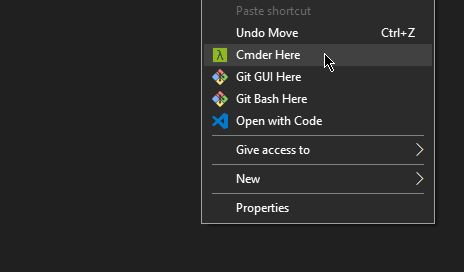
I hate that when developing on Windows I need like four different terminals. CMD, MINGW64/Cygwin/MSYS2, PowerShell. Each one has different functionality:
CMD - basic Windows commands
MINGW64 - emulates Linux terminal with frequent Linux commands and great support for Git
Powershell - access Windows COM, .NET etc.
Now there are solutions that attempt to solve this like Cmder (which is just more user-friendly ConEmu). These are console emulators which wrap all these in one window (with multiple tabs). But they are slow as hell. I have to wait like 10 seconds each time I start a terminal in Cmder, because the emulators need to run some huge startup scripts. But I just need to run one command from this one freaking folder!
Eventually I end up having like 30 different terminal windows open, each one different in functionality and each time I need to do something I must think about which terminal I need and in which folder. Furthermore I have to think about whether to run the terminal as administrator, but I usually forget that, so I have to close the terminal and reopen as admin. Why don't you just add something like su or sudo, Microsoft?
rant
terminal
console
windows