Ranter
Join devRant
Do all the things like
++ or -- rants, post your own rants, comment on others' rants and build your customized dev avatar
Sign Up
Pipeless API

From the creators of devRant, Pipeless lets you power real-time personalized recommendations and activity feeds using a simple API
Learn More
Comments
-
The onscreen keyboard of Gnome should have improved, but is only available to gnome apps (e.g. Epipheny instead of Firefox) and probably must be activated somewhere in the settings first.
Edit: Just re-read you have an x86 Tablet. Maybe try Debian? I think they still have (current) x86 images. -
@sbiewald
So far the most luck I've had is with Kubuntu (with a grub file from Fedora). I think that if I could just get something like Onboard working, I could get something at least started... Maybe I will try Debian next -
You can build a full x86 OS with whatever you like using Gentoo:
https://wiki.gentoo.org/wiki/...
But setting this up in the beginning would need you to build an x86 build chroot on your computer to have a base system.
I daresay that's way too much trouble for a tablet, even with a cross build distcc setup. (Which isn't trivial) -
@Yamakuzure
I did the Gentoo thing once on a PC. Wouldn't want to do it for a shitty tablet like this unless it was mostly automated -
@kotlin
I was never able to get it to install myself. The performance was too bad to even boot into the Live environment correctly, so I gave up.
If you do want to try it for yourself, the only thing I did for BlissOS was flash the ISO to a flashdrive and boot it from an OTG cable and it would boot.
Related Rants

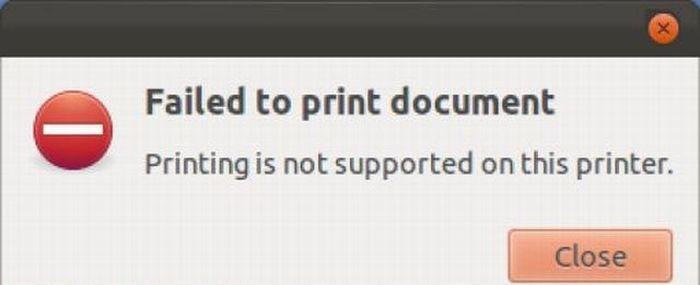 W...w...wha...whaaat?!
W...w...wha...whaaat?! I'm not sure if I should be Happy or Sad about this :/
I'm not sure if I should be Happy or Sad about this :/ Finally! I can switch from English to modern hieroglyphics.
Finally! I can switch from English to modern hieroglyphics.
Trying to install Linux on an HP Stream 7 has been way more difficult than it should have been, even when you take into account that it's a 32-bit processor with a 32-bit EFI!
First off, the only thing I've been able to get it to boot right of the bat is Android x86 and BlissOS... kind of. You would think that Android x86 would be perfect for a tablet, right? Nope, performance sucked sooooo bad.
After reading some forums, I was finally able to get Ubuntus to load up... with the limiting factor being no on-screen keyboard.
So... at the moment I guess I'm stuck with a useless Windows tablet, and probably will be for a long time (you know, since 32-bit architecture is being dropped)
rant
adventures in tinkering
hp stream
ubuntu
x86