Ranter
Join devRant
Do all the things like
++ or -- rants, post your own rants, comment on others' rants and build your customized dev avatar
Sign Up
Pipeless API

From the creators of devRant, Pipeless lets you power real-time personalized recommendations and activity feeds using a simple API
Learn More
Comments
-
WMI is an antique to be sure. The whole "terminal" experience is a joke.
That said, I'd rather have Linux admins on windows than the average incel or Desi know nothing windows admin overseeing Linux. They'd throw garbage like tons of unnecessary virus scanners, centrify and HCL bigfux at a perfectly functional system and grind it to a halt. -
 bahua124725y@SortOfTested
bahua124725y@SortOfTested
Ugh, Centrify and Bigfix. Rough memories. Reminds me of when I had to use BMC bullshit. -
@bahua
Truly. They're just lazy fuck tools to justify cheap resources while the entire infrastructure erodes and security issues are ignored.
That said, on most centrify-managed systems, getting root on a box is trivial. The people using them typically don't even bother to harden sudo. -
I recently realized that logs(and the location of them) aren't as obvious on windows as on Linux.
Like, when a USB device won't get recognized, I just do a live tail on dmesg and I can see everything happening in real time but according to a windows admin I know, this does not exist on windows.
But I guess this is part of the proprietary nature of windows and I couldn't imagine working with this on a daily basis. -
 Aldar11705y@linuxxx My windows debugging usually starts and ends by checking the event viewer as that is, to my knowledge, something akin to a centralized system logging facility like rsyslogd on Linux.
Aldar11705y@linuxxx My windows debugging usually starts and ends by checking the event viewer as that is, to my knowledge, something akin to a centralized system logging facility like rsyslogd on Linux.
Issue is... I hardly know how to work with it. -
 bahua124725yApparently you can see all that stuff in real time, as long as you're fluent in powershell. Problem I see with that is that powershell is only useful for Windows, so that's definitely not reason enough for me to learn it.
bahua124725yApparently you can see all that stuff in real time, as long as you're fluent in powershell. Problem I see with that is that powershell is only useful for Windows, so that's definitely not reason enough for me to learn it. -
What happens when a good Linux sysadmin has to work with a Windows machine?
He learns to use it. -
@PlatinumFire That strongly depends on the amount of learning he'd have to do.
Commands and their arguments? - easy
Commands, arguments, argument order and the meaning of error messages/codes? - not easy
The longer he would take to learn it, the more likely he is to work on something else before that. -
 Aldar11705y@PlatinumFire the rule of diminishing returns, I could learn to use it the same way I did Linux - reading books, documentations and experimenting.
Aldar11705y@PlatinumFire the rule of diminishing returns, I could learn to use it the same way I did Linux - reading books, documentations and experimenting.
But if I really only need it once in a while? At what point would it be a waste of time?
That said, I do like how MS has created the concept of cmdlets. The whole Verb-Object naming scheme is easy to learn... But hard to master.
I've spent like 5 minutes trying to find a proper cmdlet to get a filehash... In part as the completion in powershell takes a while to kick in, and part by going by my Linux intuition first... Get-hash... No, get-checksum... No, get-sha256sum! No... OH... Get-filehash... Of course.
And its nuances like these that take some learning.
Related Rants

 When you have something in your clipboard but then press Ctrl+C instead of Ctrl+V and end up with a blank line...
When you have something in your clipboard but then press Ctrl+C instead of Ctrl+V and end up with a blank line...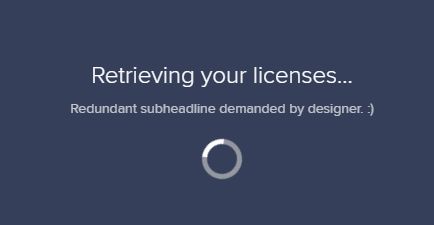 Avast. :/
Avast. :/ No, thank you, you nice little app. If you wanted to call someone to find out the weather, I think I can do it...
No, thank you, you nice little app. If you wanted to call someone to find out the weather, I think I can do it...
What happens when a Linux sysadmin has to work with a Windows machine? Annoyance. Frustration. Irritation. Rage. Maybe all.
Is every piece of administrative software in the Windows environment as unfriendly as this wmic thingmajig I was trying to fiddle with today?
Everything, from its pedanticity on switch order, through very unhelpful error messages, all the way to a very... lacking... help description just turns me off. Ugh. I will "Unexpected switch at this level" you, too, you little piece of ****!
rant
wmic
frustration
why
linux admin on windows