Ranter
Join devRant
Do all the things like
++ or -- rants, post your own rants, comment on others' rants and build your customized dev avatar
Sign Up
Pipeless API

From the creators of devRant, Pipeless lets you power real-time personalized recommendations and activity feeds using a simple API
Learn More
Comments
-
@neeno Yeah I just tried that and same problem. I don't know what to do now. I tried setting the cookie for the domain I host my frontend but that doesn't work either
-
@neeno It doesn't block cookies, it just creates a new context without any cookies from the main session. Otherwise, logging in to most sites wouldn't work.
-
@Oktokolo Yes I had to add a setting on my cors package to allow credentials in my server
Related Rants


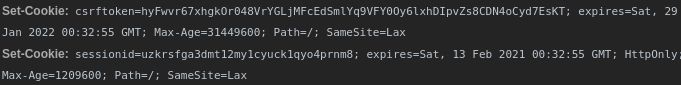
 COOOOKKKIIIEEES!!!
COOOOKKKIIIEEES!!! This had to be posted!
This had to be posted! Nowadays......¯\_(ツ)_/¯
Nowadays......¯\_(ツ)_/¯
I've been trying to understand why my browser does not set the cookies I'm getting from my login api for the last 4 hours and I'm losing my mind, pls help. My frontend is a create-react-app on localhost:8888 and my api is a django rest framework on localhost:8000. I'm using fetch() for all the communication to the api
question
react
cookies
cors
django