Ranter
Join devRant
Do all the things like
++ or -- rants, post your own rants, comment on others' rants and build your customized dev avatar
Sign Up
Pipeless API

From the creators of devRant, Pipeless lets you power real-time personalized recommendations and activity feeds using a simple API
Learn More
Comments
-
-
 RAZERZ26338yYou've checked rfkill and made sure your interface isn't blocked? Have you made sure you haven't hardware blocked it (common mistake on laptops)? Have you looked into the "additional drivers" utility, and deselected the driver by checking the "do not use this device" on your WiFi driver (if proprietary) and rebooted? Those are what I'd start with :)
RAZERZ26338yYou've checked rfkill and made sure your interface isn't blocked? Have you made sure you haven't hardware blocked it (common mistake on laptops)? Have you looked into the "additional drivers" utility, and deselected the driver by checking the "do not use this device" on your WiFi driver (if proprietary) and rebooted? Those are what I'd start with :) -
looks like the wifi card is up and has an ip address, as well as the ethernet port. both are on the same subnet.
I suggest you bring down whatever docker things you are running, and see if you can:
ping your gateway ip
ping your dns server or 8.8.8.8
try to resolv some address on the web.
everything else looks ok. -
The feedback looks good!
I can't test right now because I left my laptop at work, so I have to wait till tomorrow. Thanks for the help so far <3 -
@incognito oh, and one more thing: make sure you disconnect from the wired network before moving to wireless....
Related Rants

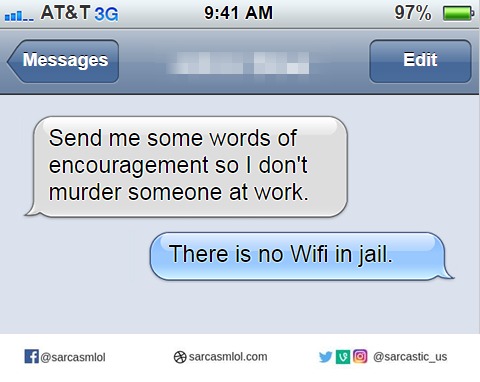 And that was enough encouragement
And that was enough encouragement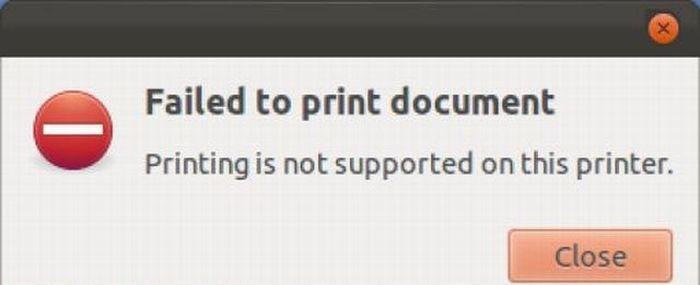 W...w...wha...whaaat?!
W...w...wha...whaaat?! correctly named devices
correctly named devices
Sooo I have this problem with my laptop (Ubuntu 16.04) and I have no idea what is wrong or how I can fix it.
I cant use the internet when i am connected through WiFi... I've tried a couple of things but it didn't work. Then @linuxxx told me to try and ask here for advice / solutions ☺
I found a useful network info script so I used that to gather the following info :
https://paste.ubuntu.com/p/...
Please dev rant, you're my only hope
question
halp!
ubuntu
16.04 problems
wifi