Ranter
Join devRant
Do all the things like
++ or -- rants, post your own rants, comment on others' rants and build your customized dev avatar
Sign Up
Pipeless API

From the creators of devRant, Pipeless lets you power real-time personalized recommendations and activity feeds using a simple API
Learn More
Comments
-
 fuckwit11738yI got 20 gigs on my ssd for arch and the rest for Windows. For data storage I use one of my other drives. Arch can read/write ntfs so you can use a folder on there for home and the rest for steam.
fuckwit11738yI got 20 gigs on my ssd for arch and the rest for Windows. For data storage I use one of my other drives. Arch can read/write ntfs so you can use a folder on there for home and the rest for steam. -
 fuckwit11738yBut it really depends on what you doing there. I have vscode, git and the rust ecosystem on there. And I have plenty of free space on the 20gbs I gave arch
fuckwit11738yBut it really depends on what you doing there. I have vscode, git and the rust ecosystem on there. And I have plenty of free space on the 20gbs I gave arch -
 Kimmax106838yFor your own convenience and to prevent another "windows killed my linux partition" rant, put them on separate drives. At least separate the boot partitions. If you go with both systems on SSD, put the arch boot partition / uefi partition on the HDD. Set the HDD first in boot order (or higher then SSD) and add a boot option pointing to windows on the other partition and one for arch.
Kimmax106838yFor your own convenience and to prevent another "windows killed my linux partition" rant, put them on separate drives. At least separate the boot partitions. If you go with both systems on SSD, put the arch boot partition / uefi partition on the HDD. Set the HDD first in boot order (or higher then SSD) and add a boot option pointing to windows on the other partition and one for arch.
That way windows can do with it's boot mechanism whatever it wants and it cant break your linux boot stuff, because it's not there -
@Kimmax will there be any speed difference between running arch on an ssd vs hdd?
-
 Kimmax106838y@hashris of course. It'll likely add a second to your boot time if you put the boot partition on the HDD
Kimmax106838y@hashris of course. It'll likely add a second to your boot time if you put the boot partition on the HDD
Related Rants

 When you're preparing for a hard disk format:
When you're preparing for a hard disk format: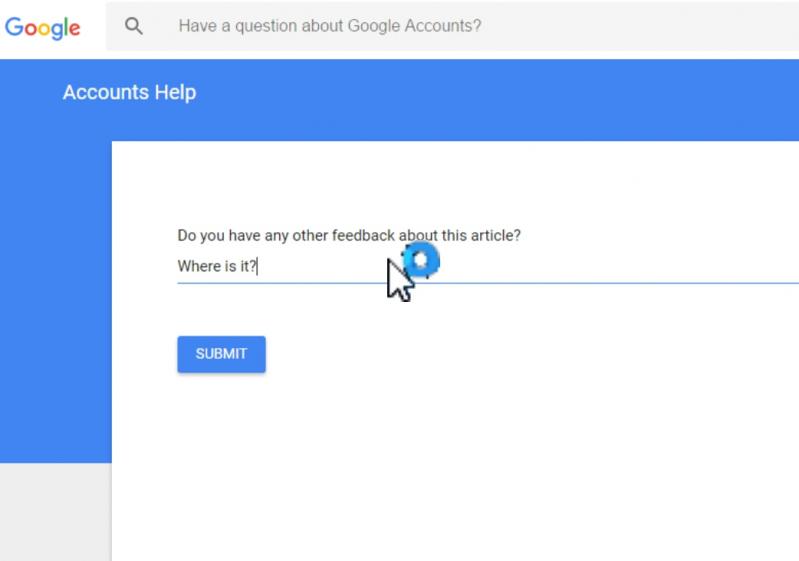 Well... Erm...
Well... Erm...
I have a gaming laptop with a 125gb ssd and 1 TB secondary drive. Ssd has just 20 GB free.
I wanna dual boot windows 10 and arch. Most of the secondary drive is full of steam games. Win 10 for gaming and arch is for projects.
What's a good way to partition the drives for arch? I can't guess how much space either will need in the future. And what do I do with the other drive?
question
arch
dual booting
partition
help