Ranter
Join devRant
Do all the things like
++ or -- rants, post your own rants, comment on others' rants and build your customized dev avatar
Sign Up
Pipeless API

From the creators of devRant, Pipeless lets you power real-time personalized recommendations and activity feeds using a simple API
Learn More
Comments
-
since you asked :)
it´s a excel/vba issue which seems to occur in excel2010 but not 2016 obviously.
i have a range that is dynamic
Dim rng As Range: Set rng = Application.Range("worksheet!A4:A" & Worksheets("worksheet").Range("A" & rows.Count).End(xlUp).Row
also i have a name-variable (called "Norm") i use as a dropdown option in cells and would like to update it according to the dynamic range using
With Application.Names("Norm")
.Name = "Norm"
.RefersTo = rng.Address
.Comment = ""
End With
both run on Workbook_BeforeSave. when saving while in vba editing mode everything works as expected, the name-variable has the correct range in a1-notation and the content of Norm is according to the range.
but saving in pure excel-mode results in the range in r1c1-notation which can not be processed by the name-variable leaving it empty. unfortunately i can't find any explanation or solution for that.
Related Rants

 Every software should have this
Every software should have this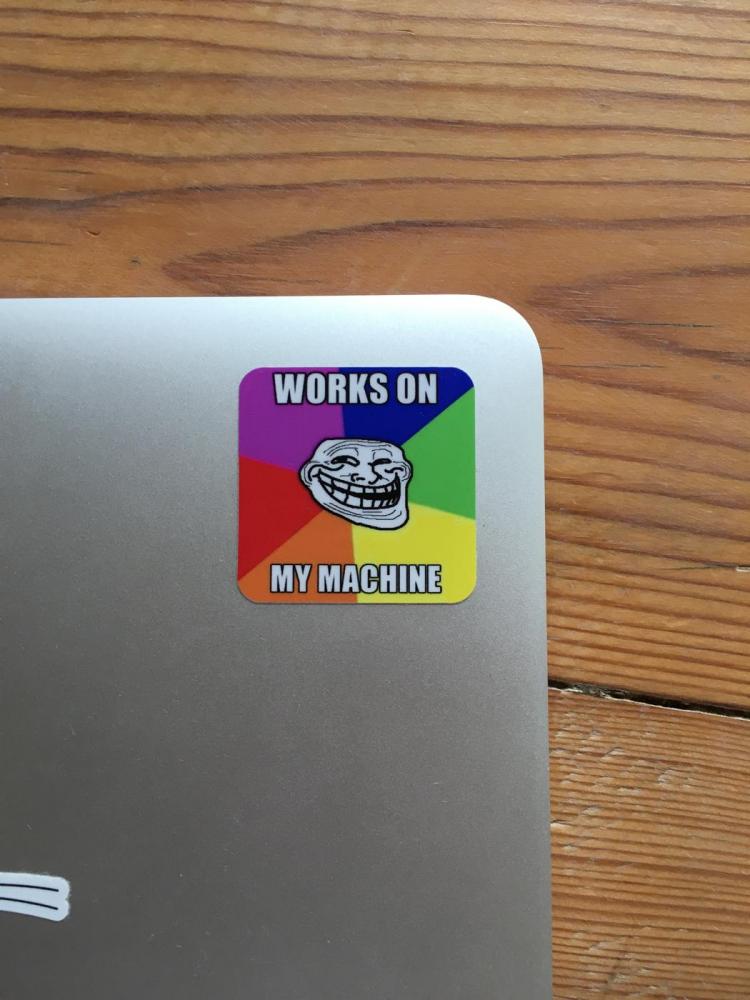 I have been getting a lot of angry glances in meetings since my latest laptop sticker :D
I have been getting a lot of angry glances in meetings since my latest laptop sticker :D Technically it ain't wrong
Technically it ain't wrong
it works on my machine. this is quite disappointing and keeps me from trying to solve the problem from home.
i was even psychologically prepared to ask on stackoverflow, but now i'll have to wait until returning back to work...
rant
works on my machine