Ranter
Join devRant
Do all the things like
++ or -- rants, post your own rants, comment on others' rants and build your customized dev avatar
Sign Up
Pipeless API

From the creators of devRant, Pipeless lets you power real-time personalized recommendations and activity feeds using a simple API
Learn More
Comments
-
 Maer16386yI want, to, but the tech stack here is based on Eclipse. Would need to put some effort to transition, hard to justify before management.
Maer16386yI want, to, but the tech stack here is based on Eclipse. Would need to put some effort to transition, hard to justify before management.
Already done a proof of concept transitioning parts of the project, but it seems I am stuck with Eclipse.
Soon my IDEA subscription will run out anyway. -
@Krokoklemme intellij ? ROFL.
It doesn't even supports High DPI screens. Try to use on 4k screen. No way to read any menu options.
Zoom+/- on mouse wheel is NOT default, you need to find it and configure manually (And only zooms content, not the whole window) -
The best part is when it marks nonexistent errors where it is impossible to have one (empty lines for example).
I’ve learned never to trust the Problems panel. At least the exclamation marks on the packages are accurate. Can’t say the same about the root project folder. -
@NoToJavaScript never needed that 🤷♂️
Also, I seriously doubt that eclipse supports it too (too lazy to actually check, don't really care anyway)
@Maer figured, my condolences for having to deal with that atrocity of an "IDE" -
@Krokoklemme I’m not saying eclipse is better. I’m saying both has problems.
My fav IDE has other issues : Slow (Well, reasonably fast) and sometimes decide to hug for about a minute. While eating 2.5 GB of RAM. Yes, I’m talking about VS2019.
But I’m ready to live with that because I never need to use external thing for anything work related. The only other tool I use is Notepad++ -
 Maer16386y@NoToJavaScript
Maer16386y@NoToJavaScript
I am transitioning more and more to VS Code. The IDE is great. Currently I deal with a large project that uses JNI among other things, so I am on VS (2017 though) and Eclipse.
But since the build pipeline is done via Gradle, even from Eclipse, I don't really need buildship. Created batch scripts to handle configuration and build process via Gradle.
Still, inconvenient when debugging properly. Here's hoping that VS Code and plugins will catch up to dealing with C++ projects and multiproject builds properly, then I will transition fully.
My personal ranking:
1) VS Code
2) IDEA
3) CLion / VS Studio (I suspect my preference lies with CLion, but haven't worked with it enough)
999) Eclipse
Also enjoyed using Atom / Sublime, but haven't properly tested their plugins, so cannot judge. Though I adored Atom layout and multimonitor use, but that editor also had odd performance issues. -
@Maer VS code is pretty good. But lucks advanced things I need. Maybe one day with enough plugins.
Related Rants

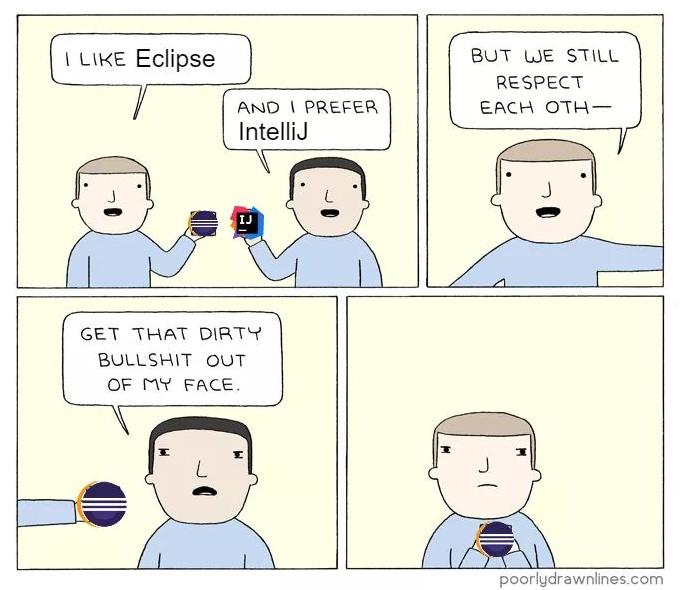 IDE war!!
IDE war!! I fucking hate people who think Eclipse is the only IDE out there for Java development, stop being so conserva...
I fucking hate people who think Eclipse is the only IDE out there for Java development, stop being so conserva... This is a picture of my code when my computer is turned off.
This is a picture of my code when my computer is turned off.
I often read articles describing developer epiphanies, where they realized, that it was not Eclipse at fault for a bad coding experience, but rather their lack of knowledge and lack of IDE optimization.
No. Just NO.
Eclipse is just horrendous garbage, nothing else. Here are some examples, where you can optimize Eclipse and your workflow all you like and still Eclipse demonstrates how bad of an IDE it is:
- There is a compilation error in the codebase. Eclipse knows this, as it marks the error. Yet in the Problems tab there is absolutely nothing. Not even after clean. Sometimes it logs errors in the problems tab, sometimes t doesn't. Why? Only the lord knows.
- Apart from the fact that navigating multiple Eclipse windows is plain laughable - why is it that to this day eclipse cannot properly manage windows on multi-desktop setups, e.g. via workspace settings? Example: Use 3 monitors, maximize Eclipse windows of one Eclipse instance on all three. Minimize. Then maximize. The windows are no longer maximized, but spread somehow over the monitors. After reboot it is even more laughable. Windows will be just randomly scrabled and stacked on top of each other. But the fact alone that you cannot navigate individual windows of one instance.. is this 2003?
- When you use a window with e.g. class code on a second monitor and your primary Eclipse window is on the first monitor, then some shortcuts won't trigger. E.g. attempting to select, then run a specific configuration via ALT+R, N, select via arrows, ALT+R won't work. Eclipse cannot deal with ALT+R, as it won't be able to focus the window, where the context menus are. One may think, this has to do with Eclipse requiring specific perspectives for specific shortcuts, as shortcuts are associated with perspectives - but no. Because the perspective for both windows is the same, namely Java. It is just that even though Shortcuts in Eclipse are perspective-bound, but they are also context-sensitive, meaning they require specific IDE inputs to work, regarldless of their perspective settings. Is that not provided, then the shortcut will do absolutely nothing and Eclipse won't tell you why.
- The fact alone that shortcut-workarounds are required to terminate launches, even though there is a button mapping this very functionality. Yes this is the only aspect in this list, where optimizing and adjusting the IDE solves the problem, because I can bind a shortcut for launch selection and then can reliably select ant trigger CTRL+F2. Despite that, how I need to first customize shortcuts and bind one that was not specified prior, just to achieve this most basic functionality - teminating a launch - is beyond me.
Eclipse is just overengineered and horrendous garbage. One could think it is being developed by people using Windows XP and a single 1024x768 desktop, as there is NO WAY these issues don't become apparent when regularily working with the IDE.
rant
eclipse