Join devRant
Do all the things like
++ or -- rants, post your own rants, comment on others' rants and build your customized dev avatar
Sign Up
Pipeless API

From the creators of devRant, Pipeless lets you power real-time personalized recommendations and activity feeds using a simple API
Learn More
Related Rants

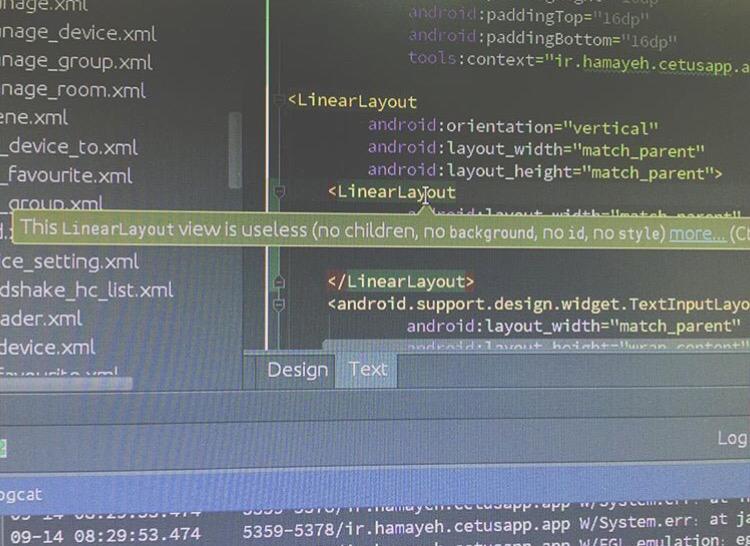 The saddest error message I've ever seen. Poor LinearLayout 🙁
The saddest error message I've ever seen. Poor LinearLayout 🙁 Jetbrains IDEs be like
Jetbrains IDEs be like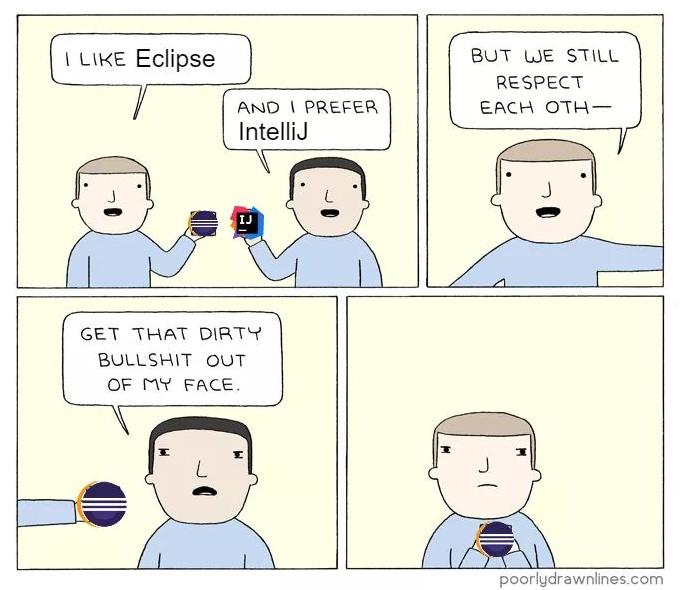 IDE war!!
IDE war!!
For everyone, who uses any IntelliJ based IDE: Ctrl + Click on a method or variable, you will see all uses of that var or method. If you are clicking a usage of it you will jump to the method reference, even from libraries or for example from the Java runtime library.
undefined
trick
intellij