Ranter
Join devRant
Do all the things like
++ or -- rants, post your own rants, comment on others' rants and build your customized dev avatar
Sign Up
Pipeless API

From the creators of devRant, Pipeless lets you power real-time personalized recommendations and activity feeds using a simple API
Learn More
Comments
-
But there is a solid link, in the download page there is a "Download not starting? Try this direct link" just extract that link with python and you have your script, wouldn't it work?
-
Since you're on Manjaro, install visual-studio-code from the AUR. You can update it from the command line that way.
-
@SoldierOfCode yeah, I just checked, there is an anchor(<a>) element with the id="direct-link", just extract it's href attribute
-
 Bubbles64785y@EmberQuill it installs the “Code - OSS” but you can also install with pacman
Bubbles64785y@EmberQuill it installs the “Code - OSS” but you can also install with pacman
@SoldierOfCode that’s one of the things I tried but it wouldn’t work
@AkshayTolwani no -
@AkshayTolwani
Snap packages are opening yourself to a world of pain
https://linux-magazine.com/Online/.... -
@Bubbles I was talking about the Microsoft-branded binary in the AUR. It's not the OSS version.
https://aur.archlinux.org/packages/... -
 Bubbles64785y@EmberQuill when I get home I’ll look into it, last time I tried the AUR it gave me the OSS version but maybe I just used the wrong one idk
Bubbles64785y@EmberQuill when I get home I’ll look into it, last time I tried the AUR it gave me the OSS version but maybe I just used the wrong one idk -
@Bubbles you should use the aur version. Just clone it into a directory and then when it's time to update,
git pull && makepkg -si
Easy as that.
Related Rants

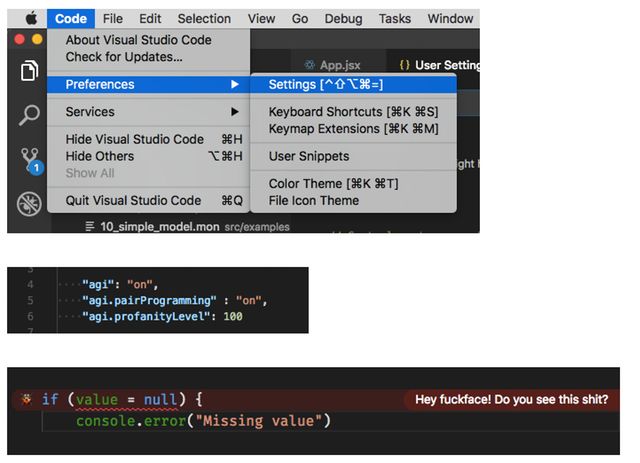 A dev can dream, right...?
A dev can dream, right...? Should be studying but my linux is not going to beautify itself
Should be studying but my linux is not going to beautify itself
Warning I get really nit picky in this
I’ve been enjoying my Manjaro experience so far but the only gripe I’ve managed to come across is fucking VS Code. Since I downloaded it via .tar.gz I have to redownload the .tar.gz each fucking update. WHICH WOULDNT BE A PROBLEM IF THE WEBSITE JUST GAVE ME A SOLID DOWNLOAD LINK I CAN USE IN AN AUTOMATION SCRIPT BUT FUCKING NO ITS AN EVENT FOR WHEN YOU CLICK ON THE LINK FOR .tar.gz SO FUCK ANY PYTHON OR BASH SCRIPTS I COULD COME UP WITH,
and before someone fucking says it yes I can use “Code - OSS” (the version on github) which I know I fucking am using it but I don’t like it even though it is the exact same thing, minus text that is supposed to say VS Code and the vscode icon.
Unless I’m retarded and could have updated it with the tar.gz manually or automating it somehow (which I couldn’t find a solution for Manjaro/arch based systems) I’m still getting used to Linux and installing software without a package manager (which I’m still using it but for some things I try to install it without a package manager) so if I am missing something please just ignore my dumbass and educate me.
And if you try to recommend using the Snap store, let me stop you. No.
rant
manjaro
vscode