Ranter
Join devRant
Do all the things like
++ or -- rants, post your own rants, comment on others' rants and build your customized dev avatar
Sign Up
Pipeless API

From the creators of devRant, Pipeless lets you power real-time personalized recommendations and activity feeds using a simple API
Learn More
Comments
-
 vertti4488yAtom is damn slow in any larger files. That's why I dumped it. I don't get how they were able to make it that sluggish compared to others
vertti4488yAtom is damn slow in any larger files. That's why I dumped it. I don't get how they were able to make it that sluggish compared to others -
@agnibha Sublime text and VS code is lighter than webstorm, I do use phpstorm for Laravel development.
-
 agnibha15358yYes @waqas-ibrahim .. I do understand the difference between an IDE and Text Editor... But from the development perspective IDE increases development speed a lot.
agnibha15358yYes @waqas-ibrahim .. I do understand the difference between an IDE and Text Editor... But from the development perspective IDE increases development speed a lot. -
@agnibha I used sublime text only for front-end development and I know it's weird I just feel comfortable with a lighter editor for that. When I am working on a Laravel project I have sublime text and phpstorm open at the same time and use both for the same project 😛
Related Rants

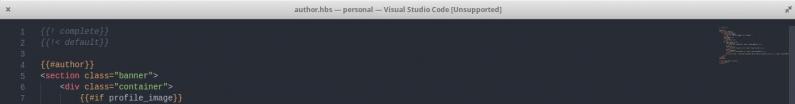
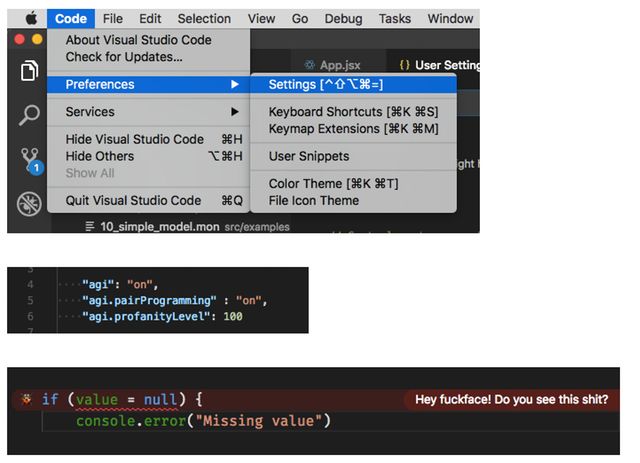 A dev can dream, right...?
A dev can dream, right...?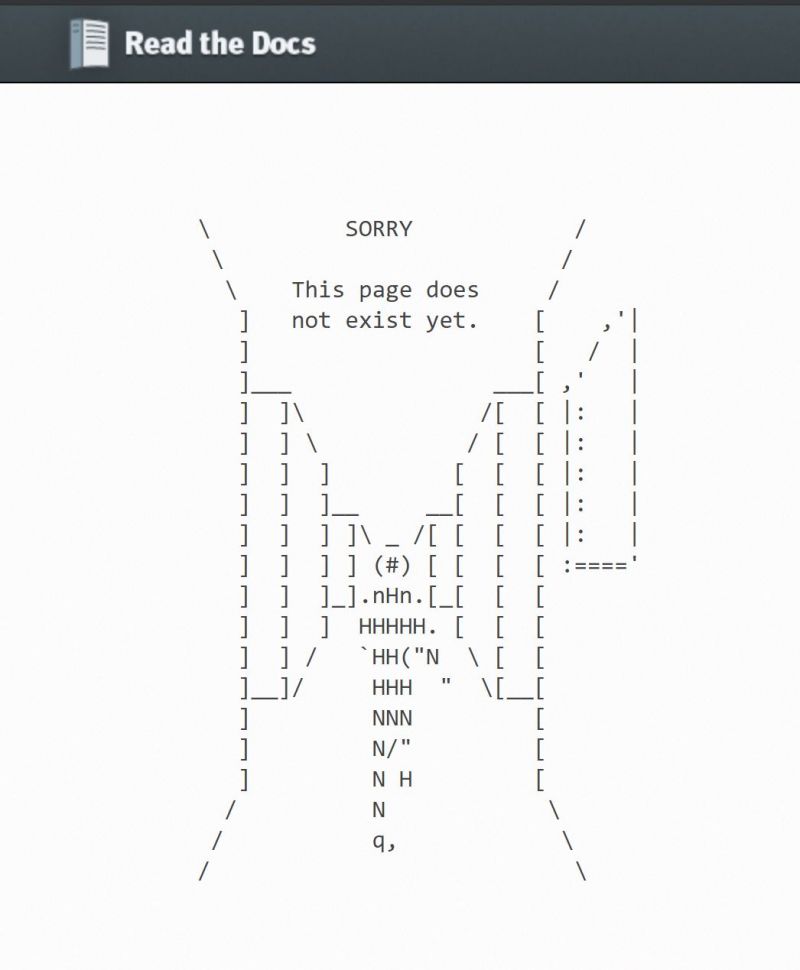 When you try to dive deep into the docs.
oops
When you try to dive deep into the docs.
oops
All right, I switched to Visual Studio Code from Sublime Text 3 and I really like it so far. But I have spent an hour looking for a solution to hide this annoying tab bar. I have already disabled tabs but it still shows this bar with filename on it.
undefined
vscode