Join devRant
Do all the things like
++ or -- rants, post your own rants, comment on others' rants and build your customized dev avatar
Sign Up
Pipeless API

From the creators of devRant, Pipeless lets you power real-time personalized recommendations and activity feeds using a simple API
Learn More
Related Rants

 This made me laugh! ++ for the official Notepad++ exception dialog 😋 ...
Source: https://plus.google.com/+n...
This made me laugh! ++ for the official Notepad++ exception dialog 😋 ...
Source: https://plus.google.com/+n...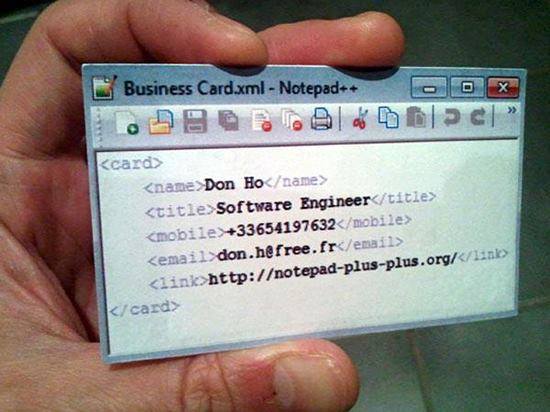 Who wants one?
Who wants one? Total garbage
Total garbage
I still haven't manage to transition from Notepad++ to Sublime although the former is crap and I ranted about it already several months ago. I just can't seem to find the time it takes to configure Sublime to my likings. It seems like a great IDE, but it's hell to set up an FTP browser like the one in Notepad++. Of course I have googled (or rather binged) the problem, and tried suggested solutions but still no joy. How hard can it be to just set up an FTP connection to my web host and browse its directories/files in a sidepane? How do I achieve this, anyone have good advice to share?
undefined
ftp
ide
notepad++
sublime