Ranter
Join devRant
Do all the things like
++ or -- rants, post your own rants, comment on others' rants and build your customized dev avatar
Sign Up
Pipeless API

From the creators of devRant, Pipeless lets you power real-time personalized recommendations and activity feeds using a simple API
Learn More
Comments
-
- Autorotation toggled for certain apps
- different profiles for different environments (wifi, volume, notification sounds, background) like home, work, university
- Auto Open Keepass when entering locked apps
- Open certain apps automatically like music for headphones plugged in
- Automatic toggle of wireless Adb when opening android studio on my desktop (Combination of Eventghost, Auto Remote and Tasker)
- Automatic toggle of GPS for certain Apps (Maps, Runtastic)
- Day/Night Mode (Switch off sounds and block calls from all except certain contacts.) Entering night mode also enables a notification that shows the time till the next active alarm if there is one in the next 12 hours
I had a lot of trouble with interfering Profiles until I came up with a (kind of) programming model for tasker which is basically based on variables. Every profile will change the value of one variable. Another profile reacts to the changes and calls the tasks that depend on this Variable.
Have fun 😜 -
 eeee30848yI had loads of Tasker profiles and tasks:
eeee30848yI had loads of Tasker profiles and tasks:
- auto enable 3G (more battery consuming than 2G, 4G didn't exist then) for certain apps (e.g. browser, some games, YouTube)
- disable pattern lock when at home or other trusted locations (family)
- disable WiFi when not connected after a short timeout
- enable WiFi when close to known WiFi cell towers, but only if WiFi actually in range (that's an option in Tasker)
- auto disable ringer and media volume, except when at home or not connected to WiFi (so ringer off at friends / work / study (back then)); these settings also reset to their previous values when enabled again, so I always went back to the last setting (e.g. media volume off)
- auto bypass some hotspot captive portals I frequently connected to
- auto set media volume and open music app upon connecting headphones
- auto set media volume, set brightness and open navigation app upon opening another auxiliary navigation app. -
 eeee30848y- ping 8.8.8.8 (Google) every now and then: if connection problems, then wait a few seconds and try again, if still connection problems, disable and re-enable current internet connection (great for crappy WiFi that dropped sometimes)
eeee30848y- ping 8.8.8.8 (Google) every now and then: if connection problems, then wait a few seconds and try again, if still connection problems, disable and re-enable current internet connection (great for crappy WiFi that dropped sometimes)
- upon screen off, I ran some background tasks. Other tasks reset their state too, which could only change while I interacted with my phone (with the screen on, of course)
- weekly data backup (in middle of the night on Monday
- daily reboot after the weekly backup: and fresh phone every day! No reboot if cancelled (through one minute notification containing warning)
- turn off Bluetooth if not connected and screen off to save battery
Many profiles somehow override others, so they disable those other profiles until they themselves are disabled. Or after the screen turns off and some profiles can be reset. -
 eeee30848yI now remember the coolest one:
eeee30848yI now remember the coolest one:
At one point I wanted to have different behaviour of my phone was lying on my desk instead of in my pocket: vibration had to be on in my pocket and off otherwise. So how to detects this? Proximity sensor!
But I couldn't instantly turn on and off the vibration as soon as the sensor was covered (in my pocket, while calling, when picking up my phone, when another profile prohibited turning on vibration (e.g. when I manually set silent mode, no profile could undo that), etc.), so the behaviour had to go through certain states that formed a chain of profiles and statements. If any condition failed, the chain would go back to start and change nothing. It took some testing, but it worked brilliantly.
I had a truly smart smartphone! -
Hausen7078y@chris115379 I copied your autorotation thing. Thanks for that :)
@eeee I like your last one with the vibration, I will do that tomorrow. Thank you :) -
 eeee30848y@Hausen nice, let me know if it works for you!
eeee30848y@Hausen nice, let me know if it works for you!
I mainly wanted to have vibration off when not in my pocket because of two reasons:
- my phone vibrates all the time, which is annoying while working with the phone in my pocket (so I put it on my desk) and annoying me and others when on my desk.
- my phone had a coloured and programmable notification led, so I could see if any notification was worth picking up the phone or leaving it waiting for later, without having to touch the phone at all! I believe this also is programmable through Tasker, if it's not in your OS. Otherwise, try an app like Light Flow. -
MUSIC:
when headphone/ears are in shake device to play music
EMEGENCY:
when someone sms "help me, not a drill" my siren ringtone is in contant loop
GF:
sends my gf a random (from a list) goodmorging message -
 CurtisMJ4598yI had some fun making these:
CurtisMJ4598yI had some fun making these:
- Automatically navigate my service provider's USSD menus to check my data balance (AutoInput)
- Change wallpaper by time of day
- Send an automated reply to messages when connected to my car's handsfree, using an array to ensure each contact only receives the reply once each "session"
- Ping the Google Maps API for travel time to work every 2min starting from when my alarm goes off (I like to hit snooze a lot) up to around when I should have left and display it as a color coded notification depending on how bad traffic will be.
- Automatically skip ads in YouTube as soon as the skip button appears (AutoInput) -
The pill idea is great! I need someone to send me text message everyday at 7 in the morning reminding me to take my pills
Oh wait, I don't read my text messages that early. I need someone to come home to me and place a huge sign "take your pills, Paul!" every day.
Is there a Tasker job for this? -
 CurtisMJ4598y@Hausen It starts a loop when the YouTube app starts which does an AutoInput UI query every two seconds looking for the text "Visit advertiser"(Always present when an ad is playing). When it finds it it goes into a tighter loop looking for the "Skip ad" text every 200ms and when it finds it, uses a UI action to press it. It breaks out of the loops if the YouTube app isn't running.
CurtisMJ4598y@Hausen It starts a loop when the YouTube app starts which does an AutoInput UI query every two seconds looking for the text "Visit advertiser"(Always present when an ad is playing). When it finds it it goes into a tighter loop looking for the "Skip ad" text every 200ms and when it finds it, uses a UI action to press it. It breaks out of the loops if the YouTube app isn't running. -
Hausen7078y@eeee The vibration/proximity thing worked well. But I'm a bit sceptical about, that you have to activate it in the Tasker settings, from "When Power Connected". Is it that much power consuming? And did you have any conflics with the usage of this sensor from other apps, like WhatsApp?
@CurtisMJ Sound good. I will try it. If I find a more "event driven" way, I will tell you ;) -
 eeee30848y@Hausen
eeee30848y@Hausen
I can't remember turning the setting on and thinking it might drain noticeable power. Is your screen on time low enough to consider not using this setting, e.g. if it would consume minutes of screen on time per day? I didn't notice any battery drain.
I also didn't notice any interference with other apps that might query the proximity sensor, e.g. while calling with your phone next to your ear. If you're unsure if it works OK, you could poll the proximity sensor only once in a while, so chances are smaller your battery is drained or other apps interfere. -
 eeee30848yAccording to:
eeee30848yAccording to:
https://developer.android.com/guide...
the proximity sensor can be used using callbacks, so apps just listen to sensor events, e.g. proximity changes.
Tasker quite possibly does that too, so this means it will probably not interfere with other apps; they will just react to proximity changes simultaneously. Unless you make Tasker use too much system resources, you tasks will probably not interfere with other apps.
Like I said before: I recommend not reacting instantly on proximity changes, but letting your profile trigger a cascade of delayed checks so that you know Tasker doesn't interfere with other profile states that may have higher priority and Tasker doesn't react to the sensor all the time.
Related Rants

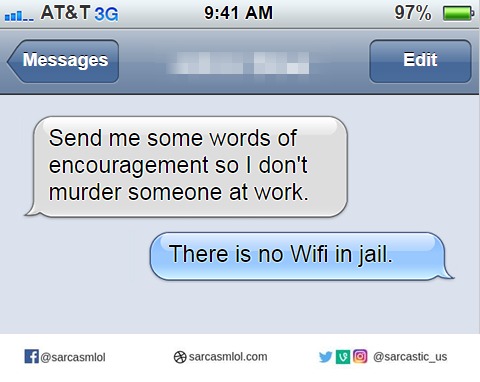 And that was enough encouragement
And that was enough encouragement correctly named devices
correctly named devices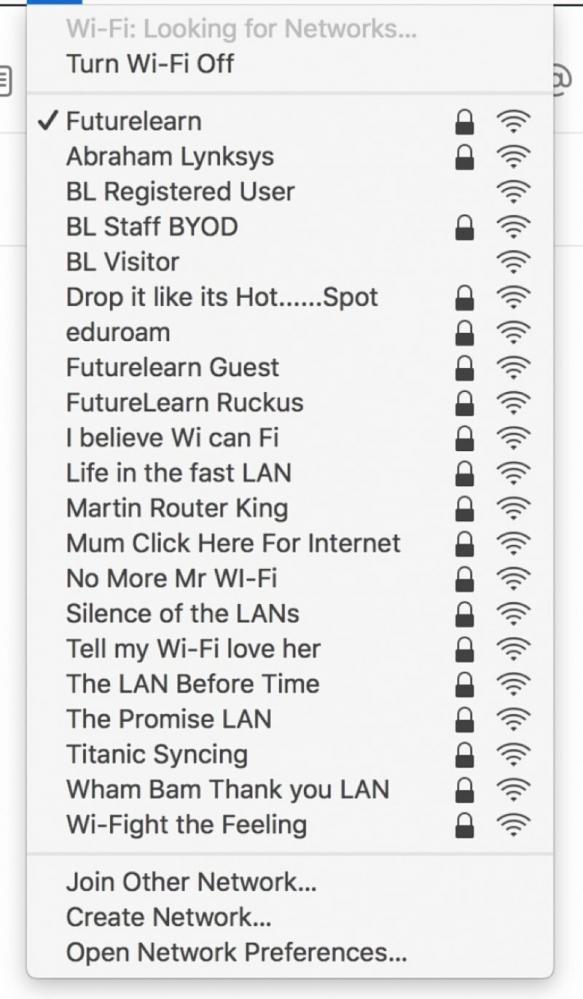 The rant starts here
The rant starts here
To the Tasker users here:
What are your profiles? Need some inspiration.
Mine:
- Turning off WiFi on missing WiFi connection (after 1min)
- Turning on WiFi when opening YouTube, DevRant etc.
- Sending a daily SMS to my gf to remind her to take the pill, a profile which she can turn on/off by sending me an SMS containing STOP/START :D
rant
tasker
birth control
wifi