Ranter
Join devRant
Do all the things like
++ or -- rants, post your own rants, comment on others' rants and build your customized dev avatar
Sign Up
Pipeless API

From the creators of devRant, Pipeless lets you power real-time personalized recommendations and activity feeds using a simple API
Learn More
Comments
-
OOOOOPSIEEE
I accidentally post that the other day
●○●○●○●●●○●PSIEEEEEEEE!
(who gets the reference? :D) -
@masterdoctor If you're a Windows user you should check out System Explorer. It's what task manager should've been. And it's open source, so it's free to use 8) You should definitely check it out.
-
@masterdoctor it depends if you use all functionality. It's really easy not to do so. At the top you have tabs like "tasks", "processes" and so on. You can close the ones you don't use.
You can add tabs by using the "+" mark at the right of the tabs (like "new empty tab" in web browsers). When you click the +, you get a list where you can chose a tab, e.g. "autoruns" or drivers"
There's nothing else to it. Most is self-explanatory.
The pic is when you right-click on a task. Once you use this, there's little chance you'll use task manager very often 😁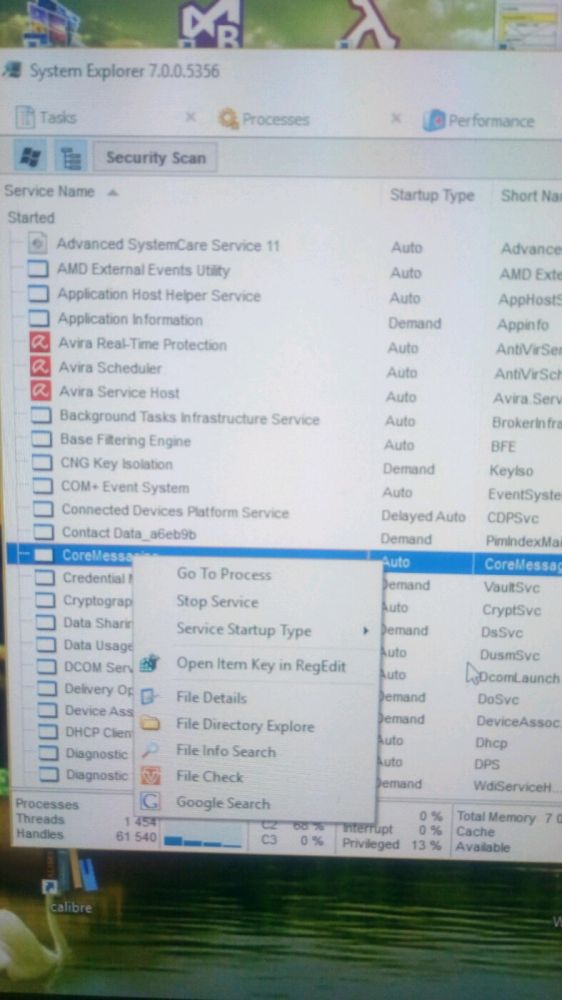
Related Rants
-
 bearcatsandor15Client: I love the site and will sign your contract today. I'll even give you a bonus since you got it done ea...
bearcatsandor15Client: I love the site and will sign your contract today. I'll even give you a bonus since you got it done ea... -
 linuxxx28Does anyone else have this? When you flash something onto your android phones and the boot process afterward...
linuxxx28Does anyone else have this? When you flash something onto your android phones and the boot process afterward... -
 jhonm6
jhonm6 F🤬k!! why doesn’t this work on the testing server!l! I swear it worked local.
Meanwhile live:
F🤬k!! why doesn’t this work on the testing server!l! I swear it worked local.
Meanwhile live:



*talking to a customer on the phone*
*tries to switch to the next virtual desktop for a terminal*
*BAM BLACK SCREEN*
😶😐😓
*wild Linux mint logo appears*
*computer reboots*
*realize that I pressed ctrl+alt+delete*
😅🤣
*explains honestly to colleagues and client*
Both found it funny and laughed, luckily 😆
rant
😅
dus...
oopsies