Ranter
Join devRant
Do all the things like
++ or -- rants, post your own rants, comment on others' rants and build your customized dev avatar
Sign Up
Pipeless API

From the creators of devRant, Pipeless lets you power real-time personalized recommendations and activity feeds using a simple API
Learn More
Comments
-
"I want to delete my Skype account"
MS: "Well, sure, but we need all your personal info to do that."
I'd rather not- oh wait they know everything already. -
 740026937yWhen I last logged in, I had that, too. I just opened it in a new tab, was logged in there and everything worked without having to fill in anything. I only use Skype Web, though.
740026937yWhen I last logged in, I had that, too. I just opened it in a new tab, was logged in there and everything worked without having to fill in anything. I only use Skype Web, though. -
So now if I want to merge a PR in Github, I need to:
1- To open a new PR:
- fill a request form
- wait for approval
- add comments why I want to submit a PR
2-To submit a PR
- get a secret code that was sent to your manager
- enter the code (that was expired redo step 2)
3- To merge PR
-.... to be continued xD
Related Rants

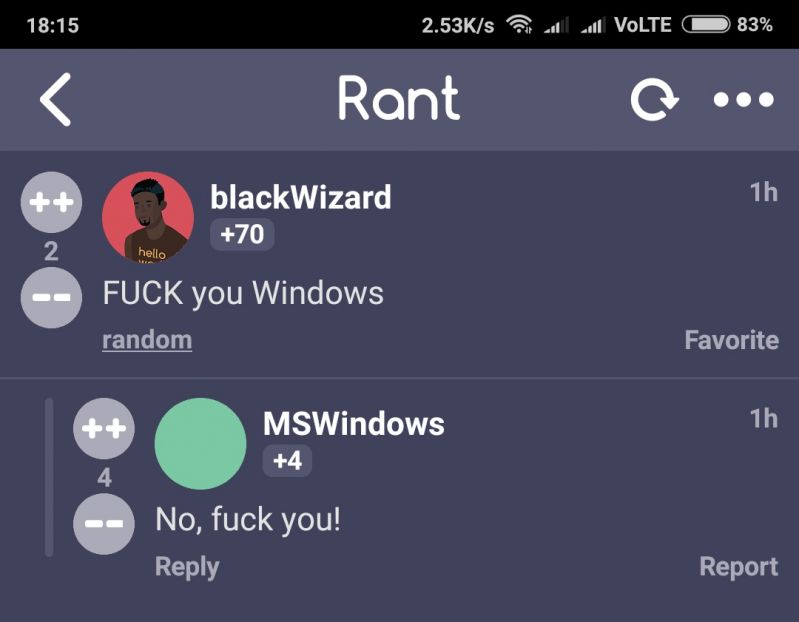 Made my day 😂😂
Made my day 😂😂 Screw Emojis!!
Client asks how many days will it take to implement feature XYZ.
I say 3 days. But Skype had...
Screw Emojis!!
Client asks how many days will it take to implement feature XYZ.
I say 3 days. But Skype had... Dear Skype,
Dear Skype,
Okay, time to delete my old Skype account
1. Enter Skype name
2. Reset password
3. Captcha
4. Complete email
5. Enter email code
6. You are logged in now, please complete your profile first
7. Enter birth date
8. Add your phone number or second email address
9. Create new outlook mail
10. Got access to profile settings
11. Click on delete profile
12. Stop please first verify your email again
13. Enter code
14. Check all checkboxes that I am really sure to want it deleted
15. Click delete button
Fuck hell and that all again for my second account
rant
skype
microshaft
delete everything
microsoft