Join devRant
Do all the things like
++ or -- rants, post your own rants, comment on others' rants and build your customized dev avatar
Sign Up
Pipeless API

From the creators of devRant, Pipeless lets you power real-time personalized recommendations and activity feeds using a simple API
Learn More
Related Rants

 Oh yes I know how it feels.
Oh yes I know how it feels.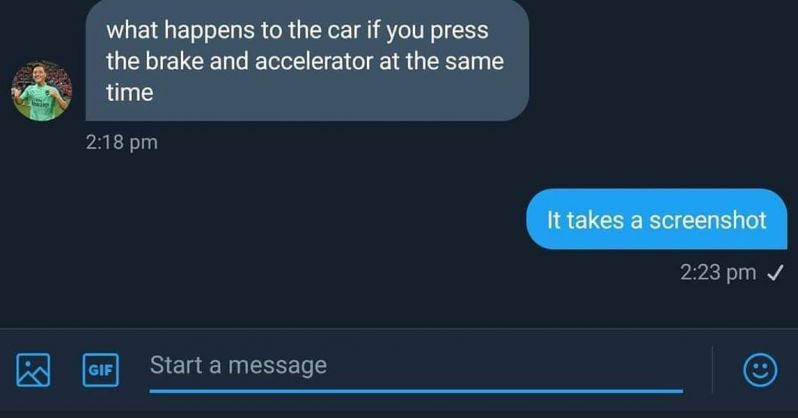 made my day
made my day
Recently I experienced a feeling of being fed up with the screenshot tools on Linux.
There's a build in one in Kubuntu called "Spectacle" which isn't really that much of a spectacle as it pushes my displays to the left until there's nothing left on my second screen and half of my first screen is missing.
There's Shutter, which has always been slow for me. Plus there's the fact that the cursor in "capture rectangle" mode is hard to see for me :v
There's Kazam which doesn't seem to allow me to select a save path from the terminal.
There are others of course, but I wasn't really going to bother and instead decided to ask myself "how hard would it be to make my own?"
Turns out not hard at all :v
I now have a screenshot tool which is fast, small, takes region captures and takes window captures.
I guess next step (if I can be bothered) is to set up slop+ffmpeg to do screen recordings
https://github.com/inabahare/...
rant
made my own thing
tool
xkcd 927
screenshot
wait this isn't medium
bash
custom