Ranter
Join devRant
Do all the things like
++ or -- rants, post your own rants, comment on others' rants and build your customized dev avatar
Sign Up
Pipeless API

From the creators of devRant, Pipeless lets you power real-time personalized recommendations and activity feeds using a simple API
Learn More
Comments
-
 thijs479857y@irene is there also a way to give those priority over Google Search in Firefox? So that it first checks if it's inside the list of redirects else do Google Search?
thijs479857y@irene is there also a way to give those priority over Google Search in Firefox? So that it first checks if it's inside the list of redirects else do Google Search? -
 thijs479857y@irene Which one do you recommend for Firefox? With the one I use, when I type in 'maps.google' it searches on Google instead of redirecting
thijs479857y@irene Which one do you recommend for Firefox? With the one I use, when I type in 'maps.google' it searches on Google instead of redirecting -
 thijs479857y@irene Have you perhaps also found a way to redirect when I only type "maps"? Just curious 😁
thijs479857y@irene Have you perhaps also found a way to redirect when I only type "maps"? Just curious 😁 -
 inaba44857y@thijs479 Firefox also has the same kind of autocomplete. Literally just typing map and pressing enter will send me to google maps. The solution to Y isn't X
inaba44857y@thijs479 Firefox also has the same kind of autocomplete. Literally just typing map and pressing enter will send me to google maps. The solution to Y isn't X -
 thijs479857y@inaba only problem is that it messes up most of the times.. I dont know why.. And it's also a general question for maybe more complicated sub urls
thijs479857y@inaba only problem is that it messes up most of the times.. I dont know why.. And it's also a general question for maybe more complicated sub urls -
 inaba44857y@thijs479 What messes up? How does it mess up? What does it mean it messes up? In what way does typing "maps" or even "maps." mess (whatever) it (refers to) up.
inaba44857y@thijs479 What messes up? How does it mess up? What does it mean it messes up? In what way does typing "maps" or even "maps." mess (whatever) it (refers to) up.
"maybe more complicated sub urls"
Whenever you say maybe to things like this (ie non-system breaking, non-fatal, non-insecure things), worry about it later. -
 thijs479857y@inaba I was just wondering if there was a possibility that it could be done so I don't have an example or anything like that
thijs479857y@inaba I was just wondering if there was a possibility that it could be done so I don't have an example or anything like that -
 inaba44857y@thijs479 It's always a good thing to wonder about stuff. But an even nicer thing is to be able to recognize when you're on your way to an XY problem.
inaba44857y@thijs479 It's always a good thing to wonder about stuff. But an even nicer thing is to be able to recognize when you're on your way to an XY problem.
You really only need to type "maps." for autocomplete to recognize it. Or just maps. Or ma if google maps is the only site you've ever visited that begins with ma -
 neriald14037y@thijs479 hm just tried with maps.google and it doesn’t work but if there is no dot in the url you’re putting in ctrl+enter will add www. And .com around your input
neriald14037y@thijs479 hm just tried with maps.google and it doesn’t work but if there is no dot in the url you’re putting in ctrl+enter will add www. And .com around your input -
 thijs479857y@neriald aahh! Good to know! As solution I guess I need to say goodbye to Firefox Developer Edition and switch to Chrome 😭 But it's all build in in Chrome so yeahh.. Waiting for Firefox to do the same and then switch back again 😁
thijs479857y@neriald aahh! Good to know! As solution I guess I need to say goodbye to Firefox Developer Edition and switch to Chrome 😭 But it's all build in in Chrome so yeahh.. Waiting for Firefox to do the same and then switch back again 😁
Related Rants


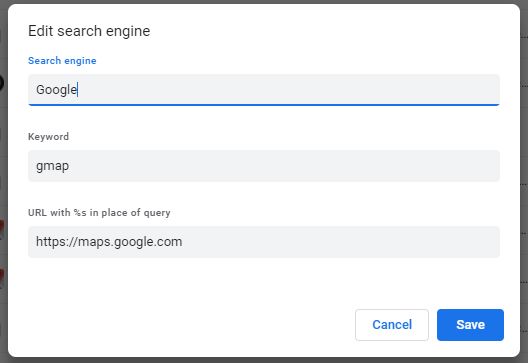
 How to vertically center in css..
How to vertically center in css.. Thanks for the suggestion Google.
Thanks for the suggestion Google.
Does anyone know if there actually is a way to make URL alias? Like:
I wanna go to https://maps.google.com
But instead I only wanna type : maps.google
Just like that new thing of Google "sheets.new"
Or are there any Google Developers that may see this and are gonna implement this 😉
And I know: But why don't just type .com behind it? Well.. If there is one thing that I've learned as developer it's that every second you spend to long on one thing.. You actually waste because at the end you could've wrote a whole project! Or fixed a bug or something like that. You know what I mean
question
google
browser
shortcuts are life
shortcuts