Join devRant
Do all the things like
++ or -- rants, post your own rants, comment on others' rants and build your customized dev avatar
Sign Up
Pipeless API

From the creators of devRant, Pipeless lets you power real-time personalized recommendations and activity feeds using a simple API
Learn More
Search - "shortcuts"
-
Watching normal people use a computer is incredibly painful.
* slow typing
* slow mouse movements
* mouse is used for everything
* instead of hitting the back button, they'll load up a website and go through 6 pages again.
* no shortcuts!
Someone lost their tabs today (Windows crashed), so I said "press ctrl + shift + T". They were so amazed that keys could do something so advanced.
Dhcosncowhtoehwurt hrnxkxxhry he.
Honestly, if people learned how to use keyboards to their full potential, they could shave off 1-2 hours of their normal work PER DAY!22 -
Tldr :
Office Building : 1
Population: 5000
Number of PC users: 5000
No of Spare mice: 0
Day 1:
Training period commences.
My mouse laser sensor doesn't work.
Solution: Use this mouse to log in to your system.
Open the company portal.
Connect to vpn.
Enter username password.
Create a ticket for mouse replacement.
Done.
Day 3
I bring my own mouse.
Confiscated at security.
Becomes a security violation.
Day 9
I get a call from helpdesk.
Agent- what is the problem?
Me- my mouse is not working.
Agent- why?
Me- what do you mean? Something is wrong with the sensor.
Agent- clean the sensor.
Disconnects call.
Marks ticket as resolved.
Me- WTF just happened!
Naturally, I escalate the issue.
Day 15
Level 2 Agent- what happened? Why have you escalated the issue?
Me- I need a mouse, waiting since 2 weeks.
Him- No mouse is available
Me- you don't have a single spare mouse available in an office with 5000 PC users?
Him- no they're out of stock.
Me- when will it be back in stock?
Him- we will 'soon' launch a tender for quotations from sellers.
Me- time?
Him- 1 week.
Day 34
I email the head of supplies for the city office. Next day I get a used super small mouse, which doesn't have a left button. Anyways, I've given up hope now.
Day 45
I become a master at keyboard shortcuts.
Finish my training.
Get transferred to another city.
No mouse till date.
Surprisingly, this was one of the top recruiters in my country. Never knew, MNCs can be so so inefficient for such simple tasks.
Start-ups are way better in this regard. Latest tech, small community, minimal bureaucracy and a lot of respect and things to learn.15 -
So at work today my coworker overlooked my laptop running Linux with i3.
Coworker: How do you live with this?
Me: What do you mean? This is customized to work with Git and my IDE efficiently while I do dev ops with my server.
Coworker: Your mouse barely works and you operate this thing totally on keyboard shortcuts. Linux will never be a serious platform.
Me: I'm not saying you or anyone at work has to use this, I built an environment to suite my needs. Same as anyone. I thought you liked consumer choice?
Needless to say we didn't get much further beyond him thinking I was nuts for configuring my server in the cli. I swear I don't understand why I try to explain anymore. 😡19 -
Friend : "I can't take it when people don't delete old downloaded shortcuts from their desktop"
Me as a programmer: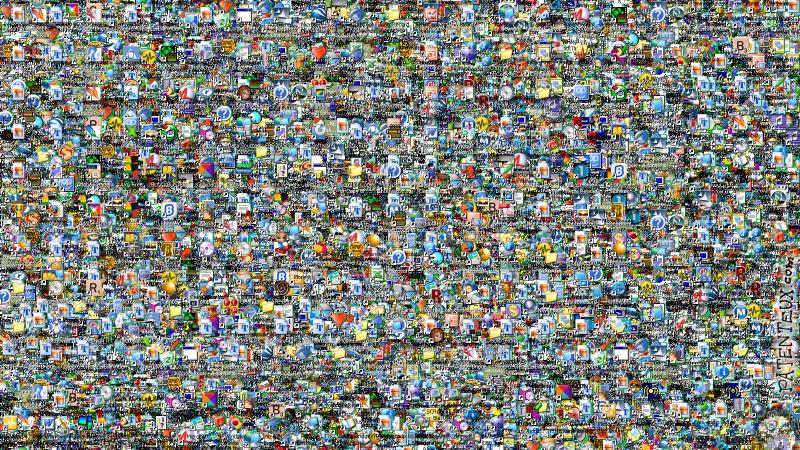 18
18 -
How is it possible that i remember fluently my aliases, shortcuts in vim, bindings in i3wm and yet forget the name of the person that was introduced to me 5 minutes ago.11
-
This is the prototype of my "Build Button". I press the button and it executes a build process. Keyboard shortcuts weren't good enough for me.
 15
15 -
Share your most useful terminal aliases and functions.
alias gs='git status'
alias gcm='git commit -m'
alias push='git push'
alias pull='git pull'
alias hosts='sudo nano /etc/hosts'
alias glog='git log --graph --oneline --decorate -n 10 --color'
alias mykey='cat ~/.ssh/id_rsa.pub | xclip -sel clip'
function mkcd () {
mkdir -p -- "$1" && cd -P -- "$1"
}
As well as one for each major project (lets say 1+ weeks of dev time) to immediately cd to it from anywhere. How about you guys?
Always looking to improve my terminal commands, so am curious what everyone else uses for shortcuts.27 -
New job, started two months ago. Forced to use a MacBook. First time using iShit in my life.
- Laptop reboots randomly every three weeks or so "because of an error" (thanks, very informative error message).
- Sometimes if I use two screens and I lock my laptop, only one screen gets locked.
- The most simple tasks require a fucking large number of clicks. There are almost no keyboard shortcuts. My hand hurts because of this, and after two months the pain is getting worse and worse.
- Yes, I know there are apps that give you extra keyboard shortcuts, but those don't help much. I never used a mouse in 10 years.
- Window management sucks. It's so broken and poor in so many ways, I don't know where to start.
- Random errors and pop-ups are the norm.
- I have only four fucking USB Type C ports. I can somehow understand having only Type C because it looks cool, but fuck at least give me 6 of them, or 8. Do you really have to force me to use a USB hub, in addition to a shitload of adapters?
- Multiple monitors don't work unless the laptop is connected to the power adapter.
- The above point means, in practice, that I have exactly zero USB Type C ports available to me: one is used for the power adapter, two are for the two monitors, and one for the USB hub. Whenever I have to connect something that has Type C, I have to choose between monitors and going fuck myself.
- I don't want to comment on performance, cooling system or battery life. This would be a waste of time. Let's just say that it's shit.
Now, dear Apple fangirls and fanboys, please downvote this rant. I want your downvotes, so please don't hesitate to press that (--) button. But please let me say that these products are shit, pure shit. Fuck Apple and their overpriced products.22 -
Watching a tutorial.
* Uses the mouse in order to select and format code, instead of the shortcuts VS code provides
* Does multiple "bool == true"-comparisons
* Doesn't use string interpolation and makes unnecessary .toString() calls
* Adds fucking parentheses around the whole fucking expression he wants to assign
value = (expression)
* Explanations so vague, the EU wants to hire him to reform the internet
Fucking waste of time even on x2.25 speed.9 -
One of the greatest UX sins you can commit, is to override common, well-understood keyboard shortcuts, like Ctrl-Z.5
-
8:30 - get into office, boot windows
Windows: "Oh man, here's this update. If you're not doing it now, I will start in 15 minutes. No questions asked!"
9:45 - checking update status
Windows: "Well i'm nearly finished, just give me a sec..."
9:55 - whats's my pc doing
Windows: "Hey mate, I did it! I also restored those neat shortcuts to MS EDGE for you. Please use my browser"
10:00 - Well i can finally start working
Windows: "Yeah... you would. But i had to remove theese few applications, because they are not compatible anymore."
11:00 - Okay, installed all my stuff, did some coding. Time to test it. Lets boot up my VM.
Windows: "Oh so sorry mate. Not gonna show my network devices to Virtualbox anymore. Have fun reconfiguring your connections without them."
Fuck this fucking Windows 10!
The only reason we have Win10 on our machines, is because people in my office panicked the last day of the "free upgrade period" (and i was on holidays)...16 -
The shortcut for opening chrome history on mac is ⌘Y
Why the fuck would anyone do this? Because when I want to open history, the first letter that comes to my mind is Y obviously.
Also, why is downloads J? Who comes up with these shortcuts? 8
8 -
Using Mac at work and Ubuntu at home.
Every feckin weekend I spend 10min relearning keyboard shortcuts before I can get productive because all of a sudden cmd+c doesn't copy but instead deletes random shit.
The madness of life.4 -
TLDR;
Wrote a slick scheduling and communication system allowing me to assign photography resources based on time and location.
I'll tell you a little secret ... I'm not actually a dev. I'm a photographer, pretending to be a dev.
Or ... perhaps it's the other way around? (I spend most of my time writing code these days, but only for me - I write the software I use to run my business).
I own a photography studio - we specialize in youth volleyball photography (mostly 12-18 year old girls with a bit of high school, college and semi-pro thrown in for good measure - it's a hugely popular sport) and travel all over the US (and sometimes Europe) photographing.
As a point of scale, this year we photographed a tournament in Denver that featured 100 volleyball courts (in one room!), playing at the same time.
I'm based in California and fly a crew of part-time staff around to these events, but my father and I drive our booth equipment wherever it needs to go. We usually setup a 30'x90' booth with local servers, download/processing/cashier computers and 45 laptops for viewing/ordering photographs. Not to mention 16' drape and banners, tons of samples, 55' TVs, etc. It's quite the production.
We photograph by paid signup only - when there are upwards of 800 teams/9,600 athletes per weekend playing, and you only have four trained photographers, you've got to manage your resources!
This of course means you have to have a system for taking sign those sign ups, assigning teams to photographers and doing so in the most efficient manner possible based on who is available when the team is playing. (You can waste an awful lot of time walking from one court to another in a large convention center - especially if you have to navigate through large crowds - not to mention exhausting yourself).
So this year I finally added a feature I've wanted for quite some time - an interactive court map. I can take an image of the court layout from the tournament and create an HTML version in our software. As I mouse over requests in one window, the corresponding court is highlighted on the map in another browser window. Each photographer has a color associated with them. When I assign requests to a photographer, the court is color coded with the color of the photographer. This allows me to group assignments to minimize photographer walk time and keep them in a specific area. It's also very easy to look at the map and see unassigned requests and look to see what photographer is nearby.
This year I also integrated with Twilio and setup a simple set of text shortcuts that photographers can use to let our booth staff know where they are, if they have memory cards that need picking up, if they need water/coffee/snack, etc. They can also move assignments on their schedule or send and SOS for help if it looks like they aren't going to be able to photograph a team.
Kind of a CLI via the phone. :)
The additions have turned out to be really useful and has made scheduling and managing the photographers much easier that it was in the past. 18
18 -
Being a techie surrounded by "normal" people is like a torment you didn't ask for. I just watched someone copy a whole folder of images to their flash drive.
File by file.
Without keyboard shortcuts.
In one explorer window.
Select, copy, navigate to flash drive, paste, navigate to folder, repeat.8 -
Simply curious, but why do people use Vim when they can use a proper IDE like VS code?
I was never a fan of Vim. I simply liked it for the keyboard shortcuts, but in VS code, you can use a Vim extension and still have the keyboard shortcuts :/
I don't see the point in Vim.37 -
Finally received the sticker I ordered with vim shortcuts. Now ants around me can edit efficiently >.<
 9
9 -
Not an office prank, but when I was in high school we had some public computers and I switched some shortcuts for chrome and internet explorer, so when you clicked chrome, something that should not be called a browser would open.
And than I got the brilliant idea: I wrote a script camuflagged as a chrome icon that would launch 100 internet explorers. Legend says that people are still raging to this day.6 -
Dev of my team coding on Idea
Seeing him using space-bar to format copy pasted lines of code
Me: why don't you use ctrl+l shortcut?
Him: I don't use shortcuts while coding
Me: at least use the tab
him: nope.
He formatted 3000 lines of code with space-bar. He's not even using notepad. 😐
WHAT THE ACTUAL FUCK.9 -
To all these people that uses mouse a lot, take the time to learn keyboard shortcuts. You'll never look back, will be 100% more productive and 110% cooler in front of everyone10
-
Let the student use their own laptops. Even buy them one instead of having computers on site that no one uses for coding but only for some multiple choice tests and to browse Facebook.
Teach them 10 finger typing. (Don't be too strict and allow for personal preferences.)
Teach them text navigation and editing shortcuts. They should be able to scroll per page, jump to the beginning or end of the line or jump word by word. (I am not talking vi bindings or emacs magic.) And no, key repeat is an antifeature.
Teach them VCS before their first group assignment. Let's be honest, VCS means git nowadays. Yet teach them git != GitHub.
Teach git through the command line. They are allowed to use a gui once they aren't afraid to resolve a merge conflict or to rebase their feature branch against master. Just committing and pushing is not enough.
Teach them test-driven development ASAP. You can even give them assignments with a codebase of failing tests and their job is to make them pass in the beginning. Later require them to write tests themselves.
Don't teach the language, teach concepts. (No, if else and for loops aren't concepts you god-damn amateur! That's just syntax!)
When teaching object oriented programming, I'd smack you if do inane examples with vehicles, cars, bikes and a Mercedes Benz. Or animal, cat and dog for that matter. (I came from a self-taught imperative background. Those examples obfuscate more than they help.) Also, inheritance is overrated in oop teachings.
Functional programming concepts should be taught earlier as its concepts of avoiding side effects and pure functions can benefit even oop code bases. (Also great way to introduce testing, as pure functions take certain inputs and produce one output.)
Focus on one language in the beginning, it need not be Java, but don't confuse students with Java, Python and Ruby in their first year. (Bonus point if the language supports both oop and functional programming.)
And for the love of gawd: let them have a strictly typed language. Why would you teach with JavaScript!?
Use industry standards. Notepad, atom and eclipse might be open source and free; yet JetBrains community editions still best them.
For grades, don't your dare demand for them to write code on paper. (Pseudocode is fine.)
Don't let your students play compiler in their heads. It's not their job to know exactly what exception will be thrown by your contrived example. That's the compilers job to complain about. Rather teach them how to find solutions to these errors.
Teach them advanced google searches.
Teach them how to write a issue for a library on GitHub and similar sites.
Teach them how to ask a good stackoverflow question :>5 -
Its amazing walking to a big bank building which you networked and you know where each cable passes to and you remember where you took shortcuts
-
You know you're a pro when you do everything with keyboard shortcuts and you don't need a mouse for anything.8
-
The education system is a fucking joke. How do you get through all the required courses and get to the capstone course where your one goal is to build a simple prototype of a project(like a simple website) for a real world client and not know HTML or CSS when you spent a whole fuckboy semester on a class dedicated to HTML, css, JavaScript and the teacher gave you the PHP. Not only that but you can't even figure out how to use a simple google search to look up the documentation on any of these topics or even the easy to follow tutorials littering the internet on how to use Bootstrap which is what we're fucking using to make it faster to develop the core logic of our app but all you fucking want to do is take shortcuts and create a PowerPoint presentation in google slides and make an easy project look like shit and make me and yourselves look like shit. But don't fucking worry, I'll code the whole thing in a fucking night because you didn't do your part of taking care of just the front end and planned for your incompetence and lack of questions or help. I know you're busy looking for a job for after you graduate but you can't even answer a simple programming question. Let me give you the solution on how to reverse a string, cuz you don't remember c# but it literally takes 30 seconds to google the solution that is everywhere. My project team is why no one takes a degree from this university seriously.9
-
When working in embedded, you basically write your program, compile it and flash it on some hardware.
Compiling and flashing usually require some black magic commands with lots of parameters so i set up two shortcuts in my terminal
yolo to compile
swag to flash
Understandably i keep it to myself1 -
!rant
So, I imagine this little prank is about as old as graphical OS interfaces, but anyways.. Now and then I will take a screenshot of someone's desktop, set that image as their wallpaper, then hide all their icons, make their taskbar (or plural for Linux) to the smallest possible size, and wait for them to try use their PC.
One day a few years back, I tried to catch my mom with this trick, but although it was still pretty epic, it did not happen quite as I expected.
Suffice to say with her knowledge of keyboard shortcuts, she actually used her laptop for about an hour before she noticed none of the taskbar buttons were working.
Yay for trying to prank people who actually know how to use a computer. Lol.1 -
There's a special place in hell for those who don't provide keyboard shortcuts for commonly used commands.
It's shared with those who don't display the shortcut keys in the menus, so you can learn them.1 -
Switching between Mac and Windows and always getting confused with key placements and shortcuts :c9
-
Goddamit! Why does hitting Ctrl+Y in android studio is set to delete a line by default? Shouldn't it be redo? Who the fuck designed it? Thank God I can reassign keyboard shortcuts in android studio.10
-
Until now I've never thought of putting stickers on my laptop. Always preferred it to be clean, but with all those cool stickers on all your laptops... It made me wanna put as many stickers as possible and since devRant stickers looked lonely, I've decided to print some of my own. On other side I wantedthem to be useful for me so I grabbed a handful of NFC stickers and designed links and required shortcuts for my phones to run with them on touch. for example if I need a hotspot on my mobile to be activated quickly, I just put my phone against the WIFI sticker and bingo! And yes, devRant logo opens devRant app))
 5
5 -
Okay guys, this is it!
Today was my final day at my current employer. I am on vacation next week, and will return to my previous employer on January the 2nd.
So I am going back to full time C/C++ coding on Linux. My machines will, once again, all have Gentoo Linux on them, while the servers run Debian. (Or Devuan if I can help it.)
----------------------------------------------------------------
So what have I learned in my 15 months stint as a C++ Qt5 developer on Windows 10 using Visual Studio 2017?
1. VS2017 is the best ever.
Although I am a Linux guy, I have owned all Visual C++/Studio versions since Visual C++ 6 (1999) - if only to use for cross-platform projects in a Windows VM.
2. I love Qt5, even on Windows!
And QtDesigner is a far better tool than I thought. On Linux I rarely had to design GUIs, so I was happily surprised.
3. GUI apps are always inferior to CLI.
Whenever a collegue of mine and me had worked on the same parts in the same libraries, and hit the inevitable merge conflict resolving session, we played a game: Who would push first? Him, with TortoiseGit and BeyondCompare? Or me, with MinTTY and kdiff3?
Surprise! I always won! 😁
4. Only shortly into Application Development for Windows with Visual Studio, I started to miss the fun it is to code on Linux for Linux.
No matter how much I like VS2017, I really miss Code::Blocks!
5. Big software suites (2,792 files) are interesting, but I prefer libraries and frameworks to work on.
----------------------------------------------------------------
For future reference, I'll answer a possible question I may have in the future about Windows 10: What did I use to mod/pimp it?
1. 7+ Taskbar Tweaker
https://rammichael.com/7-taskbar-tw...
2. AeroGlass
http://www.glass8.eu/
3. Classic Start (Now: Open-Shell-Menu)
https://github.com/Open-Shell/...
4. f.lux
https://justgetflux.com/
5. ImDisk
https://sourceforge.net/projects/...
6. Kate
Enhanced text editor I like a lot more than notepad++. Aaaand it has a "vim-mode". 👍
https://kate-editor.org/
7. kdiff3
Three way diff viewer, that can resolve most merge conflicts on its own. Its keyboard shortcuts (ctrl-1|2|3 ; ctrl-PgDn) let you fly through your files.
http://kdiff3.sourceforge.net/
8. Link Shell Extensions
Support hard links, symbolic links, junctions and much more right from the explorer via right-click-menu.
http://schinagl.priv.at/nt/...
9. Rainmeter
Neither as beautiful as Conky, nor as easy to configure or flexible. But it does its job.
https://www.rainmeter.net/
10 WinAeroTweaker
https://winaero.com/comment.php/...
Of course this wasn't everything. I also pimped Visual Studio quite heavily. Sam question from my future self: What did I do?
1 AStyle Extension
https://marketplace.visualstudio.com/...
2 Better Comments
Simple patche to make different comment styles look different. Like obsolete ones being showed striked through, or important ones in bold red and such stuff.
https://marketplace.visualstudio.com/...
3 CodeMaid
Open Source AddOn to clean up source code. Supports C#, C++, F#, VB, PHP, PowerShell, R, JSON, XAML, XML, ASP, HTML, CSS, LESS, SCSS, JavaScript and TypeScript.
http://www.codemaid.net/
4 Atomineer Pro Documentation
Alright, it is commercial. But there is not another tool that can keep doxygen style comments updated. Without this, you have to do it by hand.
https://www.atomineerutils.com/
5 Highlight all occurrences of selected word++
Select a word, and all similar get highlighted. VS could do this on its own, but is restricted to keywords.
https://marketplace.visualstudio.com/...
6 Hot Commands for Visual Studio
https://marketplace.visualstudio.com/...
7 Viasfora
This ingenious invention colorizes brackets (aka "Rainbow brackets") and makes their inner space visible on demand. Very useful if you have to deal with complex flows.
https://viasfora.com/
8 VSColorOutput
Come on! 2018 and Visual Studio still outputs monochromatically?
http://mike-ward.net/vscoloroutput/
That's it, folks.
----------------------------------------------------------------
No matter how much fun it will be to do full time Linux C/C++ coding, and reverse engineering of WORM file systems and proprietary containers and databases, the thing I am most looking forward to is quite mundane: I can do what the fuck I want!
Being stuck in a project? No problem, any of my own projects is just a 'git clone' away. (Or fetch/pull more likely... 😜)
Here I am leaving a place where gitlab.com, github.com and sourceforge.net are blocked.
But I will also miss my collegues here. I know it.
Well, part of the game I guess?7 -
Me: Updates my debian.
Nautilus: Is slow af.
Me: *googles alternatives*
Me: Let's try ranger.
Me 10 sec after installing: Holy jumping jesus on a breadstick there's a lot of shortcuts.6 -
been a win user for all my career.
started a new job last monday,and had to switch to a mac.
damn, that shit fries my brain.
all the shortcuts, my brackets, everything is different.12 -
“This must be Thursday,' said Arthur to himself, sinking low over his beer. 'I never could get the hang of Thursdays.”
― Douglas Adams, The Hitchhiker's Guide to the Galaxy
^^ this couldn't come more handy..
It's thursday, my computer didn't auto reboot due to updates (yaaay) but VS decided to kill my keyboard shortcuts nevertheless... :\
FU VS!!
Wen't to check, it's actually still there (written) ok..
Me: Why won't you work?!
VS: Not tellin..
Me: Dafaq?! Ok, I'll delete you and reset..
VS: Nope, you won't!
Me: Why don't you allow the same shortcut to be assigned?! Why is nothing getting typed in?!
VS: Dunno, to piss you off maybe?
Me: What's wrong with you?!
VS: aaaaaaaaaaaaaaaaaaaaaaaaaaaaaaa4 -
IntelliJ has this tutorial where it teaches you a bunch of shortcuts for making life easy, since version 2017.3 or something like that. Most of it is pretty meh, some of it is pretty useful. And I just came across a keybind to auto format code.
What else do I need. If I can quickly format my code and make it look pretty, that's all I'd want.
"Try reformatting the selected code with Ctrl+Alt+L"
*Linux Mint goes to lock screen*
*logs back in, code is unchanged*
Well played...6 -
The 2018 bucket list!
I sort of swear to be a good coder, to take honour and dignity in all the lines I write, I will not take shortcuts, I will obtain a +80% test coverage across my projects, write clean and accurate documentation, and ultimately I will write less bugs!
Yea..., probably not but worth a try anyway!!1 -
Follow up to my (ignorant) previous rant.
Context: Eclipse vs intelliJ
Situation: Was too comfortable with eclipse. knew shortcuts in the back of my palm. Loved the light theme. Argued with anyone who blindly believed IntelliJ is better than eclipse.
Action: Forced myself to try IntelliJ. Stepped out of my comfort zone. Got a one day code block. Changed to darcula. My eyes struggled to read. My fingers typed usual eclipse shortcuts to discover unknown windows.
Verdict: after two days of learning and not giving up. I have started loving IntelliJ and I know why.
Moral: change is good. Get out of your comfort zone ;)15 -
One of the things I really hate on Windows (and Microsoft software in general) is that the keyboard shortcuts are localized therefore are different from 90% of the apps that I use on a daily basis.
Two examples of this (EN-US vs PT-PT):
- "Save" is "Gravar" while "Underline" is "Sublinhar". This means that whenever I press Ctrl + S to save a doc in MS Word I underline a word instead of saving the bloody document.
- "All" is "Tudo" so when I want to select all the itens on a folder in the File Explorer I have to press Ctrl + T, the same shortcut I press in pretty much every single tabbed app to open a new tab.
This is terrible for the user experience because different languages provide different keyboard shortcuts to the user which goes against the concept of the usefulness of a keyboard shortcut: perform an action from anywhere without having to know its menu or menu description.11 -
!dev
The school I went to didn't have PCs when I first joined (had some RISC OS machines instead). They got Windows 95 PCs eventually and networked them. I had no experience with networking before this, but had a PC at home. We all had mapped drives to resources on the server. The PCs were pretty locked down - no "Run" command etc.
Anyway, one day the head of IT came in to one of the lessons and asked me "how I did it".
What had I done? Well, clearly he had seen something I'd taught one of my friends. I wrote it down for him.
1. Right-click the desktop
2. New shortcut
3. \\nameofserver
4. OK
Such hax, being able to see the file shares on the server.
Shortly after this, all computer areas had signs saying "no shortcuts allowed"... -
When your bored out of your brain... and start messing with iOS shortcuts.
A random devRant post at the click of a button 😅 7
7 -
No, I'm not going to approve your one-line fix. It will introduce more problems in the future. Fix it the way we agreed on this morning!2
-
Not sure if thats just me, but I absolutely can not stand watching people work on a computer slowly. Like: Watching people copy a text into a different window be like:
Select text with the mouse...
Move mouse down for 20 seconds until everything is selected ..
Right click
Copy
Click on Taskbar to open different program.
Right click in program
Click paste....
I .... just ... can't man.
Its: Ctrl+a, ctrl+c, alt+tab, ctrl+v
(And that is just one example, there are worse ones)
Maybe that just me, but I am so used to using my computer fast, and I optimized the shit out of my workflow.12 -
Working with people who don't use and refuse to use keyboard shortcuts.
I DONT KNOW IF I CAN DO THIS4 -
I'm tired of this PC access rights restriction in my company. My desktop is cluttered now with application shortcuts, and deleting them require admin rights. Are you F**ing kidding me? 😤1
-
Haha kids, you're all dead wrong. Here's my story.
There is a thing called “emergence”. This is a fundamental property of our universe. It works 100% of the time. It can't be stopped, it can't be mitigated. Everything you see around you is an emergent phenomenon.
Emergence is triggered when a lot of similar things come together and interact. One water molecule cannot be dry or wet, but if you have many, after a certain number the new property emerges — wetness. The system becomes _wet_.
Professionalism is an emergent phenomenon too, and its water molecules are abstract knowledge. Learn tech things you're interested in, complete random tutorials, code, and after a certain amount of knowledge molecules is gained, something clicks inside your head, and you become a professional.
Unfortunately, there are no shortcuts here. Uni education can make you a professional seemingly quicker, but it's not because uni knowledge is special, it's because uni is a perfect environment to absorb a lot of knowledge in a short period of time.
It happened to me too. I started coding in Pascal in fifth grade of high school, and I did it till sixth. Then, seventh to ninth were spent on my uni's after-school program. After ninth grade, I drop out of high school to get to this uni's experimental program. First grade of uni, and we're making a CPU. Second grade, and we're doing hard math, C and assembly.
And finally, in the third grade, it happens. I was sitting there in the classroom, it was late, and I was writing a recursive sudoku solver in Python. And I _felt_ the click. You cannot mistake it for anything else. It clicks, and you're a changed person. Immediately, I realized I can write everything. Needless to say, I was passing everything related to code afterwards with flying colours.
From that point, everything I did was just gaining more and more experience. Nothing changed fundamentally.
Emergence is forever. If you learn constantly, even without a concrete defined path, I can guarantee you that you _will_ become a professional. This is backed by the universe itself. You cannot avoid becoming one if you're actively accumulating emergence points.
Here's the list of projects I made in the past 11 years: https://notion.so/uyouthe/...
I'm 24.7 -
I'm convinced that playing the piano has allowed me to type faster and commit keyboard shortcuts to muscle memory faster too. While coding isn't about typing quickly, there's a whole bunch of times when I've had an idea, and had to get that down into code as quickly as possible before I forget it - and that's when I really find fast keyboard work comes into its own.5
-
How difficult is it to do things and do them properly? Clearly in 2019, very difficult. And why on Earth would you do things properly, when there's get rich quick schemes, shortcuts to be found and taken, and that filthy filthy legal tender. If the shitty implementation makes a profit, why do it properly? Makes no sense.
Except it fucking does. And you know why? Because of the guy that comes after you, that works with your fucking bullshit implementation and probably curses you to the moon and beyond in the process. Just like you probably did with the guy that came before you, with that bullshit you got tasked to work with. Don't be that guy. And don't be that guy to the next guy.
Still with me? Good. Here's the thing. You can do [insert job here] quick and dirty. But you're guaranteed to be checking back on it and fixing the crap later on. Or worse yet, someone else will be cursing you to the moon and beyond while they are fixing / working around your crap. So why not do it right in the first place? Is this why we can't have nice things?5 -
Just released version 1 of my first API! For this project I did everything the way I wanted to, no shortcuts! I documented the shit out of every endpoint and parameter. Everything is throughly tested and it’s dockerized. I also have metrics for each endpoint (with Grafana in the frontend, which I love) as well as alerts in case it would go down for some reason.
I prepared all of this before deploying it out into the wild and damn, it feels so good. Probably no one will use it but I don’t care. It’s one of those projects where you have to force yourself to go to bed at 2 AM.
Just some thoughts. Don’t really have any techie friends so figured maybe someone here recognizes that feeling. Also I wrote it in Python, such a pleasant language.11 -
FUUUU!!!!!! 3h of colleagues work gone in sconds.. & yes, actually it is all my fault, even though I was not aware of being a totall ass at that time..
What happened?! You know the ctrl+s shortcut?! Yes? Weeeell...doesn't go well with oracle sql developer and packages.. o.O
I was totally unavare that I was typing in ctrl+s ctrl+s all the time. I know I do that with c# code.. Anyhow, when I first moved to sql developer from other tool I noticed that compile thingy.. Oooops, ok, let's remove that shortcut to not stab yourself absentmindenly and overwrite other peoples work.. OK that's taken care of, shortcuts removed and I go back to work..
It's been almost 6 months since the move & first incident and today I guess I did the same.. ctrl+s.. But this time I wasn't so lucky.
Coworker pissed off, that is not my procedure. When did you compile?! Someone overwrote my code..
Wasn't me.. Then I started thinking about ctrl+s.. OMFG!! I check this on another package, it compiled. O.o I almost died. I check the shortcuts. They are back! And even after removing them the package still compiled.. FML!! 😭😭😭😭
I removed them again & closed the tool. Reopended.. BACK!! We're back to fuck your life up!! Fuuuuuuu!!
Now I worry wtf else I fucked up without notice.. o.O hopefully not much.. I hope.. O.O boss will kill me...
BTW anyone knows how to really get rid of this feature?! Cuz for me its a bug (since I am buggy and press ctrl+s all the time.. )6 -
Me: so, what are you doing as a developer?
Him: I am full-stack developer, basically ROR...
Me:...! Sorry, do you mean R&D, research and development? Or you mean Aroura DB?
Hi: no man, I am expert in ROR! You can not call your self developer in our days without knowing the on demand technologies!
Me:... Sorry dude, can you please tell me what is ROR, I don't want to lose my title as a developer!!!?
Him: OK, we call Ruby On Rails as ROR.
Me: ~¢°¤”©°$®”«2 -
keyboard shortcuts.
If you threw your mouse away, could you still code very fast?
I learned all the kb shortcuts 2 years ago..
Coding shortcuts in sublime are the best
Best skill I every owned..speed of pc use is drastically improved
Put me up against any normal user and I'll have 10 typical computer tasks done before he finishes one
Could you throw away your mouse for a day?
If you can't.. I challenge you to try. Probably the best skill for getting jobs? Just guessing24 -
- be me
- get home hook laptop up to tv, realise you left your wireless mouse at work *fuck*
- remember you still have a wireless keyboard and are pretty handy with shortcuts *duh*
- use keyboard magic, launch Netflix and play the show you want to watch *yay 🎉*
- realise the fucking cursor is over the play bar so you have to get up anyway. *fuck*
These days keyboard shortcuts can only take you so far.6 -
The worst mistake I made was using json files as a simple database.
The project was to be delivered the day before it was even ordered, so I had to take shortcuts.
I totally underestimated the popularity of the project, so all that file reading and writing made the server slow and sluggish. It also being submitted on a shared host, made it even worse.
In the end the host shut it down. I don't recall, but I guess I had to add that database support after all, the project being that popular...4 -
Ok, which idiot at jetBrains thought it was a good idea to have "CRTL + Y" be a "cut line" (instead of redo) and "CRTL + SHIFT + F6" be "rename" (instead of just simply "F2")...
And also, which idiot thought it was a good idea to not allow us to properly change it (doing so will result in the right shortcuts doing nothing at all)...
Fuck you and your "Adobe-style" shortcuts.
Minor edit: Some idiot decided that it'd be a good idea to *only* have a custom rename shortcut work *if* I already grabbed my mouse, right-clicked the file/folder and hover refactor...
Might as fucking well continue my mouse-movement and click "rename" you fucking morons.13 -
Look, nano, I love you more than you could imagine but the fact that you make these shortcuts do what they do can fuck off...
CTRL+C = cursor position
CTRL+X = exit nano
CTRL+V = next page
I meant... *Sigh*... I don't fucking know anymore man...25 -
So Apple, you're telling us developers that instead of using keyboard shortcuts, we're supposed to use the touch bar instead? Oh and also carry 20 adapters to do the same thing we could do with the 2015 MacBook Pro?

-
I know most people will be unable to relate here, but FUCK THE FRENCH PC KEYBOARD LAYOUT
FUCK YOUR STUPID ASS ALT-GR (right alt that acts as modifier while the other alt is used for shortcuts, but can't be combined with ctrl because that would make an alt-gr) THAT GIVES YOU ACCESS TO | ON THE F*IN 6 KEY AND \ ON THE F*IN 8. FUCK YOUR USELESS ASS ² KEY, THAT ONLY WORKS AS A ². NOBODY EVER USED THAT KEY FOR ANYTHING OTHER THAN COMPLAINING THAT "you know, I really hate the ² key, it's absolutely useless"
THE MAC LAYOUT IS 100 TIMES BETTER, WITH MORE GLYPHS ACCESSIBLE WITHOUT THAT RETARDED "special characters" MENU. WHOEVER DESIGNED A KEYBOARD THAT REQUIRES PEOPLE TO USE THAT MENU EVER IS THE ONE I'D CALL SPECIAL. NEVER HAVE PEOPLE REFRAINED FROM BUYING A MAC BECAUSE OF THAT LAYOUT, SO START USING THAT LAYOUT INSTEAD OF THAT RETARDED, ANTI-DEV PC LAYOUT...
Here's the French PC keyboard layout, notice how every useful key for devs have been placed to maximize annoyance, minimize typing efficient and accelerate ergonomically related diseases 11
11 -
Atom packages be like, "You can easily access me with a shortcut by holding shift + alt + ctrl + a + b + c while rapidly hitting up, up, down, down, left, right, left, right, a and b."5
-
YOU. If you can't be arsed to change the default wallpaper, the terminal/gtk theme on a fucking laptop you use everyday, turn off Intel graphics screen rotation shortcuts, move the taskbar somewhere, install a Vue.js/Augury (Angular tool) Chrome plugin so you can actually debug stuff, Git for Windows or even this fucking trash of a player that is VLC, comb your hair the other way for once in your fucking lifetime if you have it, buy a different shirt than the same one you already have, fucking anything at all - fuck you!
BTW Don't be surprised when I don't take your fucking advice about the layout of the site I'm working on.
Also I secretly FUCKING HATE YOU just because.
Nothing personal kiddo. Except it is.
Fucking go out there and make the world around more suited to your tastes, every fucking human has them! Just change the fucking wallpaper, so I'll know you have at least a little bit of fucking personality in you! Slap a pic of some hi-rez tits on that screen! ANYTHING AT ALL.
Whew. That's been brewing in me for a long time.
A motivational doggo for you lads. 3
3 -
I'm addicted to the Visual Studio shortcut ctrl+K - ctrl+D to automatically format my code and hate it when I pull down the latest version and it's not formatted properly. 😲5
-
Today a teacher asked us about our hobbys. A classmate said 'programming' and after the lesson I asked him which languages he uses. He answered:
"Languages? What languages? I used that software you can program shortcuts with."1 -
I know I'm gonna catch heat here but if you insist on using vim or emacs on any OS that is in GUI mode just know I think you are mental... I get it you have shortcuts but so do sublime, atom or vs code. Plus intellisense.
Don't get me wrong I started with vim and have a special place in my heart but I know people only use it to beat their chests.
And just so everyone knows a little about me:
Spaces>tabs
Vim>emacs>nano
Linux>windows>macOS
I hate JavaScript
And mtn dew is a better drink than coke or Pepsi.20 -
I think that two criterias are important:
- don't block my productivity
- author should have his userbase in mind
1) Some simple anti examples:
- Windows popping up a big fat blue screen screaming for updates. Like... Go suck some donkey balls you stupid shit that's totally irritating you arsehole.
- Graphical tools having no UI concept. E.g. Adobes PDF reader - which was minimalized in it's UI and it became just unbearable pain. When the concept is to castrate the user in it's abilities and call the concept intuitive, it's not a concept it's shit. Other examples are e.g. GEdit - which was severely massacred in Gnome 3 if I remember correctly (never touched Gnome ever again. I was really put off because their concept just alienated me)
- Having an UI concept but no consistency. Eg. looking at a lot of large web apps, especially Atlassian software.
Too many times I had e.g. a simple HTML form. In menu 1 you could use enter. In menu 2 Enter does not work. in another menu Enter works, but it doesn't submit the form it instead submits the whole page... Which can end in clusterfuck.
Yaaayyyy.
- Keyboard usage not possible at all.
It becomes a sad majority.... Pressing tab, not switching between form fields. Looking for keyboard shortcuts, not finding any. Yes, it's a graphical interface. But the charm of 16 bit interfaces (YES. I'm praising DOS interfaces) was that once you memorized the necessary keyboard strokes... You were faster than lightning. Ever seen e.g. a good pharmacist, receptionist or warehouse clerk... most of the software is completely based on short keyboard strokes, eg. for a receptionist at a doctor for the ICD code / pharmaceutical search et cetera.
- don't poop rainbows. I mean it.
I love colors. When they make sense. but when I use some software, e.g. netdata, I think an epilepsy warning would be fair. Too. Many. Neon. Colors. -.-
2) It should be obvious... But it's become a burden.
E.g. when asked for a release as there were some fixes... Don't point to the install from master script. Maybe you like it rolling release style - but don't enforce it please. It's hard to use SHA256 hash as a version number and shortening the hash might be a bad idea.
Don't start experiments. If it works - don't throw everything over board without good reasons. E.g. my previous example of GEdit: Turning a valuable text editor into a minimalistic unusable piece of crap and calling it a genius idea for the sake of simplicity... Nope. You murdered a successful product.
Gnome 3 felt like a complete experiment and judging from the last years of changes in the news it was an rather unsuccessful one... As they gave up quite a few of their ideas.
When doing design stuff or other big changes make it a community event or at least put a poll up on the github page. Even If it's an small user base, listen to them instead of just randomly fucking them over.
--
One of my favorite projects is a texteditor called Kate from KDE.
It has a ton of features, could even be seen as a small IDE. The reason I love it because one of the original authors still cares for his creation and ... It never failed me. I use Kate since over 20 years now I think... Oo
Another example is the git cli. It's simple and yet powerful. git add -i is e.g. a thing I really really really love. (memorize the keyboard shortcuts and you'll chunk up large commits faster than flash.
Curl. Yes. The (http) download tool. It's author still cares. It's another tool I use since 20 years. And it has given me a deep insight of how HTTP worked, new protocols and again. It never failed me. It is such a fucking versatile thing. TLS debugging / performance measurements / what the frigging fuck is going on here. Take curl. Find it out.
My worst enemies....
Git based clients. I just hate them. Mostly because they fill the niche of explaining things (good) but completely nuke the learning of git (very bad). You can do any git action without understanding what you do and even worse... They encourage bad workflows.
I've seen great devs completely fucking up git and crying because they had really no fucking clue what git actually does. The UI lead them on the worst and darkest path imaginable. :(
Atlassian products. On the one hand... They're not total shit. But the mass of bugs and the complete lack of interest of Atlassian towards their customers and the cloud movement.... Ouch. Just ouch.
I had to deal with a lot of completely borked up instances and could trace it back to a bug tracking entry / atlassian, 2 - 3 years old with the comment: vote for this, we'll work on a Bugfix. Go fuck yourself you pisswads.
Microsoft Office / Windows. Oh boy.
I could fill entire days of monologues.
It's bad, hmkay?
XEN.
This is not bad.
This is more like kill it before it lays eggs.
The deeper I got into XEN, the more I wanted to lay in a bathtub full of acid to scrub of the feelings of shame... How could anyone call this good?!?????4 -
TL;DR just read this
So my current (student) job. Asked me to count inventory. Did so, on paper because nobody had a list of the product barcodes for easy cumulative scanning. I also made records for every single barcode. Then I had to key it in onto the Bookkeeping and sales software thing. They don't have keyboard shortcuts, so I quickly made an ahk script.
Had to manually type in everything 3ven though I had a digital listing.
Software lets you print barcodes for products but gives you an error when you try because you haven't assigned a code. WHICH YOU CAN'T DO IN THAT Crap. You also can't search for a product based on code.
Found out it used access as a back end for that buggy c++ thing that crashes with 'operation not permitted' when you press the red x. Great! Now I can import! And there is a barcode field. Wow. Fucking fantastic. What a fuckfest.
Their website. Their fucking website. Great from a user's standpoint, but my God. It uses joomla! However, version 2.5. That hasn't been supported for a long time. Part of the images are hard coded into the theme. The text editor flips. Adding a page sometimes works, sometimes it doesn't, and sometimes makes 2 pages.
And their cnc lathe runs on a laptop with Windows 3 on it, but hey, fine5 -
As devs, our keyboards are arguably the most used tools in the creative process of software development. Shortcuts are essential for (most of) us.
What's your most used keyboard shortcut in your most used IDE? Please explain what it does in which IDE.
Mine is Cmd+Alt+L in IntelliJ (reformat code, but only VCS changed or selected lines). I press it all the time, almost maniacally, after changing anything.
Close second place candidates: Shift+F6 (rename anything, e.g. file, class, function, variable), double Shift (search everywhere), Cmd+Alt+F (find in path, also in code), Cmd+B (go to declaration).12 -
I am currently under a desperate crunch at work, trying to get things wrapped up before my honeymoon.
Of course, this is when My Greatest User decides he will come to my office no fewer than five times today. Not once was it for an actual, legitimate issue that he had not created himself. Here were the top three for today:
#3
MGU: "The scroll wheel on my mouse isn't working. I used to be able to scroll stuff with it but now I can't."
ME: *Looks at his mouse. All looks well.*
ME: "Show me what you're trying to do."
MGU: "I'm trying to scroll this Word document. See? It won't scroll!"
ME: ..."That's because there is nothing to scroll... The entire document is on your screen..."
#2
MGU: "I can't move my mouse off the edge of my screen! I used to be able to move it from my monitor to my laptop screen and I can't do it anymore!"
ME: "Did you move your laptop?"
MGU: "Yeah I moved it to the other side of the monitor. That shouldn't make a difference, should it?"
#1
MGU: "You know the DOS commands?"
ME: *Does a triple take.* ... ... "Huh?"
MGU: "The DOS commands. You know how you can use DOS commands to make the computer do stuff. Like Ctrl+M."
ME: "Ah. You're talking about keyboard shortcuts."
MGU (ignoring me): *Goes on a long, confusing explanation of something he's trying to do in Outlook and wants to know a keyboard shortcut for instead of clicking.*
ME: "I don't know what the shortcut for that would be and honestly I don't have time to look right now. I really need to keep working on this project."
MGU: "You don't know?"
ME: "Nope."
MGU: "Oh... I'd have thought that with being a programmer you'd have gotten into the DOS commands."
I have never been so tempted to quit. -
It grinds my gears to no end as to how insanely BAD most Electrical engineering software is. Lets start with Tina. A circuit simulator. A few versions ago it was rather good but now it feel like its built upon more legacy crap than fucking Windows! This causes it to have memory access violations and crashes even when you look at it from an odd angle.
On topic of circuit simulation. LT-Spice! It has less errors than Tina but is impossible to use without being lobotomized first. Who the FUCK decided it was a good idea to reinvent keyboard shortcuts by movin all of them to the F-row at the top of the keyboard. Also there is no option to delete a component. YOU NEED TO USE CUT IN ORDER TO REMOVE IT!
And at last Altium Designer for Layouting and Schematics. Whose license costs 9 grand. No one outside of some companies will buy this because of the price. Altium realized this and made two watered down versions of it. Which dont really get updates anymore. (last one was in 2018) So they essentially made a cash grab from people who cant afford their actual product. There also exist other (and a lot cheaper) products than what Altium offers. The problem is that they dont work well with interoperability. Schematics drawn in one program will look distorted in another or not import at all. And since Altium is the industry standard you got yourself this nice steaming soup of impossible collaboration. Its kinda like Adobe being absolute shit at progressing their software just because they got no competition. Or rather they do but the industry wont switch cause adobe is so engraved into it.6 -
Changing from Windows to Mac be like:
CTRL+C
***** that's CMD+C
CMD+C
CTRL+V
***** that's CMD+V
CMD+V
And so on until you get used to it 😂5 -
Using a mac from time to time:
1) Open browser
2) Open Gmail website
3) Insert email address
4) Press CMD+Q to write @
5) FUCK!!!2 -
Firefox and Chrome removing FTP support in 2021 was a terrible decision.
Web browsers were simply the more convenient FTP browsers, more than file managers, due to browsers' built-in multimedia capabilities like photo viewing and opening documents, distinct purple highlighting of already opened directories and files, browsing history, familiar mouse shortcuts like middle click for new tab, and no possibility of accidental writes due to a botched drag-and-drop operation or similar.
If I wanted to browse an FTP server in "read-only mode", web browsers used to be the preferred choice.10 -
All my life I've used windows, and my new company gave me a MacBook. Having used it for few days, I am missing some basic windows functionalities that I took for granted.
There are very little option of customisation.
Most of my daily used softwares are unavailable.
Maximise is painful. No multi-window explorer.
Shortcuts are messed up.
I know many people love mac, but I really wish to revert back to windows. (-__-)19 -
If linux is used and maintained by professional power users mostly, why on earth does it never gets good support for basic things Windows does?
Screen dims while playing video, configuring lock screen to work with DM sucks as hell, you even have to define most keyboard shortcuts manually, Optimus GPU setup always buggy, you have to spend some time just configuring power management to work just fine.
We really need to fix this. I mean I am a Linux addict but time is money too.8 -
Just discovered Origami for Sublime Text 3.
Works like a charm, just need to practice the shortcuts4 -
I'm forced by my job to use this fucking unusable piece of horse shit also know as a Windows operating system.
And it's not only that I have experienced every fucking corner case bug that is possible to occur in our universe.
Not only that that for last 2 years I seen more blue screen than blue sky.
Not only that forced updates fucked my schedules so many times that now I'm really *afraid* to turn off my computer off because I have zero guarantee that I will be able to restart it in a reasonable amount of time.
No, neither of those broke me.
The thing that kills me everyday is, piece by piece ...
WHY THE FUCK THERE IS NO SINGLE, USEABLE, SANE TERMINAL EMULATOR ON WINDOWS
I JUST WANT TO TYPE SOME COMMANDS, COPY/PASTE TEXT AND SCROLL
IS IT TO MUCH ?????
FUCK CMD
FUCK POWERSHELL
FUCK WSL
FUCK ALL THOSE WANKY THIRD-PARTY EMULATORS
FUCK EVERY-COMMAND-LINE-REALATED THING ON WINDOWS
FUCKING USLESS SHIT
CANT EVEN DO SOME SSH COPY/PASTE SHIT
WITHOUT SOME WEIRD CHARACTERS POPING OUT EVERYWHERE.
AND FUCK THAT EVERY ONE OF THOSE MUST HAVE TOTTALY DIFFERENT SET OF KEY SHORTCUTS
AND THAT FUCKING BELL
WHY WOULD YOU EVEN PUT A FUCKING BELL SOUND AS DEFAULT SETTING ??
GO TO HELL MICROSOFT
I WANT MY LINUX BACK6 -
Maybe I'm just crazy, but it drives me nuts when people don't use keyboard shortcuts. It takes so much more time to right click to copy and paste!
-
I had a coworker who was once working on around 5 files at the same time
To save them he would navigate to each click file and then save (even with a save all button below it)
We spent our time trying to teach him shortcuts and after explaining Ctrl+S we asked him what Ctrl+Shift+S might do with all his open files
He thought that it would unsave all his work fml1 -
Ugh. I hate gmail threads. Especially when people just hit reply and quote the whole thread in their next email.
Going back and sifting through these threads to find relevant information is always a pain in the ass.
I like the new gmail UI. It's clean and works perfectly especially when you have keyboard shortcuts on.
But these threaded messages. Gah!1 -
First of all, a great channel to follow and where all this is from: https://youtube.com/watch/...
It listed a lot of open source news I missed myself and I'm sure others did too, for those that are too lazy to watch the video or open the description, I've stripped away the links and "X version got released" just to give an idea of what he covers.
------------------
GNOME and KDE announced they would work together on building better Linux desktops at Linux App Summit.
XRDesktop, a VR enabled Linux desktop, will allow you to use your Linux programs while wearing your VR headset.
Responding to the european commission's fines, Google announced that it would allow other search engines to be present at Android's setup.
Manjaro will allow users to pick between FreeOffice, Libre Office, or no office suite at all.
The Igalia team announced that they are working to make Pitivi compatible with Final Cut Pro X
Microsoft might be bringing its Teams software to Linux.
Martin Wimpress from the Canonical SnapCraft team gave an interview to TechRepublic, on Snaps
A discussion took place on how to improve Linux desktop performance in low ram scenarios.
A KDE vulnerability has been outed publicly before notifying the developers.
Nvidia has open sourced a bunch of documentation for its GPUs
Linux Journal announced they would cease their publication.
Kdenlive 19.08 has been released, bringing 3 point editing and a bunch of keyboard shortcuts
The Linux on Dex project now allows to run Ubuntu 16.04 LTS on a samsung smartphone.
According to protondb, we passed the 6000 playable games mark, out of 9 thousand for which users have created a report
GNOME Feeds has been released on flathub, a simple app to read RSS feeds on GNOME
The enlightenment desktop released its first version in 2 years, enlightenment 0.23.0.
Linux celebrated its 28th birthday
Microsoft announced that they would bring exFAT support to the linux kernel.
Thundebird 68 was released with an interface redesign
Collabora has published an update on their work on viglrenderer, a solution to emulate a gpu while using a virtual machine through Qemu.7 -
MacBook/OSX
Have used all kinds of OSes and computers. Nothing sucked the productivity out of me as much a company provided MacBook. Some issues were related to the company setup (vpn issues after sleep, jamf botched app installs). But most of the day to day work was just due to crappy key handling. Lots of shortcuts that work everywhere don't (think all the alt combos in terminal). Common things require combos and using the actual keys (like home and end) on an external keyboard have undefined behaviour. Out of the box it does not even have decent window management, this means that a third party tool has to provide the shortcuts and they clash with a few programs.
Thank god I can use Linux now to develop for Linux.6 -
TFW you try using the keyboard shortcuts from your text editor while writing an email and it doesn’t work 😞3
-
How can people don't even fucking try to see if there is a better way?
Fuck, I'm constantly even trying to improve my fucking bath routine for fucks sake and these brainless monkeys are gonna be stuck forever with fucking "right click-copy right-click paste instead of keyboard shortcuts" ( just an analogy )
Fuck that makes me angry...2 -
The IT policy at my company is down right ridiculous. You’re required admin rights to fucking move desktop shortcuts to the trash, all chrome extensions and almost anything you download from the internet is a ‘virus’, good luck getting driver support for external devices.2
-
Im sitting here in a train and a guy two seats in front of me is carefully examining a ReSharper cheatsheet with shortcuts etc...
Do one of you ever print a cheatsheet with as goal to learn it from the top of your head while you are not behind a PC?11 -
The state of JavaScript in 2024.
More frameworks, more minor syntax shortcuts to make code look more like emojis
?= := ?? .? =~ ;-P
but no native typing
so that devs can go on fighting about "JavaScript vs. TypeScript"7 -
be me.
be sad that you can't find your favorite Greek Food online.
offer your local Greek Restaurant that you do their web stuff.
make a nice modern website.
show it to the greek guy.
"Oh please look at this website, I like it more"
shows you a site build with tables, and menu-shortcuts only linked to pdf files.
cry in a corner.1 -
I often read articles describing developer epiphanies, where they realized, that it was not Eclipse at fault for a bad coding experience, but rather their lack of knowledge and lack of IDE optimization.
No. Just NO.
Eclipse is just horrendous garbage, nothing else. Here are some examples, where you can optimize Eclipse and your workflow all you like and still Eclipse demonstrates how bad of an IDE it is:
- There is a compilation error in the codebase. Eclipse knows this, as it marks the error. Yet in the Problems tab there is absolutely nothing. Not even after clean. Sometimes it logs errors in the problems tab, sometimes t doesn't. Why? Only the lord knows.
- Apart from the fact that navigating multiple Eclipse windows is plain laughable - why is it that to this day eclipse cannot properly manage windows on multi-desktop setups, e.g. via workspace settings? Example: Use 3 monitors, maximize Eclipse windows of one Eclipse instance on all three. Minimize. Then maximize. The windows are no longer maximized, but spread somehow over the monitors. After reboot it is even more laughable. Windows will be just randomly scrabled and stacked on top of each other. But the fact alone that you cannot navigate individual windows of one instance.. is this 2003?
- When you use a window with e.g. class code on a second monitor and your primary Eclipse window is on the first monitor, then some shortcuts won't trigger. E.g. attempting to select, then run a specific configuration via ALT+R, N, select via arrows, ALT+R won't work. Eclipse cannot deal with ALT+R, as it won't be able to focus the window, where the context menus are. One may think, this has to do with Eclipse requiring specific perspectives for specific shortcuts, as shortcuts are associated with perspectives - but no. Because the perspective for both windows is the same, namely Java. It is just that even though Shortcuts in Eclipse are perspective-bound, but they are also context-sensitive, meaning they require specific IDE inputs to work, regarldless of their perspective settings. Is that not provided, then the shortcut will do absolutely nothing and Eclipse won't tell you why.
- The fact alone that shortcut-workarounds are required to terminate launches, even though there is a button mapping this very functionality. Yes this is the only aspect in this list, where optimizing and adjusting the IDE solves the problem, because I can bind a shortcut for launch selection and then can reliably select ant trigger CTRL+F2. Despite that, how I need to first customize shortcuts and bind one that was not specified prior, just to achieve this most basic functionality - teminating a launch - is beyond me.
Eclipse is just overengineered and horrendous garbage. One could think it is being developed by people using Windows XP and a single 1024x768 desktop, as there is NO WAY these issues don't become apparent when regularily working with the IDE.9 -
Hey Guys
A few Questions I have to decide soon, for tools I never used:
1- How do you guys keep information about several accounts and stuff? Must have some protection to not be easily accessible (started using Google Notepad and Evernote until I find better... don't really like them)
2- Firefox: Is there a way to store groups of open tabs?
Like I have one windows with 6 or 7 tabs for movies (youtube and such), other for general stuff with 5 or 6 tabs, other with Arduino shit, and I'm going to pick Vue soon and another language to build native apps and that will be a lot more tabs, It would be nice to close them all and open them all at will or something.
3 - What Is your favorite browser? I'm using Firefox, but there are so many new good ones... Like Brave browser with Tor incorporated, or Puffin for Android (which uses a VPN with their own server by default)
4 - For windows users, do you have any tools to help with workflow installed? which ones you use and why?
5 - What I'm using: Google Notepad + Evernote to save stuff, Windows 10 and Firefox, (Linux Mint in VM) and I just keep my shortcuts in folders... I don't use the Windows taskbar for a long while since its so full of shit.
6 - How do you do your backups? Right now I'm just putting my code and important stuff in Dropbox.
I'm an old school programmer... Stuck in 1990's Ideas and there is so muchhhh shit these days that I would prefer your opinions then just googling.
Guess that's enough for this post. Thank you guys28 -
Well, being the only one in the house who can really solve computer problems:
We have a home nas in our network for filestorage and since a few weeks, we couldn't acces the device through windows explorer, so today I went on a exploration... First I tried the nas in a seperate different network, and it worked immediatly! oke great, try it in our main network again. And 'ofcours' it's not visible. So I go to the router webpage, and the page of our router just really sucks! So it was quite hard to find out if the NAS was attached or not, ad if so, under which IP. Finally found that, tried to connect to the webpage of the NAS, but got a timeout, ping would timeout too! I thought that that might have someting to do with that the NAS would connect via static IP. So I changed that to a dynamic IP, and I could atleast get to the website. After that I could try all the services and all of them worked perfectly, except for samba... And samba is the only service we actually use, so after that I thought that the device not showing up in network view in explorer had something to do with that the nas wouldn't show me a hostname in the router. So I tried to fix that, after an hour of trying to get the hostname to showup in the router, I just thought that I might try to connect to the nas via the IP. So I found via SO that I could just use //192.168.0.104 and I got into the samba server. So I guess that it was actually working all along 😒. After that I didn't want to bother to work with the hostnames, so I just gave the NAS a fixed IP, made a few shortcuts for my housemates and now it all works again.. For now at least...3 -
My manager asks for help because they can't suddenly edit their shortcuts in Jira. I can't fix it, and it turns out that it's a bug in Jira which was there since last November.
Nobody has even been assigned to the issue for nearly half a year according to Atlassian's own issues page.
Why would anyone even bother to use Jira at this point?3 -
I think I understand now why people who mastered vim recommend it.
It is so comfortable to not have to move your hands away from the writing position when you want to navigate through code.
I would really like to enable the vim keys plugin for my IDE but I think it would slow me down a lot because I'm so used to a lot of shortcuts in the IDE and not used to a lot of vim stuff -.-4 -
>Discovers a new low level profiling tool that could help us at work with stuck process debugging and gets all hyped
>Installs on test machine, tool doesn't work
>Wonders why. Oh. Needs a kernel module to work, compiled and loaded
>"Well, its my test machine... Guess that's no problem..." but... my hype died down a bit. Kernel module installation just for a new tool that aggregates all other commonly used tools? eh... Maybe it will blow me out of my shoes still
>Installs and loads the module
>Tool works. Turns out its just a htop-like tool, with shortcuts to launch specific other profiling tools like strace/ltrace/lsof/netstat/ss etc...
"Oh... That's boring. Maybe it has all those tools built in at least?"
>Tries to run ltrace - tool exits as ltrace is not installed
Lol
>Installs ltrace and launches tool again. Tries to ltrace a process and
>Nothing. Nothing happens. For seconds... Then kicks me off of SSH
WTF?
>Tries to ping machine... silence
Did... our net go down again? (Having issues due to a storm going over our area these few days)
>Pings google and... gets instant reply
More wtf
>Pings the hypervisor the machine was running on
Works like normal
Oh... Oh no. Please tell me it didn't!
>Logs into the hypervisor UI, checks machine state
Running OK
>Opens machine console aaaaand... Yep. Stacktrace as well as a lot of kernel mumbo-jumbo... It took the machine down to kernel panic.
I never went so quick from "We need this tool deployed everywhere" to "Omg I need to get rid of this crap as soon as possible" lol.
And just for those wondering, it was sysdig.1 -
We have a bunch of legacy applications that runs on Windows only. I'm pretty much the only dev here who doesn't use a Windows machine.
In order to run those applications, I need use remote desktop to a Windows VM.
I use a Mac. And I use a lot of keyboard shortcuts. Case in point, CMD + L to go to the address bar in the browser.
This happens every time when I need to access those applications.
me: *remote desktop to the VM
me: "oh I need to get to the index/landing page"
me: *CMD + L
VM: "I'm locked now"8 -
I was once handed a very old PHP project that I had to make some changes to. I thought it would be a piece of cake. But the moment I looked at the code, I knew it wasn't going to be easy. It was so poorly written, it took me hours to figure out what was actually going on. Now these were the times when I was already quite disturbed mentally and emotionally, and this shitty PHP code only made it worse. At one point, I was like, fuck this shit I'm gonna quit this job.
Thankfully, the client soon emailed that the requested changes weren't needed anymore.
I personally have nothing against PHP. I have created some amazing stuff with it. But it's the programmers that don't follow the best practices that piss me off. I mean, how fucking hard can it be to write clean code. You might save your time today by taking shortcuts but you'll make life hell for the people who might have to maintain your code in the future. -
Here comes lots of random pieces of advice...
Ain't no shortcuts.
Be prepared, becoming a good programmer (there are lots of shitty programmers, not so many good ones) takes lots of pain, frustration, and failure. It's going to suck for awhile. There will be false starts. At some point you will question whether you are cut out for it or not. Embrace the struggle -- if you aren't failing, you aren't learning.
Remember that in 2021 being a programmer is just as much (maybe even moreso) about picking up new things on the fly as it is about your crystalized knowledge. I don't want someone who has all the core features of some language memorized, I want someone who can learn new things quickly. Everything is open book all the time. I have to look up pretty basic stuff all the time, it's just that it takes me like twelve seconds to look it up and digest it.
Build, build, build, build, build. At least while you are learning, you should always be working on a project. Don't worry about how big the project is, small is fine.
Remember that programming is a tool, not the end goal in and of itself. Nobody gives a shit how good a carpenter is at using some specialized saw, they care about what the carpenter can build with that specialized saw.
Plan your build. This is a VERY important part of the process that newer devs/programmers like to skip. You are always free to change the plan, but you should have a plan going on. Don't store your plan in your head. If you plan exists only in your head you are doing it wrong. Write that shit down! If you create a solid development process, the cognitive overhead for any project goes way down.
Don't fall into the trap of comparing yourself to others, especially to the experts you are learning from. They are good because they have done the thing that you are struggling with at least a thousand times.
Don't fall into the trap of comparing yourself today to yourself yesterday. This will make it seem like you haven't learned anything and aren't on the move. Compare yourself to yourself last week, last month, last year.
Have experienced programmers review your code. Don't be afraid to ask, most of us really really enjoy this (if it makes you feel any better about the "inconvenience", it will take a mid-level waaaaay less time to review your code that it took for you to write it, and a senior dev even less time than that). You will hate it, it will suck having someone seem like they are just ripping your code apart, but it will make you so much better so much faster than just relying on your own internal knowledge.
When you start to be able to put the pieces together, stay humble. I've seen countless devs with a year of experience start to get a big head and talk like they know shit. Don't keep your mouth closed, but as a newer dev if you are talking noise instead of asking questions there is no way I will think you are ready to have the Jr./Associate/Whatever removed from your title.
Don't ever. Ever. Ever. Criticize someone else's preferred tools. Tooling is so far down the list of what makes a good programmer. This is another thing newer devs have a tendency to do, thinking that their tool chain is the only way to do it. Definitely recommend to people alternatives to check out. A senior dev using Notepad++, a terminal window, and a compiler from 1977 is probably better than you are with the newest shiniest IDE.
Don't be a dick about terminology/vocabulary. Different words mean different things to different people in different organizations. If what you call GNU/Linux somebody else just calls Linux, let it go man! You understand what they mean, and if you don't it's your job to figure out what they mean, not tell them the right way to say it.
One analogy I like to make is that becoming a programmer is a lot like becoming a chef. You don't become a chef by following recipes (i.e. just following tutorials and walk-throughs). You become a chef by learning about different ingredients, learning about different cooking techniques, learning about different styles of cuisine, and (this is the important part), learning how to put together ingredients, techniques, and cuisines in ways that no one has ever showed you about before. -
How do you transition from a Windows to Apple keyboard layout? OS X is good and everything but I can't get accustomed to this weird layout. All my shortcuts that I spent years memorizing doesn't work. Halp!9
-
Software development lifecycle:
Step 1: Take shortcuts to get the project done in time.
Step 2: Wait for shit to hit the you know what
Step 3: Goto Step 14 -
Know your tools. Take some time to explore them. Knowing shortcuts, the capabilities of your IDE (and plug-ins), libraries and many more will look you like a wizard to others and can save you many efforts.1
-
Shortcuts are like boomerangs.
They're beautiful when they work.
But they comeback to you.
And if you're not prepared, they cut your throat. -
Fuck, I want to report a bug to KDE, but the more I think of it the more it looks like it's someone who implemented the shit.
It's a feature!
For some fucking reason KDE launcher overrides the commands from one of my programs with its shortcut entries. That's mostly OK.
Now, the problem is that if for some reason the shortcut goes broken, KDE makea sure it is stores in some sort of database, so that even if you delete it from the disk you will still have a broken link overriding the real command.
Until here it's OK. The thing is that, if you delete the shortcut , you will be prompted with a message showing its contents, asking if is it secure to launch the corresponding shortcut?
I'm like, what? Man I deleted the file, there's no shortcut anymore, just let it go and show me the original command.
why would I want you to store previously deleted shortcuts so you may make sure I launch my programs through them?
PS: forgot to tell the whole problem started from a bug in another program, which for some nonsensical reason creates shortcuts calling system commands through itself rather than just calling them out. The result is that once this program is removed all the shortcuts it created no longer work. -
I use mainly linux at home, but I have to use Windows at work. I don't hate Windows, but at least once per day at work I accidentally try a keyboard shortcut from my Arch + i3 setup and either end up with some random program from the start menu running (Windows key used in i3) or I flip one of my screens sideways... Nothing detrimental, just enough to be aggravating.1
-
Whiteboard 😂
But seriously Jetbrains I am IntelliJ ultimate user for 6 years or something - I like their debugger expression watch and multiline expression evaluation.
Also like their git integration, the fact that you can only mark some lines in file to commit.
I am used to their keyboard shortcuts.
I like there is vscode cause it made my IntelliJ work better.
Competition is always good.
Maybe I switch to vscode but only if I’m broke and can’t afford IntelliJ. -
Renaming a file is just too difficult for this piece of shit software.
Fixing bugs? Fuck no.
Fixing crashes? Fuck no.
Fixing the unnavigable IDE settings? Fuck no.
The IntelliJ platform is a bloated piece of shit at every level.
JetBrains cannot produce software that isn't held together by duct tape.
I can't name a single item of software they've ever produced that isn't a bloated piece of shit.
Even if you are prepared to waste a lot of time trying to file a bug report – which they usually just ignore or pretend not to be reproducible – you have to use another in-house heap of shit called YouTrack.
Have you tried using this piece of trash that masquerades as a bug tracker?
These people are fucking clinically insane.
While your IDE becomes unresponsive and crashes without warning, or your keyboard shortcuts just mysteriously stop working in the IDE, or indexing just stops working for no reason, why not check out their TikTok and Twitter accounts?
They've got an excellent PR team that knows how to polish a turd for public consumption, and to make money out of it. 14
14 -
Took a day off and came back to find my team and I were moved from frontend to backend (which I always wanted to be).
Manager says we get to learn Java, Mongodb and even Hadoop.
I am so so excited.
But the only little hold back is, there is limited support for Java in sublime text and I should instead use eclipse. I had dozens of shortcuts customised with all those beautiful themes in sublime, but eclipse takes the fun out of coding(no offense to eclipse lovers).5 -
In office I work on a RedHat VM on a windows m/c.
At home I work on elementaryOS VM on a macbook.
My shortcuts are fucked. -
I did it! I learnt vim!
...
Oh wait, how do you exit again?
This is how it feels with me and vim, every time I think I know it, it turns out there's a whole batch of shortcuts I had no idea existed :"(5 -
ZNC shenanigans yesterday...
So, yesterday in the midst a massive heat wave I went ahead, booze in hand, to install myself an IRC bouncer called ZNC. All goes well, it gets its own little container, VPN connection, own user, yada yada yada.. a nice configuration system-wise.
But then comes ZNC. Installed it a few times actually, and failed a fair few times too. Apparently Chrome and Firefox block port 6697 for ZNC's web interface outright. Firefox allows you to override it manually, Chrome flat out refuses to do anything with it. Thank you for this amazing level of protection Google. I didn't notice a thing. Thank you so much for treating me like a goddamn user. You know Google, it felt a lot like those plastic nightmares in electronics, ultrasonic welding, gluing shit in (oh that reminds me of the Nexus 6P, but let's not go there).. Google, you are amazing. Best billion dollar company I've ever seen. Anyway.
So I installed ZNC, moved the client to bouncer connection to port 8080 eventually, and it somewhat worked. Though apparently ZNC in its infinite wisdom does both web interface and IRC itself on the same port. How they do it, no idea. But somehow they do.
And now comes the good part.. configuration of this complete and utter piece of shit, ZNC. So I added my Freenode username, password, yada yada yada.. turns out that ZNC in its infinite wisdom puts the password on the stdout. Reminded me a lot about my ISP sending me my password via postal mail. You know, it's one thing that your application knows the plaintext password, but it's something else entirely to openly share that you do. If anything it tells them that something is seriously wrong but fuck! You don't put passwords on the goddamn stdout!
But it doesn't end there. The default configuration it did for Freenode was a server password. Now, you can usually use 3 ways to authenticate, each with their advantages and disadvantages. These are server password, SASL and NickServ. SASL is widely regarded to be the best option and if it's supported by the IRC server, that's what everyone should use. Server password and NickServ are pretty much fallback.
So, plaintext password, default server password instead of SASL, what else.. oh, yeah. ZNC would be a server, right. Something that runs pretty much forever, 24/7. So you'd probably expect there to be a systemd unit for it... Except, nope, there isn't. The ZNC project recommends that you launch it from the crontab. Let that sink in for a moment.. the fucking crontab. For initializing services. My whole life as a sysadmin was a lie. Cron is now an init system.
Fortunately that's about all I recall to be wrong with this thing. But there's a few things that I really want to tell any greenhorn developers out there... Always look at best practices. Never take shortcuts. The right way is going to be the best way 99% of the time. That way you don't have to go back and fix it. Do your app modularly so that a fix can be done quickly and easily. Store passwords securely and if you can't, let the user know and offer alternatives. Don't put it on the stdout. Always assume that your users will go with default options when in doubt. I love tweaking but defaults should always be sane ones.
One more thing that's mostly a jab. The ZNC software is hosted on a .in domain, which would.. quite honestly.. explain a lot. Is India becoming the next Chinese manufacturers for software? Except that in India the internet access is not restricted despite their civilization perhaps not being fully ready for it yet. India, develop and develop properly. It will take a while but you'll get there. But please don't put atrocities like this into the world. Lastly, I know it's hard and I've been there with my own distribution project too. Accept feedback. It's rough, but it is valuable. Listen to the people that criticize your project.7 -
Why is the most useful Explorer shortcut (rename element, F2) besides the least useful one (Help, F1)??
And why does Help open in the browser? Not the default one, but EDGE.
Fuck them. I'll find a way of disabling F1 one day...12 -
Why in the fuck is it so hard to see buttons when kb selecting with tab in a browser? It's like:
"Tab....Tab.....Tab Tab Tab... oops, went too far,
Shift + Tab, Shift + Tab.... fuck!, too far left.. wait, is that button actually highlighted, oh it is too, wtf."
It's 2019, why is this still a thing?8 -
I love, that most of the standard shortcuts of every single software I've ever used don't work on a German Keyboard layout :(
-
monday.com: our manager has been pushing for it for weeks. We barely got any time with the demo before it expired and the company took forever to get licenses.
Now that we're on it ... this thing sucks ass. It hijacks all the browser keyboard shortcuts. You can't use Ctrl+F or Ctrl+L .. you can't even right click.
This is the worst project management software I've ever seen. It's amazingly even worse that Jira. I wish we had just gone with Redmine. It's free and not garbage7 -
Finally, fucking finally I fixed a damn bug that seems to be freaking popular on asus machines. This damn bug captures the fn keys needed to regulate the screen brightness.
All tools that display your keypresses didn't find them at all and I had a pretty tough time find the source of problem.
You can create as many arch memes as you want but you cannot deny that the they are truly MVPs imo.
Today I also:
* Fixed and refactored a bit of code
* added shortcuts for volume and keyboard backlight control
* Installed lots of fonts
* Got Steam to run
* Found out the meaning behind the Arch linux
* Felt disgusting using windows 10. Learned that 10 stands for the number of minuts before I must vomit 🤢
* Learned a bunch of linux stuff
But most importantly
*installed sl -
recently, after the Firefox addon controversy, many Firefox users have switched to another browser for a few days or permanently. If you've also switched from Firefox to something else, please let me know why did you choose that browser & if not what is holding you back to Firefox.
For me, I've been using brave since the addon controversy. Brave is okay but still needs a lot of things to improve. I'm also missing the separate address bar and search bar of Firefox and some keyboard shortcuts. what about you? Please comment your opinion. Thanks.20 -
Current status: Writing a markdown document containing all my tips and tricks for fixing bugs in our apps so we can handover to maintenance. Including files I commonly have to look in, handy keyboard shortcuts, IDE settings and other tools that have made debugging easier. I figure if these guys are having a bunch of legacy apps dumped on them when they have no iOS experience, I should help them out as much as I can before I move projects.1
-
Sunday is Darling in the FranXX day!
TLDR:
To show my current favorite anime,
I tried to keep my home page clean and move all shortcuts to next page.
But if I removed all shortcuts, the page disappears 🤦♂️
God damnit Android! 17
17 -
The beta version of the new DEVRANT TOOLBOX is available now.
Its an unofficial web extension for Chrome and Firefox.
Chrome Web Store:
https://chrome.google.com/webstore/...
Firefox:
The certifaction process takes a long time, therefore I provided a direct download for the xpi file (for side loading).
https://drive.google.com/drive/...
Additional features: DUAL FRAME MODE (feeds left, rants right), themes (black, mono, darkgray, darkblue, comic, solarized), scrollbar plugin (perfect scrollbar, FF only), extended controls, fixed header, sorted userprofiles (by votes), autoreload (recent feed, 180 sec), highlighting new rants (recent feed), personal filter, image preview (mouseover), keyboard shortcuts, timestamps for rants, compact mode, colored notifs with clickable usernames, weekly rant.
I tested the extension with Windows Browsers only.
It would be great to get a feedback how it works with other systems!
Have fun with the toolbox. 7
7 -
OMG... I've sat he whole day next to an "admin", who used an trackball-"mouse " and he was sooo!!11 slow while using it. And...he do not know any basic keyboard shortcuts.
I am likely frustrated as we could have been done in the half of the time, if he would have used a normal mouse and in a quarter of the time, if I would have done it.1 -
Two (2) senior developers and one (1) senior tester left our team and I am left with two (2) Java legacy applications that are hard to maintain. Here is a list of things I hate about these old webapps (let's call them app A and B):
1. App A depends on 80% web services. If one web service for a product or warehouse goes down, work flow is impeded while prod support team checks with the core services team for repair
2. App B is a maven project with multiple modules dependent on libraries that are dependent on company's internal libraries. So if we want to upgrade to OpenJdk 9 and up, the project will definitely produce a lot of errors due to deprecated/unsupported codes
3. App A is dependent on Tibco and I have no experience on that
4. App B's continuous integration build tool is Jenkins and the jobs that build it has a shell script that wasn't updated during the tech upgrade enhancement. The previous developer who did the knowledge transfer to me didn't tell me about this (it should be considered a defect on her part but she already resigned)
5. App A when loaded in eclipse IDE is a pain to work with since it is only allowed to build a war file using ant. I have to lookup in quick search instead of calling shortcuts (call hierarchy) because the project wasn't compiled via eclipse.
6. It's impossible to debug app A because of #5
7. Both applications have high priority and complex enhancements and I have no other teammates to help me
8. You never know what else can go wrong anytime1 -
Remember how I made script to change brightness with keyboard shortcuts? https://devrant.com/rants/1845183/...
Well, after 2 days of complaining why the fuck this shit does not work anymore, I figured out I deleted it...also from trash.... OH, FUCK!!!3 -
I have used Firefox for web development since forever. The recent major update has absolutely turned my world upsidedown. 95% of my numerous, essential addons no longer working, tab groups vanished, keyboard shortcuts scuppered.
While I appreciate the moves towards speeding it up etc, it's nonetheless a goddam scandal.
I wonder if anyone else is facing similar problems. Any solutions?9 -
look at that... was trying to use shortcuts and ended up with rotated screen. laughed my ass of, why on earth windows.? :D :D :D actually couldn't undo it the same way and had to use gui :D :D
 4
4 -
Got a new Mac from work, wanted to do some magazine editing so downloaded Scribus.
I begin to panic because most of the top toolbar icons were not visible. I figured it was bugged.
Okay, calm, it's still vaguely usable with shortcuts and menu. But damn this sucks.
Oh,
They just haven't adapted the program to work with system wide dark theme.
That, that would be why.5 -
I hated lotusnotes until we upgraded to Outlook, pretty sure there was an office-wide case of Stockholm syndrome for at least a week...
Also Microsoft Communicator, flashbacks to MSN messenger and the most infuriating shortcuts. *shudder*1 -
You know what's worse than being stumped on a very precise development problem? Typing out all the keywords for the problem into a search engine, pressing F5 to "run" your search out of habit then needing to type it all out again when the page finishes reloading...
-
!rant
So I have bought a new laptop and this time instead of straight up booting linux I had an idea of giving micro$oft a try, so I have decided to use only their services for 2 weeks.
To be honest, I really did not expect windows to use do much cpu and hdd during updates and background tasks, but after a day it was ok and windows feels snappier than during my last encounrer (maybe cause the new hw?).
I was even so dedicated that I started to use cortana and I have to tell, that she is dumb as fuck, since she fails to understand even the basic tasks and if u want something advanced, she refers to the next update. But boy, tell her to open Visual Studio and she asks if you want VS Code or Visual Studio, which seems great. But my response was 'Code' then she insisted that I said Coke. Im like OK, Im not native english speaker, lets try Visual Studio Code, where she told me that there is no such thing and Spelling VS - Code ended me in bing search for Unesco :/
I really want to like Cortana, she has nice name, nice history, but she is like that A girl from class, who looks gorgeous, has great voice, but then u reallise that she just eats a book before exam and after that she is that dumb basic hoe.
I also gave a shot to Bing and Edge. Bing is something between Google and DuckDuckGo, since it gives you a liiitle less results from search history, yet if you want to find something in different language its even possible to tell you that what are you trying to find does not exist.
But I have to tell, that I like Edge and I mean it. Like... Its fast and has some good features, like pushing all your open tavs away, so you can open them Later. It also does not have that stupid ass feature that lets you control tab from left to right, not by chronological order, so you wont end up in infinity loop of 2 tabs. And even if people make fun of M$ trying to convince you to use Edge by being too aggresive. God go on edge and try to use some Google Service(You still dont use chrome?!).
I also tried to play with .Net core and I have to tell that against java they are a bit further. I liked some small features, but what I just simply loved was rhe fucking documentation. You basically dont need google, sincw they give you examples and explain in a human way.
What I didnt quite get was the 'big' Visual Studio. Tje dark theme to me feels strange(personal and irrelevant). Why the hell I do need to press 2 shortcuts to duplicate line?! Why is it so hard to find a plugin to give me back my coloured brackets and why the fuck it takes like a second to Cut one line of code on a damn i7?!
Visual studio Code was something different. It shows how dark theme should be done, the plugin market is full of stuff and the damn shortcuts are not made for octopi. So I have to recommend it ^^.
I even gave a shot to word and office as a whole and fuck I never knew that there are so many templates. It really made my life easier, since all you need to do is find the right one in the app, instead of browsing templates online, where half of them are for another version of your text editor.
Android Launcher was fast, had a clever widget of notes and the sync was pretty handy to be honest so I liked that one as well.
What made me furious was using the CLI. Godfucking damn what the fuck is ipconfig?! :/
Last thing what made me superbhappy was using stuff without wine and all of the addional shit. Especially using stuff like Afinity Designer and having good looking apps in general. I mean Open source has great tools l sometimes with better functionality. But I found out, that what is pleasure to look at, is pleasure to work with.
To Summarize a bit.
It wasnt that bad as I expected. I see where they are heading with building yet another ecosystem of It just works and that they are aiming at professionals once again.
So I would rate it 6/10, would be 7 if that shit was Posix compatible.
I know that for Balmer is a special place in hell... But with that new CEO, Microsoft at the end may make it to purgatory..5 -
#TIL that you can navigate part of your Linux commands with CTRL like CTRL+A gets you to the beginning of the typed command, CTRL+D deletes the forward command and CTRL+E gets you to the end of the typed command.
NONE OF THIS WAS FOUND IN ANY LINUX-FU LESSONS! THESE WERE WAY EASIER TO USE THAN USING THE ARROW KEYS GODDAMMIT!2 -
Does anyone else accidentally use invalid keyboard shortcuts when doing something on a friend's computer? I use Emacs so everything is weird XD2
-
Ever come back from a small vacation and arrived to see that the rest of the team had butchered your baby and were trying to stitch it back together, but only succeeded in making it worse?
Feels just like that right now. Fucking hell. I gave them a linter, a prettier config file and pre-made shortcuts to run. Still looks like Dr. Frankenstein was drunk while stitching and overvolted the machine, so now the bloody monster is also on fire. This will be a fun week 🙃1 -
I got the Aero15. Had to send it in because ctrl+alt+shift+s (IntelliJ Preference menu) and some others critical shortcuts weren't working. Got a reply a week later.
"Thank you for using our service. The explained fault isn't actually a fault. If you want to use that button combination simply remap the FN key. Mind you this will disable any FN key combinations."
....
"What about all the other combinations?"
....
"Ok we returned it to the technicians who will do their best to repair it."
....
I await their response. But seriously, for a company that makes GAMING keyboards this is pretty embarrassing. I'm surprised it hasn't gotten more attention. -
True story: After making a mistake while writing a check, I literally reached out to an imaginary keyboard and wanted to ctrl+z it... if only life was that simple1
-
I've been constantly switching between my Linux PC and Mac. What a pain in the ass. Why can't they have same keyboard layout?
Don't hate me for this but linux seems more productive to me. Mostly because of the ease of use and the shortcuts. I mean yeah I can create new shortcuts and stuff for my Mac but why should I bother? Any productivity tips for mac?6 -
One thing that is really difficult is when you are writing let's say C code for months, and then you switch to C# or Python, you immediately use C-style logic and forgo the easier, shorter Python syntax!
I did a python kata on the Codewars website. After submitting it, I realized my solution was like 10x longer than every other solution. Talking about hand in face.
Stuck to basics and forgot about Python's amazing shortcuts. What are you going to do!1 -
Android studio gradle nightmares, cli not picking active jdk, intellij maven horrorshow, vscode being the nexus of perdition itself. When I'm dead and gone, scatter my ashes over sublime text. NEVER encountered a headache, ever. The setting for autosave is one forum visit away. 1000s of utilities at my fingertips, with shortcuts, not silly plugins. Neither hangs nor fusses irrespective of how many windows, projects, tabs I've got open. Gargantuan code real estate despite having a file panel and file preview. The only guys who got monokai right. Can open random editors and fill them with notes without first saving. A more intuitive vcs gui than even github desktop. More lightweight to download than an beep.ogg. Never lags cuz it wants to be powered by a wind turbine. It's free. Literally all the sorrows that terrorise my dev in its peers, all gone
Yes, it's not "integrated" to my de, in the sense that its intellisense is a glorified autocomplete for existing tokens. I guess, tradeoffs must be made. If you know the language well enough not to grope handheld by the ide, or in dynamic typed languages where red, squiggly lines will not bring your software down to its knees, it should be head and shoulders above those conartistes
Enterprise edition una -
Is it sad that I look forward to the weekend so that I can actually write some code rather than:
- Helping clients that can’t / won’t read docs
- Explaining to test colleagues that we need repro steps and can’t fix a bug based on “I was doing something and it crashed”
- Writing any regular expressions for another dev where it’s more complicated than ^[A-Z0-9]*$
- Wading through legacy VBA that’s littered with GoTo, global variables (even i, j and k for loops are fucking global!) and all the other fucking lazy shortcuts that save you 10 seconds at dev time and cost you (which ends up meaning me) hours in subsequent debugging.
I love writing code, and I think I’m pretty good at it, so can I please just get on with it?
Fellow ranters, please tell me I’m not alone in this. -
Today I had a full-day job interview for a junior data scientist position.
First I met the team which was only like half of everyone because apparently everyone was gone on Fridays. However the few there were really nice.
First task is to do some basic data analysis stuff even though I already spent a week on the coding challenge and sent them all my code/tasks. I log into my machine and create a new virtual environment but can't for the life of me figure out how to use the command line in windows to install packages. Turns out there is some problem with their proxy and they have to log me in on that. Then I am struggling on the keyboard because it's for a language different that my mother tongue and it takes me 3x as long to so the most simple things. All my shortcuts are out the window. Haven't a hard time typing parentheses and brackets. Start freaking out and have a panic attack mid task. I'm sweating bullets. I didn't even make it to the simple visualization tasks much less the models at the end. Time gets called and we all go to lunch and I'm freaking out on the inside the entire time. Angry at myself because I know I am better and just couldn't think.
After lunch I present my code and results from a coding challenge I did weeks prior. People from other teams get invited and I end up getting grilled for 2 hours by 15 people. Questions are flying in from all sides. They ask me almost everything I know about machine learning and some more. Under stress I forgot the name of the optimizer I used and couldn't answer some easy stuff because my mind was racing.
Right now I am on the train home and my body physically hurts. I am disappointed with myself and wish I could have shown up better. Never really froze up like this before.2 -
Visual studio code
I usually use IDEs and am in love with everything made by Jetbrains. I am also to lazy to setup dual boot on my pc, so I live with windows 10. After one of the recent downgrades Microsoft distribute, they shipped this lightweight text editor called visual studio code with it.
It lied to me, that it's a good editor for coding C. It even tells me that I can compile and execute the code from inside the editor, similar to vim. I went to the settings and found a dark theme, for the best best feature this "editor"has to offer.
I give it a try by opening a source file with a normal double click. Editor gets focused, but the code is nowhere to be seen. Retrying conforms my, that this piece of shit is literally not able to open files UNLESS you drag and drop them into the editor. HOW FUCKING USELESS IS THAT?
Next I want to compile the program. Guess what, that functionality was not given or at least I could not find it (same goes with the manual)
Even with dark theme it burns my eyes to use this editor. There are almost no useful shortcuts. The functionality is not even comparable to vim. I always thought eclipse was bad, until this shit was installed.
It might work well for other people. Maybe it has functions, that just don't work on my pc, but from what I've seen: visual studio in general and especially that editor feels like Microsoft trying to replace the toolet paper with sandpaper.8 -
I'm getting more frustrated every day. In the past 2 months the requirements have changed dozen of times, which resulted in so many unnecessary delay.
The date for the soft launch has changed multiple times as well. One moment there is going to be a soft launch, the next week they decide to launch earlier without a soft launch.
On top of all the annoying IT related issues, our CEO is on holiday. The only person left in the company remotely capable to replace him for a few weeks is me. So beside changing requirements and deadlines, I have to deal with a lot of other shit as well.
To make things even harder, most coworkers from our support department are on holiday. Just one person is left and his wife will be getting a baby very, very soon. Ofcourse, I'm happy for him, but taking over our support department as well is not what I'm looking forward to.
The soft launch is schedule for next Monday. I'm so tired and I'm distracted every day by non IT issues. The most important things work, but there is still so much to do and I can hardly concentrate. The two other parties who are involved are far from ready either and I have to find shortcuts for their problems every morning, because they can't fix it for themselves.
Well, at least writing it down here helped my stress a little bit :) -
// Pretty long rant.
Already made some rants some months ago about coding experience in Smalltalk for a school project, but to sum it up :
Because of administrative things, Smalltalk change from option to obligatory course to everyone (we were told that "we had 3 choices out of 3" for options. Not even kidding)
So whole prom got to do a Smalltalk project, a basic shapes editor with Drag'n'Drop and keyboard shortcuts implemented.
But literally everyone didn't get a grasp of the language nor VisualWorks, the IDE. So we got projected in a "Do-it yourself, learn by yourself" project with a language that nobody understood.
Took me 1 week of browsing on Google to find books explaining more than the teacher did. Took me another week to notice that the teacher actually provided VisualWorks's manual. (No one would have noticed if I didn't tell them, and the teacher went silent on it.)
And then the coding started. My teacher thought this project would require something like 20-30 hours of coding. Took me 2 whole months and a half to do moist of the features he asked (only the Keyboard shortcuts weren't implemented, explanation below), and I was the most advanced of whole prom, so I had to answer every single question of fellows. Not complaining, but this took me a lot of time.
But why didn't you ask the teacher ?
- If I ask him every question I had in mind, I would actually harass him since I had too many of them, and I wasn't the only one.
- I actually went twice to his office to ask him question. First question, that was pretty straightforward, I forgot something, blablabla all done. Second time, that was for the keyboard. And then, things are getting even funnier. The teacher didn't have VisualWorks installed on his Mac, so he tried to install it while I was waiting. And he took too long time to actually launch it, because VisualWorks asked for him to log in, to provide an email, the download is a little long thanks to the network and the size, etc. When he finally was able to launch it, I had some classes to attend, so he couldn't answer. And since then, I had no time because last year, flooded with work, exams, classes ,etc.
All of that to have only 13 out of 20. I kinda shrugged, knowing that I wouldn't get more, and said that Smalltalk will only be a line of my resume.
Pretty long rant, sorry about that, but had to explain so you can see how bad it was to me.1 -
Joomla, motherfucking Joomla. It was supposed to make managing content easy. With just a little coding you could make a fully functional, multi page website. Ugh. It took more time to master the oddities and weirdness of Joomla than it would have to just code the fucker.
This taught me the painful lesson that there are no REAL shortcuts. Useful “shortcuts” in development are just abstractions over mastery of a task. There are many more shortcuts that are more like dangerous hacks, and Joomla is rife with them and opens a lot of opportunities to make more.2 -
Today i chartered new realms for me.
I created a new hyper-v vm on the company windows servers and added a 5th instance to it, but instead of running another windows server i installed an ubuntu 18.04 (cause i am a bit familiar with debian from my raspberry pi)
we have two servers, one which runs the 4 vms and a replica. I first had the new vm on the main server but it occured me to move it instead to the unusued replica machine. That kinda worked..i did a planned failover but the main server isnt configured to be the replica..and even when activating that it didnt work. This is weird.
For the moment i ignored that and proceeded to install nginx, mariadb and php 7.2..basically the lemp stack. I managed to setup nginx and a static ip adress for the machine (which was different from how i remembered it to do (in 18.04 its not done with the network conf but a yaml file).
in the end i added two different virtual servers, one for actual use and one for dev stuff (with phpmyadmin running for instance), listening on port 80 and some random other port.
as a test i brought a mediawiki onto the Port 80 server and it worked.
on monday i have to figure out how to implement the wildcard certificate i have for our company domain (internal dns simply routes intranet.company.com to the local server vm)
i am mighty proud cause all my experience with linux was with a raspberry pi so far and i am fairly certain i did it right and without shortcuts this time. (unlike my raspberry experience)
just wanted to share
(i also sweated a lot of blood when editing the hyper v settings as i did not set up the server in the first place)
((i also installed xrdp and a mate desktop, but i am less proud of that, but sometimes seeing folders graphically helps me)) -
Why do people get an idea that Ctrl+Alt+[character] is a good combination for keyboard shortcuts? Just because your keyboard layout doesn't have a special character for Ctrl+Alt+Z, it doesn't mean other people don't! Did you ever stop to think that more than half buttons on your keyboard already have a Ctrl+Alt (~AltGr) binding, so maybe, just fucking maybe, other keyboard layouts could have that kind of bindings for other buttons as well? You've got 38 published works, you boast your years of experience, yet you can't fucking consider some basic real-world problems when working on a piece of software!
God I fucking hate people like these, with their PhDs and no actual hands-on experience, they're always so smug about their work and expect you to pay them millions, but fail to understand that details like those are why people pick you instead of some cheap student, and that's where their salary comes from.5 -
What's your opinion on functional shortcuts and 'hacks' in many languages, like map/reduce/filter, ternary operator, lambdas,inner/anonymous classes?
Imo they can make development faster and more efficent but they make the code very unreadable, especially if someone else has to read it, Therefore I try to use them only when it's appropriate. My dev friends use them too much and it makes reading their code a hellish experience, especially in Javascript with Rx.3 -
Guys I need your help.
Recently there has been questions on whether there's a developer oriented dating service which made me think of buiding one.
On research I noticed that people have tried but you always end up with more people from the outside.
So I decided to make my service as developer friendly and user unfriendly as possible.
it's more command based rather than normal click and touch inteefaces.
More like the shortcuts on your ide or the terminal commands.
As part of my research involved talking to other developers and came the desire for more opinions.
here's what I have:
- Github sign in/up only
- Link github stats to account
- Messages (obviously )
- links to your social accounts
- use of devrant avatar
What am looking for is:
+ what do you guys need from a dating service.
+ name you musts, avoid the ones named by others
+ name what you expect to know about the person on the other side before talking to them and before meeting with them.8 -
In the past, apps I've written have used a flat file backend. It's very fast, but obviously clunky to have a big structure of flat files for an app. It ran circles around framework-based RDBMS backends, as performance is concerned, but again, it was clunky. Managing backups and permissions on tens or hundreds of thousands of small files was no fun. Optimizing code for scaling was fun- generating indexes, making shortcuts -but something was still missing. Early in 2017 I discovered redis. A nosql backend that just stores variables and lives almost entirely in memory. Excellent modules and frameworks for every language. It was EXACTLY what I'd needed, even though I didn't know I did. I spent a good deal of time in 2017 converting apps from flat files to redis, and cackled with glee as they became the apps I wanted them to be. Earlier this week, I started building my first app that started with redis, instead of flat files, and I can't stop gushing to anyone who will listen. Redis for president!
-
"Hey mate, you should learn some zen coding you know."
"Ow that's one of your tricky bullshit"
"No man, look and learn!"
"OH FOR F***K SAKE! ARE YOU A WITCH?"
-
How do you guys use the "extra" buttons on the mouse? Mine are currently set to back/forward, but I don't see myself using it that often while coding, so I'm looking for some ideas on how to better take advantage of them.14
-
omg, I hate my managers who always make engineering design decisions, literally, my manager made shortcuts and decisions that I told him not to do, now we have to live with this shit. which can be fine, but then in 1:1 he tells me that I have a short-term vision, I am like hello you stupid piece of shit, don't you remember telling us what to do and we pushed back to you for all the dumb decisions you have made. my manager has no idea about technology and yet people listen to him for engineering decision, stupid.5
-
[fabourite editor]
Micro. Adds enough features to nano to be used as a code editor, and replaces the weird shortcuts with the standard ones.1 -
Another thing about Android 9:
I miss the thing where shortcuts for settings, wifi, bluetooth etc are separate from the notification drawer and you can pick by dragging down on the left or right side of the screen. Because yes, I have a 19.5x9 aspect ratio, but have you ever tried to read long notifications in portrait mode?!? Notifications are important! They need more than 1.5cm (!) of space. Yes! I measured! And this is ridiculous!
-
After having witnessed developers use IntelliJ's built-in git functionality, I am persuaded that it should have never existed in the first place.
Asking you if you want to git add after every file you create, providing dangerous shortcuts that do pull, merge and push at once, but most importantly providing just enough comfort to keep their users ignorant about interactive git add or rebase, and other advanced git functionality.
The search for all the UI buttons + IntelliJ's baseline 5G RAM consumption is both slower and more error-prone than using the Git CLI15 -
Question for devs who use Intellij IDEA.
How often do you use livetemplates?
I am a new android dev with ADHD and just discovered live templates. They make my life much easier, for example I have shortcuts for generating recyclerview adapter/viewholder/implementation boilerplate code.
In that way I am able to focus on implementation, and do my coding like building blocks, rather than memorizing every detail of implementation. Also I don't need to go to stackoverflow and copypaste basic things multiple times. Even for example during live coding interview having livetemplates seems awesome, copypasting from stackoverflow would be shameful (I think). Using my own custom shortcuts for livetemplates seems the best way for how my brain functions (I suck at memorizing tiny details, but I remember general idea/flow of a pattern and I would prefer memorizing what to use and when to use, instead of all small details of implementation).
Is getting to dependent on livetemplates a good practice to get used to? Do other developers frown upon a dev who has dozens of livetemplates and relies on them instead of writing all code from memory by hand?8 -
The pain of having more than a few tabs open and not knowing exactly what number to press with CTRL(or CMD) to switch to the tab you want 😅1
-
Confluence. Somehow they decided it was a good idea to remove the markup editor, and now your can only use the WYSIWYG editor. WYSIWYG editors suck. So I have to memorize a crap ton of keyboard shortcuts instead of just writing confluence markup which was apparently very similar to markdown. Argh5
-
Serious question, why do people prefer vim or emacs? I understand that they have alot of shortcuts and what not but so do other editor. Just curious. Don't kill me9
-
Apple's thoghts: it's better to create shortcuts using the new ios12 app to turn on/off completely wifi/bluetooth rather than selecting it from control center like it was supposed to function
10000 IQ3 -
Want to become a master at productivity? Unplug your mouse.
Also install vim shortcuts or other plugins in your browser.
Stop Procrastinating.5 -
It's always great idea to map common keyboard shortcuts to something completely different, such as when IDEA sets the default behaviour of Ctrl+Y to "remove the line under caret". Thanks guys, I love surprises, next time try something with ctrl+c.
Note to my future self: when installing the IDEA again, remember to remap the ctrl+y..1 -
Anyone else get frustrated with intellisense in VS Code constantly popping up in front of the thing you are trying to click on?
YES, I KNOW WHAT IT IS, NOW BUGGER OFF AND LET ME CLICK ON IT!!
Or maybe I just need to get with the program and learn the keyboard shortcuts..6 -
I hate Intellij Idea but it's best option available to develop in Scala. Improvements in VSCode/Metals is my last hope.
The (few) things I NEED from Intellij:
* Very good autocompletion
* Refactoring tools (renaming, auto imports)
* Search tools (find usages, sub/super-types)
The (many) things I hate of Intellij:
* Layout with panel sizes doesn't behave properly and it scales instead of remaining fixed.
* Tedious 2-hands shortcuts makes the right hand to move a lot from the mouse
* Delays and lag in the UI, freezes on garbage collection
* High memory consumption, high CPU usage and generally slow and cumbersome
* The delay in the UI between commands is so that it's accidentally possible to introduce typos
* Can't move tabs around and organize them as I like
* Ugly font rendering and missing typography settings
* Multi-caret implementation as a different editing mode is annoying because requires frequent switching
* Unnatural code folding regions, why method arguments are not folded with the method?
* Unhelpful support forum, sometimes dismissive answers
* Highlighting of current word under the caret doesn't work
* Very slow editor, can't keep spacebar pressed to move text or it hangs!
* Several settings reset at every update. Like the auto fetch of git
* New features are added and enabled by default which is very invasive
* Some of the features mentioned above are really annoying and it's not possible/not trivial to disable them
* It uses its own compile and several times it highlights false positives7 -
I don't know what the devs at ProShow are smoking but I want some. Their product, specifically ProShow Production, is garbo. Don't get me wrong, the stuff is great for making slideshow with effects and stuff but good GOD.
+ If your image's name or the full path to the image contains anything that is not (I think) ASCII, the program will refuse to work with it.
+ If you're using non-English characters for eg. caption ("ẫ" for example) even on a Unicode font that supports that char, it will render a box. You know which box it is. You have to specifically use a font family to have it rendered correctly at the exchange of ugly-ass fonts that has been overused.
+ A majority of keyboard shortcuts are not supported while editing a slide (Ctrl + A, Ctrl + Z being my two favorite).
The best part? I'm forced to use this thing because of time constraints. I'd rather fry my puny 4GB RAM stick and crappy Intel HD Graphics 550 working with Premiere/After Effects than using ProShow. But nooope. ProShow. Fuck you. -
Assuming Mac: Alfred for OS such as searching and opening apps, using spaces to setup smart project areas, divvy app to quickly size and move around the windows, terminal shortcuts to open files in the OS or in an editor, transmit for hidden files and dragging between panes and server + occasional mounting for preprocessing, inbox-zero mentality, a properly setup google drive app so you don't email forked files back and fourth, beanstalk for deployment of larger stacks, surge.sh for targeted front-end sites, Ember CLI or brunch for build pipelines, CodePen for UI experiments outside of the project, slack instead of email, pick up the telephone and just call for clarification more often, stylus is easier to maintain then scss, hire designers that actually know what their job is if you can. For arduous WordPress administration, rightclick open in new tab for everything - or half your time will be pushing the back button, wp-migrate pro, and in general try to get out of WP when you can.
-
Ok so I just changed my keyboard layout to neo2 because qwertz can suck my balls. Looking quite good so far. I've been writing some smaller texts and it looks like you can get used to it quite fast (i also changed because I wanted to learn writing with 10 fingers anyways. Not that I've been writing slowly before, but why not).
The bad thing: all shortcuts (vim etc) feel strange because I have to betray my muscle memory now. So I thought I might also just switch to emacs now. Have to learn it from the beginning but it might be worth it.
Did anyone of you have any experience with neo (german) and what editors did you use?5 -
To competive programmers out there... What if there was an inbuilt browser in vs code, and some shortcuts to run terminal commands ?2
-
Some interesting keyboard shortcuts that are lesser-known but can be quite useful:
1.Windows Key + . (Period): In Windows 10 and later versions, this shortcut opens the emoji panel, allowing you to quickly insert emojis into your text.
2.Ctrl + Shift + T: This shortcut reopens the last closed tab in most web browsers (Chrome, Firefox, Edge). It's handy if you accidentally close a tab and want to retrieve it quickly.
3.Ctrl + Backtick (`): In some text editors and IDEs (like Visual Studio Code), this shortcut toggles the integrated terminal window, allowing you to quickly switch between editing and running commands.
4.Ctrl + Shift + Esc: This directly opens the Task Manager in Windows, skipping the intermediary step of opening Ctrl + Alt + Delete and selecting Task Manager.
5.Alt + Drag: In many graphics and design applications (like Photoshop), holding down the Alt key while dragging an object duplicates it. This can save time compared to copying and pasting.
6.Ctrl + Alt + D: This shortcut shows the desktop on Windows, minimizing all open windows to quickly access icons and shortcuts on your desktop.
7.Ctrl + Shift + N: In most web browsers, this shortcut opens a new incognito or private browsing window, useful for browsing without saving history or cookies.
8.Alt + Enter: In Excel, this shortcut opens the Format Cells dialog box for the selected cell or range, allowing quick formatting changes without navigating through menus.
9.Shift + F10: This shortcut performs a right-click action on the selected item or text, useful when you can't or don't want to use the mouse.
10.Ctrl + Shift + V: In many applications, including Google Chrome and Microsoft Word, this shortcut pastes text without formatting (paste as plain text). It's useful when copying text from websites or other documents.
++ if you like this5 -
"Stop using your useless keyboard shortcuts, use the mouse like everyone does" FUCK THIS SHIT @oscarascal5
-
So, my experience is all with relational DBs (mssql) mainly and this job is the first time I've had to deal with mongodb.
I'm using the default compass client and I'm struggling with just how shit it is.
- A default font size of 5px high which resets every time it starts.
- Total lack of keyboard shortcuts.
- Inconsistent expansion& folding behaviours
- No saving of aggregates/queries if you accidentally click on another collection.
- ittle bitty query window which is actually multi line but with no scrollbar...
The list goes on.
And mongodb, whoever thought JavaScript is an appropriate query language... It's not.
It's probably because I don't have enough experience with it but the mix of quotes and $ seems so random...11 -
Is anyone good with writing shell scripts here?
I want to write a script that can execute a set of keyboard shortcuts with a delay..9 -
Is a developer a developer if they don't even know the keyboard shortcuts for copy and paste (even if not for code)?6
-
What are you supposed to do in an environment where your peers can't take criticism on the code and their approach to problem solving? They like to take shortcuts which end of making the software less maintainable. Is it worth to convince them to use best practices and be labeled as a bad guy who keeps on ranting about stuff they don't understand?2
-
Dvorak users, how do you manage your shortcuts, like in vim?
I can't quit it anymore! 😜
I am too scared to remap everything.6 -
Oh boy. College started back up today - and now I'm trying to do all my bspwm (Linux Window Manager) shortcuts on Windows... >.>
-
Which Keyboard are you using?
I want to get a mechanical Keyboard, because I think I'd be faster typing with it. Especially because I use a lot of Keyboard-Shortcuts, my current one often 'hangs' and keys get stuck.
Especially I'm interested in the color of MX switches, if it matters..8 -
Looking for some advice from anyone who has used and transitioned away from Material-ui (React).
https://material-ui.com/
Tasked with removing the Material-ui used in our react project. Old team took shortcuts like using these types of frameworks at every step and the software is brittle.
Any advice from anyone who has ripped Material-ui out of a project.
We are doing this to move away from CSS-in-JS and this is conflicting with every fucking element in the fucking project.
<TextField> with it's special internal props
<Buttons> with its fucking "classes" prop that one take fucking CSS-in-JS
Any advice or just say some random shit or post a GIF for the lulz.
Peace.2 -
Ah, the ancient art of copy-paste development – where originality goes to die and bugs come out to play. It's like a cursed incantation that tempts even the best of us into the dark abyss of shortcuts.
You think you're saving time by copying that snippet from Stack Overflow, but little do you know, you've just invited a horde of gremlins into your codebase. Suddenly, your once-cohesive architecture looks like a patchwork quilt sewn by a drunkard.
And let's not forget the thrill of debugging when you realize that the copied code references variables that don't even exist in your context. "Ah, yes, I remember copying this gem at 2 AM. What could possibly go wrong?"
But wait, there's more! Copy-pasting also introduces a special kind of chaos when updates are needed. You find yourself fixing the same bug in five different places because you couldn't be bothered to encapsulate that logic in a reusable function.
So here's a heartfelt salute to all the copy-paste warriors out there, bravely navigating the treacherous waters of borrowed code. May your future coding endeavors involve more thinking, less CTRL+C, and a lot fewer late-night bug hunts!1 -
MS Teams markdown shortcuts are now broken for me and my whole org. Literally never happened with discord or slack. How is a company this big so bad at making good software?1
-
Made my move from Linux Mint to Pop!_OS. Enjoying it so far. I am really lazy and doing most of the stuff with shortcuts, the OS really simplifies that.2
-
That moment when you in Computer Security Management and the Professor shows you the different between
Alt+ Tab and Windows + Tab.
Professor: did you guys know about these shortcuts?
Me: of course how else do I code, write a post and check one on Stack Overflow, Google help on a code, check my work email for the boss response, and see how the codes runs on a browser? -
So doesn't matter that I already did this
Or that nodejs is a large steaming pile of shit
Noone else seems to be stepping up to finish this project so I'm stuck recreating it till the end of time apparently.
I am gonna finish this damn project. Maybe package up a few things I added as well.
There is some kind of mount command in windows right ? Other than creating shortcuts and hardlinks right ? just curious.23 -
Was tasked to implement a PIM, they suggested Akeneo, but I wanted something I could scale out to my imagination. Frontend Design is not my thing so I ripped out the template of Akeneo...
Hello best of both worlds! 😂1 -
So I think I need more goats or I need to get my computer in to a therapist's office. Either way, I have decided that my problem is fixed. In that rather than addressing the root cause I have attached a bandaid that will work as long as the customer has much less time than me.3
-
@dfox
just realized devrant doesn't have shortcuts, like twitter has, "n" for new tweet. and which you can see the list of pressing "shift" + "/".
that's would come in pretty handy for developers i guess.
(though even i think, most people do not need it.)5 -
Excel die you motherfucker die
1) Allow Ctrl + A and other shortcuts in formulas
2) Stop throwing an error requiring closing a window every fucking time I want to cancel writing a formula, and then another window after the first 1 -
Why, the , fuck , can I not set Chrome to use MRU when switching tabs on Linux!
The extensions don't work, and trying to set in in the shortcuts is impossible, because when capturing keys , the tab key is not suppressed! -
Every time OpenAI updates ChatGPT they just mess things up. Like now, suddenly you can't hold the Ctrl-key without some overlay popping up - showing the shortcuts - that can't be configured! And there's no way to report bugs.1
-
I have learned most of the keyboard shortcut for the IDEs i use. My favorite keyboard shortcuts are VS's.
Let's not forget about snippet -
<rant>
Linux: Manjaro XFCE
I disabled WiFi in the manage networks widget because reasons.
BIG Mistake!
Fuck! Can't enable it anymore.
😱😵😭😭😭😭😭😭😭😭😭
</Rant>
<Info>
More info in case you want to help me:
Widget sais: "Wifi Disabled" in grey letters and not clickable.
Googled around, debug info:
$ip list
wlp3s0 ... State DOWN
$ip link enable wlp3s0
Error: locked by RF-Kill
$rfkill list
....
1: phy0
Soft lock yes
Hard lock no
$ rfkill unblock 1
$ rfkill list
1: phy0
Soft lock no
Hard lock no
WiFi still disabled.
$ip link enable wlp3s0
$ip link
...
wlp3s0 ... Down
WiFi still disabled.
$ cat ..../NetworkManager/NetworkManager.status
....
Wireless ... Disabled.
Restarts case rfkill soft lock again.
The laptop is a 2015 Razer Blade 14 and does not have hardware switches or shortcuts that I know of, that dis or enable wifi, or Bluetooth.
</Info>10 -
Finally continuing on my thesis writing it in MS Word. Every time I misspell something I go back and try to use "Ctrl+." to get correct suggestions... I miss Visual Studio...
-
Manipulating the spec by taking shortcuts and having certain config values do the same thing at a different place to cut down on code bloat. Let's hope the customer is happy with it.
-
Why in all fucks would you NOT preconfigure your language client BUT provide a shitload of highly biased default shortcuts just IN CASE some sorry soul took time to preconfigure one.
I'ma be totally honest here, Neovim has lost its way. Every single day I pick it up there's a fuckton of shitty new default bindings...
But that's not the worst of it
You see, they've cramming all sorts of shitty code in there. Like this one default commenting plugin... It does in 600 lines what my setup does in 50. Why? Because, while mine uses the lpeg lib maintainers decided to cram into the editor, the other does a fuckton of hacks so fucked that refactoring is impossible, impossível! Despicable.
Now, their C codebase... Ok, ok arena beats vanilla malloc, alright, kudos to that, BUT refactoring out that old fart of quasillions of legacy C? MADNESS! They should be focused on adding built-in auto completion??? Well-defined syntax highlighting conventions? A FUCKING FUZZY PICKER for fucksakes!! But, oh no, we've got better things to do like FUCKING THE USER IN THEIR ASSSSSSS
--
DIS-FUCKINGTRESSED here
FUUUUUUUUUCKKKKKKKKKKK6 -
how many of us really do use the mouse as often as we can ? or to put it another way... how many miss the days of just being very productive with keyboard shortcuts ? i find it very annoying with the mouse hindering my progress.... but then again i cant remember all the shortcuts...8
-
TIL when shortcuts say "Mayús" (like, "Ctrl. + Mayús + I") in Spanish, it is not actually "Bloq. Mayús" (Caps Lock) but Shift.
I don't know which one is weirder, if the fact itself or the fact that I discovered it after more than 15 years using computers in Spanish. And shortcuts.1 -
Is it just me that would prefer to work with Senior Engineers rather than mid level engineers?
Some mid level engineers are just pain in the ass. This one guy insist on getting perfection in all of the requirements. The problem is that if you work with software/lib for so long, you realize that most if not all software are buggy or have limitations.You can't expect everything to be perfect. Sometimes something just works/don't work and nobody knows why. Need lots of shortcuts/hacks just to make it work. I would say that 80% completion is good enough, especially since we're running out of time and manpower.
I noticed that Senior Engineers tend to be less strict. If it works then it's good enough, if we found some bugs later then we'll fix it. I like this practicality so we can tackle more important issues at hand.
I hope that I don't have to work in the same project with this guy again.2 -
Does anyone know if there actually is a way to make URL alias? Like:
I wanna go to https://maps.google.com
But instead I only wanna type : maps.google
Just like that new thing of Google "sheets.new"
Or are there any Google Developers that may see this and are gonna implement this 😉
And I know: But why don't just type .com behind it? Well.. If there is one thing that I've learned as developer it's that every second you spend to long on one thing.. You actually waste because at the end you could've wrote a whole project! Or fixed a bug or something like that. You know what I mean17 -
We use goland (JetBrains' go ide) and I use the intelivim plugin because keyboard shortcuts, everything else it's vim.
-
D3 software tutorials at best
Press ctrl+D . G . Z . RMC .S . Move mouse . RMC . TAB . Select vex . E . RMC . S . Mouve mouse
Then Alt+Z see your vex
Then P to cut the Shift+L to select node .
Omg ... Wtf it worst then Vim or wat XD -
After meet emacs, I NEED keyboard shortcuts even for visual interfaces and chill apps. Even, for apps like Telegram, WhatsApp, Magnet (Windows Manager for OS X), Photoshop & Illustrator among others.1
-
Now the problem arises on how to remote control a linux machine with the i3 window manager. (With gui)
Teamviewer sends the windows key as the alt key and now no shortcuts work ...2 -
As part of mentoring folks was having a round table. All wanted tech help. lists of things to do, learning syllabus, techs to bet on, projects, promotion mantras etc etc.
I asked them how's the work. All started rating about overload and overworked. How difficult it is to find time to do anything else. It became noisy.
So asked how they will find time to do all the above without time. Do they really need mentoring on time management and prioritisation ?
Felt like my invisible tws anc headset turned ON at that moment3 -
Protip: If you're using a tiling window manager, you can detach the file browser on the left of any Jetbrians IDE.
This way you can switch to it using the shortcuts you're used to from the WM, as well as resize it very easily.
Also this way if you are not using the integrated terminal of the IDE, you can have the file browser span the full height of your screen, while the terminal and the IDE share the hight on the right.
Disclaimer: I don't know if this is common knowledge, I'm sorry if it is, but I was completely shocked that I missed this feature for years.3 -
I hate sketch, not because it's an Apple only product, but because it's horrible to navigate. I couldn't imagine using it with out a side scrolling mouse, and none of the "normal" keyboard shortcuts work. The plugins are horrible and almost always cause more problems then they fix.
But the biggest issue, and this may be the designers that I work with, but I'm not sure. The files are huge. The smallest file I have worked with was 80mb, yesterday I received a file that was almost 1gb! It had every page, with all the text, in every size, it was insane, I turned the job down based on that alone. It had a decent budget, but the client expected way too much. And the designs for each page were different, which as we know can cause issues for the overall UX.
The screenshot is from my PC as I don't have my OS X VM fired up right now, but that's a real file, just shown with XD. 2
2 -
Imagine a text editor having single key shortcuts of letters that do random things to the text document (like delete it, hide it or who knows what) if your focus is on the toolbars, not the textarea and it is impossible to distinguish where you have the focus, until you start writing
well, wait no more!! its called Google Keep! available in stores now!1 -
started to learn vi. Well, options are amazing, way it works is amazing. But those shortcuts are so goddam not intuitive. Why the heck ce is remove word and insert?!3
-
It can be utterly terrible to lose a sizable amount of money, such as $83,000 USD in bitcoin, leaving one feeling sad and powerless. However, in a remarkable turn of events, the technical prowess of CRANIX ETHICAL SOLUTIONS HAVEN was able to recover this lost digital fortune. The knowledgeable professionals at CRANIX ETHICAL SOLUTIONS HAVEN were able to painstakingly trace the blockchain transactions, find the missing bitcoin, and restore it to its rightful owner's digital wallet using their exacting and state-of-the-art data retrieval techniques. This process required an exceptional level of computational power, cryptographic know-how, and forensic data analysis to overcome the complex security protocols safeguarding the lost funds. Every step of the recovery operation was carried out with the utmost care and precision, as a single misstep could have resulted in the bitcoins being lost forever. In the end, my sense of hopelessness was replaced with immense relief and gratitude, as the CRANIX ETHICAL SOLUTIONS HAVEN team demonstrated their unparalleled technical finesse in pulling off this remarkable feat of digital asset recovery. This remarkable triumph over adversity is a testament to the team's expertise and the rapid evolution of blockchain technology recovery solutions. After being burned by other companies, I was wary of trusting anyone with my case. However, CRANIX ETHICAL SOLUTIONS HAVEN earned my trust through their transparency, clear communication, and realistic approach. They didn’t promise me immediate results but assured me they would do their best with the available tools and methods. Their honesty was refreshing, and it’s why I was able to trust them when they said they would make a genuine effort to recover my funds. Their team was highly experienced in handling cases like mine, where the recovery wasn’t about a simple password reset, but about navigating the complex layers of cryptographic security and accessing data that was seemingly lost forever. What impressed me the most was their technical finesse. CRANIX ETHICAL SOLUTIONS HAVEN took a completely different approach than the other services I had dealt with. They didn’t rely on basic tools or shortcuts. Instead, they employed a sophisticated, multi-layered recovery strategy that combined expert cryptography, blockchain forensics, and in-depth technical analysis. Please do not waste time further, consult CRANIX ETHICAL SOLUTIONS HAVEN via:
EMAIL: cranixethicalsolutionshaven (at) post (dot) com OR info (at) cranixethicalsolutionshaven (dot) info
TELEGRAM: @ cranixethicalsolutionshaven
WHATSAPP: +44 7460 622730
WEBSITE: https: // cranixethicalsolutionshaven . info3 -
XFCE keeps crashing in the weirdest way when I boot, 50% of the time it works, the other 50% the startup applications launch like normal but the window frames and the bars are gone and none of the positioning shortcuts work. It's like an issue specifically with xfwm but I have no idea how the wm in particular could be fucked. I already know that the compositor can fail without taking the wm with it.
-
I had all but given up hope after multiple failed attempts to recover my lost Bitcoin. I had poured countless hours and resources into trying to track down those elusive digital coins, but each attempt ended in bitter disappointment. The sting of losing such a valuable investment weighed heavily on me, and I felt utterly powerless to reclaim what was rightfully mine. Just when I had resigned myself to the devastating reality that my Bitcoin was gone forever, a glimmer of hope emerged in the form of Trust Geeks Hack Expert This specialized service promised to leverage their expertise and state-of-the-art tools to locate and retrieve my lost cryptocurrency, no matter how dire the situation may have seemed. Skeptical yet desperate, I reached out to them, praying that they would be the lifeline I so desperately needed after enduring one crushing letdown after another. To my immense relief and gratitude, the Wizard team At Trust Geeks Hack Expert got to work diligently, leaving no stone unturned in their meticulous investigation. Through their advanced techniques and unwavering determination, they were able to successfully track down and recover my missing Bitcoin, restoring what I had resigned myself to losing forever. In the wake of countless disappointments, Trust Geeks Hack Expert proved to be the light at the end of the tunnel, reviving my faith and allowing me to reclaim what was rightfully mine. I will be forever thankful for their exceptional service and the peace of mind they were able to provide after I had all but given up hope. To anyone out there who feels hopeless or defeated by the idea of recovering their lost Bitcoin or cryptocurrency, I urge you to consider this service. Trust Geeks Hack Expert provided me with the expertise and determination I lacked, and they never gave up when I was ready to. If you’re stuck in the same frustrating position I was, I can’t recommend them enough. They gave me a lifeline, and for that, I will always be grateful. I’m not saying that everyone’s experience will be the same. Recovery is never guaranteed in cases like these, and there are no shortcuts. But for me, Trust Geeks Hack Expert was the key to unlocking the door to what I thought was a lost future. And now, as I reflect on everything that has happened, I’m reminded that sometimes, even in our darkest moments, there’s still a way out—if you just keep searching for it. For assistances reach Trust Geeks Hack Expert Via E m a i l= Trust8 geeks hack expert @ fast service .. c o m & W h a t's A p p = +1 7 1 9 4 9 2 2 6 9 3 ----> TeleGram=Trustgeekshackexpert
Thank you.4 -
Question to experienced linux users: Whats the best way to setup install scripts/pipelines.
Say, I am re-installing my entire os (antergos, kde) and I want to automatically install software, set background image, set configs for jetbrains IDE's, setup shortcuts, desktop icons etc .. , what's the best way to do that? Bash scripts came to my mind at first but interacting with e.g. KDE can be annoying. Any ideas?1











