Ranter
Join devRant
Do all the things like
++ or -- rants, post your own rants, comment on others' rants and build your customized dev avatar
Sign Up
Pipeless API

From the creators of devRant, Pipeless lets you power real-time personalized recommendations and activity feeds using a simple API
Learn More
Comments
-
@leduyquang753 @cprn i live far away from them. Tried to guide them via phone, but it didn't seem to have helped. So maybe next time i visit them, I'll be asked to check that out, so I'm gonna try my best to delay that visit.
-
@cho-uc Same here. In fact, I have come to think that people who dual boot and have issues with booting deserve it, esp for choosing Windows.
-
@HoloDreamer I dual boot. Can confirm that I deserve everything I get from setting up this ridiculous system. Every time Windows installs an update, it breaks the bootloader and makes it impossible to boot to Linux. Last time it happened was in December and I just can't be bothered to figure out how to fix it this time. I'll just continue using Windows on my desktop PC since it's mostly for gaming anyway.
-
 cprn18397y@HoloDreamer Might be too late, but in whole seriousness. If there were important files to recover, tell them not to use their PC at all, copy what they need for current work on some pendrive, then shut it down and bring it to you. Borrow a backup drive, you'll need it for a day or two. Burn a Linux booting pendrive and boot their PC from it, mount Linux drive. Backup their Linux user data (documents, photos, recordings, etc.). Go to terminal and run `testdisk`, install first if needed. Find up to date partition recovery guide on-line.
cprn18397y@HoloDreamer Might be too late, but in whole seriousness. If there were important files to recover, tell them not to use their PC at all, copy what they need for current work on some pendrive, then shut it down and bring it to you. Borrow a backup drive, you'll need it for a day or two. Burn a Linux booting pendrive and boot their PC from it, mount Linux drive. Backup their Linux user data (documents, photos, recordings, etc.). Go to terminal and run `testdisk`, install first if needed. Find up to date partition recovery guide on-line.
Run it, go to work or dinner. In my experience, if all they did is installing Linux over Windows partition, it should be recoverable and not much of the user data got destroyed (Windows was physically first on that partition and those files got overwritten, user data should be safe-ish). Restored partition won't boot but you'll be able to mount it and copy their user files.
Related Rants

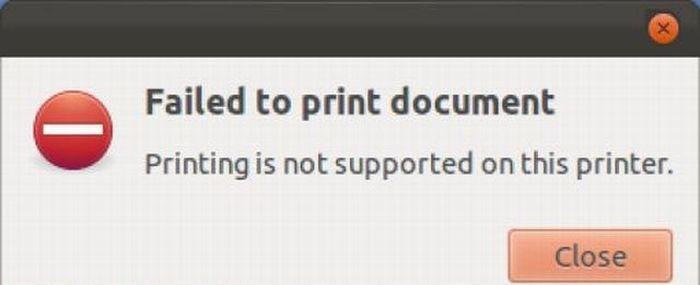 W...w...wha...whaaat?!
W...w...wha...whaaat?!
So one of my aunt who is a school teacher had her Windows 10 + Ubuntu 16 dual boot laptop updated with Ubuntu 18 by the school principal. The school principal having no clue what she was doing, ended up messing up the boot manager. I hear she simply deleted the Ubuntu 16 system files to make space and proceeded to install Ubuntu 18. The school principal took no responsibility of the catastrophe because it worked fine with other laptop.
The school has no IT department or anything of that sort either.
Guess who had to help there? Me. However, I have no clue about that area, anyhow, I managed to show a way to bootup Ubuntu 18 which is what they use at school. Windows won't boot anymore.
About a month later, now I hear the drive where Ubuntu 18 is installed is full and it is causing some issues. There is no delete option on right to make space.
May God help them. 🤷🏻♂️
rant
windows
family tech support
dual boot problems
ubuntu