Ranter
Join devRant
Do all the things like
++ or -- rants, post your own rants, comment on others' rants and build your customized dev avatar
Sign Up
Pipeless API

From the creators of devRant, Pipeless lets you power real-time personalized recommendations and activity feeds using a simple API
Learn More
Comments
-
 Parzi81576y@lxmcf
Parzi81576y@lxmcf
^C<ursor>
^<e>X<it>
^V (↓)
makes more sense than having a new command line syntax to learn just to use Vim (oh and having to switch between text entry and scroll modes too xD) -
 acz09033846yIf you are overwhelmed by nano, please don't ever switch to Emacs and go back to Windows Notepad.
acz09033846yIf you are overwhelmed by nano, please don't ever switch to Emacs and go back to Windows Notepad. -
 bahua124726yI prefer vim, but the only reason I take its side in the vim/emacs war is because I've never bothered to learn emacs. But I have never encountered anyone who was proficient in the use of vim who preferred nano over it.
bahua124726yI prefer vim, but the only reason I take its side in the vim/emacs war is because I've never bothered to learn emacs. But I have never encountered anyone who was proficient in the use of vim who preferred nano over it. -
 Pyjong10396yJust use normal graphical text editor that supports the entire keyboard. You will get less cool points from dem leet hackaz but you will get stuff done faster.
Pyjong10396yJust use normal graphical text editor that supports the entire keyboard. You will get less cool points from dem leet hackaz but you will get stuff done faster. -
@Pyjong not to be a douche or anything, but that is just objectively wrong. When you're starting with vim or emacs, abso-fucking-lutely. But when you start being efficient with either, you're productivity will skyrocket, and it only gets better.
-
 bahua124726y@Pyjong
bahua124726y@Pyjong
While I materially disagree with your entire sentiment, I'm interested in the phrase, "the entire keyboard." What does that mean? What keys are not available for use in a CLI based text editor, but are available in a graphical editor? Please give examples. -
@acz0903 none of them is greater than the other, they are just like the Force and Vim is like the Dark Side lol
-
 Pyjong10396y@bahua key combinations like shift+tab ctrl+shift+tab or shift+delete, property button that one isnt standard so lets let that off the hook. In the end I managed to make ctrl+arrow and shift+arrows get recognized, but you only get key downs, not key ups, which in scancodes do exist. And escape key well there Im not so sure if something can be done about it but I think you just either have to wait a bit or press it twice to read the key press which is bs.
Pyjong10396y@bahua key combinations like shift+tab ctrl+shift+tab or shift+delete, property button that one isnt standard so lets let that off the hook. In the end I managed to make ctrl+arrow and shift+arrows get recognized, but you only get key downs, not key ups, which in scancodes do exist. And escape key well there Im not so sure if something can be done about it but I think you just either have to wait a bit or press it twice to read the key press which is bs. -
 bahua124726y@Pyjong
bahua124726y@Pyjong
All of these functions are available in vim, usually with fewer keypresses. As with anything powerful, it just takes a little getting used to it. -
 Pyjong10396y@bahua sorry man, i paid for my keyboard and i have software that can use it. To cheer you up a bit I think vim is still useful for some environments, not as much on local, but its still worth it to learn the vim ninjutsu for those cases when its actually needed.
Pyjong10396y@bahua sorry man, i paid for my keyboard and i have software that can use it. To cheer you up a bit I think vim is still useful for some environments, not as much on local, but its still worth it to learn the vim ninjutsu for those cases when its actually needed. -
@Pyjong 'I paid for this house, so I'll go through every room to get to the kitchen'.. That's kinda the same logic.
I can delete the entire body of a function by standing anywhere inside the curly brackets, and typing 'di{'. Or start replacing a string by typing 'ci"'.
Can you honestly say you have any faster way of doing that? Also sorry for my negative tone, I'm not in the best of moods today -
 bahua124726y@Pyjong
bahua124726y@Pyjong
I don't need cheering up. I love vim, and don't find it lacking in any way. I feel like I'm stuck in the past when a notepad-style text editor opens instead of a powerful editor like vim. Hamstrung by a lack of features. I use vim for editing code, taking notes, to-do lists, editing commands, and many more things. I have not yet encountered a use case in which it is not the best possible editor for me.
I stand by my strong belief that the people who claim to dislike it either a) prefer emacs, in which case I have no context for the conversation, since I don't know it, or b) aren't knowledgeable enough about it to speak authoritatively about it, and are just put off by how unusual it seems to them. -
 Pyjong10396y@bahua and @kasper I dont doubt the capability of vim. You asked about the keypresses there you have them. Thats the limitiation for which I chose to not use vim and write my own editor that can take use of these keys. I can use my hw however I please right? You wouldnt mandate whats pleasant for my fingers right. + this way I have ANY functionality I might want. You want to fight on key stroke count I will just put it on turn on/off sound key. This whole I am user of X which is superior debate is nonsense for any X. Especially why would ANYONE pick a damn text editor for X (which you are not the only case ive seen) is a mystery to me.
Pyjong10396y@bahua and @kasper I dont doubt the capability of vim. You asked about the keypresses there you have them. Thats the limitiation for which I chose to not use vim and write my own editor that can take use of these keys. I can use my hw however I please right? You wouldnt mandate whats pleasant for my fingers right. + this way I have ANY functionality I might want. You want to fight on key stroke count I will just put it on turn on/off sound key. This whole I am user of X which is superior debate is nonsense for any X. Especially why would ANYONE pick a damn text editor for X (which you are not the only case ive seen) is a mystery to me. -
@Pyjong I won't argue about how pleasant it is for you, or what functionality you want. That's entirely subjective.
But you wrote 'get things done faster', which is objectively just not true. -
 Pyjong10396y@KasperNS Of course its not objective, so isnt whatever shortcut in vim. Having my hands wide open when typing is what makes me fast.
Pyjong10396y@KasperNS Of course its not objective, so isnt whatever shortcut in vim. Having my hands wide open when typing is what makes me fast.
Related Rants

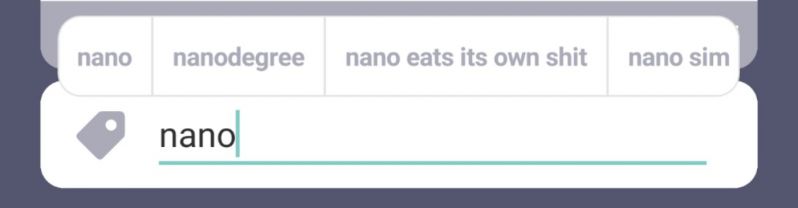

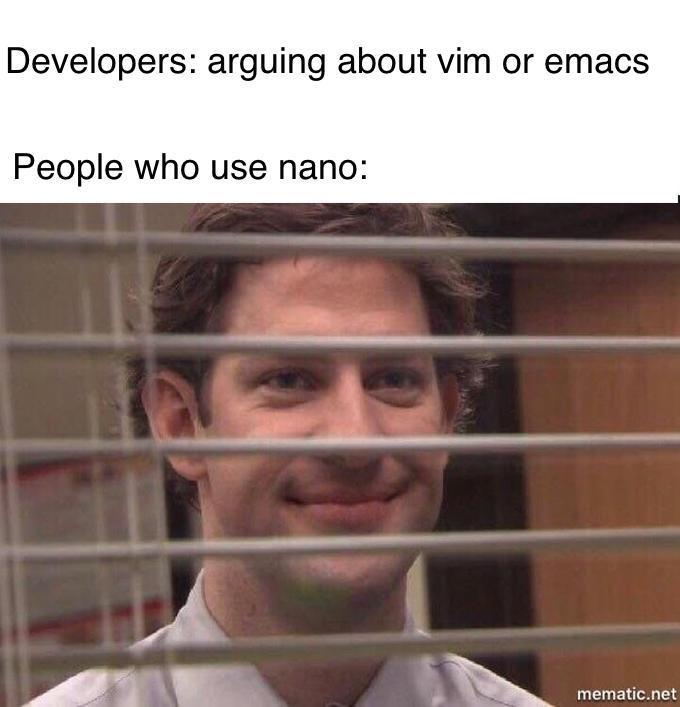 Ctrl+X and Y
Ctrl+X and Y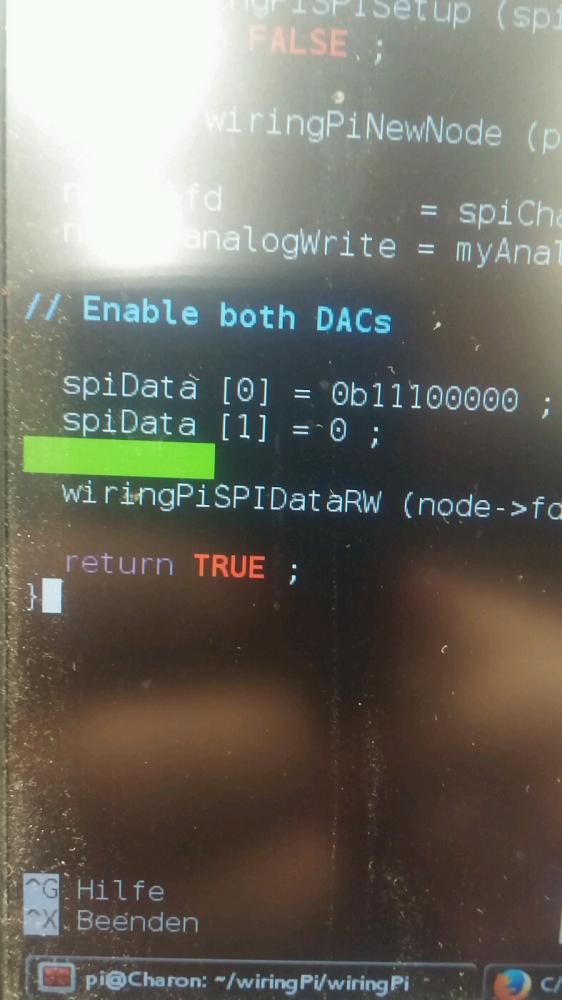 I like how nano not only shows you unnecessary whitespaces, it throws them in your face and and screams "YOU S...
I like how nano not only shows you unnecessary whitespaces, it throws them in your face and and screams "YOU S... Real Programmers
Real Programmers
Look, nano, I love you more than you could imagine but the fact that you make these shortcuts do what they do can fuck off...
CTRL+C = cursor position
CTRL+X = exit nano
CTRL+V = next page
I meant... *Sigh*... I don't fucking know anymore man...
rant
nano