Join devRant
Do all the things like
++ or -- rants, post your own rants, comment on others' rants and build your customized dev avatar
Sign Up
Pipeless API

From the creators of devRant, Pipeless lets you power real-time personalized recommendations and activity feeds using a simple API
Learn More
Related Rants

 This never gets old...
This never gets old...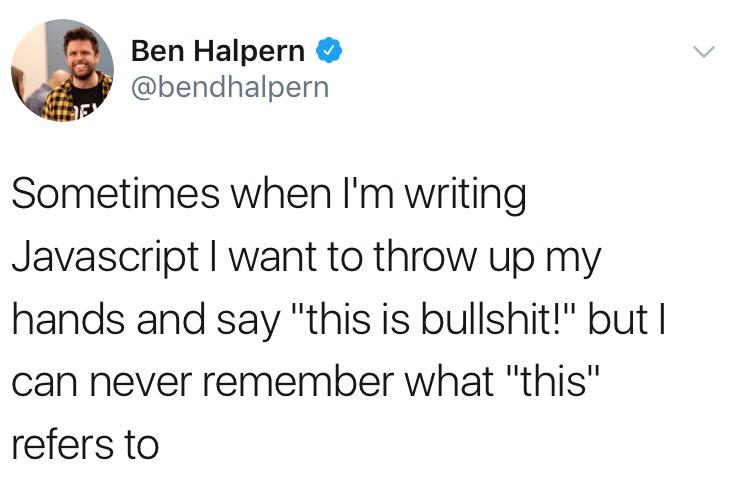 Exactly
Exactly ¯\_(ツ)_/¯
¯\_(ツ)_/¯
A few days ago, I thought, "I haven't updated React dependencies since. So, let's do it". Because, its gonna be a new demo app, I just ran "npx create-react-app my-app" and npm start inside the project. Holy cow!! It doesn't even start!!
Its showing this unknown error! So, I googled. but after trying a lot of "Solutions" it still doesn't work. So, I just gave up and thinking, "What about the Frameworks/Libraries build on top of ReactJS? Do the also have the same problem?"
So, I created a NextJS project and you guessed it, The same error exists in the NextJS projects. Then I tried the popular boilerplates created using NextJS ( and React) and Volla! They also contain the same error!
Ugghhh! I thought, tonight I'm gonna play with NextJS a little bit. But unfortunately, because of this React Error, I can't :(
rant
reactjs
react-dependencies
nextjs
javascript