Ranter
Join devRant
Do all the things like
++ or -- rants, post your own rants, comment on others' rants and build your customized dev avatar
Sign Up
Pipeless API

From the creators of devRant, Pipeless lets you power real-time personalized recommendations and activity feeds using a simple API
Learn More
Comments
-
 DarkAngel736yMight be a plugin, but still... How to debug VSCode itself, by the way? Say, to find out which plugin causes this... It's just a minor nuisance, Alt+F12 (peek definition) works.
DarkAngel736yMight be a plugin, but still... How to debug VSCode itself, by the way? Say, to find out which plugin causes this... It's just a minor nuisance, Alt+F12 (peek definition) works. -
@DarkAngel there is a Developer Menu in the menu. I mean, come on, it's all js it will break eventually.
-
@melezorus34 JS can be quite robust if it is well written. The bad image of JS mostly comes from amateurish developers and shitty tech bloggers... and sadly from overuse in native applications.
-
to check your reflexes.
noticed it appeared? godlike reflexes.
haven't noticed it? humanlike reflexes. -
 DarkAngel736yThanks, guys... In my frustration I somehow failed to think about checking the logs and dev menu...
DarkAngel736yThanks, guys... In my frustration I somehow failed to think about checking the logs and dev menu...
@Midnight-shcode Well, looks like I'm a demigod - noticed it, just didn't have enough time to read it. Also, it appeared half a screen away from the relevant code. Anyway, there is a workaround, so... As I said, minor nuisance - could be worse - for example, it could be as slow as Android Studio. Thank god I got away from Android... -
@DarkAngel oh, appeared half a screen away, in peripheral vision, which is better at noticing motion :)
Related Rants

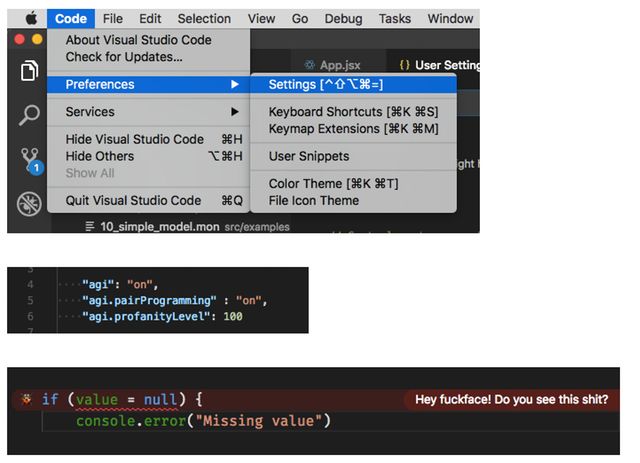 A dev can dream, right...?
A dev can dream, right...?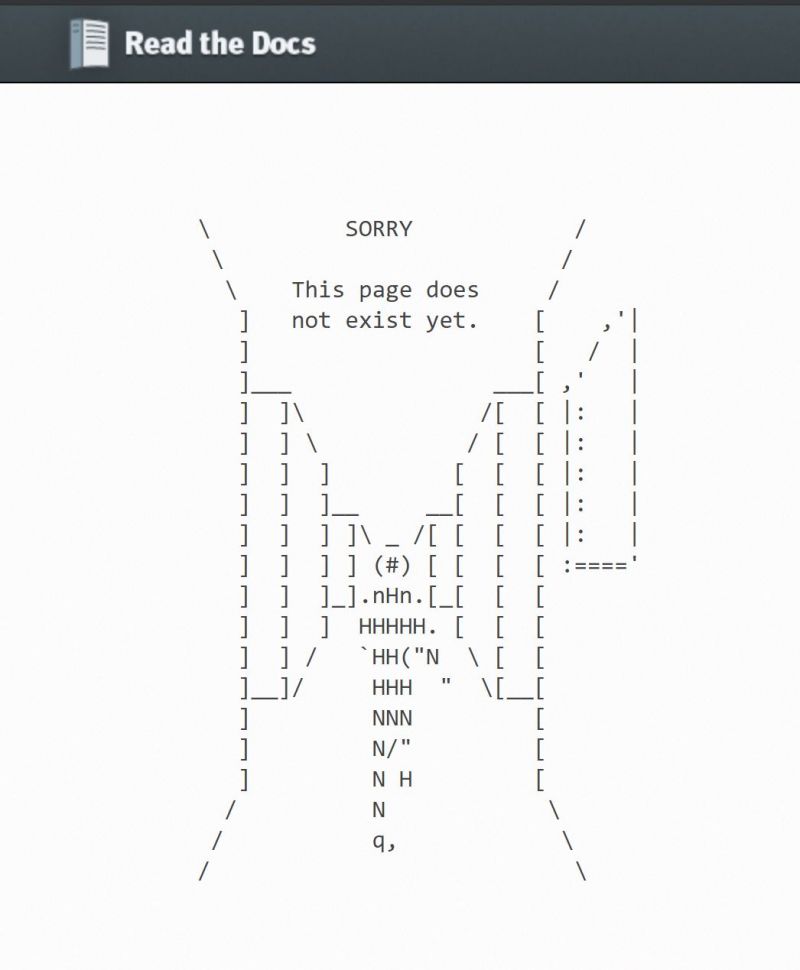 When you try to dive deep into the docs.
oops
When you try to dive deep into the docs.
oops
Go to hell, VSCode... What good is a tooltip that lasts a millisecond!!??
rant
vscode
uifuckup