Ranter
Join devRant
Do all the things like
++ or -- rants, post your own rants, comment on others' rants and build your customized dev avatar
Sign Up
Pipeless API

From the creators of devRant, Pipeless lets you power real-time personalized recommendations and activity feeds using a simple API
Learn More
Comments
-
kamen70097yBeen there. I think it's too late to change it in JetBrains's ecosystem (I'm too used to it), but I'm usually not writing code in a browser, so I'm less inclined to want to do that.
-
Resharper seemed to changed their Default shortcuts. I've been using it for 7+ years and Ctrl + w is my shortcut for selecting word boundaries.
But when I installed on other devs machine it was set to ctrl +alt + left/right arrows. -
 fyzrn27687yReading your first sentence as someone who haven't tried the IDE, I thought you were trolling lol
fyzrn27687yReading your first sentence as someone who haven't tried the IDE, I thought you were trolling lol -
 quanqchau257yYou can edit your keyboard shortcut preferences in JetBrains IDE. Customize it to your needs.
quanqchau257yYou can edit your keyboard shortcut preferences in JetBrains IDE. Customize it to your needs. -
s1m1317yI would suggest changing to CTRL+F4 in your Browser. This may work for Chrome and FF and feels a bit like ALT+F4 which is nearly the same. Then you can stick with W in your IDE!
-
The problem is I've become too accustomed to both :( maybe I should try changing it, but ctrl + w is just such a nice combination
-
willol13957yI remapped ctrl+w to "close tab" in Intellij, and wondered what shortcut to use for extending selection... But I remembered that I never use this, so fuck it.
Seriously, you guys use this feature? Selecting a word is so quick with "ctrl+left, ctrl+alt+right". And selecting a block is so rare, I can accept to type a few more keys -
kamen70097y@willol Depends on the scheme. I'm using this one - https://plugins.jetbrains.com/plugi... - the default and the darker - and it just changes the background colour of the selected block, leaving the rest of the colours as they are. Just checked - even the default scheme (Darcula) keeps the colours when selecting stuff, it's just that the blue makes them harder to discern.
Related Rants

 When you have something in your clipboard but then press Ctrl+C instead of Ctrl+V and end up with a blank line...
When you have something in your clipboard but then press Ctrl+C instead of Ctrl+V and end up with a blank line...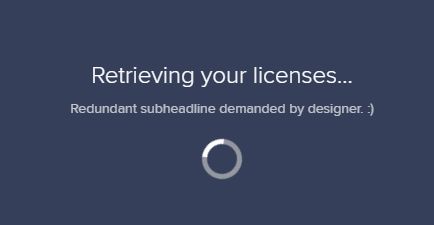 Avast. :/
Avast. :/ No, thank you, you nice little app. If you wanted to call someone to find out the weather, I think I can do it...
No, thank you, you nice little app. If you wanted to call someone to find out the weather, I think I can do it...
Jetbrains IDE has this awesome shortcut ctrl + w that selects the entire word the caret is placed at. Ctrl + w on browsers closes tabs. I hope you understand my displeasure of this.
undefined
why
inconsistency
shortcuts