Join devRant
Do all the things like
++ or -- rants, post your own rants, comment on others' rants and build your customized dev avatar
Sign Up
Pipeless API

From the creators of devRant, Pipeless lets you power real-time personalized recommendations and activity feeds using a simple API
Learn More
Related Rants

 This never gets old...
This never gets old...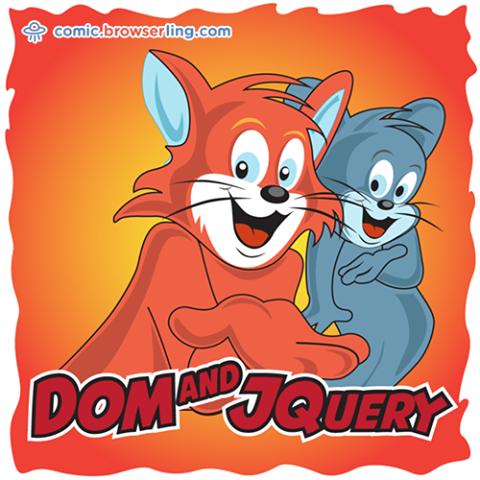 Childhood ruined
Childhood ruined
In legacyCode, somebody mixed jQuery data-toggle with custom JS triggers that toggle the target's DOM node, and to "fix" the mess, set display: block !important.
Took me too long to remember that Firefox dev tools show JS events (while my Chrome dev tools don't - why?) now I'm on the right track towards a solution...
rant
legacycode
jquery