Ranter
Join devRant
Do all the things like
++ or -- rants, post your own rants, comment on others' rants and build your customized dev avatar
Sign Up
Pipeless API

From the creators of devRant, Pipeless lets you power real-time personalized recommendations and activity feeds using a simple API
Learn More
Comments
-
kamen67904yI think there might be compression enabled on folder level even if the whole drive isn't compressed. Click the "Advanced... " button and see.
-
 Root771944ySeems like a ridiculous discrepancy. But here’s some thoughts:
Root771944ySeems like a ridiculous discrepancy. But here’s some thoughts:
• Sparse files (10gb filesize but only has 4kb of actual data; rest are unwritten zeros)
• File system overhead (block size: 4k, file contents: 4 bytes)
• Security descriptors (?)
• Copied over an (uncounted) mount point or symlinks?
• Transparent compression on the source drive?
I’m not sure what could account for the discrepancy. -
 Root771944y@iiii Are you positive?
Root771944y@iiii Are you positive?
I’m tired and can’t remember, but I remember working with them on Win7.
Maybe it was just research as it was around a pretty odd problem. idk. It’s nearly 4am and I’m too tired to think.
Related Rants

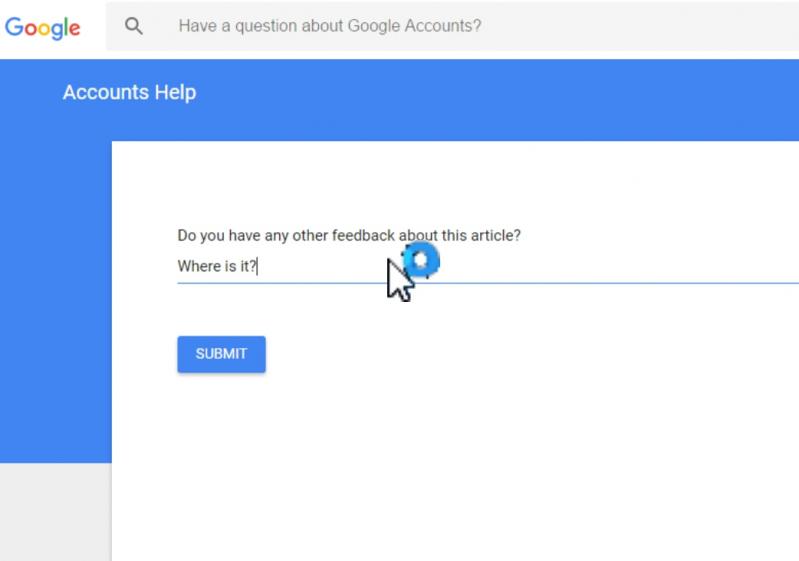 Well... Erm...
Well... Erm...
Folks,
I've copied a folder(size: 10.7GB) to external HD, and it's occupying 154GB on external disk.
yes, the folder has a lot of small files in it. but ..
Surprisingly, the same folder occupy 10.8GB on internal HD. and that drive is not compressed.
I defragmented external HD, problem still unresolved.
* allocation unit size is default(4096B) on both the disks. both are NTFS
Plz, help me, explain me... :-(
question
hd
harddisk
help