Ranter
Join devRant
Do all the things like
++ or -- rants, post your own rants, comment on others' rants and build your customized dev avatar
Sign Up
Pipeless API

From the creators of devRant, Pipeless lets you power real-time personalized recommendations and activity feeds using a simple API
Learn More
Comments
-
@Oktokolo There are 3 general categories of reasons why shell load times may be over 10 seconds:
- the user doesn't mind
- the user is unable to make it faster
- the user doesn't know what a shell is
The third option can safely be ignored in the case of Visual Studio Code. In the other two cases, the editor should offer a configuration option instead of nosying into people's terminal setups. In fact, I'd say that in the case of a text editor that needs the shell environment to offer anything Nano doesn't, the only behavior that is acceptable as an unchangeable default is waiting until the shell is ready even if it takes 5 minutes. -
@Oktokolo In my case, .bashrc launches a lot of daemons when I first open the terminal, so subsequent launches are very fast, and since a cold boot takes 3-5 minutes anyway this isn't really a problem. Most of the time the first program I'd like to launch is VSCode, unless I'd like to get to a browser as fast as possible and never launch the daemons. In practice, I have to start a terminal first and then close it and open VSCode, simply because they want to keep the config file experience clean or whatever other imaginary value the absence of a config option holds.
-
@lorentz Yes, it should just wait until the shell is ready no matter what - the user can kill it if they think it takes too long. No config needed for that.
Related Rants

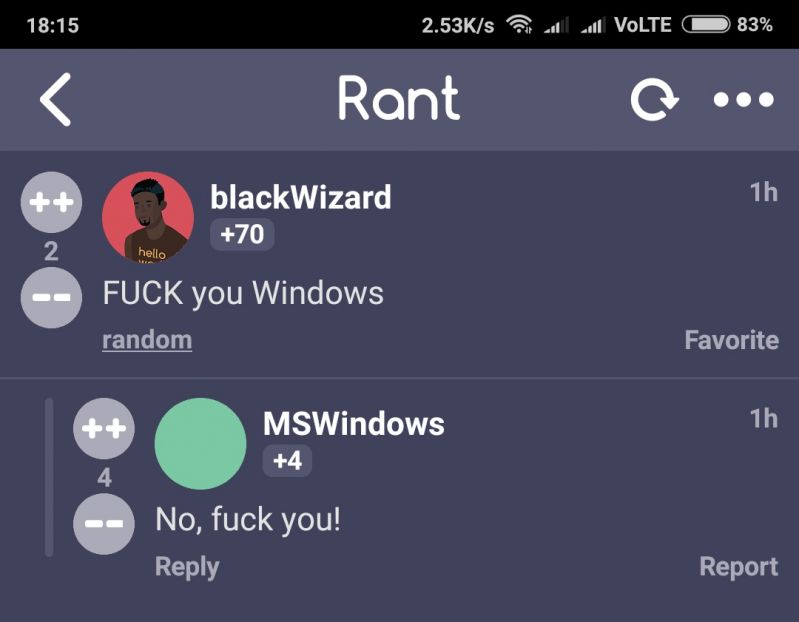 Made my day 😂😂
Made my day 😂😂 This made me laugh
This made me laugh
Exhausting all other options is a precondition for making a timeout heavily dependent on the system setup configurable according to the VSCode team. They advised us to not use NVM, to buy faster computers, to move time-consuming processes from .bashrc into .profile, before allowing us to manually make VSCode wait a bit longer. Microsoft attitude
https://github.com/microsoft/...
rant
microsoft
vscode
user freedom