Join devRant
Do all the things like
++ or -- rants, post your own rants, comment on others' rants and build your customized dev avatar
Sign Up
Pipeless API

From the creators of devRant, Pipeless lets you power real-time personalized recommendations and activity feeds using a simple API
Learn More
Related Rants

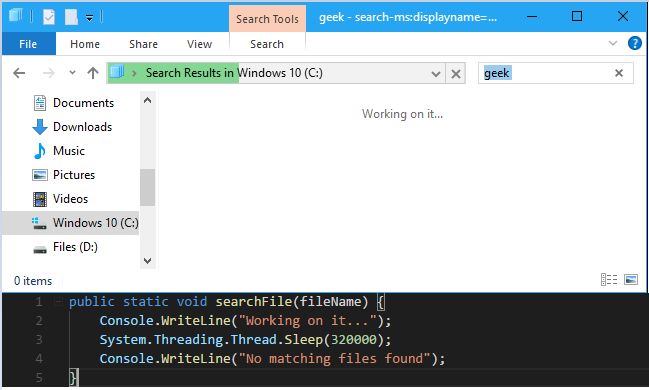 That's how windows search is made
A little joke made by me :3
That's how windows search is made
A little joke made by me :3 It's cute how MS is trying..
It's cute how MS is trying.. FINALLY!!
Now stop sending updates everyday already!
FINALLY!!
Now stop sending updates everyday already!
!rant #tip
Windows 10 - service host high cpu usage
Stop the superfetch service and it would be down to normal.
You should checkout the description of the superfetch service... Lol ):D
undefined
win10
high cpu usage