Ranter
Join devRant
Do all the things like
++ or -- rants, post your own rants, comment on others' rants and build your customized dev avatar
Sign Up
Pipeless API

From the creators of devRant, Pipeless lets you power real-time personalized recommendations and activity feeds using a simple API
Learn More
Comments
-
If the project has to be maintained in the future... just make an eslint template file, and copy one rule every week, starting with the most important one.
-
My first task at my current job was to fix all jshint errors. It took weeks, but I think I fixed at least three bugs we hadn't known about.
-
 Adobo2008yUse standard (or semistandard if you want the semicolons) as your linter. It also has plugins for ST/Atom that automatically formats your code. Give it a try!
Adobo2008yUse standard (or semistandard if you want the semicolons) as your linter. It also has plugins for ST/Atom that automatically formats your code. Give it a try! -
That's a classic (1 Trillion warnings -> Uninstall tool), which is why I recommend to use incremental analyses (only check the code you added/touched in your last commit ;)
-
 nocgod17258yFix it. You'll be sorry you didn't in the future. Code tend to become legacy very quickly if you don't keep clean code and good development practices.
nocgod17258yFix it. You'll be sorry you didn't in the future. Code tend to become legacy very quickly if you don't keep clean code and good development practices.
We have a project the was supposed to be legacy replacement, due to poor code style and lack of practices it's informally called LegacyVNext. -
 RTRMS36558yErm, then you got a sucky editor. I just open each file and hit ctrl+s a few times and it fixes most of them for me, probably fix about 90% of the errors that way, I'd have all 927 gone in less than 30 minutes.
RTRMS36558yErm, then you got a sucky editor. I just open each file and hit ctrl+s a few times and it fixes most of them for me, probably fix about 90% of the errors that way, I'd have all 927 gone in less than 30 minutes.

 This never gets old...
This never gets old...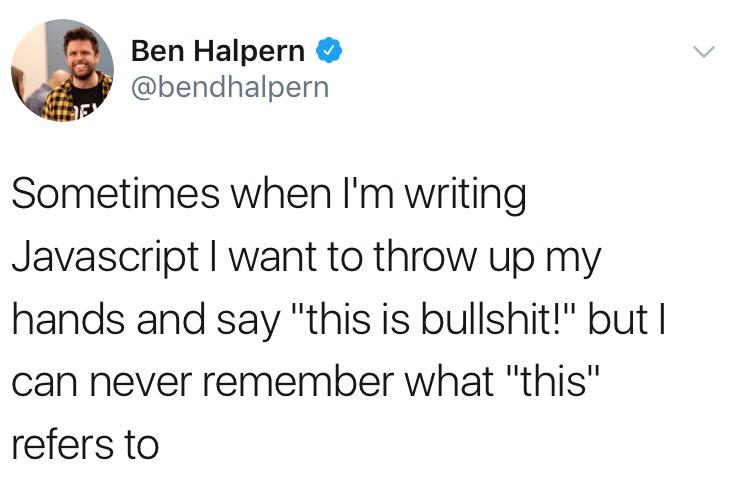 Exactly
Exactly ¯\_(ツ)_/¯
¯\_(ツ)_/¯
So I put a very strict eslint configuration to a 6 month old project
..
..
..
..
924 errors in 27 files
..
..
..
..
..
I removed eslint from the project
undefined
eslint
redux
react
javascript