Ranter
Join devRant
Do all the things like
++ or -- rants, post your own rants, comment on others' rants and build your customized dev avatar
Sign Up
Pipeless API

From the creators of devRant, Pipeless lets you power real-time personalized recommendations and activity feeds using a simple API
Learn More
Comments
-
 jestdotty6686364doh I can look at the timeline for the file BUT WHAT ABOUT ALL THE OTHER FILES YOU JUST CHANGED FOR NO REASON
jestdotty6686364doh I can look at the timeline for the file BUT WHAT ABOUT ALL THE OTHER FILES YOU JUST CHANGED FOR NO REASON -
 jestdotty6686364dand while I'm on this WHY THE FUCK doesn't vscode let me push my changes anymore. they removed the "push" button. now the commit button when you have no changed files let's you push. but if you have changed files you can only commit.
jestdotty6686364dand while I'm on this WHY THE FUCK doesn't vscode let me push my changes anymore. they removed the "push" button. now the commit button when you have no changed files let's you push. but if you have changed files you can only commit.
we have strayed so far from god -
 spongessuck6184364dYou cannot undo your actions without consequences... Perverting this timeline on a whim is not a power to be taken lightly.
spongessuck6184364dYou cannot undo your actions without consequences... Perverting this timeline on a whim is not a power to be taken lightly. -
 wifi704363dJetBrains IDEs don't do this. It only undoes changes in the current file.
wifi704363dJetBrains IDEs don't do this. It only undoes changes in the current file.
I heard WebStorm is now free for non-commercial use.
Source: I use it for work.
I use VSCode for personal projects bu never really paid attention to this. -
 BordedDev3132345d@wifi you can do it if you want it with Jetbrains by explicitly right-clicking on a folder and looking at the local changes, so it's got the best of both worlds
BordedDev3132345d@wifi you can do it if you want it with Jetbrains by explicitly right-clicking on a folder and looking at the local changes, so it's got the best of both worlds
Related Rants

 So apparently this is an official company in the UK
So apparently this is an official company in the UK So, do you sell liquids or gasses? 🤔
So, do you sell liquids or gasses? 🤔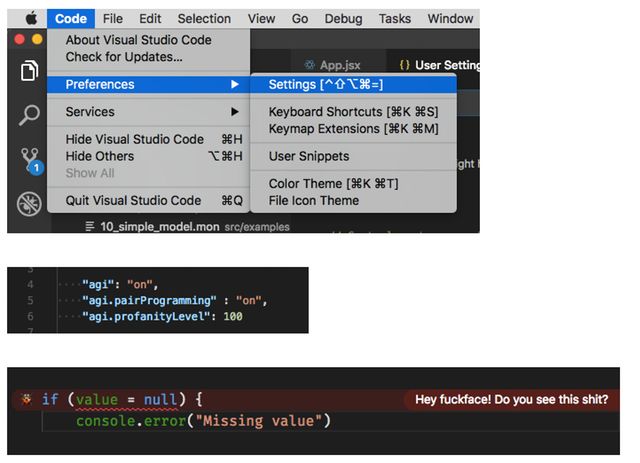 A dev can dream, right...?
A dev can dream, right...?
I Ctrl + z'ed in a file in vscode and it _literally rolled back other files_ what the fuck?
who the fuck thought this was a good idea? wtf
AND THEN I CHANGED STUFF THINKING IT WAS ONLY THIS FILE SO NOW WHAT
WHO DESIGNED THIS
WHO WANTS THIS
WHAT
rant
vscode
wat