Ranter
Join devRant
Do all the things like
++ or -- rants, post your own rants, comment on others' rants and build your customized dev avatar
Sign Up
Pipeless API

From the creators of devRant, Pipeless lets you power real-time personalized recommendations and activity feeds using a simple API
Learn More
Comments
-
How to prank someone on linux: you dont have to, they will eventually break something on their own
-
 -vim-30838y@BindView How to prank someone on Windows: you don’t have to, they already are being pranked
-vim-30838y@BindView How to prank someone on Windows: you don’t have to, they already are being pranked -
I like to rotate the screenshot and then the screen orientation. Both 180. It'll look like normal but it's upside down. Also inverting the mouse is a great addition to that. Thanks 😈
-
Or better yet a 'Windows is updating' screenshot and the person will sit there just staring at the screen.....right guys?? right?? Because Windows 10 restarts all the time and takes 18 hours to reboot?? right guys?? This is funny, right???
-
Actually that doesn't really happen anymore. In some rare cases you might have some driver issues to deal with but that's usually an issue with defective or very old hardware (or very exotic setups). @antic
-
@Aedath I've been doing that ever since my internship. Some new guy didn't lock it and his background was changed to gay porn. I didn't want them to screw with mine 😅
-
 devnope5378yBtw. Di you folks know the ncage plugin?
devnope5378yBtw. Di you folks know the ncage plugin?
Look for it in the plugins of chrome and Firefox. pure gold
Related Rants

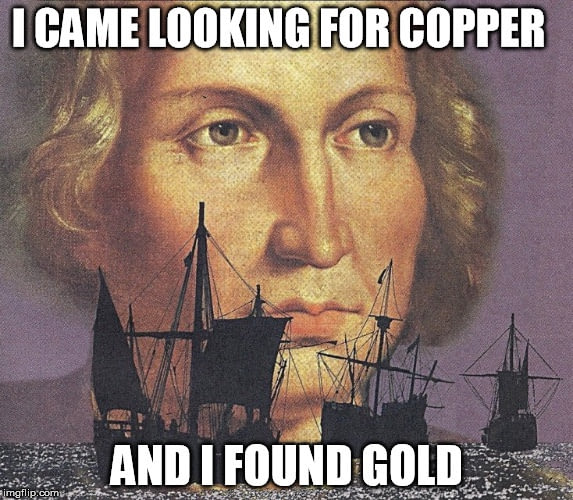
 replaced my coffee with this for the hot days 🥵
- lemon juice
- ice
- water
- sugar
- mint
cheap and tas...
replaced my coffee with this for the hot days 🥵
- lemon juice
- ice
- water
- sugar
- mint
cheap and tas...
How to Prank someone on Windows:
1: Take screenshot of desktop with cursor on the side so its not visible.
2: Set it as wallpaper
3: Hide desktop icons and taskbar
4: Go to mouse settings and invert it
5: ....
6: Profit
rant
lemonade
trolling a trolley