Ranter
Join devRant
Do all the things like
++ or -- rants, post your own rants, comment on others' rants and build your customized dev avatar
Sign Up
Pipeless API

From the creators of devRant, Pipeless lets you power real-time personalized recommendations and activity feeds using a simple API
Learn More
Comments
-
That happened to me all the time when I was on Ubuntu - the temporary solution would be to reboot but I even tried to reinstall Ubuntu and it persisted, so I think it's a hardware prob
-
This happened to me once. I think there was an easy fix but I can't search the interwebs for you right now.
-
@romangraef love it, I know "google it" is a term but I think you just invented ddg'd :D
-
 PacRat39188yctrl+alt+t and do
PacRat39188yctrl+alt+t and do
exec usr/share/applications/gnome-display-panel.desktop
that should bring up the display settings -
So the display settings didn't show anything except resolution, and I was a little too lazy to try more methods to get it right because I just wanted a live system to save some data from a failing HDD. What's funny though is that the now unsupported 17.04 version worked fine, but I couldn't install ncdu, so I reverted to 16.04 LTS. I think I'll stick to that when I get the new drive
-
 Rohr7268yJust Open a terminal, strg alt t should work
Rohr7268yJust Open a terminal, strg alt t should work
xrandr -q
Check the output name you are using, like VGA-1, DSP1, HDMI1, etc. May differ from decide to device
xrandr --output [output name here] --rotate inverted
And go :)
Another way, external monitor.
I am sure the manufacturer of the laptop build in the display 180° inverted from what the manufacturer of the display build it for.
Happens a lot ... Even in smartphones. Has sth to do with space and connections I think... Engineering stuff 😃 -
I finally found the issue! GNOME3 seems to have a screen orientation mechanism in order to be usable in tablets. And this computer has an accelerometer built in the keyboard. So it sometimes gets confused between upside and downside :)
Related Rants

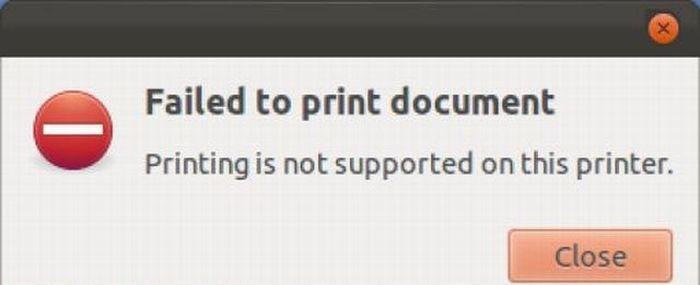 W...w...wha...whaaat?!
W...w...wha...whaaat?! I'm not sure if I should be Happy or Sad about this :/
I'm not sure if I should be Happy or Sad about this :/ Finally! I can switch from English to modern hieroglyphics.
Finally! I can switch from English to modern hieroglyphics.
That was.. Unexpected...
rant
graphics drivers
upside down
ubuntu