Join devRant
Do all the things like
++ or -- rants, post your own rants, comment on others' rants and build your customized dev avatar
Sign Up
Pipeless API

From the creators of devRant, Pipeless lets you power real-time personalized recommendations and activity feeds using a simple API
Learn More
Related Rants

 My favorite xkcd
My favorite xkcd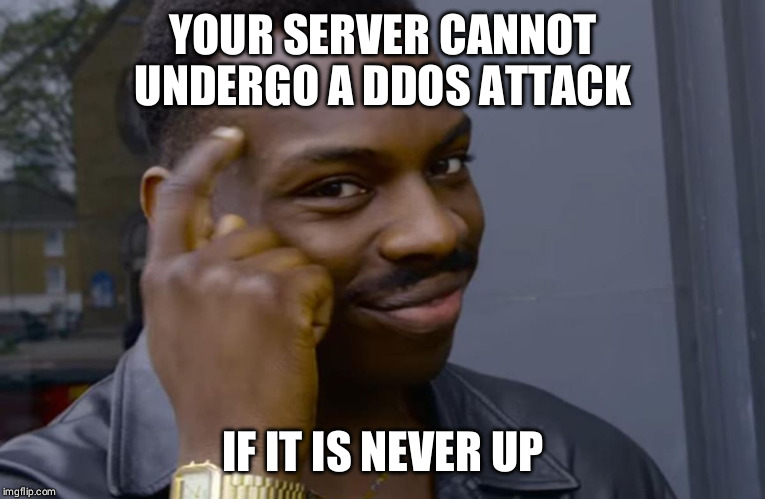
So, I move house with my amazing, already configured and stable router with built in VPN, DDNS, Port forwarding and DHCP addresses.
Received ISP shitty router at new address and want to use as modem only, so I go read the manual.
"Bridge mode requires you to configure your other router with PPPoE and the ISP's credentials"
Landline is not working, so I cannot call the number to retrieve my password. After 2 days of waiting, engineer visits, installs master socket, dial tone yaaay.
Call number to get password, automated voice message has such a bad sound quality that I cannot figure out if it's saying F or S, and there are two of those letters.
Put ISP router in bridge mode, set other router to PPPoE and put credentials, nothing. Try with F and F, S and F, F and S, S and S... Nothing. Put it back to dynamic IP address, it works.
I resign myself and manually configure everything I had on the good router to the ISP one. A few issues with my server and DDNS, but hey, internet works.
Start missing the other functionality, try the password idiocy again. Nothing.
Next day, go to work, talk to a colleague that lives close and has the same provider: "I just put it into bridge mode and it worked".
Go back home, bridge mode on ISP router, Dynamic IP on good router, no credentials. It works.
Why do I always overcomplicate stuff?
rant
server
moving home shenanigans
router