Ranter
Join devRant
Do all the things like
++ or -- rants, post your own rants, comment on others' rants and build your customized dev avatar
Sign Up
Pipeless API

From the creators of devRant, Pipeless lets you power real-time personalized recommendations and activity feeds using a simple API
Learn More
Comments
-
JonathaN0157y1. Use KeePass
2 Maybe save all as a bookmark in one folder (Vue one folder, other stuff one folder)
3. I use Chrome or Chromium
4. Im not a windows user
5. Maybe install Linux Mint as os 😀
6. For Code use Git ( Bitbucket, Github, Gitlab, Teahub, ...) and use Google Drive or something similar for other stuff -
I'm thinking something...
Dropbox has an API to use in web pages to add files right?
If I go for Vue as a GUI (Framework for WebApp GUIs), is there any database I can use, that saves as a file? (I mean, no servers, for ex:. Storing a program DB in Dropbox and using directly from it.
For ex:. Doing a Todo, with Notepad and Booklet in a WebApp, using Dropbox as the place for the database, and encrypt the information directly on the web app (storing the info inside the DB already encrypted)
Also, For any App that would require a file database for the same porpuses, saving data permanently on dropbox / gdrive... -
@Condor
For 4, I recomend Evernote , only because you can set a PIN, or even fingerprint...
For 5. Have you tryed the linux shell? I'm the oposite, not good with linux terminal and I use it to train insted of CMD -
For the #2, I do have a solution. There is this thing called Toby https://www.gettoby.com/ which acts as a tab group. I remember I used that before natively in one of the browsers, like Firefox or something, but those features do not exist anymore. So now I use this thing to manage my tabs into tab groups, and sync across my computers. You can have groups for tabs, name them, tag each group, or even set up collection, and they have collaboration as well.
As for the notes, I only use vim to take note. I just alias something in my shell like "alias note='nvim ~/note.md'". But I used to use QuiverApp mac (http://happenapps.com/) before. There is also linux alternative, BoostNote (https://boostnote.io/) They provide latex, diagram, markdown, they call them notebook for developers. -
@zerouplink gettoby is only for chrome, which I don't use now, but thanks for the tip
-
I didn't know that Evernote had a native app for windows... It will help for now for Password saving and ToDos... :p Still would like more examples
-
@RodrigoF Um, actually https://www.gettoby.com/firefox
And Evernote's free plan now only allows 2 clients :'( I have 2 pc, and 1 android. -
 neofetch7967y1. keepass
neofetch7967y1. keepass
5. station, for all my webapp workflow.
station is pretty much a glorified web browser.
if you're interested, go to getstation dot something i forgot. -
@zerouplink Hey :p
Well, Toby seems perfect for me... If it FUCKING WORKED.
I can't drag the tabs to collections lol maybe because I'm using Firefox Quantum?? Anyhow, I sent a ticket.
Well, I only have two devices, and I don't really trust any freemium app/game company. For now, It works :p
Thanks for the tips -
@Yahoo Don't know if getstation works for me but I'll test it out and tell ya latter.
Btw... Yahoo?? Why did you take the name of a dead company? that's sick man... -
@zerouplink Well, At minimum I can use Toby to save sessions when I change my Focus to something else.. :p ...
-
hummmm.... I like station
All that Apps and services in one app...
Tought It was a latteral Bar, this is better, because most of the stuff It can opens is stuff I don't like in the middle of my tabs :p -
Ok, my Results so Far.
As for Todo and passwords I'm using EverNote. Because I only have 1 desktop and 1 cellphone (well 5 but only use one)
REally liked Toby. Seems buggy in Firefox, as I can't add tabs, but I can use it as follow: Close and save all tabs in an editable session.
Open all tabs, or a single one (Basically what I wanted, just can't add a single tab)
I Can still Make collections of web pages and categorize them, just needs some work arrounds
.
Station is OWSOME. Really love it...
Basicly It's like a second browser only for the boring shit, Gmail, Gdrive, Dropbox, Callendar, WhatsApp, Gitlab, Github, Firebase, And lots more shit.
It's basicly a browser for work and stuff, with links only to the important pages that shouldn't be lost in the midle of 20 tabs. Note that All pages and Apps are web-based (like Facebook messenger, it's the WebApp).
What I don't like is that (looks like) it's not possible to add my own sites, wich would overpower it. -
I can Also recomend some extentions to Firefox:
Grammarly , Autocorrector in any texbox.
Tree Style Tab, Get all pages in a trhee style, so when you have so many tabs you can't even read, you get a nice vertical tab with all the pages. Note, Toby also does that and looks nicer.
Tab Auto Refresh... Don't need to explain.
Adblock Plus... Just because 99% of Ads is malware or mal-intended, so fuck them all.
DuckDuckGo Privacy essentials. Self-explanatory.
Side|Side : Load sites side by side. Nice to compare stuff, Or programming in one monitor and have two helper sites on the other. -
 inaba44857y1. KeepassXC. It even has autocomplete and stuff. And they databases work on my phone too, which is good. (And there I have Keepassdroid)
inaba44857y1. KeepassXC. It even has autocomplete and stuff. And they databases work on my phone too, which is good. (And there I have Keepassdroid)
2. I use bookmarks for that. I hate having too many tabs open
3. I just use Firefox for my day to day browsing. I like that I can middle click anywhere on the tabline to open a new tab, amongst other things
4. CMDer is a nice terminal. Looks nice and has a lot of the commands I like from UNIX.
Navicat. Looks nice and is nice to use
VSCode, same as the above. Looks good and is nice to use
Everything. Best program I've ever used. It's a program that allows you to search for stuff on your computer. It's quick as quick can be and even includes regex support
5. If press start and start typing you can search for programs and stuff. That's how I start all my programs.
6. Code on bitbucket or GitHub, everything else I need to backup I put on Dropbox
-
@inaba Hey, thanks
I've out of Gits for now... Tried, and deleted a days work of code ... So keeping to Dropbox, for now, I'm still an amateur, I can afford do chouse :p
I Also Use VScode, still can't use It for arduino, don't know why ( I can program in it but can't upload)
CMDer looks nice, but with microsoft finaly including basic shell in windows we don't need extra software anymore
.
I Realy liked Toby in complement to bookmarks... It's buggy in Firefox, only one bug I found, can't drag single pages to categories, but IT's still very usable. -
@inaba As for keypass, I'll still go old school, I'll make an app multiplatform for my own porpuses in time but for now Evernote will do (only because has fingerpint autentication)
-
@inaba explain Navicat to me... looks like a database online? like mysql online in their servers?
-
-
@silverstar yes but thanks for the input.
Read above, I use tree tabs but Toby is much better -
@inaba yes I've read the information on the site.. But I'm confuse with it actually does...
-
 inaba44857y@GyroGearloose It's a database management tool. It allows you to manage your databases by basically putting a GUI on the database you use it for.
inaba44857y@GyroGearloose It's a database management tool. It allows you to manage your databases by basically putting a GUI on the database you use it for. -
@inaba And it's like a DB server? that I can call using APIs in any webpage/app?
-
 inaba44857y@GyroGearloose No it isn't, it's a management tool. You use it to manage databases (or as you call them, DB servers). There are standalone navicats (or navikittens as I like to call them) for either MySQL PostgreSQL MongoDB, MariaDB, Server, Oracle, and SQLite. Then there's the Premium navicat which allows you to connect to all those databases and manage then
inaba44857y@GyroGearloose No it isn't, it's a management tool. You use it to manage databases (or as you call them, DB servers). There are standalone navicats (or navikittens as I like to call them) for either MySQL PostgreSQL MongoDB, MariaDB, Server, Oracle, and SQLite. Then there's the Premium navicat which allows you to connect to all those databases and manage then -
Have another tip for links...
Dropbox > Foldername > Links
So I've been browsing https://www.instructables.com and I have been founding so many projects that I want to see... but most are still advanced for me.
I use my dropbox for anything Arduino (can even code and upload from my phone anywhere)
I have a tree Structure
Arduino >
-Projects
-sketches
-blablabla
created a Folder named Instructables Projects
Every time I found something cool I want to save later, I create a new shortcut for the site and place it in that folder.
I use the title of the Instructables project for the file name.
So I'll have this links well structured (and can even make categories inside if it get's to clumsy) and no matter If I change tools, browsers or just lose my bookmarks they will always be there as links. -
 inaba44857y@GyroGearloose Or, or, there's this cool thing build in to browsers known as bookmarks
inaba44857y@GyroGearloose Or, or, there's this cool thing build in to browsers known as bookmarks -
@inaba LOL
been trying that wird perk for years....
Always ending with 20 folders with the same name spread arround
Related Rants


 When you're browsing web with firefox and accidentally opens new window instead of new tab
When you're browsing web with firefox and accidentally opens new window instead of new tab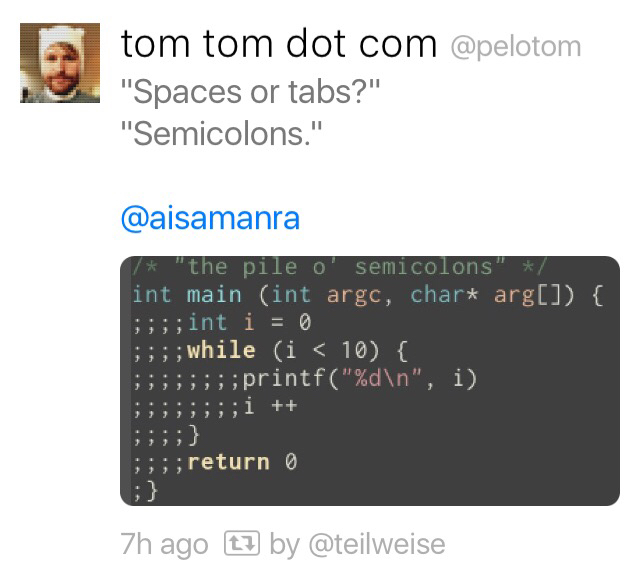 Spaces or tabs? - Semicolons!
Spaces or tabs? - Semicolons! My boss to me: Holy shit dude I think you have very serious case of OCD.
Me: :/
My boss to me: Holy shit dude I think you have very serious case of OCD.
Me: :/
Hey Guys
A few Questions I have to decide soon, for tools I never used:
1- How do you guys keep information about several accounts and stuff? Must have some protection to not be easily accessible (started using Google Notepad and Evernote until I find better... don't really like them)
2- Firefox: Is there a way to store groups of open tabs?
Like I have one windows with 6 or 7 tabs for movies (youtube and such), other for general stuff with 5 or 6 tabs, other with Arduino shit, and I'm going to pick Vue soon and another language to build native apps and that will be a lot more tabs, It would be nice to close them all and open them all at will or something.
3 - What Is your favorite browser? I'm using Firefox, but there are so many new good ones... Like Brave browser with Tor incorporated, or Puffin for Android (which uses a VPN with their own server by default)
4 - For windows users, do you have any tools to help with workflow installed? which ones you use and why?
5 - What I'm using: Google Notepad + Evernote to save stuff, Windows 10 and Firefox, (Linux Mint in VM) and I just keep my shortcuts in folders... I don't use the Windows taskbar for a long while since its so full of shit.
6 - How do you do your backups? Right now I'm just putting my code and important stuff in Dropbox.
I'm an old school programmer... Stuck in 1990's Ideas and there is so muchhhh shit these days that I would prefer your opinions then just googling.
Guess that's enough for this post. Thank you guys
question
old school workflow
tabs
firefox
tabs and more tabs