Ranter
Join devRant
Do all the things like
++ or -- rants, post your own rants, comment on others' rants and build your customized dev avatar
Sign Up
Pipeless API

From the creators of devRant, Pipeless lets you power real-time personalized recommendations and activity feeds using a simple API
Learn More
Comments
-
You can pause updates from settings that can last 25 days
OR
Just go to setting and set your WiFi/Ethernet adapter in metered mode(this lasts forever). -
@canonbolt there are 3 settings I seen. And I've disabled all. One of the settings was about update in metered mode. So I doubt these settings are really gonna stop MS forcing me to update.
-
 cursee164387y@amitgupta I followed this and i only got the notification box about new updates but no auto install, no auto update, no auto download.
cursee164387y@amitgupta I followed this and i only got the notification box about new updates but no auto install, no auto update, no auto download.
https://howtogeek.com/224471/... -
@amitgupta in metered connection mode MS doesn't use internet to force update, although you can disable windows update service to get rid of it.
Related Rants

 No proble
No proble Choosing Linux over Windows
Choosing Linux over Windows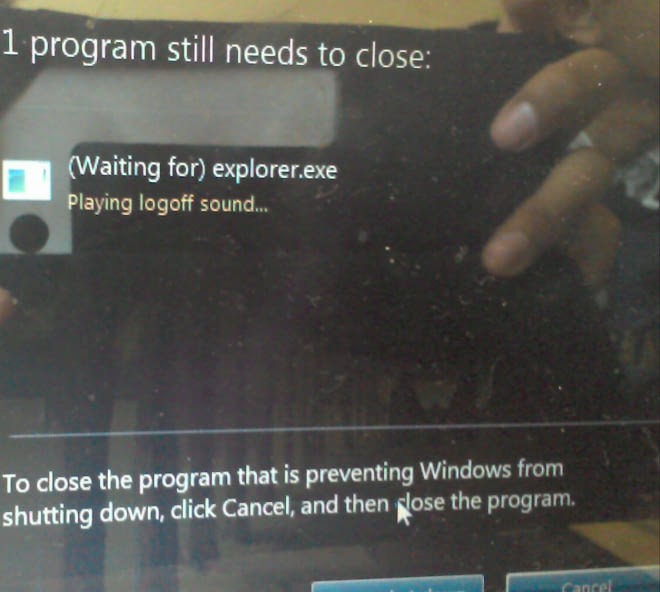 My laptop is retarded ...
My laptop is retarded ...
I've disabled automatic updates on windows 10 long time back. Still they download and updates every time.
Do they have some hidden settings that only can be disabled by a non-linux user?
question
windows update