Ranter
Join devRant
Do all the things like
++ or -- rants, post your own rants, comment on others' rants and build your customized dev avatar
Sign Up
Pipeless API

From the creators of devRant, Pipeless lets you power real-time personalized recommendations and activity feeds using a simple API
Learn More
Comments
-
@Draedus try Linux Subsystem for Windows. It's amazing and you can use any Linux application. (Including graphical ones if you do some extra setup).
-
 Draedus6307y@NULLmaster Yhep it is awesome but I have already dual boot linux and windows and I kinda don't need it. On windows I do frontend ui work ( I can't change my job that fast to get rid of windows and never go back to it other than games ) .
Draedus6307y@NULLmaster Yhep it is awesome but I have already dual boot linux and windows and I kinda don't need it. On windows I do frontend ui work ( I can't change my job that fast to get rid of windows and never go back to it other than games ) . -
@Draedus yea but what I'm saying is you could use LSW to run vim/neovim. The Linux Subsystem allows for full access to all windows files (it mounts the windows drive). All you would have to do is configure bashrc to start in the directory you wanted to.
-
Although it's really up to you. If you like sublime its all cool! I'm just saying there is an easy way to use vim/neovim/emacs/spacemacs that doesn't involve fuddling around with windows installations.
-
 Draedus6307y@NULLmaster Actually you gave me a good idea thank you. I have tmux in it. That's all I ever wanted. Thank you a lot.
Draedus6307y@NULLmaster Actually you gave me a good idea thank you. I have tmux in it. That's all I ever wanted. Thank you a lot. -
@kenogo I would highly recommend windows subsystem for Linux for you as well. You can run the subsystem through powershell windows and you don't have to mess around with ported tools.
Related Rants

 !rant, HTML is the toughest
!rant, HTML is the toughest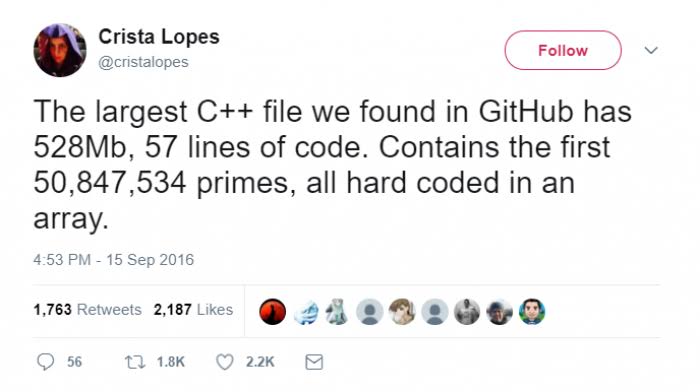 We got a winner here!
That guy should be remembered.
We got a winner here!
That guy should be remembered. !Rant
So the interns tried to 3d print a rubberduck and it got stuck mid way.
Guess i have a coding duck no...
!Rant
So the interns tried to 3d print a rubberduck and it got stuck mid way.
Guess i have a coding duck no...
Ok. Vim is absolutely brilliant. But sublime in vintage mode ( sublime text with some of the vim capabilities ) is more brilliant. Today I just found out that this code editor (sublime) has this feature implemented and I'm happier than ever. I will use both of them and I won't need any over text editor ( although I have to try to emacs and spacemacs ).
rant
!rant
random thought