Ranter
Join devRant
Do all the things like
++ or -- rants, post your own rants, comment on others' rants and build your customized dev avatar
Sign Up
Pipeless API

From the creators of devRant, Pipeless lets you power real-time personalized recommendations and activity feeds using a simple API
Learn More
Comments
-
 Phlisg24997yElfen Lied! cool anime :)
Phlisg24997yElfen Lied! cool anime :)
Never had issues with the disk management thingy from windows, but never used it besides allocating letters or partitionning -
 Condor315487y@Phlisg Thanks, @xewl and Alice (RIP) both recommended it to me, and so far I'm really enjoying this anime. Regarding Disk Management.. yeah with allocation and partitioning I never really had any issues either. But this shrinking stuff really grinds my gears. It shouldn't be taking this long, even when heavily fragmented. Anyway, I'm doing a manual defrag now, and hopefully WanBLowS offers a method to manually shrink the drive from the command line afterwards... But in the system of windows and buttons, I can't set my hopes too high...
Condor315487y@Phlisg Thanks, @xewl and Alice (RIP) both recommended it to me, and so far I'm really enjoying this anime. Regarding Disk Management.. yeah with allocation and partitioning I never really had any issues either. But this shrinking stuff really grinds my gears. It shouldn't be taking this long, even when heavily fragmented. Anyway, I'm doing a manual defrag now, and hopefully WanBLowS offers a method to manually shrink the drive from the command line afterwards... But in the system of windows and buttons, I can't set my hopes too high... -
 Condor315487y@xewl Yep, parted perhaps (CLI ftw), as it turns out that even diskpart uses this inefficient piece of shit method. Long live NTFS, right?
Condor315487y@xewl Yep, parted perhaps (CLI ftw), as it turns out that even diskpart uses this inefficient piece of shit method. Long live NTFS, right?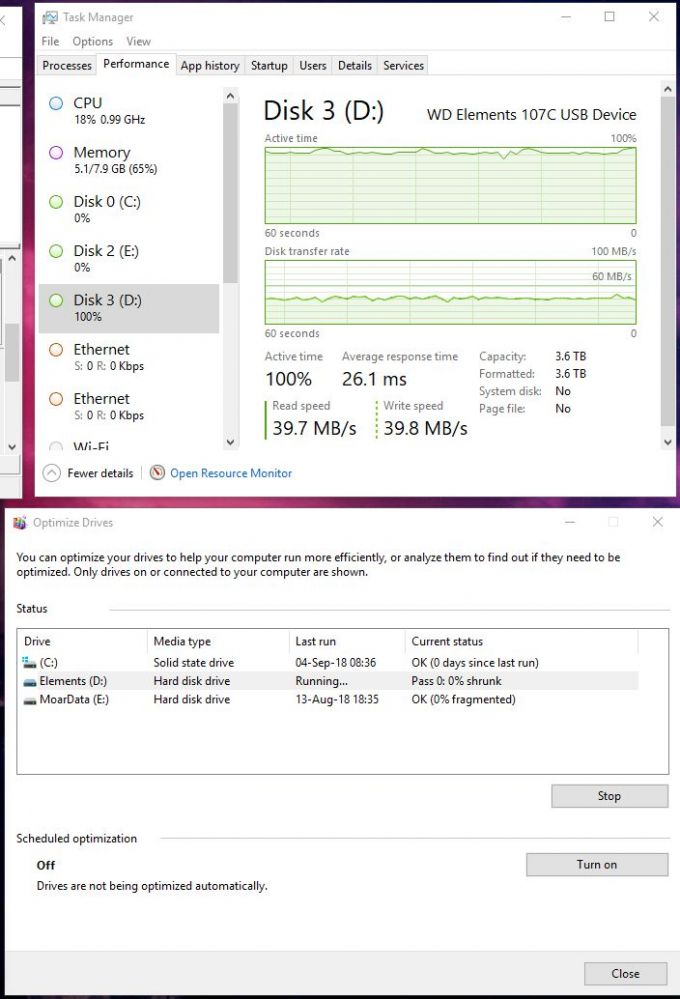
-
 Phlisg24997y(what happened to Alice? accidental account removal?)
Phlisg24997y(what happened to Alice? accidental account removal?)
Quite a breath-taking anime yeah, which episode are you at?
What kind of hard drive is it, could it rather be the hdd itself being slow with poor read/write performance? is the manual defrag much faster? -
 Condor315487y@Phlisg EP2 right now. Alice deleted her account due to a dispute with another member from what I understand (I've chatted during the last few days on Facebook). The hard drive should be good.. I mean it's got 80MB/s performance which is expected from a USB 3.0 SATA drive. The only thing that I kinda dislike about it is its slow spin-up time, but I've found that larger drives take longer to spin up. This drive in particular is 4TB, so yeah...
Condor315487y@Phlisg EP2 right now. Alice deleted her account due to a dispute with another member from what I understand (I've chatted during the last few days on Facebook). The hard drive should be good.. I mean it's got 80MB/s performance which is expected from a USB 3.0 SATA drive. The only thing that I kinda dislike about it is its slow spin-up time, but I've found that larger drives take longer to spin up. This drive in particular is 4TB, so yeah... -
 Phlisg24997yAh great, enjoy the rest :) Oh I see, I was perplexed to see her account deleted since she's quite popular.
Phlisg24997yAh great, enjoy the rest :) Oh I see, I was perplexed to see her account deleted since she's quite popular.
Sounds decent, but it's a 5400 rpm one then? Long time I didn't mess up with hdd, ssd ftw :D
Well, hope you'll get through it ! -
 Condor315487y@Phlisg Thanks :) and yeah I got quite surprised by that action too. That said, I guess that it should be possible to bail out regardless of the value of that ++ counter. I mean, I did it before on the 26k mark (which got me into top 20 at the time) but the only reason why I came back is because I honestly really like this place. The ++ counter on the other hand.. eh, I just wanted my white tiger back. For Alice I'm sure that the counter wasn't all that important either.
Condor315487y@Phlisg Thanks :) and yeah I got quite surprised by that action too. That said, I guess that it should be possible to bail out regardless of the value of that ++ counter. I mean, I did it before on the 26k mark (which got me into top 20 at the time) but the only reason why I came back is because I honestly really like this place. The ++ counter on the other hand.. eh, I just wanted my white tiger back. For Alice I'm sure that the counter wasn't all that important either.
Regarding the speed of this drive.. good question. It's a WD Book, but I have no idea what speed it's spinning at. I guess that I'll have to check that at some point. My WD Reds in my server spin at 5400rpm too and on their own they've got similar performance (in RAID-0 they're 300MB/s both directions though) so yeah, that sounds most likely.
Currently I've remounted that drive to my Arch VM in VirtualBox, and so far it's going well. Much faster than Disk Management, that much is for sure! Resizing with the help of the Fedora Wiki (first result really) is a breeze. -
 Condor315487yI can't believe this shit. Even in Linux, ntfsresize takes an eternity to complete. It's been defragged multiple times by now, yet it still takes an eternity to "relocate the 1.3TB worth of files". Just what kind of shitty filesystem is NTFS really?! Btrfs, if this filesystem driver for Windows is in any way usable, that NTFS crap can get its ass kicked big time!!!
Condor315487yI can't believe this shit. Even in Linux, ntfsresize takes an eternity to complete. It's been defragged multiple times by now, yet it still takes an eternity to "relocate the 1.3TB worth of files". Just what kind of shitty filesystem is NTFS really?! Btrfs, if this filesystem driver for Windows is in any way usable, that NTFS crap can get its ass kicked big time!!! -
 bjoer751767y@Condor I'd really not use ntfsresize or GParted and expect high performance. Using a good partition tool in Windows will work a lot better, usually (and Windows Disk Management is not a good tool).
bjoer751767y@Condor I'd really not use ntfsresize or GParted and expect high performance. Using a good partition tool in Windows will work a lot better, usually (and Windows Disk Management is not a good tool).
For example: https://partitionwizard.com/free-pa...
Having said that - Windows tends to be a PITA when it comes to modifying disk structures using USB connected storage, when there's data there. The same disk, connected directly to SATA will have changes executed magnitudes faster. -
 Condor315487y@bjoer751 I doubt that any third-party partitioner can take care of this when the issues reside at the filesystem level. Windows' native tools certainly can't. And I don't really feel comfortable with installing random software from here or there when it doesn't come from a trusted repository. That's what I like so much about Linux and its software. It's all scrutinized and centralized.
Condor315487y@bjoer751 I doubt that any third-party partitioner can take care of this when the issues reside at the filesystem level. Windows' native tools certainly can't. And I don't really feel comfortable with installing random software from here or there when it doesn't come from a trusted repository. That's what I like so much about Linux and its software. It's all scrutinized and centralized. -
 bjoer751767y@Condor That's actually the thing though. One reason for so many 3rd party partitioning tools existing for Windows, is that they can handle a lot which the built in mechanisms can't.
bjoer751767y@Condor That's actually the thing though. One reason for so many 3rd party partitioning tools existing for Windows, is that they can handle a lot which the built in mechanisms can't.
They use existing features, which MS own tools just don't do - for whatever reason.
NTFS as such is really bad taking orders on where to physically store a file/block, and if you at the same time want the result of moving a file - to be a defragged file - that's even worse.
Most of the 3rd party tools can do this, and some do it better (faster) than others, due to planning the whole execution path ahead of time - and not just doing one step at the time.
If you want to have some fun brain training, write a defragger for NTFS - your brain will go through a lot of interesting stages, such as motivation - disbelief - implosion - explosion - rage - disbelief - happiness. -
 Condor315487y@bjoer751 sounds like a valid point.. I mean it's NTFS after all 🙃
Condor315487y@bjoer751 sounds like a valid point.. I mean it's NTFS after all 🙃
Either way, whenever this crap gets shrunk and I can get btrfs on this thing, I'll migrate to that immediately. Or I could just painstakingly do the manual diffing to my server and synchronize things manually to there, but eh.. *sigh* probably that'd be the best option though. The directories have gone out of sync since a while ago, but it should be no more than 100GB to get it back in sync. Then I can just shred the entire NTFS crap altogether and just initialize a btrfs partition on it. -
 jeeper56557y@Condor @bjoer751 is absolutely right. Play with some 3rd party disk management tools. Windows disk management is basically the internet explorer of disk management 😂
jeeper56557y@Condor @bjoer751 is absolutely right. Play with some 3rd party disk management tools. Windows disk management is basically the internet explorer of disk management 😂
Related Rants

 Wanblows 10 unlocks the real power of your machine! :P
Wanblows 10 unlocks the real power of your machine! :P
*tries to shrink an NTFS volume in preparation for a new BTRFS volume*
(shameless ad: check out https://github.com/maharmstone/...! BTRFS on Windows, how cool is that?)
Windows Disk Management: ah surely, I can do that for you.
*clicks "shrink"*
…
Well that disk calculation process is taking a long time...
*checks Task Manager*
*notices a pretty disk-intensive defrag process*
… Yeah.. defragging. Seems reasonable. Guess I'll just let it finish its defragmentation process. After that it should just be able to shrink the NTFS filesystem and modify the partition table without any issues. After all, I've done this manually in Linux before, and after defragging (to relocate the files on the leftmost sectors of the disk) it finished in no time.
*defrag finishes*
Alright, time to shrink!
….
Taking a shitton of time...
*checks Task Manager again*
System taking a lot of disk this time.. not even a defrag? How long can this shit take at 40MB/s simultaneous read and write?
…
*many minutes passed, finished that episode of Elfen Lied, still ongoing...*
Fucking piece of Microshit. Are you really copying over the entire 1.3TB that that disk is storing?! Inefficient piece of crap.. living up to the premise of Shitware indeed!!!
rant
microshit
certified enganeers