Ranter
Join devRant
Do all the things like
++ or -- rants, post your own rants, comment on others' rants and build your customized dev avatar
Sign Up
Pipeless API

From the creators of devRant, Pipeless lets you power real-time personalized recommendations and activity feeds using a simple API
Learn More
Comments
-
What's included in that? Do you manually compile through a shell file or have some sort of project-based compile script?
Also if you need to test performance I would really recommend running on actual hardware because VB chops off a lot of it -
@AlgoRythm I'll manually setup an eclipse project. Eventually, I'll write a CMake to handle the installation.
Not testing performance currently, just making sure I haven't accidentally used some OS-specific stuff. -
 Condor328946yOut of curiosity, what's your graphics performance in VirtualBox? I've had significant compositing performance issues in it, and I'm not sure if it's due to the Intel iGPU performance hitting a ceiling (no idea how to make VBox use the Nvidia card tbh), or due to an issue in VirtualBox itself.
Condor328946yOut of curiosity, what's your graphics performance in VirtualBox? I've had significant compositing performance issues in it, and I'm not sure if it's due to the Intel iGPU performance hitting a ceiling (no idea how to make VBox use the Nvidia card tbh), or due to an issue in VirtualBox itself. -
@Condor Not sure about VirtualBox, but in VMware it's definitely possible to use the non-integrated graphics card. I got a VMware machine at work and I don't know what exactly they tweaked to get it to perform nicely, but they enabled 3D acceleration and all that jazz on the Nvidia card.
-
@Condor Update: performance in VirtualBox is absolute shit *facepalm*.
The entire machine is slow as fuck, build takes forever and switching between windows is slow and laggy. I probably messed up the configuration of the VM. -
 Condor328946y@NickyBones join the club then 🙃 thanks for reassuring that I'm not the only one who's experiencing this! Guess I'll go with a cracked version of VMware then.
Condor328946y@NickyBones join the club then 🙃 thanks for reassuring that I'm not the only one who's experiencing this! Guess I'll go with a cracked version of VMware then.
Related Rants

 Contributor badge 👍
Contributor badge 👍 The real truth.
The real truth.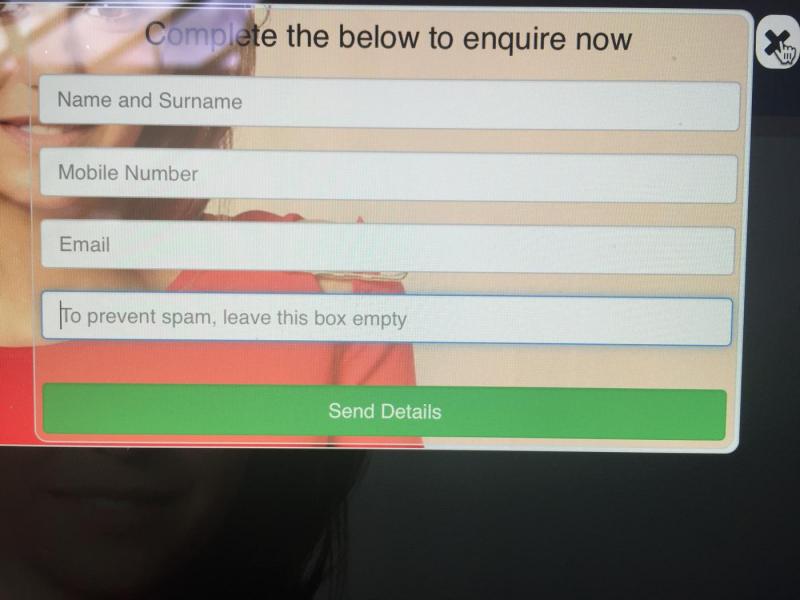 This is gold. This developer has a bold captcha solution.
This is gold. This developer has a bold captcha solution.
Downloaded VirtualBox and an .iso of Ubuntu 18.04. Now I only need to setup my *entire* development environment so I can see if my engine compiles on anything other than Windows 10.
rant
virtualbox
computer graphics
opengl
engine
lazy
open source