Ranter
Join devRant
Do all the things like
++ or -- rants, post your own rants, comment on others' rants and build your customized dev avatar
Sign Up
Pipeless API

From the creators of devRant, Pipeless lets you power real-time personalized recommendations and activity feeds using a simple API
Learn More
Comments
-
I think the laptop may support a lower output frequency for 4k resolution. If you are using the HDMI port on your laptop then you might want to consider using the thunderbolt port. That usually support higher resolution with high frequency.
-
@JRodDynamite As said in the post, I'm running it on Display Port, so I doubt it should have anything to do with update frequency. Also, there's no Thunderbolt ;)
-
@mahaDev Well, I know for a fact that the ports are actually on the integrated graphics chip on the CPU. So guess it won't make too much of a difference. Although the GPU should be able to handle it. Couldn't find anything on the CPU. Thing is, even with just the 4K monitor I'm having issues. Now I'm running 3 monitors, and only the 4K is having issues.
-
 mahaDev21907y@ScriptCoded okay so from my experience (with windows), when the computer switches to something like 4k res, the GPU should automatically take care of it. Maybe check display settings/Nvidia driver to see if it's using integrated/dedicated card?
mahaDev21907y@ScriptCoded okay so from my experience (with windows), when the computer switches to something like 4k res, the GPU should automatically take care of it. Maybe check display settings/Nvidia driver to see if it's using integrated/dedicated card?
Also, in a laptop, the HDMI port is usually connected to both GPUs on a single bus, so if you're able to force your 940 to handle the 4k screen, you should be gold. -
@mahaDev I actually did that in the Nvidia control panel, but still nothing... :/ When checking all monitors still runs on the integrated
Related Rants

 They just bought 2 fucking 23" extra monitors for every developer in my org.
FEELS GOOD MAN
They just bought 2 fucking 23" extra monitors for every developer in my org.
FEELS GOOD MAN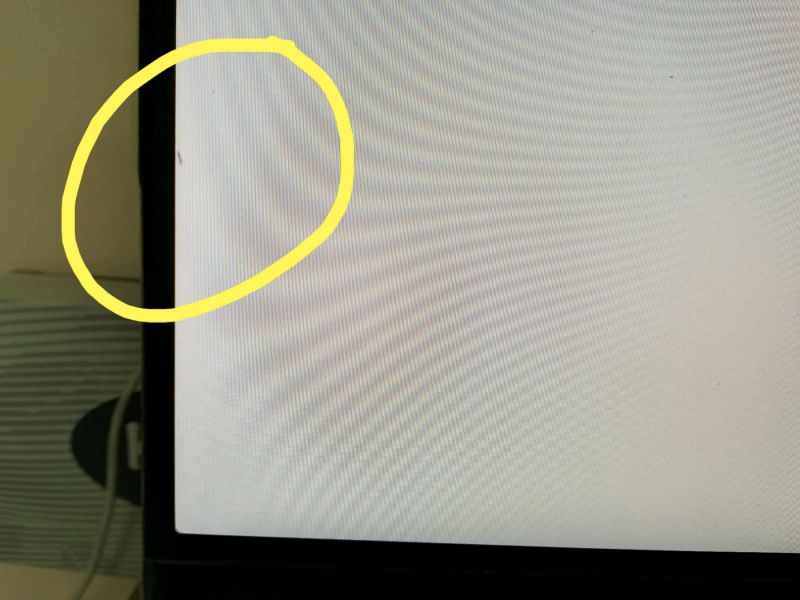 NEED HELP
An ant has entered my monitor and running all over the screen from inside. It's super irritating.
H...
NEED HELP
An ant has entered my monitor and running all over the screen from inside. It's super irritating.
H...
I'm running a 4K monitor on my ThinkPad T470P with Display Port. I'm getting quite a bit of latency/lag. Anyone happen to know why?
question
latency
4k
lag
monitor