Ranter
Join devRant
Do all the things like
++ or -- rants, post your own rants, comment on others' rants and build your customized dev avatar
Sign Up
Pipeless API

From the creators of devRant, Pipeless lets you power real-time personalized recommendations and activity feeds using a simple API
Learn More
Comments
-
 Skayo79587yFunniest part was that if you try to change the color of the default "setup" and "loop" function, you also change the color of "if", "while", etc.
Skayo79587yFunniest part was that if you try to change the color of the default "setup" and "loop" function, you also change the color of "if", "while", etc. -
 Ximidar8367yYou should look into platformio. I just use sublime and all the sublime c++ add ons I want, then build through platformio. You can even add a build script to build multiple hex files for different platforms. It also will link AVR libraries as well as arduino libraries.
Ximidar8367yYou should look into platformio. I just use sublime and all the sublime c++ add ons I want, then build through platformio. You can even add a build script to build multiple hex files for different platforms. It also will link AVR libraries as well as arduino libraries. -
I used to use an external editor like Notepad ++. Nowadays I'd go with vscode, there should exist pretty cool plug-ins for it too
-
 Snob20597yVery nice but why didn't you just use an already dark editor and flash the programs via avrdude?
Snob20597yVery nice but why didn't you just use an already dark editor and flash the programs via avrdude? -
 Skayo79587y<@qwwerty>
Skayo79587y<@qwwerty>
In the IDE's program directory (C:\Program Files (x86)\Arduino on Windows), you have to go to lib/theme. Here you find several images you can edit and also a theme.txt, where you can change the color scheme and some of the fonts.
In the theme directory there's also a "syntax" directory with two xml files. These contain some extra styling stuff and also kinda overwrite theme.txt (don't know who thought this would be a good idea...)
I also changed the editor font. This can be done in the Arduino Program Data directory (C:\Users\<user>\AppData\Local\Arduino15 on Windows), in the preferences.txt file.
Also look here:
https://github.com/AbhishekGhosh/...
which contains a collection of other themes. -
 Skayo79587y<@Ximidar> <@WildOrangutan>
Skayo79587y<@Ximidar> <@WildOrangutan>
I know of PlatformIO and even tried it once, although I like having everything in one place, without the need to install extra stuff.
The IDE might be shit, but it also has some useful features. -
 Skayo79587y
Skayo79587y -
@Skayo Never gets boring. If ure used to a syntax highlighting, it‘s hard to switch. And monokai is simply the best imo
-
Basaingeal17yMaterial Theme is best theme! I won't divulge the embarrassingly large amount of time I've spent porting it to SSMS and VS2017.
-
I've been studying arduino for over 3 years now. During this time I learned how to choose themes and customize the interface for myself individually.
Related Rants

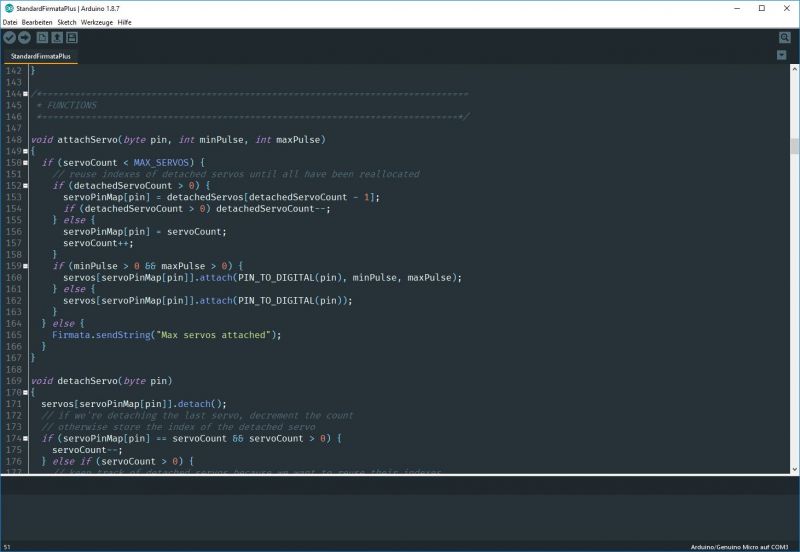
 Total garbage
Total garbage One of my personal projects.
Just trying something new ☺
One of my personal projects.
Just trying something new ☺ We all have our favourites
We all have our favourites
Got annoyed by the super bright default theme of the Arduino IDE. Decided to make a dark theme for it! Turned out pretty well!
Unfortunately there is no official way of themeing right now, therefore I had to edit some files in the program's directory, which was a pain in the ass to do... (and kinda scary)
I tried to adapt the Material Theme in Sublime Text btw.
Here's a comparison:
random
arduino
ide
theme