Join devRant
Do all the things like
++ or -- rants, post your own rants, comment on others' rants and build your customized dev avatar
Sign Up
Pipeless API

From the creators of devRant, Pipeless lets you power real-time personalized recommendations and activity feeds using a simple API
Learn More
Related Rants

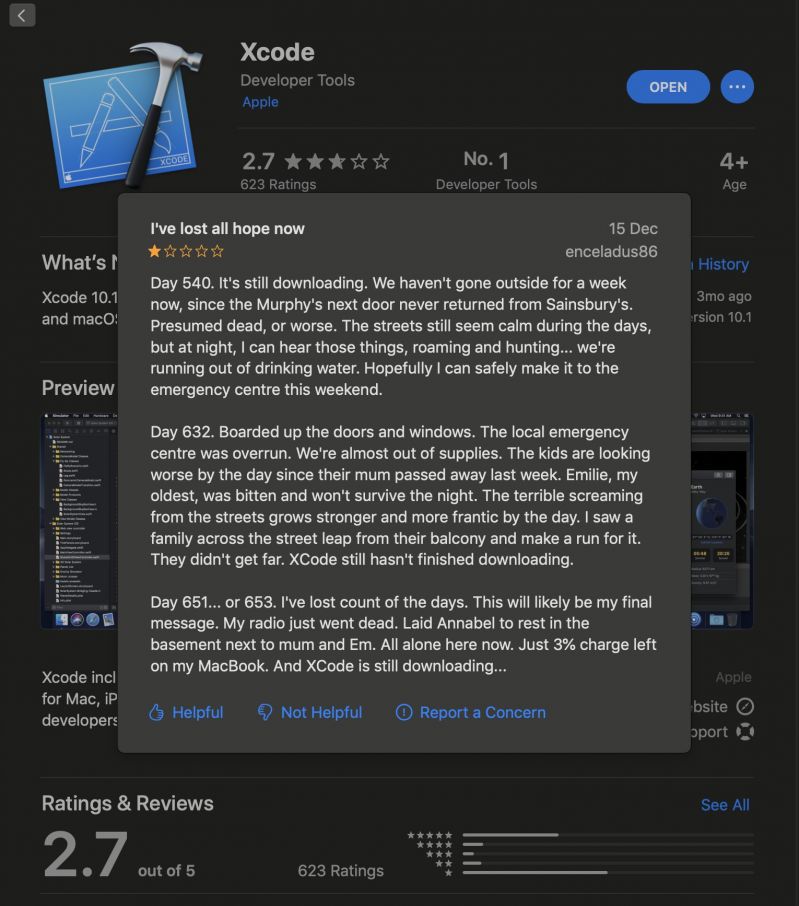 Best xcode review ever
Best xcode review ever This is how I write my header signatures ;)
This is how I write my header signatures ;)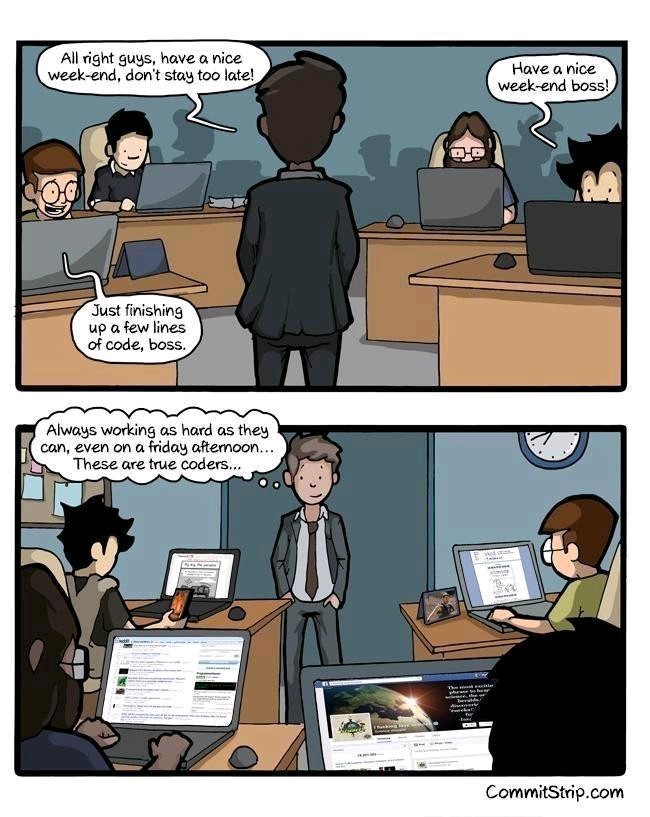 Every non programmer freind of mine when I upload a single screenshot of my Terminal be like "Bro, What Is Thi...
Every non programmer freind of mine when I upload a single screenshot of my Terminal be like "Bro, What Is Thi...
Xcode Lockup #35: Changing Variable Names
You right click on a variable and get the opportunity to change the name throughout the project. Yea!
It does this funky visual collapse thing which is rather nice, showing you everywhere it is used. Fancy. And the world needs more fancy, doesn't it.
For some reason instead of letting me change the variable, I get the Beach Ball Of Death and Xcode unceremoniously quits. BUT NOT BEFORE THE FUCKER SAVED THE PROJCT FILE STATE. What?
Now I re-open the project and yep, we are back into the variable name change fancy interface and Beach Ball Of Death. Looks like the project file is now fucked.
But it was oh so important to give me the fancy folding interface... we (Xcode dorks) will fix the defects later.
Time to do some research and find an Xcode manager mailing address... cuz I'm really tired of this shit...
https://www.ipoopyou.com/orders/new
devrant
xcode