Ranter
Join devRant
Do all the things like
++ or -- rants, post your own rants, comment on others' rants and build your customized dev avatar
Sign Up
Pipeless API

From the creators of devRant, Pipeless lets you power real-time personalized recommendations and activity feeds using a simple API
Learn More
Comments
-
Need a mentor? :p
Its actually not that difficult to start out with. I'm on discord if ya want help -
git add <files>
git commit -m "I did stuff"
git push
git checkout -b fuck-around-testing
git branch -d fuck-around-testing #well that didn't work...
It's not terribly hard if you don't fuck up -
Search gitreal pdf
Its created by codschool it's the best and easy way to study git -
 bahua124727yOnce git clicks, it's a thing of beauty. Start with clone, push, pull, and commit. The rest will follow naturally.
bahua124727yOnce git clicks, it's a thing of beauty. Start with clone, push, pull, and commit. The rest will follow naturally. -
@RiderExMachina to delete branch which is not merged it is capital D to delete.. :-)
-
 sagar131007yI had made some tutoring vids on git long back.
sagar131007yI had made some tutoring vids on git long back.
Here are two of them which I think will get you started;
https://youtu.be/iAc3nSbCpO8
https://youtu.be/tQ8K_0zh1aQ -
 Kage8997yGit is kinda complicated, but for good reasons. Many things you won't understand until you need them.
Kage8997yGit is kinda complicated, but for good reasons. Many things you won't understand until you need them.
I learned by working alone in a project, just starting off using it as basic version control, only using a 'master' branch.
I did a commit whenever I finished something, or at the end of each day. This got me used to committing/pushing/pulling, gave me a backup of my code, and allowed me to continue working from different machines.
Then I realised that I wanted to continue working on the project, even though 1.0 was already out. I didn't want people to download the version with all my continued half-finished work, so that's when I started to learn how to branch.
I started doing my work on a `develop` branch, and whenever I was satisfied with the things I did on there I merged it to the master so other people could enjoy my changes. (:
I didn't get into using `feature` branches, solving merge conflicts and all that until I actually started working together with others. -
 Kage8997yAlso using a GUI really helps understand the git flow because it visualises it, I know terminals are superior but it makes it harder to understand.
Kage8997yAlso using a GUI really helps understand the git flow because it visualises it, I know terminals are superior but it makes it harder to understand.
There's Git Fork, Sourcetree, Git Kraken and a lot more. -
@rutee07 @Hubot-0x58 @yendenikhil
It's a meme forked from 4chan.
Pretty good historical write-up here: https://knowyourmeme.com/memes/... -
Git works like snail mail. You ```git add```stuff to your envelop until you ```git commit``` to sealing the envelop. After that you ```git push`` it to the ```remote``` post office. If the contents of your envelop are illegal you get a ```merge conflict```with authorities.
-
 Gophyr18937yAs an alternative to all the suggestions to use a GUI client, I'm going to recommend the program tig. It's small, it's fast, it runs in the terminal, and it is a lot nicer than git log for browsing commits and branches.
Gophyr18937yAs an alternative to all the suggestions to use a GUI client, I'm going to recommend the program tig. It's small, it's fast, it runs in the terminal, and it is a lot nicer than git log for browsing commits and branches. -
 Kaji20717yI get the basics of working as an individual (committing, branching, merging), but when it comes to working on a team (pull requests, making sure you’re up-to-date with upstream stuff, and how to test that pulls aren’t broken before integrating them) I get a bit lost. Part of the price for working individually, I guess.
Kaji20717yI get the basics of working as an individual (committing, branching, merging), but when it comes to working on a team (pull requests, making sure you’re up-to-date with upstream stuff, and how to test that pulls aren’t broken before integrating them) I get a bit lost. Part of the price for working individually, I guess. -
Just use it. I used git for months before I realised I was doing it wrong.
Even using git in a wrong manner is still better than everything else, and you'll learn on the way -
@RantSomeWhere Oh no way in hell I'm using a GUI with git, if it can be terminalled, I'll terminal it.
-
 Gophyr18937y@linuxxx see my above comment
Gophyr18937y@linuxxx see my above comment
I know tig is available in Debian and Ubuntu packages, so it's probably in everything else too. -
 Gophyr18937y@linuxxx I should also clarify: tig is just for viewing branching and commit history. You'll still have to handle committing and pushing, etc. yourself.
Gophyr18937y@linuxxx I should also clarify: tig is just for viewing branching and commit history. You'll still have to handle committing and pushing, etc. yourself. -
@linuxxx oh my dear CLI preferring buddy. Use this for all git problems.
https://github.com/k88hudson/... -
 Maer16387yDon't worry, I recently found out the guys at BlueByte don't know how to use it either.
Maer16387yDon't worry, I recently found out the guys at BlueByte don't know how to use it either.
It's great though. -
 donuts232477yIsn't git itself a system command/executable/CLI. The GUIs just make it simpler to look at... Like viewing HTML code vs Browser... Sorta.. bad analogy...
donuts232477yIsn't git itself a system command/executable/CLI. The GUIs just make it simpler to look at... Like viewing HTML code vs Browser... Sorta.. bad analogy...
But makes it harder and confirms when you do dangerous things like Delete branch... I guess.
Actually I recently learned to use cherry pick. It made me sense until I used the terminal command where you can list all the commits you want to pull into your branch. That was sort of an "Ah... I see..." Moment -
The first real SCM I used was fossil (no CVS I will not count you!). - Now of course we have git,.. so sometimes I even miss the simplicity of fossil.
(This kind of self advertisement: https://sqlite.org/whynotgit.html also contains a nice XKCD which rings some truth..) Don't know if you'd actually to look at it, but I could imagine that for small teams or oneself, self hosting fossil would be less of a hurdle. -
Related Rants

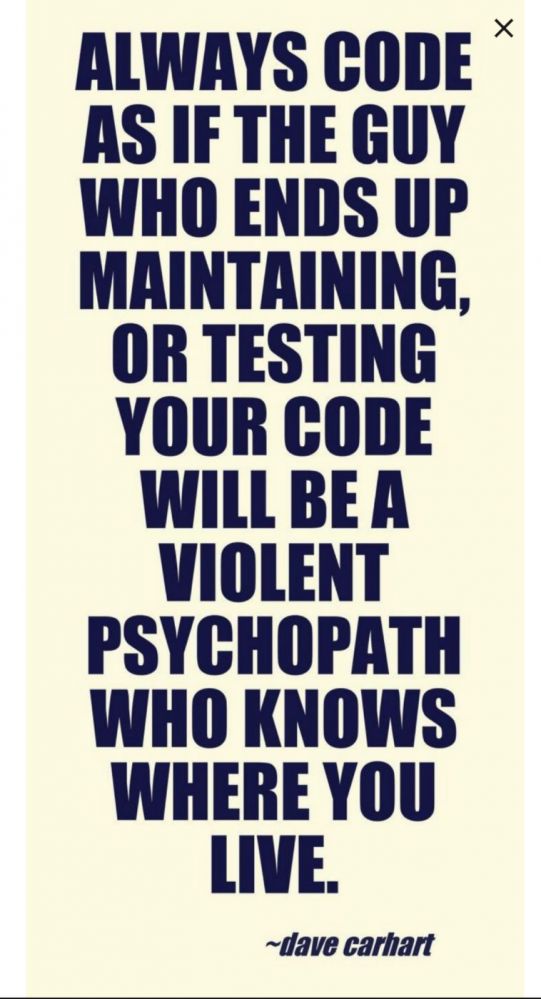
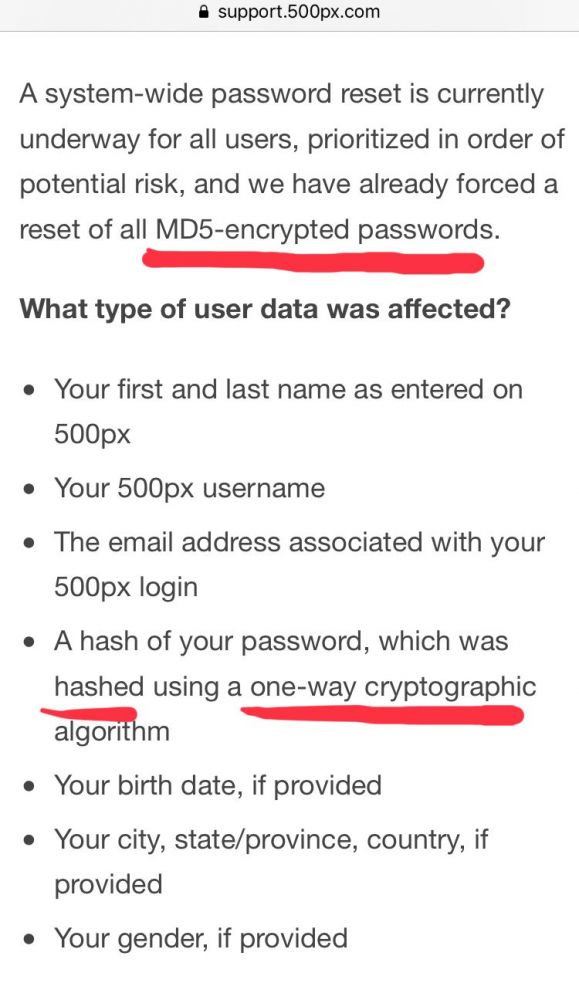 Oh fuck and boy Jesus, how on earth is this still a thing 😦
MD fucking 5 is not a fucking “secure” cry...
Oh fuck and boy Jesus, how on earth is this still a thing 😦
MD fucking 5 is not a fucking “secure” cry...
Still not learning git properly. I still find it very hard to grasp how this works and although I'm starting to use it more and more, I just can't wrap my hear around it so I often reside to scp for upload and no version control at all.
:'(
rant
wk149