Ranter
Join devRant
Do all the things like
++ or -- rants, post your own rants, comment on others' rants and build your customized dev avatar
Sign Up
Pipeless API

From the creators of devRant, Pipeless lets you power real-time personalized recommendations and activity feeds using a simple API
Learn More
Comments
-
 eeee30846yBut really, besides item 4 we have the same dilemmas in our company's app designs.
eeee30846yBut really, besides item 4 we have the same dilemmas in our company's app designs.
Yesterday I discussed with expert end users about a questionnaire design and the conclusion was that a single page was best for accessibility to all previous form data, because in the end a conclusion is written and users want to see and edit various parts of the form rapidly in succession. Switching pages by clicking or switching tabs (it's a web app) is just too much interference in the workflow. That is: in this case.
On mobile (I'm an Android dev) the context is completely different and app switching is even more tedious, screen real estate is limited and precious, and typing tasks are harder.
So it depends, really. -
 eeee30846yIn general our users are no digital experts, so our Android apps have an appealing design with relatively large UI elements. There is not much explanation, because it's a professional user app, users know what they have to do with the various screens. However, text button labels are very clear for specialised actions.
eeee30846yIn general our users are no digital experts, so our Android apps have an appealing design with relatively large UI elements. There is not much explanation, because it's a professional user app, users know what they have to do with the various screens. However, text button labels are very clear for specialised actions. -
VaderNT14576y0: Depends on the app and the number of features, so I can't tell without more info.
1: Generally A. Not a fan of pagination on websites, because this means a page load which fails more often than not, interrupting my reading. OTOH if you have "natural" text breaks (like chapters in a book) you can use that.
2: All. My order of preference would be B C A, though.
3: A. If you annoy me with "Rate this app!" popups I'll uninstall the app instead.
4: Depends on what "inappropriate billing" is. Use common sense with ads in any case. If you annoy me with ads I'll uninstall the app instead. -
 joas18506y0: Vertical scrolling so commonly used (and loved?) feature of mobile UI. Menus add complexity that's usually not neccesary.
joas18506y0: Vertical scrolling so commonly used (and loved?) feature of mobile UI. Menus add complexity that's usually not neccesary.
1: Keep it as one document if feasible. Same reason as above.
2: The UI should be clear and intuitive. Using short help texts is ok, but should be avoided if not needed. Help document for really complex apps (eg. Tasker).
3: Begging rating is really annoying and bad UX, but probably needed for pleasing "the Algorithm".
4. Users should be able to by ad-free version.
5. Lists start at 1. -
 scor32396y@R1100
scor32396y@R1100
For modern power user
00 B
power user. Your client base shall be adjusted / tailored to your product.
01 A
it's content, not clickbait.
02 A
skippable, then clear structure.
03 A
keep the process alive. If rating is optional, make it a side. If its central for community maintaining purpose, make it main.
04 A
billing for plus value is fair. Otherwise, its just a freemium app like all the others out there already.
05 A
continue strict design.
Related Rants

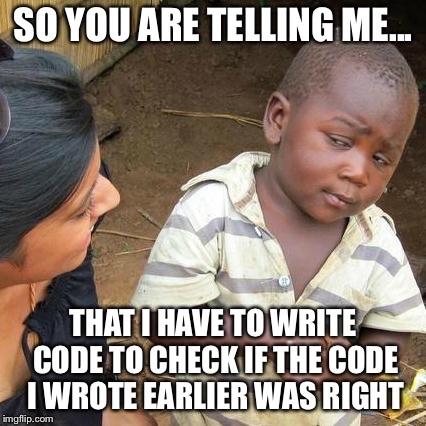 Do you follow test driven development?
Do you follow test driven development?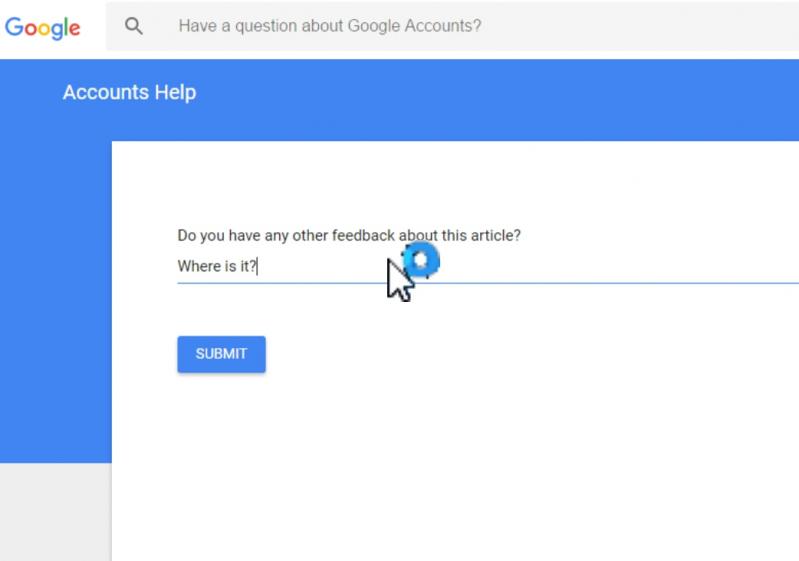 Well... Erm...
Well... Erm... Hey everyone! As many of you have already seen, @trogus and I are happy to announce the release of devRant++, ...
Hey everyone! As many of you have already seen, @trogus and I are happy to announce the release of devRant++, ...
Which one will be a better user experience ? A or B ?
0:
A ) user scrolls in the main activity for most of the features
B ) user selects very basic features in the main activity and finds the others in the sub menu
1:
A ) long text in one page
B ) shorter text in number of pages
2:
A ) brief walk through at the beginning
B ) very clear and detailed labels
C ) complete help section
3:
A ) separate rating section
B ) ask the user for rating every time till the user rates or presses dismiss
4:
A ) inappropriate billing
B ) show ad
question
test
help
thanks