Ranter
Join devRant
Do all the things like
++ or -- rants, post your own rants, comment on others' rants and build your customized dev avatar
Sign Up
Pipeless API

From the creators of devRant, Pipeless lets you power real-time personalized recommendations and activity feeds using a simple API
Learn More
Comments
-
 C0D4665815yCheck the MS blog for insiders previews.
C0D4665815yCheck the MS blog for insiders previews.
Guess it depends why you're looking for as far as documentation is concerned.
A how to use the thing? Or how does it actually work? -
It doesn't look like the feature exists in any Microsoft software yet (although they are supposedly adding shared clipboard support to Swiftkey). If you don't mind an additional dependency, there are some programs that will share the clipboard. My favorite is KDE connect, which, sadly, is not as functional on Windows as I'd like (I have connection issues at times). The advantage over other software, though, is that I don't need another app to get the same features across both Windows and Linux. Finding the Windows build can still be an adventure as well, sadly. A full release for Windows is coming, but the builds will do what you want.
Related Rants

 Docs!
Docs!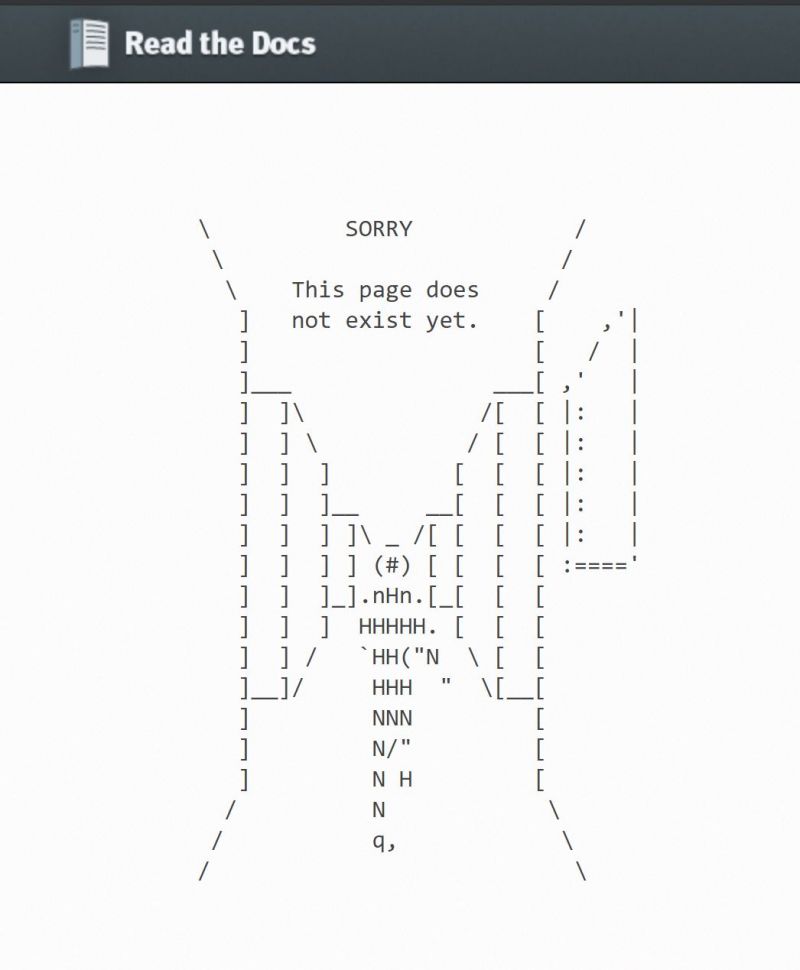 When you try to dive deep into the docs.
oops
When you try to dive deep into the docs.
oops Update the frickin docs
Creds: garabatokid
Visit his twitter. Good guy he is
Update the frickin docs
Creds: garabatokid
Visit his twitter. Good guy he is
Does anyone know where to find documentation on features in Windows 10?
I don't have Windows 10 available right now. I have been searching Google and cannot find ANYTHING about Microsoft Connect (the mirroring app) for Windows 10. I see articles written by everyone except Microsoft. I searching Microsoft's own search engines on their documentation websites and it returns tons of crap that have nothing to do with that particular app.
What I want to know is if an app that is mirrored from Android can copy and paste text to the Windows 10 machine. I have books available on my Android tablet and the source code excerpts can be copied to the Android clipboard. I am hoping if when the screen is mirrored using Connect that I can paste that text in a Windows app.
question
connect
docs
windowsx
microshit