Ranter
Join devRant
Do all the things like
++ or -- rants, post your own rants, comment on others' rants and build your customized dev avatar
Sign Up
Pipeless API

From the creators of devRant, Pipeless lets you power real-time personalized recommendations and activity feeds using a simple API
Learn More
Comments
-
Make sure you have it plugged into the right side thunderbolt for charging. They put the bridge temp sensor too close to the voltage regulator so it'll spin your fans constantly if you charge on the left.
-
geekdroid65y@SortOfTested
Yeah I got it on the right side for charging.
But as soon as you plug in an external monitor the internal GPU goes up to 20Ws and the temperature jumps immediately up from 40 to 60 degrees celcius.
It doesn't matter if you do it through a simple HDMI/DP adapter or via a dedicated USB-C cable. The behavior is always the same. :(
-
@geekdroid
May want to consider dongle hell. The anker usb multi-port I use seems to avoid this issue. I never cable monitors directly, so that's probably why it uses integrated. -
Didn't apples notebooks have cooling issues for the last couple years, in general?
I mean it's no surprise seeing how thin these things are... -
geekdroid65yThe displays can't be driven through the internal GPU. (in the 16" MBP) The display output is hardwired to the dedicated GPU. The only thing that is possible is that you can get only 8Ws of usage depending on the adapters. But I'd like to work and not test out this fucking adapters. :-)
-
geekdroid65y@LotsOfCaffeine Well at least not the ones I have used at work. The 2013 one was absolutely rock solid. No cooling issues whatsoever.
-
@geekdroid I meant like the last 3-4 years
Ever since they require you to carry around adapters to use them as normal laptops basically -
VaderNT14575yI can relate. I have a 13" MBP from two years ago, use one external monitor, and it almost always is in hair dryer mode.
And some keys feel "crunchy", it's probably a matter of time until they fail.
Apple just doesn't know how to do hardware. -
geekdroid65yYeah that's right. I loved them years ago but today they are hard to justify when looking at these basic problems.
-
Are you keeping the MacBook pro in clamp shell mode ( lid closed) usually that reduces the heat exchange
-
geekdroid65y@hardfault
Yep I do. It is in clamp shell mode. I have connected one display via USB-C and the other one on the original Apple media adapter via HDMI.
The problem is not the heat exchange. The problem is that the dedicated GPU (Radeon 5300 M) spins up in full power mode as soon as you connect an external display. (20W+) I know that this is totally senseless but that's how it is. That leads to an idle temperature of 60 degrees +. Unplug the displays and the temp goes back to 40.
The integrated GPU of the CPU can't drive the displays since Apple decided to hardwire display connections to the dedicated GPU.
They fucked up the hardware design completely here.
Related Rants

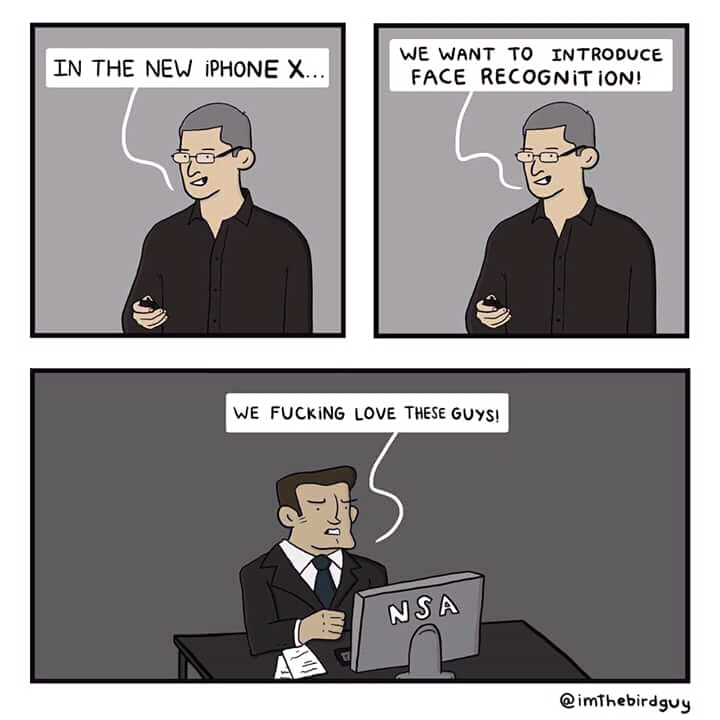 Why not! 😂
Why not! 😂 Can't wait for this to happen
Can't wait for this to happen As a long-time iPhone user, I am really sorry to say it but I think Apple has completed their transition to be...
As a long-time iPhone user, I am really sorry to say it but I think Apple has completed their transition to be...
Fuck this Apple Macbook Pro 16" which takes 20W to drive two simple full HD displays in idle mode off the dedicated GPU with fans running at 3000 RPM.
I would love to get back my 2013 MBP which worked flawlessly without hearing the fans even in the hardest conditions while compiling stuff.
Even the most basic and cheap windows notebooks are able to drive two displays with 1W and no fans whatsoever in idle mode.
Damn Apple. Fuck this notebook.
rant
hardware
macbook pro
apple
notebook