Ranter
Join devRant
Do all the things like
++ or -- rants, post your own rants, comment on others' rants and build your customized dev avatar
Sign Up
Pipeless API

From the creators of devRant, Pipeless lets you power real-time personalized recommendations and activity feeds using a simple API
Learn More
Comments
-
@electrineer nope. But I need additional effort to 1. Find it [it's the first time I see this], 2. NOT to type 'speedtest', and 3 - to verify its correctness.
-
@netikras number 1 is now dealt with (thanks, me). I have trouble with number 2 too as it's hard to learn the url. Maybe I learnt it now.
Related Rants
-
 bikerwhocodes2Q: What do computers and air conditioners have in common?? A: They both become useless when you open windows.
bikerwhocodes2Q: What do computers and air conditioners have in common?? A: They both become useless when you open windows. -
 netikras8
netikras8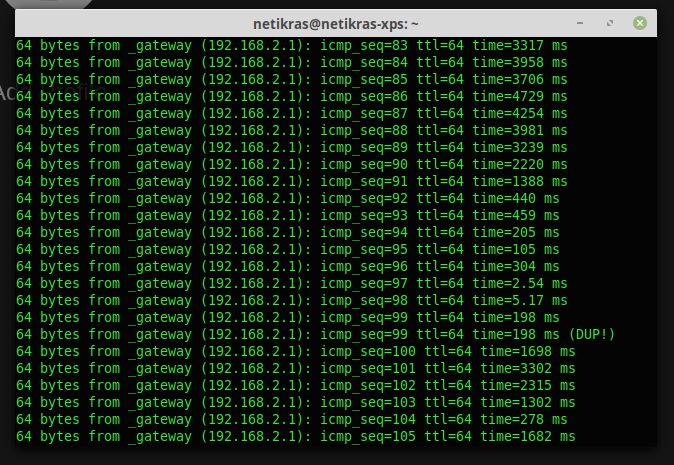 Building my own router was a great idea. It solved almost all of my problems.
Almost.
Just recently have I s...
Building my own router was a great idea. It solved almost all of my problems.
Almost.
Just recently have I s... -
 netikras4## Building my own router IT HAS ALREADY PAID OFF!!!!! So I (with my fam) have evacuated from the capital of...
netikras4## Building my own router IT HAS ALREADY PAID OFF!!!!! So I (with my fam) have evacuated from the capital of...

So I have that custom-made wifi router I've built. And it uses a USB wifi adapter with AC (wifi5) capability - the fastest one I could find in AliExpress.
I set it up a while ago - the internet access works fine, although speeds are somewhat sluggish. But hey, what to expect from a cheapo on Ali! Not to mention it's USB, not a PCIe...
A few days ago I ran a few speedtest.net tests with my actual AC router and the one I've built. Results were so different I wanted to cry :( some pathetic 23Mbps with my custom router :(
This evening I had some time on my hands and finally decided to have an umpteenth look.
nmcli d wifi
this is what caught my eye first. The RATE column listed my custom router as 54Mbps, whereas the actual router had 195Mbps.
I have reviewed the hostapd configuration sooo many times - this time nothing caught my eye as well.
Googling did not give anything obvious as well.
What do we do next? Yes, that's right - enable debug and read the logs.
> VHT (IEEE 802.11ac) with WPA/WPA2 requires CCMP/GCMP to be enabled, disabling VHT capabilities
This is one of the lines at the top of the log. Waaaaiiitttt.. VHT is something I definitely want with ac -- why does it disable that??? Sounds like a configuration fuckup rather than the HW limitation! And config fuckups CAN be fixed!
Turns out, an innocently looking
`wpa_pairwise=TKIP`
change into
`wpa_pairwise=TKIP CCMP`
made a world of a difference!
:wq
!hostapd
connect to the hostapd hotspot and run that iperf3 test again, and... Oh my. Oh boi! My pants fell off -- the speed increased >3x times!
A quick speedtest.net test deems my custom router's download speeds hardly any worse than the speeds obtained using my LInksys!!
The moral of the story: no matter how innocent some configurations look, they might make a huge difference. And RTFL [read the fucking logs]
In the pic -- left - my actual router, right - my custom-built router with a USB wifi adapter. Not too shabby!
rant
custom router
rtfl
hostapd
ac
wifi5