Ranter
Join devRant
Do all the things like
++ or -- rants, post your own rants, comment on others' rants and build your customized dev avatar
Sign Up
Pipeless API

From the creators of devRant, Pipeless lets you power real-time personalized recommendations and activity feeds using a simple API
Learn More
Comments
-
 olback106468yEver heard of dust filters? I haven't cleaned my pc in a few years but i open it regularly to check on it. No dust. Its amazing! :D
olback106468yEver heard of dust filters? I haven't cleaned my pc in a few years but i open it regularly to check on it. No dust. Its amazing! :D -
 bendulum8868yI have filters all over, it's a Zalman Z11 plus case,havent cleaned it in 1-2 years I think..
bendulum8868yI have filters all over, it's a Zalman Z11 plus case,havent cleaned it in 1-2 years I think..
But dust still gets in, little by little.
Now I'm gonna change the thermal paste too 😀 AS5 ftw -
 bendulum8868y@korppu the blue thing is just ornamental wire wrap for cable management, it's blue because lights are blue and the case has a window there. It's not great but it's better...those GPU power cables placement is awful 🙃
bendulum8868y@korppu the blue thing is just ornamental wire wrap for cable management, it's blue because lights are blue and the case has a window there. It's not great but it's better...those GPU power cables placement is awful 🙃 -
 bendulum8868y@ChappIO I built it myself 4years ago when I was a student. i5 3570, GTX660OC, 16GB RAM, SSD + SSHD.
bendulum8868y@ChappIO I built it myself 4years ago when I was a student. i5 3570, GTX660OC, 16GB RAM, SSD + SSHD.
It's not a rocket, but it still does the job very well. Boots in 5s, I can play anything in High graphics at least, I even work in Adobe Premiere. Until I build a new one, this does the job perfectly 😍
And pcmasterrace doesn't mean i7 only... -
 ChappIO46638y@bendulum I meant the dust. Not the components
ChappIO46638y@bendulum I meant the dust. Not the components
Try to create positive pressure (more intake than outtake fans) in your case and make sure intakes are filtered. Dust will barely ever get in. -
 bendulum8868y@ChappIO That is all good, all are filtered, it's dusty because it's been too long, and the office is a bit too dusty because it's near a street. I postponed this too long, I know, my bad😬
bendulum8868y@ChappIO That is all good, all are filtered, it's dusty because it's been too long, and the office is a bit too dusty because it's near a street. I postponed this too long, I know, my bad😬 -
@bendulum Changing thermal paste is rarely necessary. People fuss too much about the type of paste, cleaning agents, etc... when the difference between best and worst practices are minimal.
The clip of my cooling block broke off, so I put my PC horizontally. The cooler just kind of floats loosely on top of a way to liberally applied sea of goo now. It has slid off a few times, I just nudge it back... and the cooling paste is slowly mixing with dust. It has a nice sandy texture. One of the times I bumped into the case, the cooler slipped off and it landed on the motherboard. It shorted a memory bank, so I'm back to 12GB instead of 16GB.
But even though it's a 125w TDP cpu, it keeps on chugging at ~40c at full load. -
 bendulum8868y@bittersweet then you're a lucky man :)
bendulum8868y@bittersweet then you're a lucky man :)
In most cases I'd bet that won't keep it up, especially in full load. Mine, with the stock cooler, goes to 70~75°c in burn... So something like that can't hold.
Anyway I don't change the paste very often, probably could have gone 1-2years more, easily. But as long as I open it all to clean the dust, even the coolers (CPU and GPU), breaks my heart to leave the old paste, Arctic Silver 5 is 10$ and lasts you for years, plus it's one of the best.
Another thing I know is that paste takes a bit of time, around 6months to reach max thermal conductivity, so that's one reason to not change it often too.
This cleaning was long due :)
Related Rants


 This is how heaven looks?
This is how heaven looks?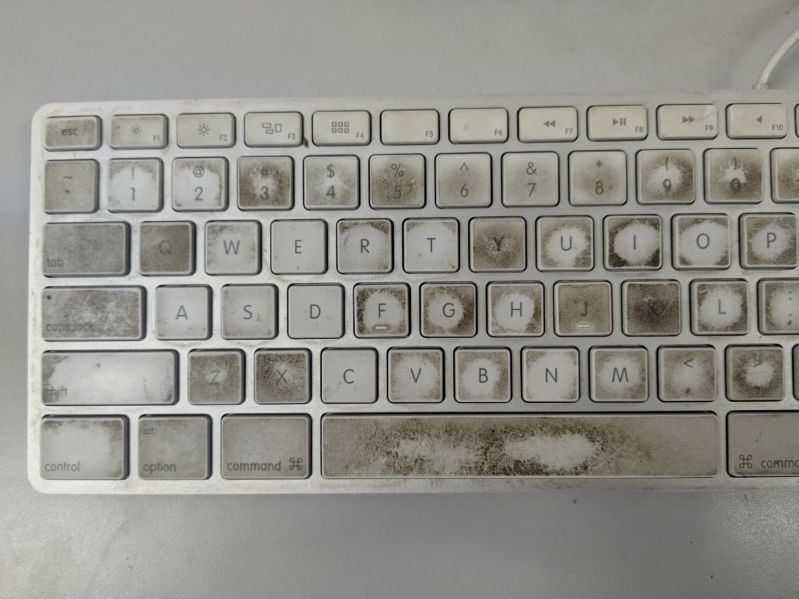 So my college has Apple iMacs and this is the pain I have to go through everyday.
Why can't they just clean it...
So my college has Apple iMacs and this is the pain I have to go through everyday.
Why can't they just clean it... Got my new workstation.
Isn't it a beauty?
Rocking a Pentium II 366 MHz processor.
6 GB HDD.
64 MB SDRAM.
...
Got my new workstation.
Isn't it a beauty?
Rocking a Pentium II 366 MHz processor.
6 GB HDD.
64 MB SDRAM.
...
Time to clean the old tank 😈
undefined
as5
pcmasterrace
cleaning