Ranter
Join devRant
Do all the things like
++ or -- rants, post your own rants, comment on others' rants and build your customized dev avatar
Sign Up
Pipeless API

From the creators of devRant, Pipeless lets you power real-time personalized recommendations and activity feeds using a simple API
Learn More
Comments
-
I'd always stick with platform-specific install packages. Did you fuck with the ownership of any system directories?
-
 PacRat39188yupdate: a really hacky fix
PacRat39188yupdate: a really hacky fix
in ~/.zshrc
alias java='sh /usr/java/jre1.8.0_151/bin/java'
please help im on painkillers and my foot is slowly blistering -
 PacRat39188y@AlgoRythm i DOUBLE CHECKED my $JAVA_HOME in /etc/environment, made sure that zsh sourced the enviro variables, and this is what i have
PacRat39188y@AlgoRythm i DOUBLE CHECKED my $JAVA_HOME in /etc/environment, made sure that zsh sourced the enviro variables, and this is what i have
also the hacky workaround actually didn't work. i was able to execute the java executable when i was in the directory
to test i ran
sh java -jar
and got a "missing file operand" error... so it works i guess, but when i do it outside of that directory it dosen't work.
-
sudo apt update
sudo apt install openjdk-8-jre
sudo reboot (Just to be safe)
Tell me what that does -
 PacRat39188y@killermenpl i ran a find command and removed all the java directories i had, removed the $JAVA_HOME enviro variable, and removed the openjdk package, rebooted
PacRat39188y@killermenpl i ran a find command and removed all the java directories i had, removed the $JAVA_HOME enviro variable, and removed the openjdk package, rebooted
then i ran
sudo apt install openjdk-8-jre
and rebooted again,
i got this
-
Yeah, grab openjdk9 from apt, the generic tarballs are really hacky to use.
I think i had to add a blank jar to startup so it would load from PATH??? Something like that but yeah, just use apt. -
Could you run
sudo update-alternatives --config java
To check if it conflicts with something? -
 PacRat39188y@BindView Thanks!
PacRat39188y@BindView Thanks!
but i've heard that 1.9 has issues, was there a 1.8 installer by any chance? -
 PacRat39188y@BindView heyyyy looky there! i cant believe i never saw anything for this. thanks man!
PacRat39188y@BindView heyyyy looky there! i cant believe i never saw anything for this. thanks man!
-
You r welcome. Dont forget to like upvote subscribe google+ follow hail hypnotoad.
-
@BindView HELLZ YEAH WELCOME TO THE WOOOOORRLD OF TOMORROOOW!!!!!!!! lol FUTURAMA WILL NEVER DIE
-
 Lennerd5508yDon't know if still needed but I always use this thing on Ubuntu. Works always.
Lennerd5508yDon't know if still needed but I always use this thing on Ubuntu. Works always.
https://launchpad.net/~webupd8team/...
Related Rants



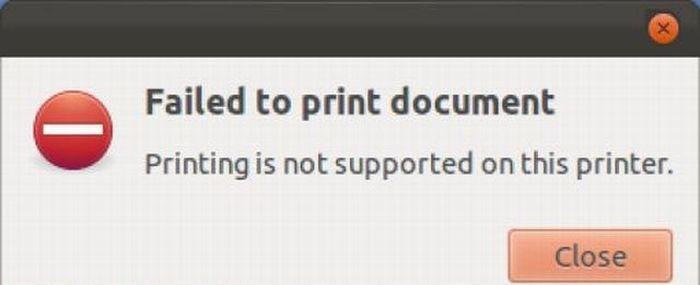 W...w...wha...whaaat?!
W...w...wha...whaaat?!
yes, i know this isn't omg! ubuntu
yes i know it's obviously not StOve (you guys are way too nice)
but im going to look like an idiot for asking this here. my process is a rollercoaster to read so bear with me
context:
· xubuntu 17.10
· zsh (not that it matters)
° i want to be able to use java -jar file.jar
i tried using that command
zsh: java: permission denied
then used sudo
sudo: java: command not found
i grabbed the generic x64 tar.gz and extracted to ~/.local/.app/java/
set the Java path to the openjdk folder inside, no good
i installed openjdk-8-jre
couldnt figure it out that way, so uninstalled
RE-GRABBED the x64 tarball
extracted into /usr/java
set the path to the folder containing java & javaws executables
still no luck
what is the problem here
rant
java 8
java
jre
ubuntu
8
oracle
i did it fine on arch
wtf