Ranter
Join devRant
Do all the things like
++ or -- rants, post your own rants, comment on others' rants and build your customized dev avatar
Sign Up
Pipeless API

From the creators of devRant, Pipeless lets you power real-time personalized recommendations and activity feeds using a simple API
Learn More
Comments
-
Sounds like more of a question for one of the Stack Exchange sites. Not Overflow since it doesn't relate directly to code, but maybe software engineering or poweruser?
-
@djsumdog I won't be visiting any SO or its sister pages, if I am not googling and I went through countless of those results already, with most being downvoted and no comments left or no activity at all, people there are toxic and are to be avoided at any cost, thats why I usually go to e.g. IRCs, but theres not really any active vscode help forums or channels, so I ask where I know people use both laravel and vscode for sure, thats also why I marked this as "question", as its totally fine in the context of that category
-
@devRow just tried, the php intellisense is still gone, is it working for you, when youre in a blade file?
-
@devRow tried, didn't solve it, even on another machine entirely from scratch, it doesn't seem to work, do you maybe have some user settings that make it work?
-
 devRow4948y@JoshBent i'm not sure, I've installed it a while ago but it might have something to do with file associations. Have you tried Beautify for vscode btw? Check the image below, some SO user solved it throuhg that plugin.
devRow4948y@JoshBent i'm not sure, I've installed it a while ago but it might have something to do with file associations. Have you tried Beautify for vscode btw? Check the image below, some SO user solved it throuhg that plugin.
-
@devRow I have that SO tip installed, but thats unrelated to the issue, since I can't get php intellisense to work inside the template files if "Laravel Blade" is the active language, not the formatting
Related Rants

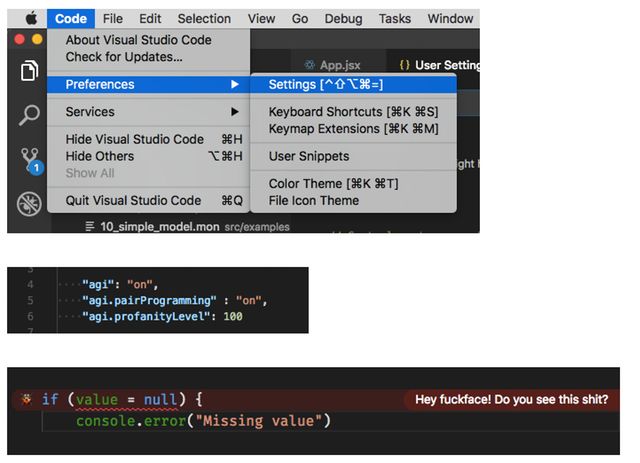 A dev can dream, right...?
A dev can dream, right...?
Is there any way to have both blade templates syntax highlighted and not lose the php intellisense in vscode?
Using the laravel-blade plugin does solve the blade highlighting, but removes any php intellisense and none of the intellisense plugins seem to fix that
question
vscode
laravel
blade